My content is reader-supported by awesome people like you. Which means I could earn a commission. Learn more here!
Deciding between Shopify and Framer for your next website project?
You’re in the right place.
Each of these platforms offers unique features that could make or break your online presence.
So, let’s dive deep and compare them on several fronts.

Framer Vs Shopify Summary
| Feature | Shopify | Framer |
|---|---|---|
| Best For | Dedicated e-commerce businesses of all sizes | Design-focused brands, startups, and creatives |
| Ease of Use | Beginner-friendly with drag-and-drop store builder | Intuitive, but requires some design knowledge |
| Customization | Uses themes and Liquid code for deep customization | Highly flexible with visual design freedom |
| E-Commerce Features | Comprehensive – inventory, payments, marketing, analytics | Basic – relies on third-party integrations for e-commerce |
| Payment Processing | Shopify Payments + 100+ third-party gateways | Limited, needs integrations for checkout |
| SEO & Marketing | Built-in SEO, email marketing, social selling | Basic SEO, requires manual optimization |
| Performance & Hosting | Fast, secure, and optimized for e-commerce | Fast, but depends on external integrations for e-commerce |
| Pricing | Starts at $39/month (Basic) + transaction fees | Starts at $5/month, but e-commerce requires workarounds |
| Scalability | Ideal for small to enterprise-level stores | Best for small businesses and portfolios |
| Support | 24/7 customer support, extensive documentation | Community support, limited direct support |
| Overall Rating | 4.63 out of 5 (Based off customers and my own testing results) | 3.975 out of 5 (Based off customers and my own testing results) |
| Quick Verdict | Shopify is the best choice to help you be successful. If I were you too I’d check out their case studies here to get a better idea of what Shopify users are doing and see their results. Also, while researching Shopify it has the features and ecosystem for future needs without the need to migrate away from the platform, which is a key indicator too. | Framer does offer some nice features for building out a website I’m just not seeing the fit for a dedicated eCommerce website. Overall, I could see you needing to migrate away from Framer or integrating a lot more tools with it. |
How Testing Looks Like With These Platforms
| Ease of use | Is it easy to sign up for and is guidance there to not fail |
| Customer Support | I gotta see this somehow |
| Tools it offers (Marketing, SEO, Product Tools) | We need tools without venturing out to other companies all the time |
| 25-point feature checklist | It can be my secret sauce. It includes other areas but it lets me know how it’s doing. |
| Actual customer user ratings | I set out and find actual other users that use this product for their business. These can be on review sites, forums, or my reader’s opinions to give you an idea. |
| Testing project | I try to run it through a project I feel good about |
| Overall rating | After compiling data I give it a rating. |
Ratings Breakdown Summary
| Shopify Vs Framer On Ratings | Shopify | Framer |
| Ease of use | 4.6 out of 5 | 4.1 out of 5 |
| Customer Support | 4.9 out of 5 | 3.6 out of 5 |
| Tools it offers (Marketing, SEO, Product Tools) | 4.6 out of 5 | 4.3 out of 5 |
| 25-point feature checklist | 4.6 out of 5 | 4.4 out of 5 |
| Testing project | 4.6 out of 5 | 4.4 out of 5 |
| Customer User Rating Score | 4.5 out of 5 based on 6,280 customer users | 3.45 out of 5 based on 38 Users |
| Overall rating | 4.63 out of 5 | 3.975 out of 5 |
Try Framer Free Or Try Shopify Free
Framer vs Shopify For Cost
Shopify Pricing
- Starter Plan: At just $5 a month, Shopify lets you sell on social media or through websites by giving you a simple “buy button.”
- Basic Shopify: For $39 a month (Can get 25% off), you get a whole lot more, like a website and blog, unlimited products, and 24/7 support.
- Shopify: At $105 a month, this mid-tier option adds professional reports and more staff accounts.
- Advanced Shopify: For $399, you enjoy all Shopify features plus advanced report builder and third-party calculated shipping rates.
- Shopify Plus: This is the enterprise plan, starting at $2,000 a month, tailored for high-volume merchants and large businesses.
Framer Pricing
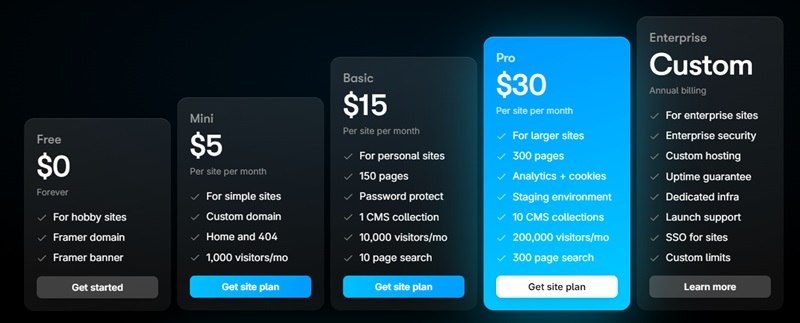
- Free Plan: Yes, Framer has a totally free option that’s perfect for personal projects and learning.
- Mini: At $5 per month, you get your custom domain plus some additional perks.
- Basic: This $15 per month plan gives you more pages and visitors.
- Pro: For $30 monthly, you unlock even more assets, like unlimited pages and a hefty visitor count.
- Enterprise: Custom pricing for business needs, bringing top-tier support and customization options.
My thoughts on pricing:
It’s quite obvious Framers pricing is lower.
The tough part within these too is the fact Shopify is focused on eCommerce and Framer isn’t.
So when it comes to more broad website builders like Framer it’s normal to be lower in cost.
Try Framer Free Or Try Shopify Free
Pros And Cons Of Framer And Shopify
Framer – The Pros
- Intuitive Design Interface: Framer offers a powerful visual canvas that simplifies the creation process. Its drag-and-drop functionality allows designers to build responsive layouts without extensive coding knowledge.
- Advanced Animation Capabilities: Create sophisticated motion effects and transitions with Framer’s comprehensive animation tools. The platform excels at bringing static designs to life through smooth, customizable animations.
- Seamless Prototyping: Framer bridges the gap between design and development with its robust prototyping features. Designers can quickly transform concepts into interactive prototypes that accurately simulate the final product experience.
Framer – The Cons
- Resource Intensive: Framer can demand significant system resources, especially when working with complex projects. This may lead to performance issues on less powerful machines.
- Pricing Structure: The subscription model may be prohibitive for individual designers or small teams, as the most valuable features are locked behind higher-tier plans.
Shopify – The Pros
- eCommerce Specialization: Shopify stands at the forefront of online retail platforms. It provides comprehensive solutions for anyone looking to establish a digital storefront.
- Accessible Interface: The platform boasts remarkable ease of use. Even those with minimal technical expertise can navigate Shopify’s systems and establish a functional online business without coding knowledge.
- Extensive Ecosystem: Shopify offers an impressive variety of integrations and extensions. The platform’s app marketplace contains numerous tools to enhance and customize your store’s capabilities.
- Exceptional Assistance: Shopify provides industry-leading customer service with responsive chat support for immediate problem resolution.
Shopify – The Cons
- Financial Consideration: The platform represents a significant investment. Between subscription fees, transaction costs, and premium extensions, expenses can accumulate rapidly.
- Design Constraints: Shopify presents certain limitations regarding visual customization. Creating truly distinctive and personalized storefronts may require substantial additional investment or specialized expertise.
Key Features Comparison
Shopify’s Strengths
- E-Commerce Focused: Shopify shines brightest for those looking to sell online, offering everything from store setup to global sales features.
- Marketing and SEO: With its built-in tools, promoting your store and products becomes a piece of cake.
- Comprehensive Analytics: Keep track of your store’s performance with detailed reports and analyses.
Framer’s Forte
- AI and Design Collaboration: Framer uses AI to streamline your site’s design process. Plus, its collaboration tools are exceptional for team projects.
- SEO and Site Management: Keep your site running smoothly and make sure it’s easy to find online.
- Visual Effects: Create a website that stands out with stunning visual animations and effects.
Comparing the Ease of Use: Shopify vs Framer
When it comes to building websites, choosing the right platform can make or break your experience.
After spending a while testing both Shopify and Framer, I’m ready to share what I’ve learned about these popular options.
Let’s be real – not everyone is a tech genius.
That’s why ease of use matters so much when picking a website builder.
What Makes a Platform “Easy to Use”?
When testing these platforms, I looked at:
- How quickly you can get started
- How intuitive the design tools are
- How simple it is to edit content
- The overall learning curve
- Day-to-day maintenance
Shopify: Built for Business
When I first signed up for Shopify, I was impressed by how straightforward the process was.
The platform asks what you want to sell and then guides you through each step.
The dashboard is clean and makes sense even if you’re new to eCommerce.
When testing the store setup, I could add products in minutes.
Shopify’s theme editor is pretty simple.
You pick a theme, then customize it using their editor. While testing different themes, I noticed you can change colors, fonts, and layouts without touching code.
But there’s a catch you can only change what the theme allows.
When I tried to move certain elements around, I hit walls.
Framer: The Designer’s Canvas
Framer takes a totally different approach. When I started testing it, I faced a blank canvas rather than a guided setup.
This gives you amazing freedom. During my tests, I could place elements exactly where I wanted them and create unique animations that would be impossible in Shopify.
But this freedom comes with a price. When testing the layout tools, I had to think about spacing, alignment, and responsive design myself. There’s no built-in structure guiding you.
Quick Comparison
| Feature | Shopify | Framer |
|---|---|---|
| Setup Time | 15-30 minutes | 1+ hours |
| Templates | 100+ ready-to-use | Fewer, more flexible |
| Ecommerce | Built-in | Requires add-ons |
| Learning Curve | Gentle slope | Steeper climb |
| Best For | Selling products | Creative showcase |
Real Testing Experience
When testing both platforms, I set a challenge: build a simple homepage in one hour.
With Shopify, I had a decent-looking store page up in about 45 minutes. It wasn’t unique, but it worked and looked professional.
With Framer, I spent the full hour and had a more original design, but I hadn’t finished setting up all the responsive views yet.
Pros and Cons
Shopify Pros:
- Gets you online fast
- Handles payments, shipping, and taxes
- Works well even if you’re not a designer
Shopify Cons:
- Design limitations can be frustrating
- Monthly costs add up
- Templates can look similar to other stores
Framer Pros:
- Complete creative control
- Amazing animations and interactions
- No coding needed for advanced effects
Framer Cons:
- Takes longer to build something complete
- Not built for selling products
- Can be overwhelming at first
Which One Should You Pick?
After testing both platforms thoroughly, my advice is simple:
Choose Shopify if you want to sell products and need to launch quickly.
It’s built for commerce first, design second.
Pick Framer if you’re creating a portfolio, agency site, or unique brand experience where design matters more than built-in business tools.
Quick Tips From My Testing
If you go with Shopify but want more design control, check out the Dawn theme – it’s the most flexible one I tested.
For Framer beginners, start with a template instead of a blank canvas.
When I did this during testing, my progress sped up dramatically.
Remember, the “easiest” platform is the one that best matches what you’re trying to build!
Try Framer Free Or Try Shopify Free
Framer VS Shopify FAQ
What's the best platform for an online store, Framer or Shopify?
Now, if you're diving into the world of eCommerce, Shopify is your go-to buddy. It's tailored for online stores, making it easy to sell your products, manage inventory, and even handle shipping logistics. On the flip side, Framer is more of a general website builder with a keen eye for design and collaboration. In short, for selling online, Shopify takes the crown.
Can I use Framer to sell products like on Shopify?
While Framer isn't specially baked for eCommerce, it doesn't mean you can't sell a thing or two. It's more about showcasing your work or products in a stunning, visually striking way. Think of Framer as the artsy friend at the party. However, when it comes to the nitty-gritty of selling online, Shopify is your seasoned merchant, equipped with all the tools you need.
How user-friendly are Shopify and Framer for beginners?
Okay, let's break it down. Shopify is there to help, especially if you're new to the eCommerce game. It offers a straightforward setup, guided workflows, and a ton of resources to get you up and running. Meanwhile, Framer is the friend who encourages your creativity to shine, with intuitive design tools and AI technology that's super easy to use, even if you're not a tech whiz. Both platforms have your back, so it really boils down to what kind of project you're embarking on.
Do Shopify and Framer integrate well with other tools?
Absolutely! Shopify is like the social butterfly of e-commerce platforms, boasting a vast app store filled with integrations for marketing, SEO, and more. It's all about making sure your online store plays nice with the tools you're already using. Framer, on the other hand, excels in design and collaboration, offering integrations that enhance your website's look and feel. Both platforms understand the importance of not going at it alone, ensuring you've got plenty of support in your corner.
Is Framer cheaper than Shopify?
When it comes to pricing, Framer does offer a free plan, which is pretty sweet if you're working on a personal project or just dipping your toes into website design. They also have affordable paid plans that unlock more features. Shopify, with its focus on e-commerce, starts at a bit higher price point but offers a plethora of business-centric tools and features for that extra cost. In essence, Framer is your budget-friendly pal for design projects, while Shopify is the investment you make when you're serious about selling online.
What kind of support can I expect from Shopify and Framer?
You know that feeling when you're stuck and need a bit of advice? Both Shopify and Framer get it. Shopify offers 24/7 support via phone, email, or live chat, plus there's a vast knowledge base and forums where you can find answers and share insights with other users. Framer, keeping up the friendly competition, also provides solid support through various channels ensuring you're never left in the dark. Overall, Shopify does offer a lot better support.
My Verdict On Framer Vs Shopify
Picking out of these 2 I’m going with Shopify with all it has to offer.
To understand better, I like whatShopify brings to the table for eCommerce.
- The customer service is always there for you to help you out. Bottom line you always have someone to talk to with help. This is worth a ton by itself because you don’t have to hire someone to figure it out.
- The growing ECOsystem. There are so many groups and helpers out there building and helping when it comes to Shopify.
- They are constantly improving on technology.
- There are a ton of case studies of people getting it done. This is well with famous people that are very well known showing success.
Overall, use Shopify when it comes to building out your eCommerce.
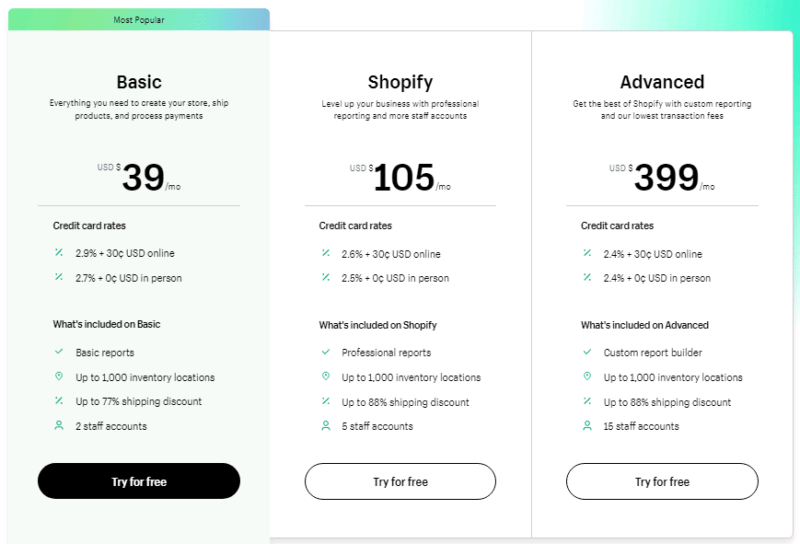





Leave a Reply