My content is reader-supported by awesome people like you. Which means I could earn a commission. Learn more here!
Thinking about selling in person but unsure which Shopify POS plan fits your budget?
Whether you’re launching a pop-up shop, expanding to a physical storefront, or taking your business to markets and events, Shopify POS gives you the tools to sell seamlessly—without the hassle of complicated setups.
But with different pricing tiers, transaction fees, and hardware costs, how do you know which plan is right for your business?
Shopify offers flexible POS pricing plans designed for businesses of all sizes, from small sellers just getting started to established retailers needing advanced features like inventory tracking, staff management, and multi-location support.
Understanding the costs upfront can help you choose the best option while keeping your profits in check.
Let’s break down Shopify POS pricing so you can start selling in person with confidence!
Shopify POS Pricing Summary
| Is there a free trial? | Yes – Right now 3 free days and then 3 months for $1 per month |
| What is the cheapest POS plan | The Shopify Starter plan starts at $5 monthly |
| Does Shopify sell POS hardware | Yes, they have a full assortment of hardware with a 30-day return policy |
| Who is Shopify POS most likely for | Personally, any company that sells online and in-person |
| Is the customer service good? | Yes, A huge reason I like Shopify is because of how great the service is. |
Shopify POS Software System Pricing
Shopify offers the Lite POS system that’s included at the starting point of the Shopify Starter Plan
And up.
So, it’s included in your Shopify eCommerce website builder plan.
Once you’re getting serious you upgrade to the Shopify Pro Retail Plan starting at $89 monthly per location or it comes out to $79 monthly per location if you pay annually.
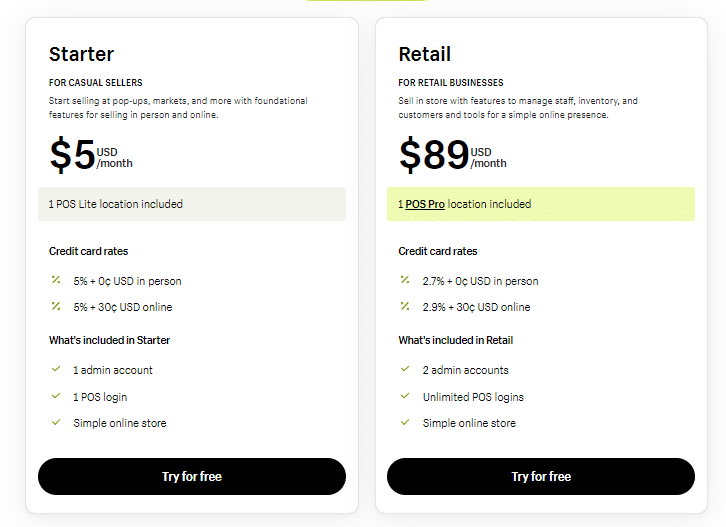
So keep in mind for an example.
You have the Shopify Basic Plan at $39 monthly which you have to pay plus the costs of your retail costs.
Coming out to $128 monthly
This also won’t include transaction fees also.
But of course that’s only if you sell something which we know you will be.
Shopify Pricing Plans To Have Shopify POS (You Need This)
It’s obvious Shopify wants you to combine so you are going to have the overall cost of your plan + transaction fees + your POS Pro location if you go this route.
This is good to know upfront.
Shopify POS Customer Case Studies

Unifying Sales Channels with Shopify: A Case Study of Mister Zimi
Founded from a trip to the stunning island of Bali, Mister Zimi is a women’s resort wear brand that originated with a Shopify online store and a pop-up shop based in Melbourne, Australia.
Over time, the business blossomed, and Mister Zimi confidently inaugurated five retailers across Australia.
However, their success story did not come without challenges.
They initially used Lightspeed POS for their in-store operations since it integrated with their online Shopify store.
However, during a substantial online sale event, they encountered a critical problem.
The Lightspeed POS couldn’t keep up with the high online sales volume.
This resulted in inaccurate inventory availability, leading to overselling and disappointed customers.
This incident became a turning point for Mister Zimi. They decided to transition from Lightspeed to Shopify’s point-of-sale (POS) system for all their stores.
The switch led to promising results:
- Accurate inventory reporting: Shopify POS allowed for real-time inventory management, ensuring that the inventory availability displayed online was precise.
- Unified customer view: Shopify POS effectively merged their in-store and online operations. They were able to see all relevant data from both channels side by side. This holistic view eliminated the hassle of cross-referencing data from different places and consolidated their understanding of business performance.
- Streamlined store operations: Setting up Shopify POS proved to be a straightforward process finished in just a few days. The system’s intuitiveness and the team’s existing familiarity with Shopify eased the transition considerably.
Beyond these transformational benefits, Mister Zimi also appreciated the seamless integrations of their other tech solutions with Shopify POS.
Notably, Shopify’s constant pursuit of product improvement and the addition of new functionalities built assurance for Mister Zimi in their choice to migrate.
In conclusion, Mister Zimi’s experience reflects how effectively Shopify POS can unify a business’s online and in-person sales, providing an integrated, reliable solution for managing inventory, improving customer relationships, and streamlining store operations.
Their case reinforces the power of a robust POS system in making the retail experience more efficient and customer-centric.
Ryzon’s Success with Shopify’s Point of Sale System
Ryzon, a German triathlon brand, has seen substantial growth in its retail stores and expos, largely thanks to Shopify’s Point of Sale (POS) system.
Ryzon showcases how Shopify POS can effectively bridge the gap between online and in-store operations.
Ryzon’s Challenges and Transition to Shopify POS
Starting as an online store, Ryzon was growing steadily and attracting customers across Europe.
However, the brand understood the importance of connecting with its community in person.
As they transitioned into in-person selling through their flagship store in Cologne, Germany, and attending various expos across Europe, the challenge was to find a POS system that was user-friendly, easy to set up, and could synchronize with their online product catalog swiftly.
Choosing Shopify POS proved to be an invaluable solution as it enabled Ryzon to sell online, in-store, and at expos using a single system.
The automatic inventory reconciliation of Shopify facilitated seamless operations at expos without worrying about inaccurate inventory levels.
Positive Results and Impacts with Shopify POS
The decision to incorporate Shopify POS resulted in impressive outcomes for Ryzon.
The system notably offered reliable inventory insights and a consistent experience for returning customers.
This led to significant time-saving on inventory management, a reduction in product return rates, and a subsequent surge in revenue.
Furthermore, Ryzon leveraged Shopify POS’ ship-to-customer order fulfillment feature.
This allowed them to maintain high store conversion rates, even with limited store inventory.
Ultimately, Ryzon’s store conversion rates grew by over 40%.
Conclusion
Ryzon’s adoption of Shopify POS reflects how an integrated retail system can significantly enhance business operations.
Ryzon demonstrates Shopify POS’s ability to unify online and offline sales channels, offering a reliable, efficient, and enhanced customer experience across multiple touchpoints.
The brand’s story underscores the power of Shopify POS in driving growth and streamlining operations in today’s retail landscape.
What are the Credit Card rates for Shopify POS?

This can play a large part too!
The basic POS system included is going to run at 5% + 0¢ USD in person
With the Retail plan, it’s going to run 2.7% + 0¢ USD in person
Now if you have the Shopify Advanced plan or Shopify Plus you are going to be looking at 2.4% + $0
Hardware Costs For Having Shopify POS Plan
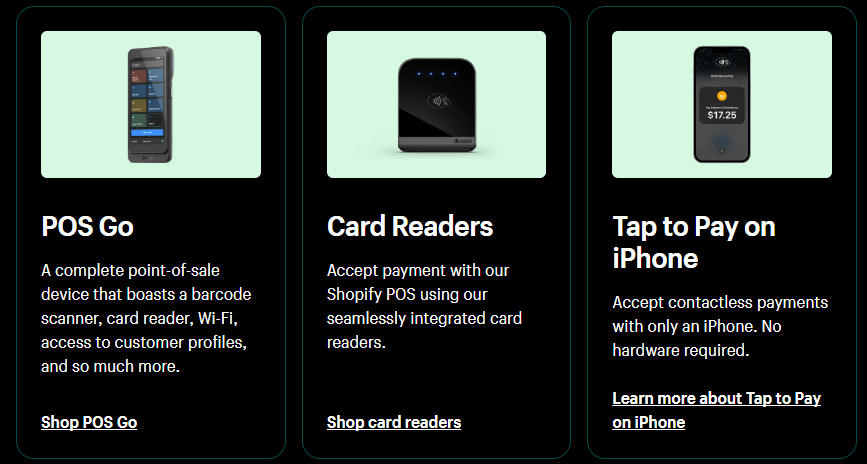
Shopify offers a ton of different hardware options.
Here are a few of the price points:
- Shopify POS Go – Starting at $399
- Shopify Tap & Chip Card Readers – $49
- Cash Drawer – $139
- Shopify Retail Kit – $219
- Receipt Printer – $269
- Renting POS Hardware – Bundles for renting start at $9 a day which could be awesome for special events
One nice thing is they do offer returns within 30 days which makes it a nice feature right there.
Shopify POS Apps (Additional Add-Ons)
Shopify offers quite a few apps that could have large benefits for your new POS of sale venture.
Here are a few to give you an example:
- Zapiet – enhanced pick-up and delivery system. – starts at $29.99 monthly
- Evey Events & Tickets – Sell tickets for your online or in-person event – starts at $189 a month plus $0.25 per ticket sold.
Hopefully, this gives you an idea of additional costs if you decide to add these apps.
Of course, it’s all at your choice but it’s good to know this.
Some Pros And Cons When It Comes To Shopify POS
Pros of Using Shopify POS
No Monthly Subscription for POS Lite
The Shopify POS Lite version, offering basic POS functionality, is included with every Shopify plan (except Shopify Starter) at no additional charge. This setup means that merchants can access essential POS features without worrying about separate POS fees, though transaction fees and other costs may still apply.
User-Friendly Interface
The design of Shopify POS is intuitive and user-friendly, reducing the learning curve for new users. This ease of use ensures efficient operations, cutting down the time and resources spent on training staff on how to navigate and operate the system.
Extensive App Ecosystem
Shopify’s vast app ecosystem allows for a wide array of add-ons and extensions. These tools enhance the functionality of Shopify POS, offering merchants customization options to tailor the system to their specific business needs.
Cons of Using Shopify POS
Customization Limitations
While Shopify POS offers a decent range of customization options, businesses with more complex requirements might find themselves limited by the system’s customization flexibility.
This constraint could be a significant drawback for merchants needing highly tailored POS solutions.
Those Higher Costs
When compared to some alternative POS solutions, Shopify POS may present a higher cost, especially when taking into account hardware expenses, transaction fees, and potential additional fees that can accumulate.
Limited Offline Functionality
Shopify POS relies heavily on an internet connection for its real-time updates and functionalities.
This dependence means that stable internet connectivity is crucial to avoid disruptions in service, which could be a downside for businesses operating in areas with unreliable internet connections.
Customer Testimonial For The Shopify POS System
Shopify POS Pricing FAQ
What type of business use Shopify POS
For Shopify POS the most value comes from selling products online and as well in person.
Is there a return policy on the Shopify POS hardware?
Yes, it comes with a 30 day money back guarantee.
How much does Shopify POS cost?
It's a combination of your Shopify plan, transaction fees, and POS pro locations.
Is there any contract I'm stuck with?
No, just what you have paid for. But there won't be any long term commitment with the Shopify POS platform.
Conclusion On Shopify POS Pricing And If Its Worth It
Overall, the goal is to remember if you go pro it’s per location and keep that in mind.
I personally feel it’s an affordable solution with some key reasons:
- Smart Inventory Tracking – Automatically syncs stock levels between in-store and online sales, reducing overselling and stockouts. Overall this will assist you a ton as you sell in all of your channels.
- Built-in Marketing & Customer Retention – Capture emails at checkout, offer discounts, and run customer loyalty programs with ease.
- 24/7 Shopify Support – Access to expert support via phone, chat, or email, ensuring you’re never stuck with tech issues. Having this to me is worth a ton and it’s included.
- Multi-Location Support – Manage inventory and sales across multiple stores and online channels from one dashboard.
- All-in-One Selling Solution – Seamlessly integrates with your Shopify store, allowing you to sell online and in-person with a unified inventory system. I thin we can both agree having everything under one roof is a large benefit.
Enjoy testing it out and I’d love to hear your thoughts on this system.
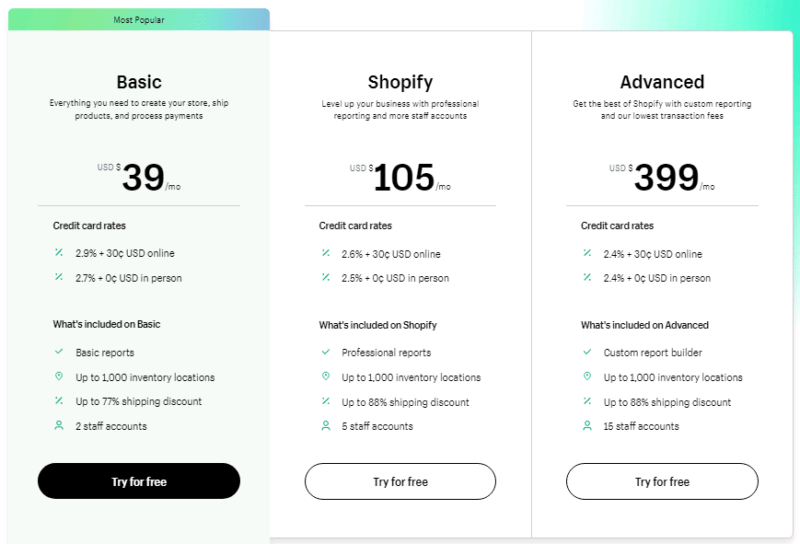





Leave a Reply