My content is reader-supported by awesome people like you. Which means I could earn a commission. Learn more here!
Staring at your genius product idea but not sure how to sell it online?
You’ve heard Shopify might be the answer, but committing to another monthly subscription feels risky.
What if you invest hours setting up a store only to discover it’s not right for your business?
Or worse, what if you miss critical features until after you’ve paid?
Many aspiring entrepreneurs abandon their online store dreams at this crossroads, overwhelmed by uncertainty and fear of making the wrong platform choice.
But here’s what most people don’t know about Shopify’s free trial:
it’s more than just a basic test drive.
It’s a complete roadmap to launching your business if you know exactly how to use those precious trial days.
I’ve helped new store owners through this process, and I’m about to show you how to extract maximum value from your trial period so you can make a confident decision without wasting time or money.
Plus show you the best free trials going on
| Shopify Free Trials | Status |
|---|---|
| ⭐ Active Deals | |
| Best Deal For Everyone: 3 days Free Trial followed by $1 a month for 3 months + 25% Off the Annual Plan | Claim the 90 day Shopify Free Trial – This is currently the best deal and seems to be good at least through April 2025 |
| Best Deal For Some: Shopify 1mBB (Black Businesses) 120-Day Free Trial | Start the 120-day trial here |
| Unlimited Shopify Free Trial Method (Not For Everyone) | This is for Shopify Partners who are working on developing stores for as long as they want for clients. I’ll explain this more in a section below. |
| Shopify POS Free Trial | 3 Days Free, then $1 a month for 3 months |
| Shopify Free Trial History | |
| Shopify free trial 14 days | This was a trial Shopify tested from about 2017 to 2022 |
| 3 days Free, then 1 month for $1 | This is actually one that still shows up here and there and has been popular in the last 2 years. |
| Shopify 30-Day Trial | In 2019 Shopify stopped the 14 day free trial for a while and offer the 30 day free trial. |
| Shopify 60-Day Trial | This was a promotion Shopify offered back in 2020 and 2021 |
| Shopify 21 Day Free Trial | This was a popular free trial offered back in 2019 |
| Note: Free trial options can change quickly. Last updated: | |
How you can claim (step by step) the Shopify Free trial for 90 days
First, start at the main page of Shopify
One key thing you can do is try to verify that the screen is showing a deal.
If you look at the picture below, you will see “Get 3 days free then 3 months for $1/month,” which lets me know I’m on the right dedicated page for this one
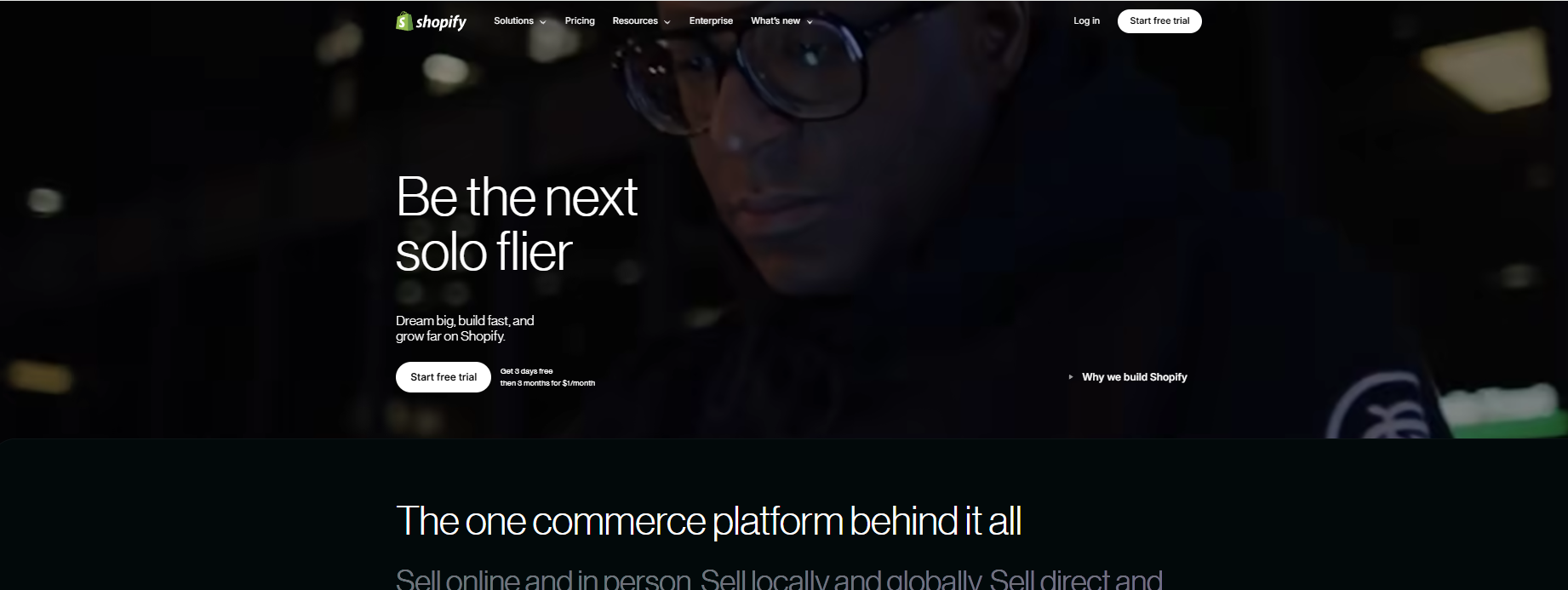
From here, you will be asked a few questions about your store.
Once you’re in the dashboard, it should look like this.
And you will actually see there are 2 spots asking you to select a plan at the moment.
The main route without the marketing pop-ups involved will be by clicking the settings in the bottom left corner and selecting the plan and then choosing a plan
They all lead to the same screen, which is this one.
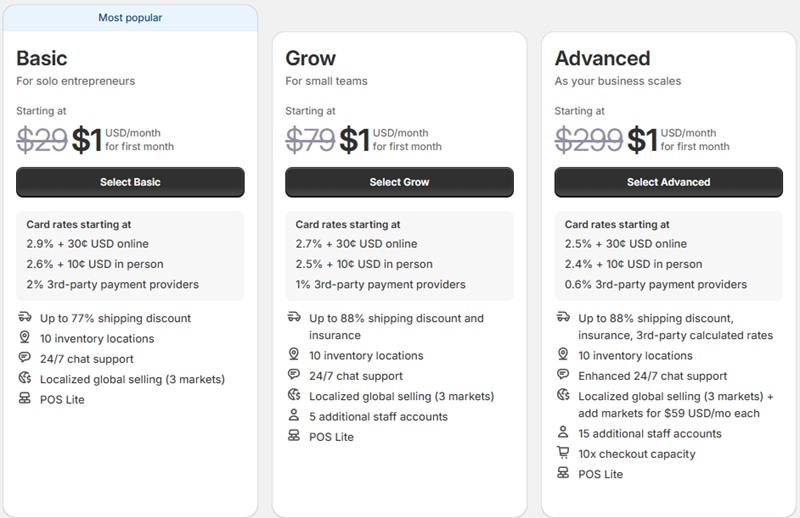
Just click the Basic plan, which is a great spot to start, and then it will show you a screen like this.
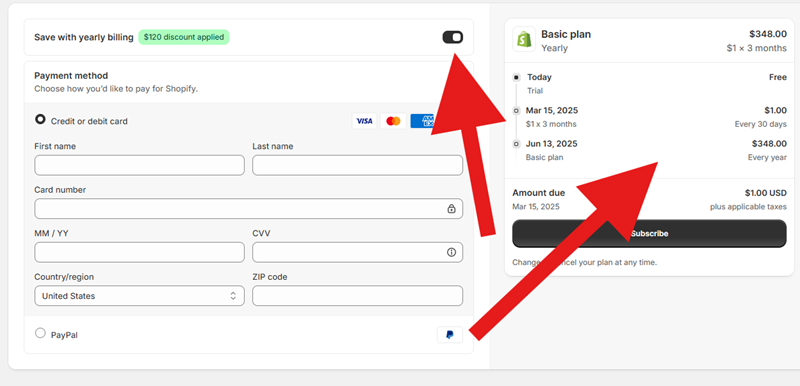
Pay close attention here because it’s showing which one it recommends, which works out to a small discount.
After year 1 then you can start doing annual or multi-year if that deal comes back too.
Well, there you have a nice run-through of the free trial and sign-up for a planning process.
Keep in mind, too, with the basic free trial, you don’t have to do this;s you can just start testing Shopify out.
3-day free trial followed by 3 months of Shopify for $1/month – Active
This one tricked me because I couldn’t find it.
What I didn’t realize at first is it’s only working on certain links.
But we got it so you’re good.
You are going to want to click here.
and it should now be showing the “3 months of Shopify for $1/month”
Shopify POS Free Trial (Plus An Extended Discount)
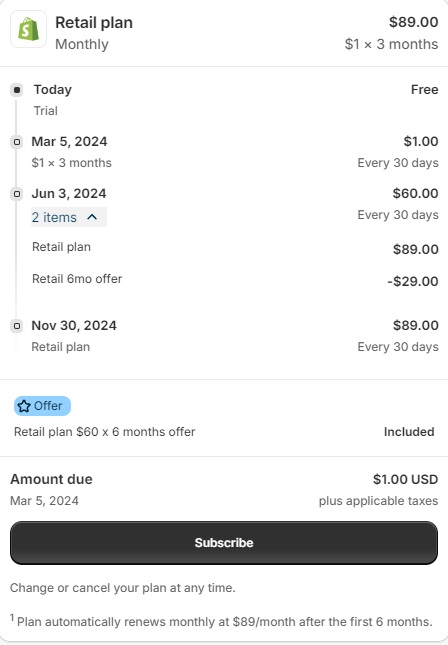
The basic 3-day free trial will be there.
Then
You’re getting, first of all, 3 months at $1 monthly.
Then the next 6 months will be discounted to $60 monthly after this you will pay $89 monthly every 30 days.
Looks like an average of $52.50 over 12 months when you break it down fully.
Shopify’s Unlimited Free Trial Method
Note: This is perfect for professionals like designers, developers, marketers, and consultants helping merchants build, grow and succeed on the platform.
Wouldn’t bother with this if you arent because it’s just to much to do, and Shopify already offers a good free trial for all.
I’ve found a pretty neat trick for getting unlimited time to test-drive Shopify.
Let me walk you through it.
Signing up as a Shopify Partner gives you a special perk: you can create unlimited development stores that don’t expire like regular trials do.
Why This Works So Well
- No time pressure – build at your own pace
- Every Shopify feature available to test
- $0 cost until you’re ready to launch
- Perfect for learning the platform thoroughly
How It Compares to Regular Trials
| Feature | Regular Trial | Partner Program |
|---|---|---|
| Duration | 3 days | Unlimited |
| Number of stores | 1 | Unlimited |
| Features access | Limited | Limited |
| Credit card required | Yes | No |
The Process
- Sign up as a Shopify Partner
- Create a development store
- Build your store completely
- Test all features
- When ready, transfer to client/yourself
- Only then does billing begin
The Catch
You can’t make real sales with these development stores.
They’re meant for building and testing, not for actual business.
When you’re ready to go live, you’ll need to transfer ownership to yourself or a client, and that’s when the regular Shopify fees kick in.
Pros and Cons
What I like:
- Take your time building without pressure
- Try every theme and app before committing
- Learn the platform inside out
What I don’t like:
- Can’t process real transactions
- The transfer process adds an extra step
- Some apps might need separate purchases
Quick Tips
Make the Most of Your Development Store
- Pre-load your products before transferring
- Test mobile views thoroughly
- Try at least 3 different themes before deciding
- Set up all tax and shipping settings in advance
14-Day Free Trial (Not Active)
The 14-day option Shopify use to offer was legit.
Personally I don’t think that much time is even needed anymore and the 3 day trial is fine.
But, it was still nice to not pull at that credit card at all.
What you could do in 14 days:
- Pick and customize a theme
- Add about 20-30 products
- Set up payment methods
- Test basic store functionality
Trial vs. Real Store Needs
| 14-Day Trial | Real Store Launch Needs |
|---|---|
| Basic setup | SEO optimization |
| Few products | Full inventory |
| Simple theme | Custom branding |
| Test orders | Marketing setup |
Shopify 90-Day Free Trial (Not Active)
It gave new store owners way more breathing room than the usual 14-day window it was offering at the time.
The extended trial lets you fully test how a real store would run before paying a dime.
What made it special?
- Nearly 3 full months to test without spending money
- All core features available to try
- Time to see actual traffic and maybe even sales
- No rush to pick a paid plan
Pros vs Cons
| Pros | Cons |
|---|---|
| Enough time to import all products | Eventually ended (Obviously) |
| Could test multiple themes thoroughly | Some premium apps still cost extra |
| Time to learn the admin panel | Payment processing fees still apply |
| See real visitor data | Not all features included |
Shopify Free Trial For Black-Owned Businesses For 120 Days
This is a pretty low-key free trial
Shopify has a 1 million black business goal.
What is this exactly?
The One Million Black Business & Black Entrepreneurship Initiative (1MBB) was created by Shopify and Operation Hope to help remove more of the traditional barriers to Black entrepreneurship by providing tools, resources, and education.
Keep in mind you can’t get the extended trial if you have already signed up.
Also, this applies to the costs of the store too.
There will still be transaction fees for all your sales.
Here are a few key things you will get access to as well.
- Access to Shopify’s Build Black Programming
- Education content and programming, including workshops and webinars
- 1 on 1 coaching and mentoring through Operation Hope
Overall, this is an amazing offer and one of the best deals I’ve ever seen combined with something that is amazing.
If anybody used this too I’d love to hear your comments below on the 1 on 1 coaching and mentoring through Operation Hope
Just in FYI too when you sign up just below give it about 2 minutes to receive the email stating it’s applied for your 120-day free trial
Let’s walk through this setup really quick
First, you want to go to the main page for the 1 million black business initiative
And it’s going to look like the main picture just above.
Or similar
Enter your email address to get started.
It’s going to walk you through a simple onboarding process just like any other store.
Looks similar to this.
Mae sure too you’re answering each one to get a custom Shopify dashboard to help you succeed the most.
It’s about 5 questions in total.
Once you’re in you’re going to see something similar to this.
Let’s go ahead now and go to plans and see if you’re discount is applied.
You’re going to see 1 or 2 buttons on the main page stating select a plan so you can go ahead and click that too.
Or, the basic navigation route is going to be by clicking the settings button which should be on the bottom left.
You will then see an option for a plan
And under the next billing date is where you should see you’re new trial period.
really quick side note:
It seems while you’re doing the onboarding process there is a good chance you have already received the email like this.
Ok, anyways.
under plans, you should be seeing a free trial with 119 days left since it’s not counting today.
Now one thing too you can do is already choose a plan if you want during this trial so that you can get selling within it.
One huge feature I really like about Shopify.
Key Things To Do During Your Free Trial
Your Shopify free trial gives you 3 days to truly test the platform before spending a dime.
Many people waste this opportunity by just clicking around randomly instead of actually testing what matters.
When I was helping a friend get started with their online store, I made sure they used their trial time wisely.
Here’s what you need to focus on:
1. Store Setup & Dashboard Navigation
I found the Shopify dashboard surprisingly easy to navigate when testing it. The main menu is logically organized, and you can find most features within 1-2 clicks. Add some test products and see how quickly you can make changes. If you’re struggling now, it’ll only get worse later!
2. Themes & Customization
When testing theme customization, I was able to change colors, fonts, and layouts without knowing any code. Try this yourself:
- Pick a free theme to start
- Change your header layout
- Update your color scheme to match your brand
- Test how product images display
The customizer shows you real-time previews, which saved me tons of time compared to other platforms.
3. Payment Processing & Checkout Flow
This is absolutely critical to test! I set up Shopify Payments during my trial and was surprised at how straightforward it was.
Place some test orders to experience the exact checkout flow your customers will see.
Your customers will abandon their carts if checkout takes too many steps.
When testing the checkout process, I found I could complete a purchase in under 45 seconds – much faster than many competitors.
4. App Installation & Testing
When I was testing the SEO features on Shopify, I installed a few free apps from the App Store.
The process was simple:
| App Category | What To Test | Why It Matters |
|---|---|---|
| Marketing | Email capture popups | Growing your list from day one |
| SEO | Product description tools | Better rankings = more traffic |
| Inventory | Stock alerts | Never disappoint customers |
| Analytics | Sales tracking | Know what’s working |
Don’t go crazy installing every app – pick 3-5 that matter most for your business model.
5. Mobile Store Experience
Over 60% of online shopping happens on phones now. When checking the mobile version of my test store, I noticed the default themes look great on phones without extra work.
Pull out your phone and browse your trial store. Can you easily:
- Find products?
- Add items to cart?
- Complete checkout?
- Read all important information?
6. Shipping & Tax Configuration
When setting up shipping rates in my trial, I realized how flexible Shopify’s options are. You can create:
- Free shipping thresholds
- Weight-based rates
- Location-specific pricing
Tax settings were straightforward too – Shopify can handle automatic tax calculations for most regions.
7. Customer Support Test
I had questions about setting up gift cards during my trial, so I tested Shopify’s support. They responded within 10 minutes via chat. Don’t be shy – ask questions during your trial! That’s what it’s for.
Quick Pros & Cons
Pros:
- Incredibly user-friendly dashboard
- Beautiful, mobile-ready themes
- Built-in payment processing
- Excellent app ecosystem
Cons:
- Transaction fees if not using Shopify Payments
- Some advanced features require monthly app subscriptions
- Limited blog functionality compared to WordPress
Your free trial is your chance to truly test if Shopify fits your business needs.
Don’t just look around – actually use it like you would your real store!
Taking the time to properly test these 7 areas will save you headaches and money down the road.
What is included in the Shopify Free Trial?
1. Instant Access to Shopify’s Core Features (✓ Included)
When I signed up for Shopify’s free trial, I was surprised at how much was immediately available. The entire store builder opened up without limits.
- I could build it using the drag-and-drop tools right away
- Adding products had no cap – I tested with 50+ items
- Both free and paid themes were available to try
- I set up multiple payment gateways just to test the process
- You can even hook up your own domain or use Shopify’s free one
2. Explore the Dashboard & Settings Panel
The admin panel became my playground for two weeks. I clicked every button and toggled every switch.
- Full dashboard access without restrictions
- I spent hours testing the order management system with fake orders
- The discount code generator actually works during trial
- You can set up all your shipping zones and tax settings
3. Test Drive Shopify’s Marketing Tools
While testing the marketing section, I found tools I didn’t expect in a free trial:
- Shopify Email let me design newsletters (limited sends)
- The SEO fields for products worked exactly like the paid version
- I connected Facebook and Google accounts to test integration
💡 Most people miss: The Abandoned Cart Recovery tool works in trial mode! I tested by adding items to cart, leaving, and getting the automatic email.
4. Try Shopify’s App Store (With Limits)
| What Works | What Doesn’t |
|---|---|
| Installing apps | Some premium features |
| Testing basic functions | Apps requiring checkout |
| Setting up configurations | Certain paid integrations |
I installed 7 apps during my trial to test their compatibility with each other.
5. Build Your Complete Store (But Sales Are Locked)
You can design everything about your store except:
- The checkout is locked until you pick a paid plan
- You can’t process real transactions
✅ Pro tip I discovered: You can still share your store link with friends and get feedback on the design before paying.
6. Bonus: Learning Resources & Support
I was shocked that support treated me like a paying customer:
- 24/7 chat helped me fix a theme issue at 2 AM
- All tutorial videos were available
- The help docs didn’t hide any sections from trial users
The free trial is like test-driving a car with almost a full tank of gas – you get to try most features, but you’ll need to pay before really hitting the road with customers.
Canceling your Shopify Trial Or Plan
One thing I enjoy is Shopify makes it simple to cancel you’re plan or deactivate your free trial.
Just go under settings and select “plan: and you will see a button to cancel.
here is one showing me the ability to deactivate the trial.
One nice thing I like to see is it shows your next billing date if you selected a plan just in case you changed your mind and wanted to keep it open for a few more days.
Just one thing to remember is they will ask you a few questions and you will have to enter your password to do this.
Which Shopify Plan should I choose after my free trial?
Personally, I’d say go these 2 routes to get started.
1 if you are selling just online on your own platform or social media I think the Shopify Starter plan is going to be a solid route for you.
I’d say the main route at a very fair cost and solid for entry-level and more is the Shopify Basic plan.
It’s most likely going to cover everything you want and it’s a price that’s fair.
I wouldn’t get so caught up in it if you really want to move forward on it either.
Just get started.
Thes Grow and Shopify Advanced plans are gonna be key as your volume of sales grows and your customer base grows.
Is it possible to extend your free trial?
There are cases where you can extend it for valid reasons.
The easiest route to take to do this is by contacting customer support and chatting with them and helping them understand why you need to extend it.
I will say one other route you could take on your own is utilizing a Shopify Development partner or signing up for the partner program and making a development store and then transferring it to yourself.
Keep in mind you would have to get approved to join this too.
I’m not personally certain I’d want to do all of this.
But, that’s me.
What to do when my Shopify free trial ends?
So, if you forgot to select a plan before it ended it’s going to take away your access to the backend/admin store dashboard.
One plus is you can actually still pick a plan to regain access.
You will have 30 days until all your data is removed from Shopify
One other option you have to is to pause your store and it allows you to continue to work on it for $9 monthly.
Benefits of Using A Shopify Free Trial
A free trial is so much more than just not paying, really.
Sure, nothing comes out of your pocket, but you can do so much.
I’d say here are some key benefits for you:
| Benefit | Why It Matters |
|---|---|
| 1. Test Before You Commit | Explore all of Shopify’s features risk-free before investing in a paid plan. |
| 2. Build Your Store Without Pressure | Design your store and add products at your own pace with no financial pressure. |
| 3. Try Out Shopify’s AI Tools | Test Sidekick and other AI tools that help with product descriptions and store design (streamlined the website building process a ton) |
| 4. Explore Themes & Customization | Browse and test different themes to find the perfect look for your brand. |
| 5. Test Payment & Checkout | Verify that your payment processing and checkout flow work properly before launch. |
| 6. Experiment with Apps | Try various apps for marketing, automation, and analytics without subscription costs. |
| 7. Learn the Platform | Get comfortable with Shopify’s dashboard and features before paying for it. |
| 8. Start Building Your Audience | Begin collecting emails and connecting social media even before official launch. |
| 9. Validate Your Business Model | Confirm that Shopify works for your specific business type (dropshipping, handmade goods, etc.). |
| 10. Access Professional Support | Get help from Shopify’s 24/7 customer service while setting up your store. Some of the best I’ve seen VIA chat and phone support which is rare. |
| 11. Test Mobile Responsiveness | Ensure your store looks great on all devices before going live. |
| 12. Optimize Loading Speeds | Test and improve your store’s performance to maximize conversion rates. |
| 13. Set Up Analytics | Implement tracking tools so you can gather data from day one of your launch. |
| 14. Practice Inventory Management | Learn to manage products and inventory before real orders start coming in. |
| 15. Create a Pre-Launch Strategy | Use the free time to develop marketing campaigns for a successful launch. |
Shopify Pricing After The Free Trial
Let’s check out what Shopify plans look like for pricing after your 3-day free trial and beyond any other trials.
| Shopify Plan | Monthly Price | Annual Price (Paid Upfront) | Best For |
|---|---|---|---|
| Starter | $5 | Not available | Selling on social media, email, or DMs |
| Retail | $89 | $79 | Stores selling online and in person with POS |
| Basic | $39 | $29 | New stores with a few products |
| Grow | $105 | $79 | Growing stores that need more tools |
| Advanced | $399 | $299 | Large stores with high-volume orders |
| Shopify Plus | Starts at $2,300 | Custom (1–3 year term) | Big brands needing tailored support |
Shopify Fees
Shopify Payment Fees
| Shopify Plan | Online Card Rate | In-Person Card Rate | Third-Party Payment Fee |
|---|---|---|---|
| Starter | 5% | – | – |
| Basic | 2.9% + 30¢ | 2.6% + 10¢ | 2% |
| Grow | 2.7% + 30¢ | 2.5% + 10¢ | 1% |
| Advanced | 2.5% + 30¢ | 2.4% + 10¢ | 0.6% |
| Shopify Plus | Custom (based on volume) | Custom | Negotiable |
Quick Tip: You can start any standard plan (except Plus) for just $1 for the first month. After that, regular pricing kicks in.
Shopify Credits: Everything You Need to Know
Shopify Credits are like money that sits in your account waiting to be used. They can help you save on your store costs, but many shop owners don’t know how to make the most of them.
What Are Shopify Credits?
Think of Shopify Credits as gift cards for your Shopify account. You can use them to pay for:
- Monthly subscription fees
- Apps from the Shopify App Store
- Premium themes
- Domain names purchased through Shopify
How to Find Your Credits
Finding your credits takes just a few clicks:
- Log into your Shopify admin
- Go to “Settings” (bottom left corner)
- Click on “Billing”
- Look at the top of the page for your balance
It’s that simple! If you can’t find them, you might not have any credits yet.
How to Get Shopify Credits
You can get credits in several ways:
- When you get refunds from Shopify
- Through special promotions (like holiday deals)
- By referring new merchants (you get $10-30 when they stay for 2+ months)
- From account changes or transfers
The referral program is probably the easiest way to earn credits if you know other people starting online stores.
How Credits Work
The best part? Shopify Credits apply automatically! When your next bill comes due, Shopify uses your credits first before charging your credit card.
Pros and Cons
What’s Good:
- No expiration date
- Apply automatically
- Can cover different types of costs
- Make trying premium apps less risky
What’s Not So Good:
- Can’t be turned into cash
- Don’t cover transaction fees
- Can’t be shared between accounts
- Some promo credits have time limits
My Take on Shopify Credits
I love that credits never expire. That’s pretty rare in the world of store credits! They’re super helpful when you want to try a new app without spending extra money.
For new store owners trying to keep costs down, these credits can be a lifesaver. You can use them to test premium features without blowing your budget.
Quick Tips for Using Credits
- Check for credit promotions before starting your store
- Use credits to test premium apps before fully committing
- Remember, they won’t cover transaction fees
- Look into the referral program if you know other potential shop owners
Have you checked your Shopify credit balance lately?
You might have some waiting to be used!
Shopify Free Trial FAQ
What is a Shopify free trial?
A Shopify free trial lets you test-drive the platform before committing to a paid subscription. You’ll get access to most platform features, allowing you to build your online store, add products, and explore Shopify’s tools without spending a penny. Think of it as a no-risk way to see if Shopify fits your business needs.
How long does the Shopify free trial last?
Shopify’s free trial typically runs for 3 days. This gives you enough time to set up your store, add products, and test the platform’s features. While it might seem short, many store owners find it’s just enough time to decide if Shopify works for their business needs.
Do I need a credit card to start a Shopify free trial?
No, you don’t need to enter credit card information to start your free Shopify trial. You can sign up using just your email address and basic information. This no-commitment approach means you won’t get automatically charged when your trial period ends.
What features can I access during my Shopify free trial period?
During your free trial, you can access almost all Shopify features, including store design tools, product management, payment processing options, and marketing tools. You’ll essentially experience the full Shopify Basic plan. The only real limitation is that your store has a password until you choose a paid plan.
Can I sell products during my Shopify free trial?
No, you can’t process actual sales during your free trial. While you can set up products, customize your store, and prepare everything for launch, your store remains password-protected during the trial period. To start accepting orders and payments, you’ll need to pick a paid plan.
What happens when my Shopify free trial ends?
When your Shopify free trial ends, your store becomes inactive but isn’t deleted right away. You’ll need to select a paid plan to keep your store active and remove the password protection. If you don’t upgrade, Shopify keeps your store data for a limited time.
Can I extend my Shopify free trial if I need more time?
Officially, Shopify doesn’t offer trial extensions. However, if you need more time, you can contact Shopify Support and explain your situation. In some cases, they might grant a short extension. It never hurts to ask, especially if you’re actively working on your store.
Which Shopify plan should I choose after my trial?
The best Shopify plan depends on your business size. Basic ($29/month) works well for new businesses, while Grow ($105/month) and Advanced ($399/month) plans offer more features for growing companies. Consider your sales volume, staff accounts needed, and reporting requirements when deciding.
Is my Shopify store data saved if I don’t continue after the trial?
Yes, Shopify keeps your store data for a period after your trial ends. If you later decide to subscribe, you won’t have to start from scratch. However, this grace period isn’t indefinite – typically around 30 days before data might be permanently removed.
Can I start another free trial with the same email address?
Technically, you can’t start another free trial using the same email address. Shopify tracks trial usage by email. If you want to try again, you’ll need to use a different email address. The trial is meant to evaluate the platform, not to use it indefinitely without paying.
Are there any limitations during the Shopify free trial period?
The main limitation during your trial is the password protection, preventing actual sales. Some premium features like gift cards may be restricted depending on which plan your trial is based on. But you’ll still get a good feel for the platform and its core functionality.
How do I make the most of my Shopify free trial?
To maximize your Shopify free trial, come prepared with a plan. Upload your products, explore themes, test integrations, and play with store settings. Creating a checklist before starting helps you focus on what matters most. Consider the trial as a hands-on workshop for your future store.
My Final Thoughts On Free Trials Offered By Shopify
Tons of different Shopify free trials talked about right?
To me, you’re going to always see new ones popping up or ones talked about.
I personally always look for indicators too such as economic conditions and how Shopify performs for its shareholders.
If they are doing great probably no reason to offer as much.
But:
If they are doing badly, they might have to look at ways to get people in.
If I were personally going right now, I would feel the 3-day free trial they offer is the easiest route.
When that’s close to ending just reach out to Shopify and ask for an extension.
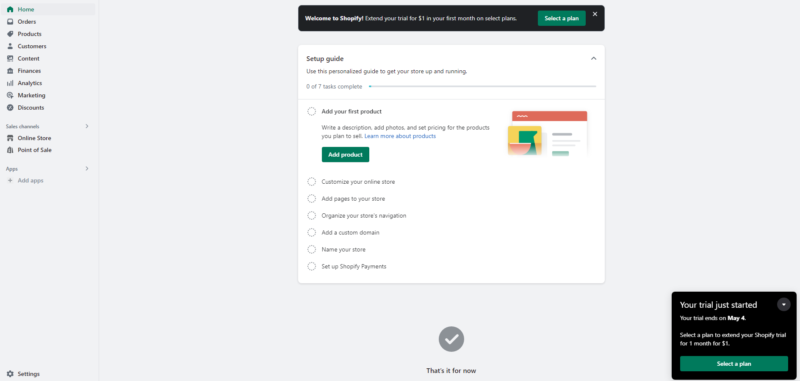
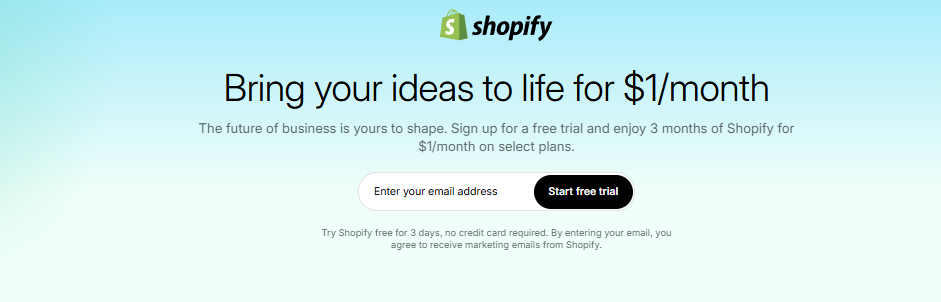

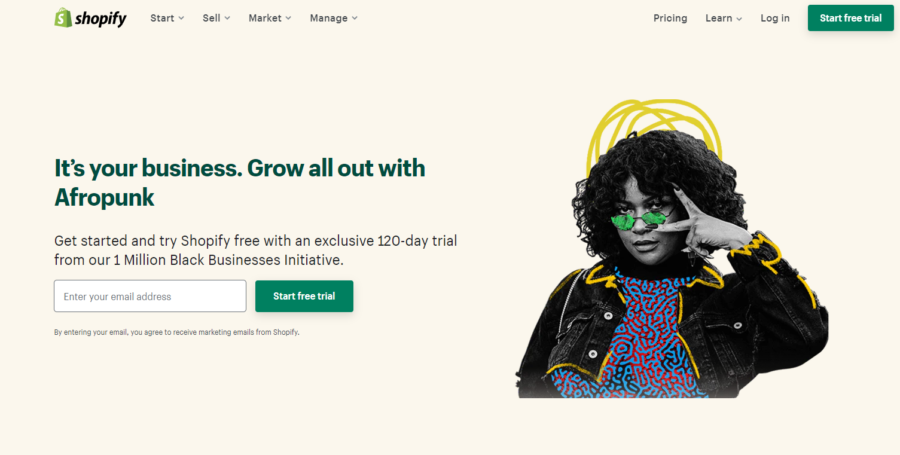
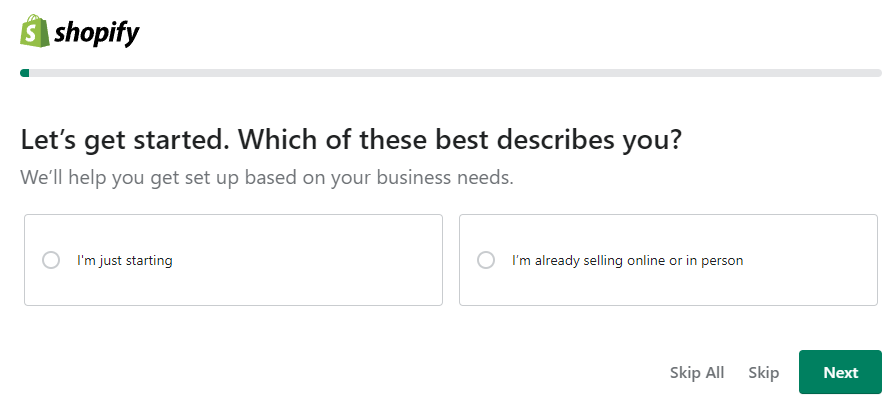
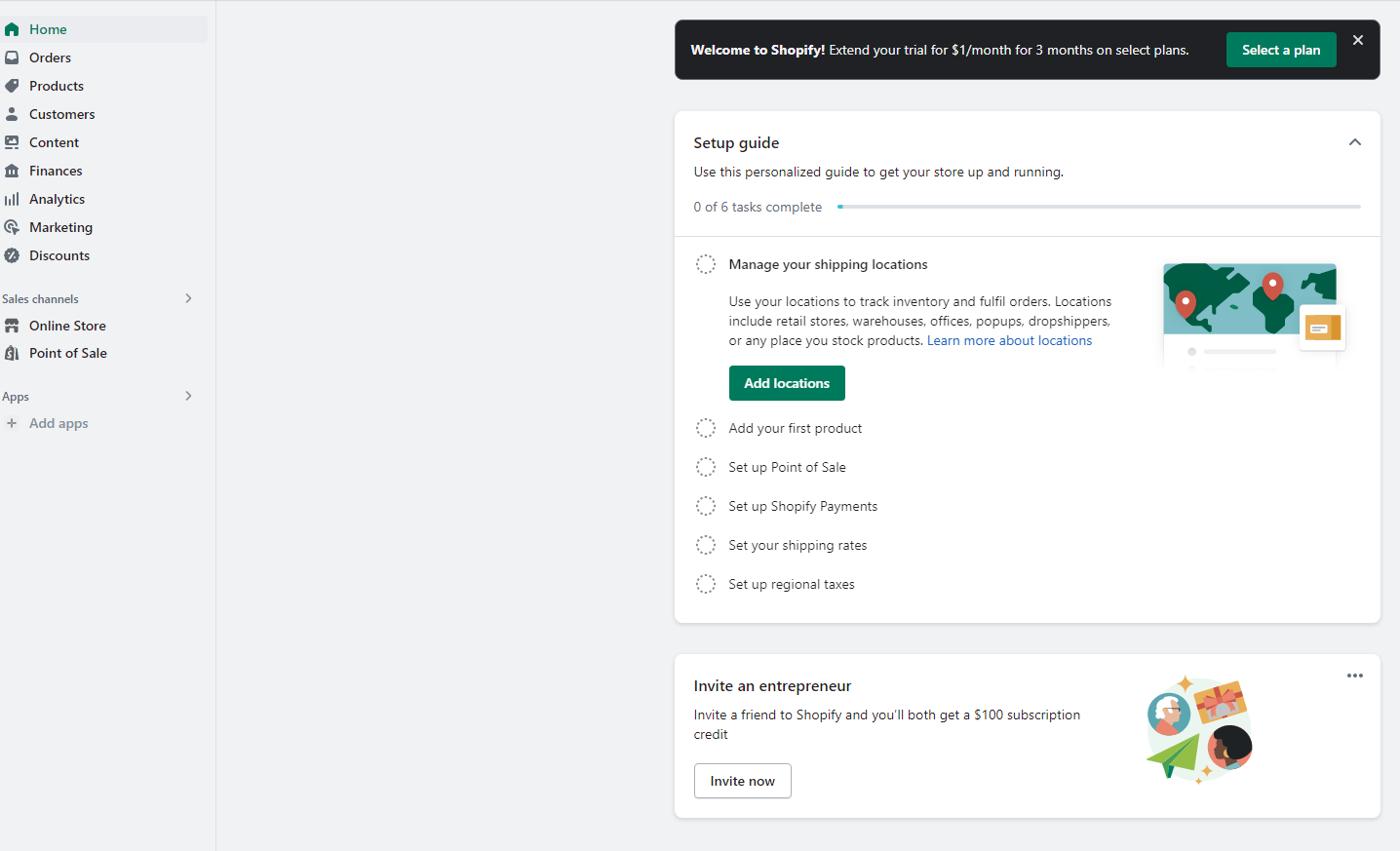
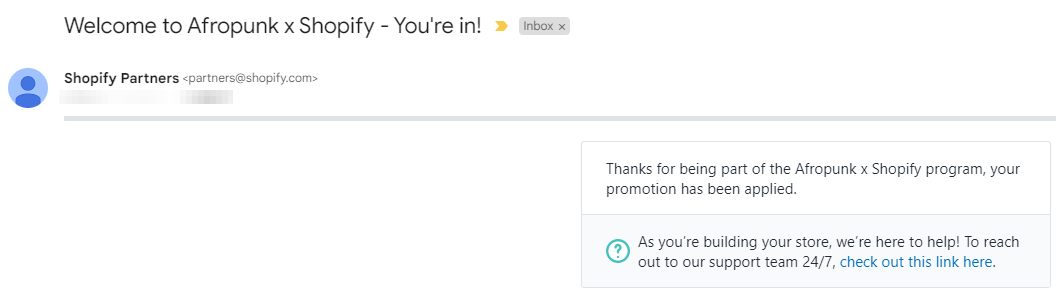
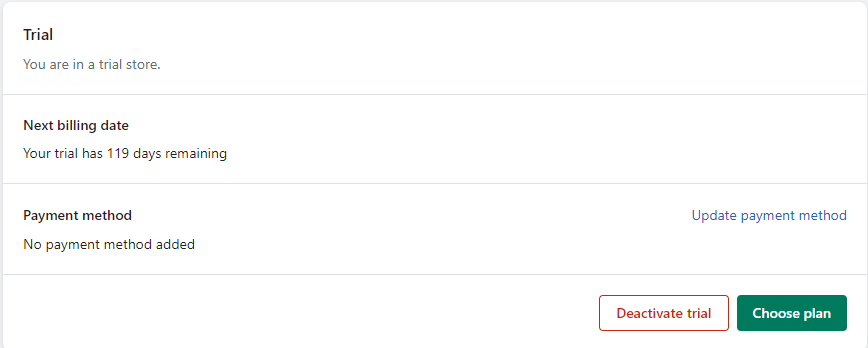
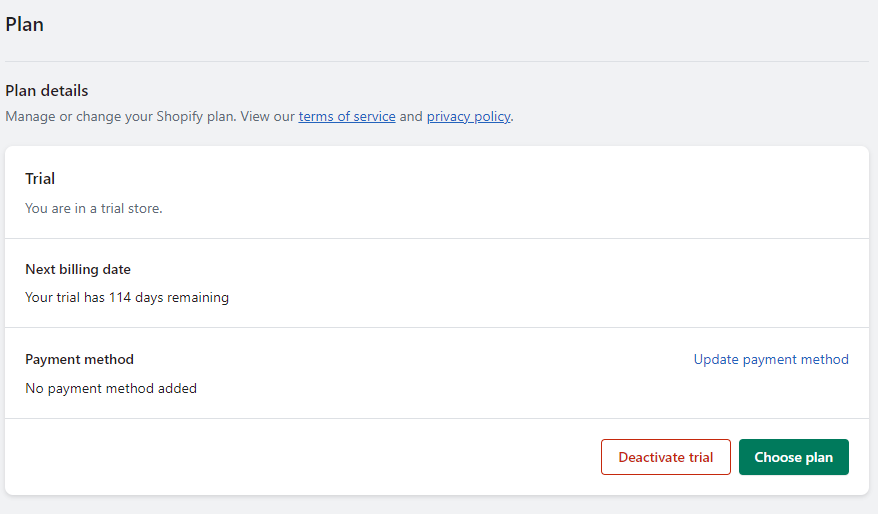




Leave a Reply