My content is reader-supported by awesome people like you. Which means I could earn a commission. Learn more here!
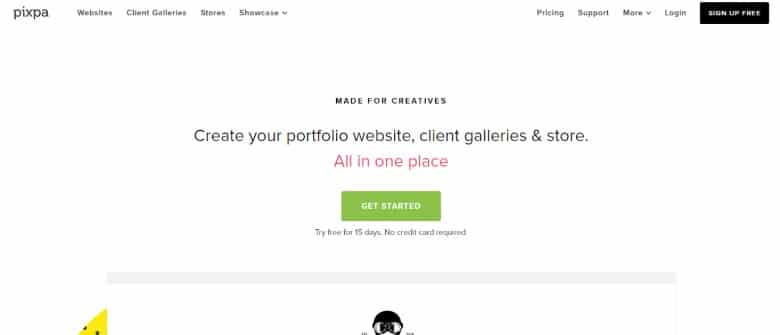
Have you been plugging in phrases into Google like……
- Pixpa Review
- Pixpa Pricing
- Pixpa vs Squarespace
If, so it makes sense to me.
I mean:
Afterall:
A website is a natural place for photographers to demonstrate their work, find new clients, and even expand their services into teaching courses.
Finding the right web builder, however, is another matter since many require advanced web design knowledge, coding, and the like.
For photographers who believe that hiring a professional web designer is the only safe option, there is a popular web builder that may be perfect for your needs, Pixpa.
Ok, let’s get started with this Pixpa review:
Overall Pixpa Review Summary
| User Ratings: | 4.8 Out Of 5 Based On 325 User Ratings |
| Main Reason To Use Pixpa | Building A Photography Website |
| Pixpa Templates | 130 Plus Responsive Themes |
| Ease Of Use | Very beginner friendly |
| Pros | Ease of use & great customer service |
| Discount Coupons | 40 – 63% Off Coupons Found |
Ease of Use With Pixpa
What makes Pixpa a great place for photographers to construct their own website is the ease of use.
This means that Pixpa helps you step by step in the process to create an excellent website that is actually geared for those in the visual arts such as photography, video, and illustrations.
For photographers, ease of use is crucial. Not only in building your website, but in adding new photographs that help expand your portfolio.
There are many themes to choose from, but the best part is that you can quickly customize them to your needs which separates your business from other photographers.
This means that you can build a beautiful website from scratch without being a web designer. And, you can make it look unique to stand out from the competition.
For photographers who are pressed for time in building up their business, having access to a simple, elegant web builder helps them create what they want in a way that is unique while not breaking the budget.
Pixpa Pricing Plans
There are four packages that Pixpa offers in terms of its pricing plan.
The more expensive the plan, the more features that you will receive.
Basic – $4.80 if paid annually or $6 monthly
– Mobile Optimized Websites
– 200 Gallery Images
– Customizable Themes
– Unlimited, Pages, Galleries, & Blog Publishing
– Connect Your Domain
– SSL Security
– Custom HTML & CSS Editing
– 1GB Storage
You can also add eCommerce galleries to your site, sell images either as downloads or prints, set your own pricing, not worry about the commission on sales, offer discount coupons, set your shipping & taxing rates, and offer auto-fulfillment with print labs.
Creator – $9.60 if paid annually or $12 monthly
Pro offers everything that the Base offers, but adds the following;
– Unlimited Gallery Images
– 5GB Storage
– Announcement & Mobile Information Bar
Professional – $14.40 if paid annually or $18 monthly
Biz offers everything that the Pro package offers and includes the following;
– Auto-Recovery on Abandoned Cart
– Checkout on Domain
– 25GB Storage
Advanced – $20 if paid annually or $25 monthly
Ultimate offers everything that the Biz package offers and the following;
– 1000GB Storage
All packages come with a free 15-day trial and a 30-day money-back guarantee.
Plus, all packages are supported by a 24/7 customer service system.
eCommerce Through Pixpa
For those who are considering building an eCommerce site, Pixpa does offer considerable advantages.
While it may not be the best of all eCommerce sites, especially when compared to places such as Shopify, there are substantial features that make Pixpa an excellent choice, especially for those who want to sell their photographs along with other digital products to expand their business.
Sell What You Want: While Pixpa is geared more towards selling digital products, you can also offer music, software, e-books, and videos just to name a few in addition to your photographs.
Anything that can be sold digitally makes Pixpa highly recommended, but there is also support for physical products.
This is where the exceptional galleries come in to help you showcase your products which in turn influence customers to purchase them.
This is great if you like to sell prints, such as signed prints of your photographs.
One aspect of eCommerce that Pixpa is particularly strong in is the selling of teaching courses, classes, and assignments for photography.
This makes it a great resource for photographers who want to teach along with selling photographs.
The ease of use combined with the excellent selling features makes Pixpa a natural in this regard.
Service Business: If you need a place to collect payments for your work, Pixpa may be the right option for you.
It offers a solid payment collection system inside an easy-to-build website.
For freelance photographers, this is something to consider.
General Features
The primary design for the Pixpa Website Builder is geared towards the creative arts and professions, such as photography.
In that sense, Pixpa is not like many other site builders in the sense that it is somewhat limiting to creative individuals, but mostly in a good way.
The overall design is for those who are on a budget and need to create an online portfolio for their work.
You can choose from different themes, many of which are sleek and modern, and get the tools needed to fashion an attractive, functional site.
For photographers who are skilled in web building, Pixpa offers an excellent means to earn extra money by building websites for your clients.
While limited in scope, you can still create an excellent website that is geared towards eCommerce and the visual arts with the tools that are present.
Some of the more interesting general features that Pixpa offers include the following.
– Responsive Design: Themes work on any size screen
– Wide Variety of Theme
– Drag & Drop Interface: No coding required
– Unlimited Bandwidth
– Connect Your Custom Domain
– Integrated Blog: Publish articles, photos, and videos quickly and easily
– Google Analytics: Examine web traffic, demographics, and interests
– eCommerce w/Fotomoto
Pixpa Themes
Let’s be honest
Having theme options is huge
You want something to stand out yet at the same time make it super easy to edit and create.
Pixpa does a good job here
Over 80 plus themes are offered
Also:
They are broken down.
So:
Maybe you need one for your wedding business or graphic and web business.
They have you covered with easy-to-use drop and drag templates.
Bottom line, you will be pleased with the options you have to choose from.
Here are 450 + examples of websites built with Pixpa too if you got a little time.
Cons of Using Pixpa
For all the advantages of the Pixpa website builder, there are some curious issues with this product that is almost counterintuitive to its purpose as being easy to understand and interact.
Restrictions on Cheapest Option
Pixpa has different option levels at different prices.
While it should be expected that the cheapest one will have the fewest features, it is so restrictive to make it almost unusable for many creators.
For many, you may wonder why this option even exists given its stark limitations.
You are simply better off going with one of the more expensive levels and working from there.
No Publishing During Trial Period
Given how important the publishing feature is to the Pixpa system, the inability to publish during the trial period is another annoyance.
Why you cannot publish is not fully clear, but this is a restriction that should be corrected at some point.
Photo Gallery Restriction
If you have created multiple photo galleries, you cannot use the same photos unless you reload them.
This makes little sense as you should be able to move or at least copy and paste photos that are already loaded which saves time.
Instead, when you create a new gallery and want to use one or more photos that exist in other galleries, you have to reload them as if they were not on the site already.
For some, this may not be an issue, but for many photographers in particular, having to reload over and over again can be quite time-consuming.
Another related issue is the difficulty in deleting demo photographs.
Why this should be more of a problem is rather curious, but it is seemingly a quirk in the system.
Do not be surprised if Pixpa corrects this issue quickly given its simplicity and annoyance, but it is rather interesting that it does exist.
Pros of Using Pixpa
Given some of the issues with Pixpa, there are many more benefits that outweigh to a large degree the problems associated with this web builder.
Ease of Use
Arguably the best advantage for using Pixpa is how easy it is to use.
From the first time you start putting your site together to the finishing touches, this is an intuitive web design system that almost walks you through the process.
For beginners, it’s the perfect way to start your first website. And even seasoned web designers will find advantages in using Pixpa for some of their clients.
Excellent Customer Support
Pixpa has placed an emphasis on providing solid customer support which in turn has helped boost their reputation.
The advantages start with the ability to contact Pixpa through multiple means and quickly getting a representative who can answer your questions.
It’s not perfect and sometimes you have to wait, but overall Pixpa does offer one of the better customer support systems for those using a web building service.
Original App Galleries
The app galleries are certainly impressive, and they help separate a site built using Pixpa compared to most others.
When combined with the ease of use, creating new galleries is not only easy, it’s enjoyable as well.
This helps your work to stand out and makes for a better visitor experience as well.
Navigation Menu Customization
Another nifty feature is the excellent customization of navigation menus which means you can shape the visitor experience to your liking.
For web designers, this feature is quite attractive since you can shape different sites to the needs of your clients.
But even if you only create a single site, the ability to customize the navigation menu is a powerful tool.
Pixpa FAQs
Is Pixpa Free?
Pixpa isn't free. They do offera free trial without any credit card information needed. Your lowest price point will be at $1.88 with the basic plan.
What can I sell with Pixpa?
You can sell either physical, digital, or services with Pixpa.
Is Pixpa good for a photography website?
Pixpa is great for a photography website. They have a huge focus on this too.
Who uses Pixpa?
I'd say most likely you will see small businesses using Pixpa that are in the 1-30 employees area.
What is Pixpa's best feature?
I'd have to say their theme editor and the quality of their code.
My Conclusion On Pixpa
The conclusion is a simple-to-use photography website builder at a very fair price.
Enjoyable and simple to use which many people need in general.
The key is to test it out and get a feel of what it is like.
If you have any questions drop me a line or contact me here.





I currently have pixpa and I share the same sentiment you mentioned. It is a pain to have to reload a photo for each gallery. As for the e-commerce, I wished I was not the middle man. If a customer is interested on a photo, I’d like for selection to route directly to the linked whcc for orderin. On a positive note,I love their templates and how photos are beautifully displayed. Can you please review PicFair. This is another I’m playing with too.
Hi Oscar,
Thanks for the comment.
I’ll take a look at PicFair.
Thanks,
Chris