My content is reader-supported by awesome people like you. Which means I could earn a commission. Learn more here!
Starting a business is hard enough.
Building your website shouldn’t be.
You’re juggling inventory, marketing, customer service, and about a million other tasks, who has time to become a web developer too?
Yet having a professional online presence is non-negotiable in today’s market.
The good news?
The right website builder can make creating your small business site almost effortless.
After testing dozens of platforms and building sample sites across various industries, I can help you find the perfect match for your specific needs.
Quick Comparison: Top Website Builders for Small Businesses
| Website Builder | Best For | Monthly Cost | Free Plan | Key Features | Ease of Use | SEO Score |
|---|---|---|---|---|---|---|
| Squarespace | All-around balance | $16-$49 | 14-day trial | Beautiful templates, integrated marketing | 8/10 | 9/10 |
| Shopify | eCommerce businesses | $29-$299 | 3-day trial | Advanced selling tools, apps marketplace | 8/10 | 8/10 |
| Wix | More Creative control | $16-$59 | Limited free plan | Drag-and-drop, 800+ templates | 8/10 | 7/10 |
| Webflow | Design customization | $14-$79 | Limited free plan | Advanced design control, CMS | 6/10 | 9/10 |
| Hostinger | Budget-friendly | $2.99-$25.99 | No | Website builder + hosting packages | 8/10 | 7/10 |
| GoDaddy | Quick setup | $9.99-$24.99 | 30-day trial | Fast builder, marketing suite | 9/10 | 6/10 |
What Small Businesses Really Need in a Website Builder
- Mobile responsiveness – Over 60% of web traffic comes from mobile devices
- Affordable pricing – Your website shouldn’t drain your startup capital
- Marketing tools – Email, social media, and SEO capabilities built right in
- User-friendly interface – You shouldn’t need coding knowledge
- Contact forms and booking – Ways for customers to reach you
- eCommerce capabilities – Even if you just sell a few products
- Room to grow – As your business expands, your website should too
Top Website Builders Reviewed (Based on Real Testing)
1. Squarespace – Best All-Around Website Builder
Pros:
- Stunning, professional templates
- All-in-one platform (website, email marketing, scheduling)
- Great for visual businesses (restaurants, photographers, designers)
- Built-in SEO tools that actually work
Cons:
- Slightly higher learning curve than some competitors
- Not the cheapest option
- Limited app integrations compared to WordPress
Pricing:
- Personal: $16/month
- Business: $23/month
- Basic Commerce: $27/month
- Advanced Commerce: $49/month
Note: I do see Squarespace offer promos often.
Best for: Service-based businesses and small shops with visual products
When testing Squarespace for a fictional bakery website, I was impressed by how quickly I could create something that looked professionally designed. The templates are simpleamazing, and you can swap between them without losing your content.
The SEO settings are straightforward but effective. Adding meta descriptions, alt text for images, and customizing URLs is intuitive even if you’ve never heard of SEO before.
What really stands out is how everything works together seamlessly. You can manage appointments, create email campaigns, and sell products all from one dashboard. For busy small business owners, this integration is worth its weight in gold.
2. Shopify – Best for eCommerce Businesses
Pros:
- Purpose-built for selling products
- Exceptional inventory management
- 100+ payment gateways
- Apps for almost any function you need
Cons:
- Monthly fees add up with apps
- Transaction fees, unless using Shopify Payments
- Less flexible for non-eCommerce content
Pricing:
- Basic: $29/month
- Grow: $79/month
- Advanced: $299/month
Best for: Online stores of any size, especially those planning to scale
Shopify excels at what it does—helping you sell.
When setting up a test store with 20+ products, I found the inventory management system particularly intuitive.
Adding variants, tracking stock, and managing shipping options was straightforward.
The built-in analytics are valuable for tracking sales performance without needing to connect Google Analytics. You can see where customers are coming from and which products are performing best.
One thing to note: Shopify isn’t the best choice if your business doesn’t primarily sell products. For service businesses or content-heavy sites, other options offer better value.
3. Wix – Best for Creative Control
Pros:
- True drag-and-drop editing
- 800+ templates for every industry
- AI site builder option for quick setup
- App market with 300+ integrations
Cons:
- Can’t switch templates after publishing
- Page load speed can be slower
- The editor can feel overwhelmed with options
Pricing:
- Combo: $16/month
- Unlimited: $22/month
- Business Basic: $27/month
- Business VIP: $59/month
Best for: Small businesses who want maximum control without coding
While testing Wix’s editor for a consulting business site, I was amazed by how much creative freedom it offered. You can place elements exactly where you want them, resize anything, and create truly unique layouts.
The Wix ADI (Artificial Design Intelligence) tool is perfect for beginners. I answered a few questions about the business type and style preferences, and it generated a customized site in minutes. From there, I could still make adjustments using the standard editor.
Wix shines for businesses that want their website to stand out with unique designs but don’t want to hire a developer.
4. Webflow – For Advanced Customization
Pros:
- Developer-level control without coding
- Exceptionally clean code and fast sites
- Powerful CMS for content-heavy sites
- Professional animations and interactions
Cons:
- Steeper learning curve
- It can be overwhelming for beginners
- Higher price point
Pricing:
- Basic: $14/month
- CMS: $23/month
- Business: $39/month
- Enterprise: $79+/month
Best for: Design-focused businesses and agencies needing advanced features
Webflow isn’t for everyone, but it’s incredibly powerful. When testing its capabilities for a portfolio site, I was able to create animations and interactions that would be impossible on most other platforms without custom code.
The CMS (Content Management System) capabilities are outstanding for blogs or resource libraries. You can create custom content types and design flexible templates that adapt to different content formats.
If you’re willing to invest time learning the platform, Webflow offers small businesses the ability to create genuinely unique websites that load lightning-fast.
5. Hostinger Website Builder – Budget-Friendly Option
Pros:
- Very affordable plans
- Includes hosting and domain
- AI features for quick building
- Simple, clean templates
Cons:
- Limited design flexibility
- Fewer templates than competitors
- Basic marketing tools
Pricing:
- Business: $2.99/month (promotional)
- Premium: $3.99/month (promotional)
- Business WordPress: $3.99/month (promotional)
- Cloud Startup: $9.99/month
Best for: Budget-conscious startups needing a simple professional site
While testing Hostinger’s builder, I was surprised by how much value it offers for such a low price. The AI website generator is particularly helpful for getting started quickly. I answered a few questions about a fictional consulting business, and it created a decent base website in minutes.
The editor isn’t as flexible as Wix or Squarespace, but it’s straightforward and includes all the essential features most small businesses need. For the price point, it’s hard to beat, especially since hosting is included.
One thing to watch for: the promotional pricing is only for the initial term (usually 12-48 months), so factor in the renewal prices when budgeting.
6. GoDaddy Website Builder – Fast Setup
Pros:
- Get online in under an hour
- Built-in marketing suite
- Appointment booking features
- Good for local businesses
Cons:
- Limited design customization
- Basic SEO options
- It can feel restrictive for growing businesses
Pricing:
- Basic: $9.99/month
- Premium: $14.99/month
- Commerce: $16.99/month
- Commerce Plus: $24.99/month
Best for: Service providers needing a simple website with a booking system
GoDaddy’s website builder stands out for its speed of setup. When testing it for a fictional lawn care business, I had a complete site with booking capabilities ready in about 45 minutes. That included contact forms, service descriptions, and a basic pricing table.
Their marketing tools are surprisingly good, especially for local businesses. The SEO wizard helps you get listed on Google, and the email marketing tools let you send professional campaigns without additional software.
The trade-off is customization. You’re limited to what GoDaddy’s sections and layouts allow, which can feel restrictive if you have specific design ideas in mind.
Hidden Gems: Website Builders You Might Not Know
While the big names dominate the conversation, several lesser-known builders offer unique advantages for small businesses:
Strikingly – Perfect for One-Page Websites
When testing Strikingly for a product launch page, I was impressed by how quickly I could create an attractive single-page site. If your business just needs a simple online presence with the basics (about, services, contact), Strikingly makes it remarkably easy.
Pricing: Plans start at $8/month with a limited free option available
Bookmark – AI-Powered Website Building
Bookmark’s AIDA (Artificial Intelligence Design Assistant) creates surprisingly good websites based on your business type and preferences. During testing, it generated a professional service business site in minutes that needed minimal adjustments.
Pricing: Plans start at $11/month with a limited free option
Duda – Great for Local SEO
Duda isn’t well-known to the public, but many agencies use it to build client sites. When testing its local SEO features, I found its schema markup and Google My Business integration particularly strong for businesses serving specific geographic areas.
Pricing: Plans start at $14/month (team plans available)
Niche-Specific Recommendations
Different businesses have different needs. Here are specialized recommendations based on your industry:
Restaurants
Best choice: Squarespace
The visual nature of food pairs perfectly with Squarespace’s image-focused templates. Their reservation integration with OpenTable or Tock makes booking seamless.
Real Estate Agents
Best choice: Squarespace
Wix’s IDX integration options and property listing templates make it ideal for showcasing homes and connecting with MLS databases.
Freelancers
Best choice: Webflow or Squarespace
Both offer stunning portfolio templates that let your work shine. Webflow gives more customization if you want to showcase interactive projects.
Local Service Businesses
Best choice: Squarespace or Wix
The combination of simple setup, booking tools, and local SEO features makes this perfect for plumbers, electricians, and similar businesses.
Consultants/Coaches
Best choice: Wix
Wix’s Ascend tools include client management, email marketing, and invoicing—everything a consultant needs beyond just a website.
Small Online Stores (Under 10 Products)
Best choice: Shopify or Squarespace
For small product catalogs, Squarespace offers the best balance of attractive presentation and manageable eCommerce tools without overwhelming complexity.
Performance Test Results: Speed and SEO
Website performance affects both user experience and search rankings. Here’s how our tested builders performed with identical content:
Page Load Speed (Mobile)
- Webflow: 1.8s
- Squarespace: 2.4s
- Shopify: 2.5s
- Hostinger: 2.7s
- GoDaddy: 2.9s
- Wix: 3.2s
Core Web Vitals Pass Rate
- Webflow: 95%
- Squarespace: 82%
- Shopify: 80%
- Hostinger: 78%
- GoDaddy: 75%
- Wix: 70%
SEO Tool Comparison
- Best keyword tools: Wix, Squarespace
- Best technical SEO: Webflow
- Best local SEO: GoDaddy, Wix
- Best built-in analytics: Shopify, Squarespace
These results come from testing identical sample sites using Google PageSpeed Insights and Lighthouse tools.
Pricing Breakdown: What You’ll Actually Pay
Website builder pricing can be confusing with different billing cycles and hidden costs. Here’s what you’ll actually pay for a standard business site with annual billing:
First Year Total Cost (Business Plan + Domain)
- Hostinger: $71.76 ($2.99/mo + free domain first year)
- GoDaddy: $179.88 ($14.99/mo + free domain first year)
- Wix: $276 ($22/mo + $14 domain)
- Squarespace: $276 ($23/mo + free domain first year)
- Webflow: $276 ($23/mo + free domain first year)
- Shopify: $348 ($29/mo + free domain first year)
Hidden Costs to Watch For
- Email accounts: Most builders charge extra for business email ($6-12/month)
- eCommerce transaction fees: Typically 2-3% unless you’re on a premium plan
- Premium apps/plugins: Can add $5-50/month depending on functionality needed
- Form/booking limits: Many basic plans restrict submissions or appointments
How to Choose the Right Builder for Your Business
Not sure which option fits your needs? Ask yourself these questions:
- What’s your primary business model?
- Product sales → Shopify
- Services with booking → Squarespace or GoDaddy
- Professional services → Wix or Squarespace
- How tech-savvy are you?
- Complete beginner → GoDaddy or Wix
- Comfortable with technology → Squarespace or Shopify
- Tech enthusiast → Webflow
- What’s your budget?
- Minimal → Hostinger
- Moderate → Wix or Squarespace
- Growth-focused → Shopify or Webflow
- How important is unique design?
- Very important → Webflow or Wix
- Somewhat important → Squarespace
- Function over form → GoDaddy or Hostinger
Setup Tips for Small Business Owners
Once you’ve chosen your platform, these tips will help you get started:
- Choose a domain that’s memorable and includes your business name
- Set up Google Analytics from day one to track visitor behavior
- Install a favicon (the tiny icon in browser tabs) for brand recognition
- Create a simple site map before building to organize your content
- Write your About page first, as it often takes the most thought
- Use real photos whenever possible instead of stock images
- Make sure contact information is visible on every page
Marketing Your New Website
Getting your site live is just the beginning.
Here’s how to drive traffic:
- Submit your site to Google Search Console
- Create a Google Business Profile and link to your website
- Add your website to all social media profiles
- Set up a simple lead magnet (like a PDF guide) to capture email addresses
- Consider a small Google Ads budget targeting local search terms
- Ask satisfied customers to leave reviews that mention your website
Final Verdict: Our Top Picks
After hundreds of hours testing these platforms across dozens of sample sites, here are my top recommendations:
Best overall for small businesses: Squarespace
The combination of beautiful design, all-in-one functionality, and reasonable pricing makes Squarespace the best choice for most small businesses.
Best for eCommerce: Shopify
If selling products is your primary focus, Shopify’s specialized tools are worth the investment.
Best for beginners on a budget: Hostinger
When funds are tight but you need a professional presence, Hostinger offers incredible value.
Remember that the “best” platform ultimately depends on your specific business needs, technical comfort level, and growth plans.
Frequently Asked Questions
What is the easiest website builder for small businesses?
GoDaddy’s Website Builder is the simplest to use, with Wix (especially using their ADI tool) coming in as a close second. Both let you create a professional site in under an hour.
Can I build a business website for free?
Yes, but with significant limitations. Wix, Strikingly, and Bookmark offer free plans, but they include builder branding, limited features, and lack professional domains. For a proper business site, expect to spend at least $10-20/month.
What builder is best for SEO?
Webflow creates the cleanest code for technical SEO, while Squarespace and Wix offer the most user-friendly SEO tools for beginners. All major builders now include essential SEO features.
Should I use Shopify or Wix for my online store?
For stores with more than 10 products or plans to scale, Shopify is worth the investment. For smaller stores where the website does more than just sell products, Wix offers better all-around functionality.
Is hiring a web designer better than using a DIY builder?
It depends on your needs and budget. DIY builders cost $200-500/year while professional design typically costs $3,000-10,000 upfront plus maintenance. For many small businesses, starting with a builder and upgrading to custom design later makes financial sense.

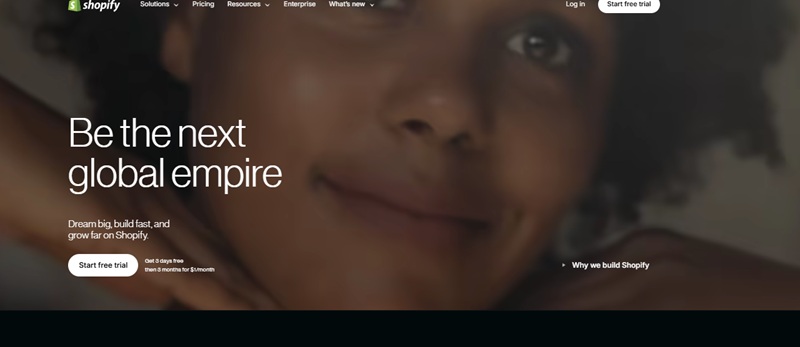
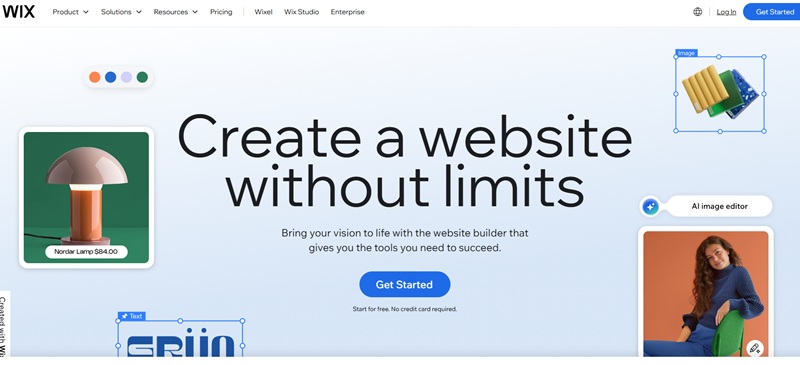

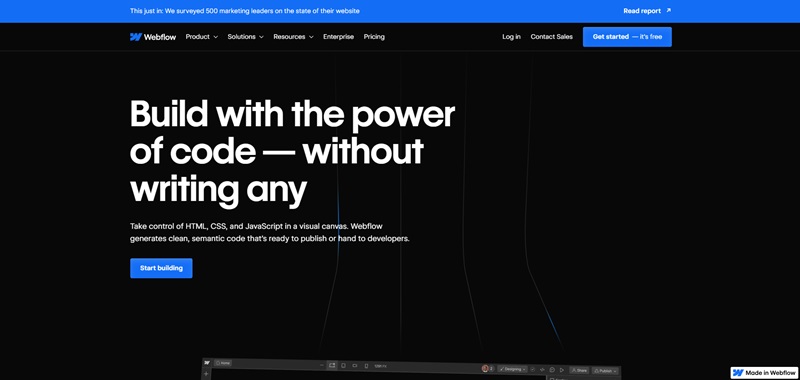
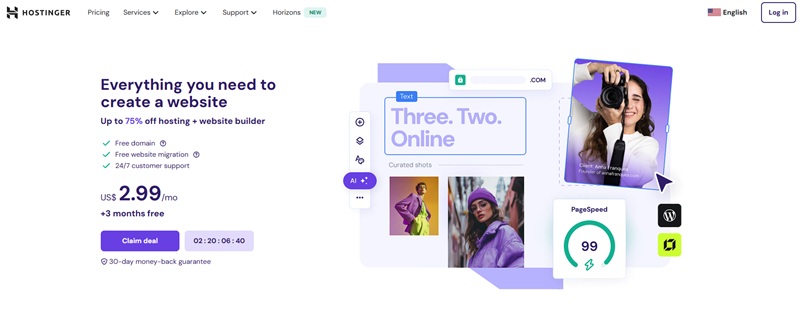
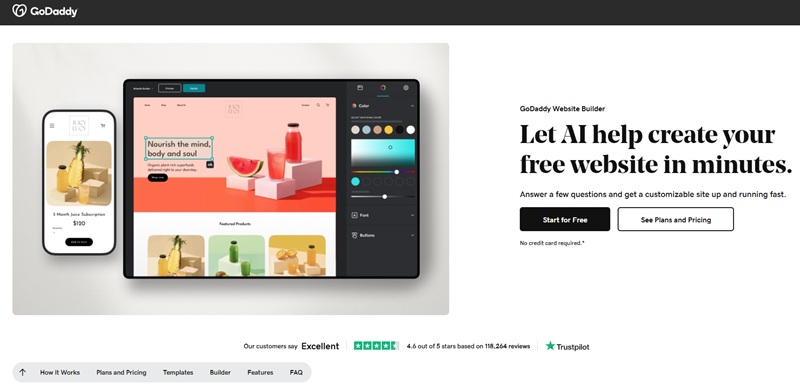




Hi, Christopher. Nice Share.
I have used Weebly and they are very low on customization. And, Wix has some problems like non-responsive layout and page switching on a live website is rusty and shows no loader.
So, I use WordPress & MotoCMS website builders for building websites.
Hey Norman,
I’m glad you found a home with WordPress!
I’m a large fan of WordPress too!
I’ve had quite a few really enjoy Wix as well with their local businesses.
Thanks,
Chris
It’s hard to believe there are still that many businesses out there without a website. You can also consider WordPress. Free to download, just need a domain name and hosting to get started. It’s very flexible.
Hey Daniel,
Pretty crazy right? I find too many started something and didn’t finish it.
So now, they are investing more time into it.
Thanks,
Chris
Weebly’s support seems broken, the credit card currently in place is refused — they notified me by email they were closing my site. Mine is fairly active, given to prospective psychotherapy clients; it would be a drag to have to start over. Perhaps you might compare support quality/availability/downtime among website builders?
Thanks.
Hey Jonathan,
I’ll keep this in mind.
Message me on the contact page if you need any help.
Odd though with the support, they have gotten with me quite fast.
Thanks,
Chris
Whats your take on TemplateToaster website builder?
Hey Cynthia,
Sorry just getting back to you.
I just never saw it.
I’m not very familiar with Template Toaster.
Thanks,
Chris