My content is reader-supported by awesome people like you. Which means I could earn a commission. Learn more here!
You’ve developed an idea, done the planning, and are ready to digitize your business and get its name and presence out there on the world wide web.
However, the hard part comes next, as you’ll soon find there’s a whole realm of options to choose from to build your website and many questions to answer about how to design it.
WordPress and Dreamweaver are two names that pop up frequently when looking for website development tools, but each of them offers something unique.
The type of business you own and what you hope to do with the online version will dictate which is better but there’s a lot to consider.
So, which is better, WordPress or Dreamweaver?
Dreamweaver is a web design tool favored by professionals and WordPress is a CMS and website building service for people of all skill levels.
The WordPress vs Dreamweaver debate can be sorted easily by figuring out what it is you want from a development tool and seeing which is the perfect fit.
If you’re at the stage where you’re ready to get online, you’ll want to choose the right tool, so we’ve weighed up what each of these popular choices has to offer.
With our expert help, you’ll know which you’re better suited to and which can help you realize your digital dreams, so read on to find out more.
What is WordPress?

WordPress is a simple tool used to create a website or blog, intending to make web development accessible to all people.
This tool is considered an open-source content management system and it can be modified for free with upgrades from anybody, which it gets regularly.
Within this content management system, you’ll be able to build a website and control all elements of it, and without having to know a thing about programming or technical stuff.
Using WordPress, you can create things like an e-commerce store, blog, social network, forum, websites, and more, so it’s a multi-faceted tool.
What is Dreamweaver?

Dreamweaver is part of the Adobe Creative Cloud Suite and is a more technical way to build a site for people in the know.
Dreamweaver allows developers to create websites and gives them free rein on design, coding, and management, working for both mobile and desktop creations.
This tool used to be reserved for professionals and those with experience in website development but these days it’s more user-friendly for beginners, regardless of your background you should be able to make something work.
When done right, Dreamweaver can help create a unique, customizable, and jaw-dropping website, no matter your business or its purpose.
How WordPress vs Dreamweaver Compare
The true test of a website building tool comes with its many features and how user-friendly it is.
To determine whether Dreamweaver or WordPress is the top contender, we’ve compared everything from pricing and plans to ease of use, so you can see which one is the smartest choice for your next project.
Website Creation
The type of website you want to create, the audience you want to target, and the products and services you offer will all lead you towards a certain type of website.
Setting up this website and having the right tools to do so will be imperative to its success, so you want to get it right.
- WordPress
WordPress is used for a huge percentage of websites out there today, and you can see why when you get started designing your own.
Although they run with a set number of themes, templates, and plugins, the sheer amount of options means you can create a website that stands out from the rest.
- Dreamweaver
Dreamweaver is a great option for those wanting a professional and customizable website.
If you have a premium product or would rather not use just a generic template, spending the time to create a website with Dreamweaver can certainly pay off.
Designs and Templates
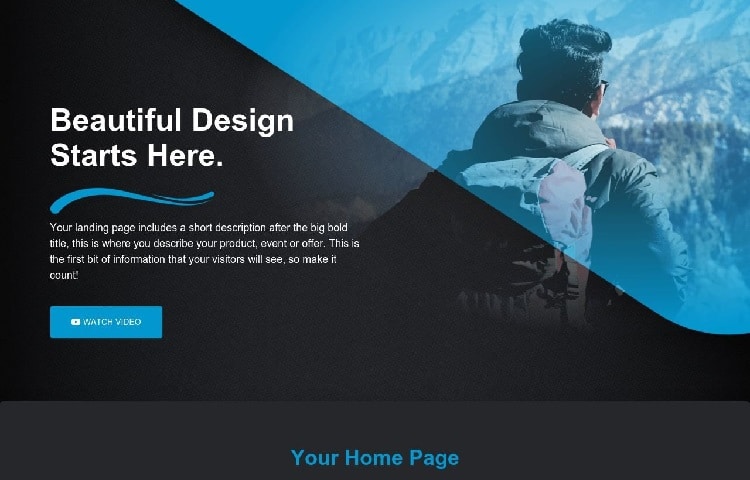
When creating a website, you need to make sure it’s going to look and feel like it portrays your brand concisely.
The design of a website is the key to doing this, so you’ll need to know what each of these offers in terms of aesthetics.
Choosing a platform with good themes and easy design tools can make the job a lot easier.
- WordPress
At the latest count, WordPress had close to 4,000 unique themes to choose from.
Within each of the themes, you can make further additions and changes, so it’s possible to get a unique-looking website that truly represents your brand.
- Dreamweaver
Dreamweaver also has access to a load of themes that you can apply with minimal fuss, although not quite as many as WordPress.
However, there are lots of free and paid downloads available online for templates to use on Dreamweaver, so the world is your oyster.
Ease of Use
The ease in which you can use a website development tool will be the major factor in its success.
Some people are skilled in this area and others are just starting out, so consider how easy each of these is to work with before you make a choice.
- WordPress: Things couldn’t be easier than they are with WordPress and even if you’ve never attempted to build a website before or doing anything of the sort, you’ll work your way around it just fine. There are easy tutorials, step-by-step instructions, and no need to know HMTL to write your pages.
- Dreamweaver: You shouldn’t attempt to use Dreamweaver without some background knowledge, and if you know HTML, then even better. This isn’t for amateurs and although it’s easy to use with a bit of understanding, those who are green will find it hard to navigate.
SEO & Visibility

SEO is essential if you want your website to rank, which most businesses do, so having a development tool that makes this easy is ideal.
You might have your own SEO skills to bring to the table or prefer a website creator that does it for you, so weigh up these options.
- WordPress
There are loads of SEO tools available within this service, and you need zero knowledge yourself on how to make your website more SEO friendly. WordPress offers things like built-in keywords, tags, and third-party plugins designed specifically for SEO.
- Dreamweaver
You have unlimited potential using Dreamweaver to create a website, and this includes its SEO.
However, you’ll need to do this manually as it’s a desktop-based code editor at its core, and doesn’t offer things like easy plug-ins or keywords so nothing comes integrated into your website already.
Customer Support
You want to know that help is just a phone call or instant message away when building a website, as there’s always another fire to put out or a problem to solve.
Here’s how these two stack up against each other in the support they offer customers, and how easy it is to get.
- WordPress: WordPress offers live chat support, email support, and phone support, but what’s available to you will depend on the plan you’re on so it’s not always available. Free and Personal users only have email support but all other plans have access to live chat support and everything else.
- Dreamweaver: Adobe offers 24/7 support for all of their software and Dreamweaver is no different. When you download this program, you’ll also get ongoing access to their customer service team who can help you with whatever is going wrong.
Pricing and Plans
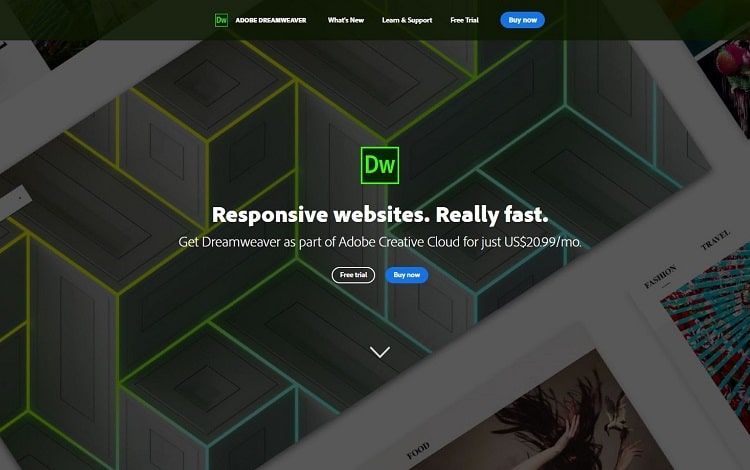
Money matters when you’re trying to build a website and everyone’s budget is different.
To determine what’s the best option for you financially, consider the pricing and plans that our two contenders bring to the table.
- WordPress: WordPress offers five different plans, each with its own features, functions, and limitations depending on how much you pay. Their first is the Free plan, then the $5 a month Personal plan, and then their most popular $10 a month Premium plan. From here, you upgrade to business-friendly options like the Business plan for $33 a month and the eCommerce option which costs $59 a month.
- Dreamweaver: Dreamweaver is a downloadable program and it’s offered like other Adobe apps with Mac and Windows versions. A one-year Dreamweaver subscription costs $20.00 a month with a one-year plan or $31.49 per month. If you want the whole Creative Cloud Suite, you’ll pay $52.99 a month instead.
Major Pros and Cons of WordPress vs Dreamweaver
To round up how each has performed, we’ve got a list of their best and worst points.
This should make it easier to decide which of these tools you’ll go with when building your next website.
- WordPress
- Pros: easy to use, preferred website builder of many, comes with free options
- Cons: not always as professional or polished, doesn’t give as much control
- Dreamweaver
- Pros: complete control over everything, professional product
- Cons: not ideal for beginners, lacking in SEO integration, more expensive
The Overall Champion
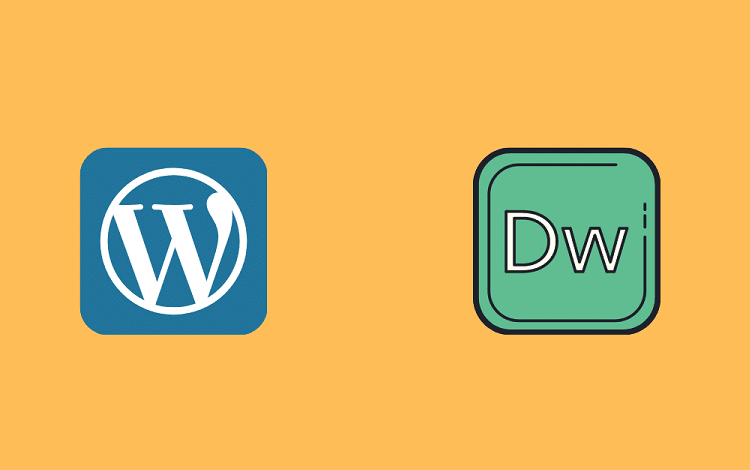
This is a race that’s too hard to call, as it appears each WordPress and Dreamweaver bring something unique to the table.
The winner will depend on the person using the program, as those with more experience will feel comfortable with Dreamweaver, and people wanting to keep it simple will like what WordPress has to offer.
The truth is, you can use Dreamweaver to create a visual template or theme on WordPress, and you can use basic HTML and CSS that you’d use in Dreamweaver to create WordPress templates as well.
Having both of these up your sleeve could be helpful, but only if you plan on creating more than one website in the future or learning development as a skill.
For those only wanting to build a single page for their business or personal use, WordPress seems to be the favorite.
It’s cheap, easy to use, and comes with a load of tools and resources that give it a professional finish.
However, if you desire the expert touch and want total control, Dreamweaver is the way to go, along with the rest of the Adobe Creative Cloud Suite.
Related Questions
WordPress and Dreamweaver are just two options out there for website development, and they allow you to take as much or as little control of the process as you like.
If you’re still unsure about what it means to create a website, we’ve got the answers to some FAQs that can make you more knowledgeable on the matter.
What is the Difference Between Dreamweaver and HTML?
Dreamweaver is a software program used to create websites, but HTML is a language used to write the website and its parts.
When you design a website using Dreamweaver, you’ll need to use HTML and CSS to design the framework of it, so it’s a valuable tool to have if you plan on building a website this way.
What is the Easiest Method of Website Design?
If you have minimal skills in website development or want the job done fast, the best approach is to use a website building service.
These can be as basic as a drag-and-click design with ready-made templates so all you have to do is enter the information and images you want to publish, and it can do the rest.
How Much Does A Website Cost to Run?
Websites usually require more than just their initial setup to keep them running, so you can expect to pay ongoing costs each month or year for maintenance alone, depending on how they were set up.
Some of these include analytics and reporting, SEO updates, software updates, hosting, security, and other costs.



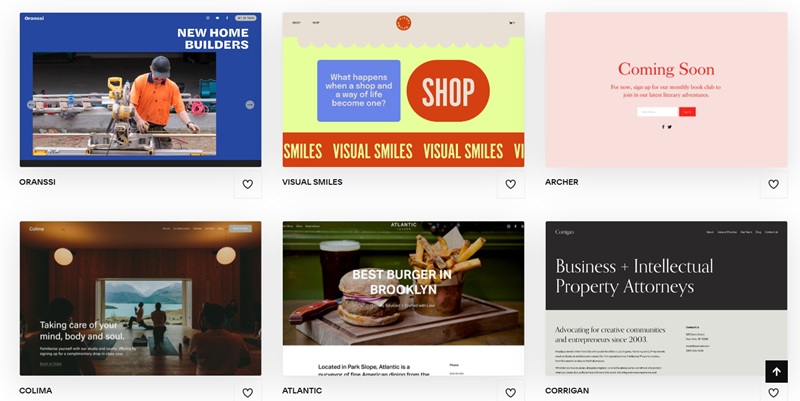

Leave a Reply