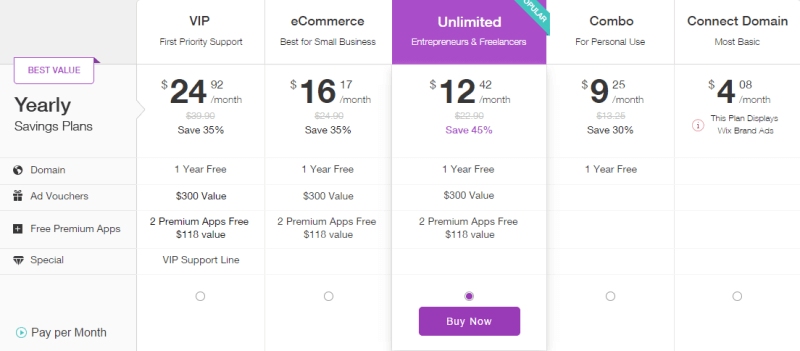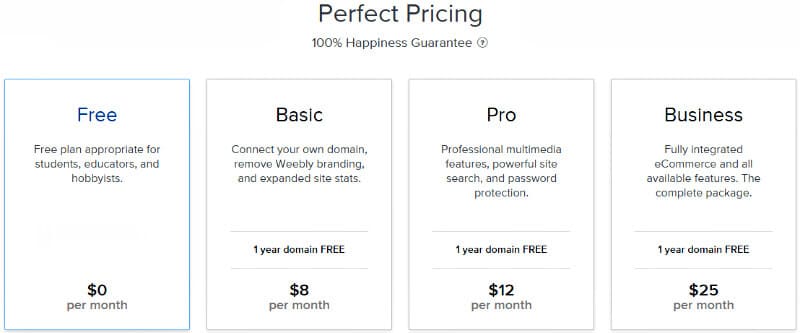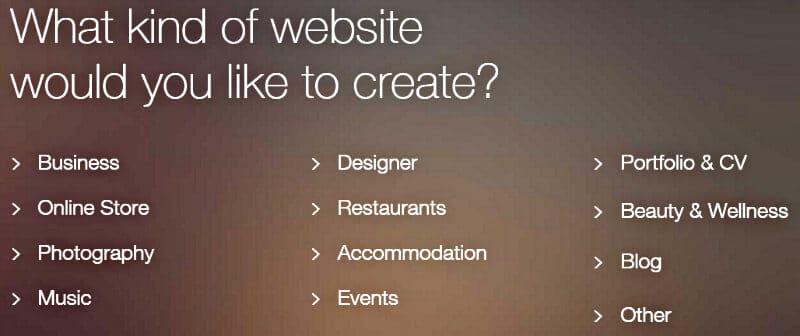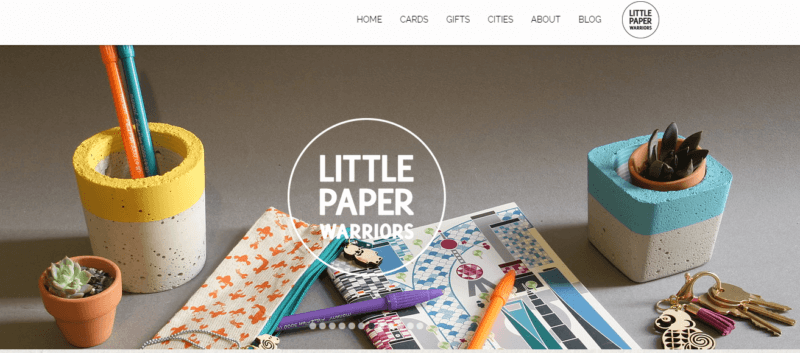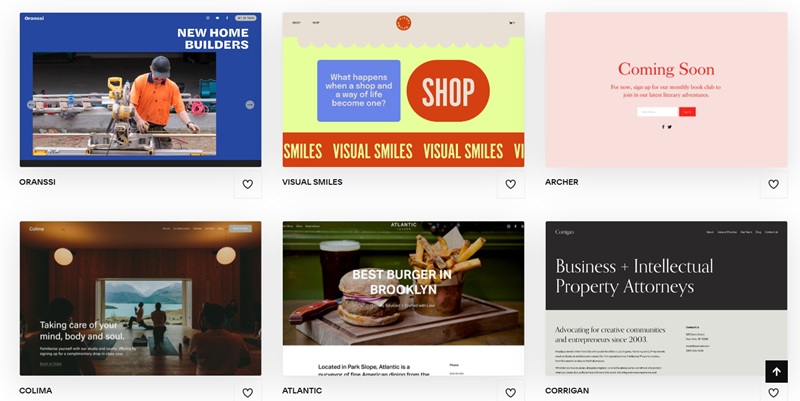My content is reader-supported by awesome people like you. Which means I could earn a commission. Learn more here!
There is a great chance your hunting for terms like
- Is Wix or Weebly better?
- Should I use Wix or Weebly for an online store?
Because:
You are considering using Wix or Weebly to build your website.
Which makes sense:
There simple, easy, and they are budget-friendly regardless of your expertise in building a website.
But:
You need some questions answered before you just start building.
Like:
What does it cost, what tools do I get, what about SEO, is their support good.
I’m sure there are more, but that’s kind of the direction of questions you’re looking for right?
This is why I created the Wix Vs Weebly comparison.
I want to show you how they compare so that your decision will be a lot easier.
Let’s get started, or just jump right to a section if you need to.
Ease of Setting Up an Account With Wix And Weebly
The first and most important step in creating a website is signing up for an account through the company of your choice.
For comparison purposes, let’s explore Wix and Weebly. By doing so, you get full access to website publishing tools and features as well as custom web addresses with certain membership plans.
The process for signing up for an account on Wix is slightly different than Weebly but both prove to be equally easy.
To get started, you will need a computer, laptop or mobile device, an internet connection, and a registered email address that you can check.
Once you have these items, you’ll be ready to sign up for an account with the company of your choice.
Keep in mind that registering for an account is free but paying for a paid account unlocks tools and desired features that help bring your business, blog or online shop to the masses.
Wix Website Sign Up
To sign up for a free account on Wix, you’ll want to follow these steps in the order that they are listed:
1. Visit www.wix.com.
2. In the top right side of the page, click Sign In. (could vary in location)
3. Enter your email address into the field.
4. Choose I’m a new user.
5. Enter the password you’d like to use for your account.
6. Click GO.
7. Choose the template you’d like to use and click Edit after hovering over it.
8. Or, if you’d rather, a design from scratch, choose a Blank Template.
Here is a quick video getting started with Wix if you rather watch something (I prefer this 🙂 )
https://www.youtube.com/watch?v=d6yNaIR4nIE
You also have the option of signing in with your Facebook or Google+ profile.
This time-saving feature takes the information that you’ve provided on your social media accounts and uses it to fill in the blanks for your account on Wix.
Keep in mind, it will use the same email address and password you’ve supplied to Facebook or Google unless you change it.
Wix doesn’t limit the number of websites you create and publish with a free account, and Premium account holders have a larger range of options.
We’ll discuss them further later on so pay close attention.
Weebly Set Up
Setting up an account with Weebly is easy and takes a matter of minutes to do.
In order to start building a website, you’ll need to provide your full name, email address, and choice of password.
By clicking submit, you agree to the company’s terms of service and privacy policy. This is a step you cannot skip because it serves as a formal agreement.
You also have to option of signing up through your Facebook or Google+ accounts. Details included in your social media profiles are used to create your free account on Weebly.
It’s an option worth using if you want to save time setting up your account.
When comparing the two sign-up processes, both Wix and Weebly are equally easy.
By supplying the requested information, users of the sites are able to access templates, features, and tools that help them build, launch, and promote their new websites.
Let’s Check Out A Weebly Video To Set Up A Website
Start Free With Wix or Start Weebly For Free Today
How User-Friendly Are These Website Builders
Being able to create, customize, promote, and publish a website seems like a big task even for professional designers.
The ease in which a novice can do these things is a big indicator of how user-friendly a website publishing platform like Wix or Weebly is.
Fortunately for you, we’ve tested both and find them relatively similar in terms of navigation, custom options, features, and tools.
Let’s take a look at how each company works so you can make a decision as to which to use for your own website, blog or eCommerce site.
Wix Ease Of Use
Wix offers a variety of options for users to choose from. It doesn’t matter if you need a website for your blog, photography, online storefront, business or portfolio, you’ve got options.
Once you’ve set up an account and have your email address and password available to log in, you’ll need to click on the tab in the top left-hand corner of the page that says “I Need a Site for…” Then you’ll be asked to select from the following websites:
•Business
•Online Store
•Photography
•Music
•Designer
•Restaurants
•Accommodations
•Events
•Portfolio & CV
•Beauty and Wellness
•Other
After you’ve selected the purpose for your website, you’ll be able to choose from a variety of templates that you can customize however you see fit.
You have options to change the style of fonts you use, the size of fonts you use, and the colors of the fonts you use as well as add audio and visual media, photographs, and even your own banners, logos, and illustrations to the template.
If you prefer to build your website from scratch, you’re able to choose a Blank Template and customize every aspect of it.
Once you’ve chosen a template and began working on customizing it, you’re able to access it through My Sites at the top of the page.
This option shows all of the websites you’re working on and gives you the option to Edit Site, View Site or Manage Site.
Any changes you need to make can be done through these options. If you’ve only signed up for a free account, you’re also given the opportunity to upgrade to a premium account.
Wix offers an easy drag and drop editor which doesn’t require coding or limit creativity. It also free and reliable hosting, an expansive app market, and a custom domain name.
It’s mobile-friendly and even gives users the option to create one-page websites whenever needed.
Wix also provides real examples of customers’ HTML5 websites to refer to for inspiration.
Weebly Ease Of Use
https://www.youtube.com/watch?v=bOX1Gwm73Oo
Weebly doesn’t require special tools or knowledge of coding to set up a website. Its minimalistic requirements make it appealing to novice and professional designers alike.
What is needed is a computer or mobile device, internet connection, and a Weebly account.
Then, you choose a template and use the website builder to customize details to your liking.
Templates fall into the following categories:
•Personal
•Business
•Group/Organization
•Education
•Wedding
•Portfolio
•Other
Once you’ve selected a template, you’re able to make it your own. The drag and drop option allows you to determine what font styles, colors, and sizes make your text stand out.
You’re also able to add photos, graphics, audio, and videos to your website, making it an interactive experience for visitors.
Weebly’s iOS and Android-enabled applications give you the ability to build, edit, and even manage your website from a mobile device.
The apps are free and currently available in Apple’s App Store and the Google Play Store.
Maintaining an active website while on the go is an appealing feature for busy people like yourself.
Just like a regular website, the Drag and Drop Editor makes customizing a template quick and easy.
The apps have touchscreen capabilities designed specifically for use on mobile devices such as smartphones and tablets.
Conclusion Of Ease Of Use
Both Wix and Weebly are easy to navigate and user-friendly.
They use similar drag-and-drop technologies.
Wix seems to be better organized, however, because it includes drop-down menu tabs that help users find their way around the website easily.
For example, Wix users can choose My Sites, Templates, Explore, Subscriptions, and Support. They can also change the language on the site from English to their native language.
Wix VS Weebly Pricing Comparison
Wix Pricing
Wix has five different pricing options for users.
The most basic is the Connect Domain plan. It’s $4.08 a month and displays Wix brand ads on it.
The other pricing plans are:
• Combo is for personal use. It comes with a one-year domain for free and costs $9.75 a month. It has 3GB of storage and 2GB of bandwidth.
• Unlimited is for entrepreneurs and freelancers. It, too, comes with a one-year domain for free and costs $12.92 a month. You get a $300 ad voucher, two premium apps, and 10GB of storage as well as unlimited bandwidth.
•eCommerce is best for small businesses. It comes with a one-year domain for free and costs $16.58 a month. You get a $300 ad voucher, two premium apps, 20GB of storage, and 10GB of bandwidth.
•VIP provides first-priority support. It comes with a one-year domain for free and costs $24.92 a month. You get a $300 ad voucher, two premium apps, VIP support line access, 20 GB of storage, and unlimited bandwidth.
Each paid plan offers features that appeal to Wix customers who benefit from things such as Google Analytics and website reviews.
Determining which paid plan to go with takes time and careful consideration. It all depends on how much you anticipate using your website on a month to month basis and what you’ll use it for.
Yes, they have a free plan but…..
I get it, free is a great price.
If you are just messing around and testing, go for it.
But:
If you are even 1% serious, make sure to invest in a paid plan.
Weebly Pricing
Weebly offers four pricing plans for its customers to choose from.
Ranging in price from free to $25 a month, each offers additional features but the same amount of customer support.
To fully understand what you’ll be getting with a Free, Starter, Pro, or Business account, it’s important to see how they differ from one another.
Here’s how much each pricing plan costs and what it offers:
•Free accounts cost nothing to start and allow you to create unlimited pages on your website. You get the advantage of free hosting but do not have the option of removing the name Weebly from your website address.
•Starter accounts cost $8 a month and remove all traces of Weebly branding from your website URL. You’re able to connect your own domain which allows you to customize the address further. One of the benefits of paying for an account is that you get a domain for free for one year.
•Pro accounts cost $12 a month and provide password protection among other features. As with a Starter account, they come with a one-year domain. Using your own name or business name as a URL is a possibility because you won’t be subjected to Weebly branding in your website address.
•A Business account is fully integrated with all available features for $25 a month. Like other paid plans, it comes with a free domain that is good for a year. All company branding is removed with this paid option allowing you to create a memorable website and web address that people remember.
Wix and Weebly are similar in pricing. They offer similar features as well making it a hard decision as to which is the better bargain.
It really boils down to what tools, templates, and features appeal most to you.
Then, you’re able to decide which of the two website-building companies to work with.
Just to add: What get’s me is that I find the Wix templates more appealing, so I feel I’m getting a more bang for my buck.
Start Free With Wix or Start Weebly For Free Today
How They Compare with Theme Templates
Wix Templates
Wix offers a variety of themes for you to choose from. Template categories include Business, Online Store, Photography, Music, Design, Restaurants & Food, Accommodations, and Events.
You’re able to view by NEW!, Most Popular, and Blank Templates as well.
Here are a few Wix templates categories for example:
Some of the most popular templates include Boutique Law Firm, Modern Hotel, Dietician, Soul Artist, and Wedding Photography.
Once the template loads, you’re able to add audio, video, text, and photos.
The parallax scrolling makes viewing the website easier for your customers and fans.
Weebly Templates
Weebly offers responsive themes for a number of websites including eCommerce stores and personal or business blogs.
Each is customizable through font colors, sizes, and styles as well as the addition of widgets and icons.
Paragraphs of text and photographs can be switched out for your own which is an effective way express the idea or concept you’re trying to promote.
There are stock photos that are high resolution and web-friendly to choose from as well as a number of filters that alter the appearance of said photos.
You can alter images to fit your needs and preferences by blurring, cropping or sharpening them.
Some templates to choose from include Haberdasher, Brisk, Paper, Highlighter, Bradley, Redux, Journey, Impact, Oasis, and Squared.
Template Conclusion
Again, Wix and Weebly offer a wide range of templates for you to choose from. Each is fully customizable and interactive which is a plus when trying to hold a customer or fan’s attention.
It all comes down to whether or not a template that you prefer is available through Wix or Weebly. Cost may also play a factor as some templates are free while others are not.
Overall, I give Wix the advantage in this area because of how many categories and templates they have ready to go for almost any person needing to build a website.
Don’t worry, though, Weebly takes care of business too if you decide to use them.
Website Examples
I figured it would be nice to show you a few examples of websites using each platform.
Weebly Website Examples
Let’s check out a website example that uses Weebly to power their site.
The Ready Desk
Wix Website Examples
Now, let’s see a few Wix website examples.
Little Paper Warriors
Avant Garden Farms
Features and How Each Compares to One Another
Wix and Weebly offer a wide variety of features designed to appeal to small and large business owners, freelancers, artists, musicians, and photographers alike.
Both offer premium SEO capabilities as well as a range of marketing tools. Each has its own templates to choose from that are customizable and easy to maneuver.
Wix offers a library of stock images to choose from, video background capabilities, and parallax 3D effects that give your website new dimension.
Weebly allows you to draft and send emails to your customers and fans. It allows you to share YELP reviews on your website.
Weebly allows your business to provide customer care through Facebook.
The company revamped its list of offerings in February to include Social Reviews gathered from Facebook, YELP, Google+, and Twitter as well as TubePress which allows you to create video galleries to share on your website.
Wix seems to be ahead of the game by constantly adding new features for users to utilize on a regular basis.
Although Weebly does its fair share of developing new ideas and tools, Wix has an edge by making its websites even more customer-friendly and interactive.
Wix Vs Weebly SEO Comparison
It’s not enough to have a great website. You need Search Engine Optimization (SEO) to help customers and fans find you quickly.
When a person puts a word or phrase into the search field on Google, Bing or Yahoo’s search engines, you want to be the first website to pop up.
This increases the chances of a customer or fan visiting your website because it’s visible and easily accessible.
Wix SEO
Wix’s SEO Wizard allows users to use search phrases and specific keywords to target customers.
This helps you rank better in the search engines and ultimately drive traffic to your website without paid advertising.
Wix also offers Site Analytics which helps you determine where your customers and fans are coming from and how well you rank when compared to the competition.
Users of the website are also able to access articles and tutorials that teach them the ends and outs of Search Engine Optimization.
Webly SEO
Some of the most impressive SEO features Weebly offers is a sitemap that literally allows you to be more visible in search engine results, automated pinging when new content is created, spot-on HTML formatting, meta descriptions that are thought out and detailed, alt tags on all images, and page-specific details.
If none of this makes sense to you, don’t worry. Weebly users have access to a guide that walks them through everything they need to know about SEO.
Start Your Website Today With Wix Totally Free
Compare Marketing Features Wix And Weebly Offer
A website doesn’t reach the masses without some good old-fashioned marketing.
That’s why it’s so important for the company that you choose to work with has built-in tools that make marketing easy.
Wix Marketing Features
Wix offers ShoutOut Email Marketing as well as collaborates with Eventbrite to sell tickets to special events hosted by you and your company.
There is a Contact Manager that allows you to keep track of contacts, customers, site members, and subscribers, as well as Communication Tools that allow you to start and add to conversations being held between customers and fans of your website.
Where marketing comes in, Wix does a fine job of providing you with what you need to effectively spread the word about your company, its products and services or the talent you’re hoping to share with the public.
Weebly Marketing Features
Weebly takes the guesswork out of reaching your target audience by supplying you with the things you need to effectively promote your posts, products and services, and mission.
One feature that stands out is the integrated form builders. Gather the information you need from your customers or fans quickly and easily without knowledge of coding.
Another feature worth mentioning is Weebly’s scheduling tools. It allows you to automate content to fit your business or website’s needs.
The addition of social media buttons ties everything together. It helps you engage with the people that frequent your website and invite them to the conversation by hanging out where they do, on Facebook, Twitter, YouTube, Pinterest, and Instagram.
The idea is to create content that they want to share with family and friends. It’s one of the easiest ways to reach a larger audience through the help of your best customers and most loyal fans.
Wix Vs Weebly On Customer Support
When it comes to needing answers fast, a supportive customer service team isn’t just appreciated, it’s a necessity. That’s what makes Wix and Weebly stand out to its customers.
Both companies have taken the time to create a Frequently Asked Questions (FAQ) page to address immediate concerns regarding building, promoting, blogging, and selling products through their respective websites.
Wix Customer Support
The Wix Support Center features answers to its customers’ most pressing questions which are conveniently organized by topic and subtopic.
The company’s top questions can be found at the bottom of the page with user forums which allow members of the website to answer questions, too.
If you have knowledge of how something works with Wix, you’re able to share that information with other users in a forum on that subject.
It also has Training Videos that familiarize users with Wix’s platform and the different features offered with free and paid subscriptions. Reaching an employee isn’t as easy as it looks.
When you look for ways to contact Wix via email, chat, or phone, you’re redirected to the Support Center where you’re forced to mine your own information.
If there’s a phone number or live chat widget on the website for customers, it’s virtually invisible without doing additional web searches or wading through topics and subtopics to find it.
Weebly Customer Support
With Weebly, there’s the Help Center that supplies articles on a variety of topics written to help users help themselves without requesting formal customer support.
Then, there is a request form they fill out if they can’t find a solution to their problem.
It’s found in the Help Center and asks you to describe in detail the problem that you’re experiencing.
Once you’ve supplied the requested information (name, email address, issue, etc.), you submit the request for additional assistance.
It does not state on Weebly’s website a specific timeline for receiving a reply so it may be best to contact customer support through live chat or email.
You’re also able to attend training sessions that help you run your website more efficiently.
A few more thoughts on customer support
Wix and Weebly both make it hard to find details about how to contact a support specialist when needed.
Wix, however, makes the task even more difficult by not supplying contact information clearly on its website.
After digging around Weebly’s pages, we were able to find information about email and live chat as well as an online contact form.
Although both support centers were filled with articles, training videos, and additional resources, Weebly seems to have the upper hand where customer service is concerned because it does invite its customers to contact support specialists with additional questions and unresolved issues.
Testing Customer Support
When testing these two, Weebly won hands down. They offer a chat service right when your there building your site. I was having issues finding a way to edit something and Weebly was able to help me right away.
So, Wix Or Weebly For A Online Store?
For me, I recommend Wix to be the best for a small business online store!
I do believe Weebly is making great strides in this area to grow.
But for me, I love all the templates, apps, features, and efforts they are putting in to grow this.
Overall, if you’re really considering an online store, head over to the top 5 Best eCommerce Website Builders I put together.
I feel you will have a better idea after visiting this.
Wix VS Weebly Conclusion
Wix and Weebly both offer solid options for anyone building a website.
From the simple interface to the drag and drop features to design your site like a pro, but without the difficult learning curve.
Hopefully, you have a better clarification on how they compare and will make your decision way easier.
Start Your Website With Wix For Free or Start Weebly For Free Today
So:
what are your thoughts on Wix and Weebly?