My content is reader-supported by awesome people like you. Which means I could earn a commission. Learn more here!
Are you trying to choose between Wix vs GoDaddy?
If you want to build a website but are unsure what platform to go with, we have you covered.
There are so many website builders out there, so it can be difficult to choose what one to go with.
This guide will review the Wix and GoDaddy website builders.
We will cover the most important factors like ease of use, templates, pricing, apps and plugins, customer support, and SEO and rankings.
By the end of this guide, you will know which website builder is best suited for you.
Let’s get started.
What Is Wix?

Wix is a drag-and-drop website builder that anyone can use.
You do not need any coding experience to set up a website.
The platform is designed for small businesses like photographers and restaurants.
You can also set up an eCommerce site through Wix.
The site also has lots of customization options.
You will be able to edit your template as much as you want with over 100 editing tools.
Furthermore, Wix has an entire database of apps that you can add to your website to improve the functionality of your site.
Wix has seven website plans, so you will easily find one that suits your needs.
What Is GoDaddy?

GoDaddy offers several popular online services. The most popular service they offer is domain name registration.
GoDaddy is one of the biggest domain name registrars on the web.
Another service they offer is Webhosting.
There are several shared hosting plans as well as dedicated hosting plans.
Shared hosting plans will work well for low-traffic sites, while larger businesses with high traffic will need a dedicated hosting plan.
Furthermore, GoDaddy offers email hosting.
Email hosting is great for those who want a personalized email handle.
GoDaddy also has a website builder.
There are many templates to choose from and several different plans you can go with.
While you won’t be able to build a complex site with GoDaddy, it works well for beginners.
Getting Started
The first thing we will cover in this Wix vs GoDaddy review is the ease of use.
This section will explain how to get started with the two platforms and describe how easy it is to use the platforms.
Wix Ease of Use
Wix is very easy to use. To get started, simply click the “get started” button, and create an account.
After you create your account, you can choose what kind of website you want to create.
There are a few different options such as business, online store, photography, designer, blog, fitness, etc.
After choosing a website option, you can decide if you want to create the website yourself or choose the ADI option (artificial design intelligence).
Then you can choose a template and start editing your site.
When it comes to ease of use, it is very simple to start a website.
You won’t have any problems working the program as a complete beginner.
Even though there are a lot of customization options, the editor is straightforward.
You will have one main dashboard that you can control everything from.
You will be able to add different elements such as text, images, vector art, buttons, forms, menus, and dozens of other features to your site from the sidebar.
Those who are not comfortable having complete control over customizing their site can also use the Wix ADI feature.
This artificial intelligence tool will help create your site for you.
While you will still have some control, the tool will do most of the grunt work.
If you start to get the hang of building your website, you can always switch back to regular build mode.
GoDaddy Ease of Use
When it comes to registering for domain names, choosing a hosting plan, and creating a website, GoDaddy is relatively simple to use.
To choose a domain name, all you have to do is search your desired name in the search bar, and results will appear in a list form.
You can then click on the domain name you want and purchase it.
If you want to register for web hosting, you will need to pick a plan.
There will be four plans to choose from.
When you check out, there will be a few add-ons that GoDaddy will offer, which may be confusing.
Other than that, the process is quite simple.
GoDaddy’s website builder is great for those who want to create a quick and simple website.
The builder works similarly to other platforms and is not complicated at all.
You will not get overwhelmed by the customization options.
You will work from one main dashboard.
From there, you can add new pages and edit various elements such as the font, text, colors, and other visual elements.
To get started with a website, click on the “start for free” button on the main website page.
You will then have to create a GoDaddy account and sign in.
From there, you can type in what kind of website you are building, such as photography, music or business, etc.
After you name your website, you can choose a template and start customizing it.
You will be able to edit the colors and fonts and add several new features such as menus, blog posts, pages, buttons, logos, files, forms, etc.
Design and Templates
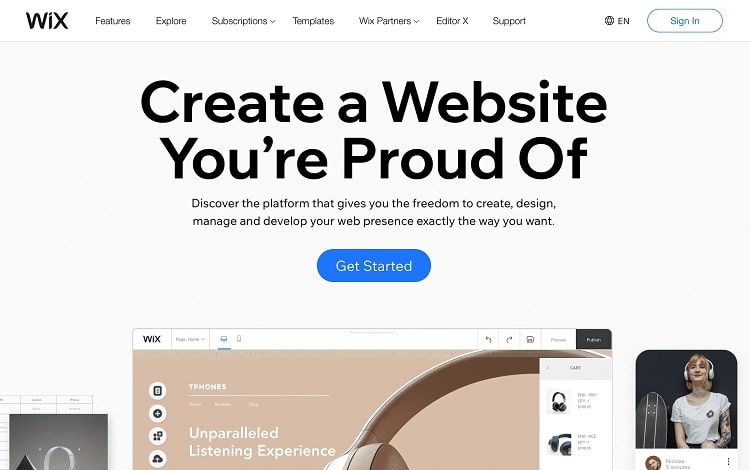
One of the most important points will be the templates when deciding on choosing between Wix vs GoDaddy.
This section will review what kind of templates you will have access to on each site.
Let’s get started.
Wix Templates
Wix has over 800 templates.
No matter what kind of business you run, you will be able to find a template suited to your style.
All of the templates are organized into categories.
You can choose a category such as wedding or photography and scan through dozens of templates related to that category.
The templates are also very customizable.
You can add and delete new sections in the editor, upload new fonts, change colors, rearrange elements, insert videos in the background, and more.
Since the editor is drag and drop, you will have a lot of freedom regarding the design.
Furthermore, all of the templates look very professional.
You also don’t have to pay extra for templates; they are all free.
Here are the categories that Wix offers:
- Business
- Online Store
- Photography
- Video
- Music
- Design
- Restaurants & Food
- Travel & Tourism
- Events
- Portfolio & CV
- Blog
- Health & Wellness
- Beauty & Hair
- Fashion & Style
- Education
- Communities
- Creative Arts
- Landing Pages
GoDaddy Templates
GoDaddy has hundreds of templates.
The templates are sorted into different categories like fashion & beauty, home services, health & fitness, online store, photography, music, travel, professional services, and more.
Even though there are a lot of themes to choose from on GoDaddy, they are quite basic.
There are not a lot of unique options to choose from.
However, you will be able to customize the template a fair bit.
GoDaddy is not a drag-and-drop builder, so you will not have as much freedom as you would with other editors.
Even so, you will be able to add columns, images, rearrange elements, edit colors and fonts, and so on.
Here are the categories that GoDaddy offers:
- Fashion & Beauty
- Home Services
- Health & Fitness
- Online Store
- Photography
- Art & Design
- Restaurants & Food
- Music
- Professional Services
- Automotive & Cars
- Personal & Blog
- Travel
- Community & Nonprofit
Pricing
Another important factor that could help you decide between Wix vs GoDaddy is pricing.
In this section, we will review the different plans of each website builder and cover the prices of each plan.
Wix Pricing
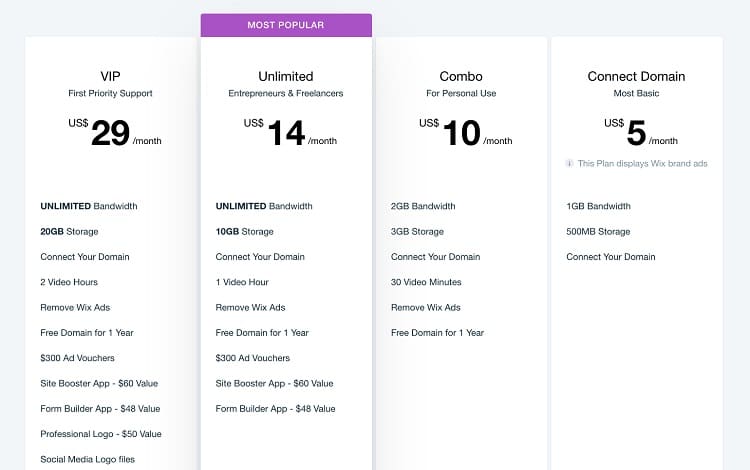
Wix has four plans.
The Connect Domain plan, which is the most basic, costs $5 per month.
You can get the Combo plan for $10 a month and the Unlimited plan for $14 a month.
Lastly, the VIP plan costs $29 per month.
Here is what you will get with the Connect Domain plan:
- Custom domain
- Free SSL certificate
- 1 GB bandwidth
- 500 MB of storage space
- 24/7 customer care
You will get a few more features with the Combo plan:
- Custom domain
- Free domain for one year
- No Wix ads on the website
- Free SSL certificate
- 2GB of bandwidth
- 3GB of storage space
- You can upload 30 minutes of video
- 24/7 customer care
Here are the features you will get with the Unlimited plan:
- Custom domain
- Free domain for one year
- No Wix ads
- Free SSL certificate
- Unlimited bandwidth
- 10GB of storage space
- 1 hour of video uploads
- $300 ad vouchers
- The site booster app will be free for one year
- 24/7 customer care
If you go with the VIP plan, you will have access to these features:
- Custom domain
- Free domain for one year
- No Wix ads
- Free SSL certificate
- Unlimited bandwidth
- 35GB of storage space
- 5 hours of video uploads
- $300 ad vouchers
- The site booster app will be free for one year
- Priority customer care
- The visitor analytics app will be free for one year
- Professional logo
- Social media logo files
GoDaddy Pricing
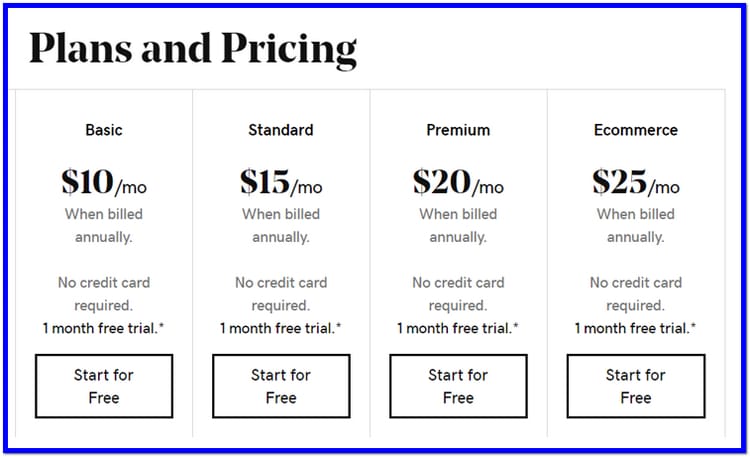
GoDaddy has four plans.
The basic plan costs around $10 per month.
The standard plan costs $15 per month and $20 per month for the premium plan.
The eCommerce plan costs $25 per month.
Here is what you will get with the basic plan:
- Website security
- Custom domain connection
- On-the-go editing (you can edit on your mobile)
- 24/7 support
- Guidance and analytics
- You can connect to one social media platform
- Five social posts and responses per month
- You can have up to 100 email subscribers
- Branded content creator
- One-time appointments
You will get a few more features for the standard plan:
- Website security
- Custom domain connection
- On-the-go editing (you can edit on your mobile)
- 24/7 support
- Guidance and analytics
- Search engine optimization
- You can connect to 3 social media platforms
- 20 social posts and responses per month
- You can have up to 500 email subscribers
- Branded content creator
- One-time appointments
Here is what features you will have access to with the premium plan:
- Website security
- Custom domain connection
- On-the-go editing (you can edit on your mobile)
- 24/7 support
- Guidance and analytics
- Search engine optimization
- You can connect to an unlimited number of social media platforms
- Unlimited social posts and responses per month
- You can have up to 25,000 email subscribers
- Branded content creator
- One-time appointments
- Recurring appointments
- One-time group events
- Payments for appointments
- Email and text appointment reminders
Here is what you will get with the eCommerce plan:
- Website security
- Custom domain connection
- On-the-go editing (you can edit on your mobile)
- 24/7 support
- Guidance and analytics
- Search engine optimization
- You can connect to an unlimited number of social media platforms
- Unlimited social posts and responses per month
- You can have up to 25,000 email subscribers
- Branded content creator
- One-time appointments
- Recurring appointments
- One-time group events
- Payments for appointments
- Email and text appointment reminders
- Product listings
- Flexible payments
- Flexible shipping options
- Discount and promotional features
Apps and Plugins
The next thing we will look at in the Wix vs GoDaddy debate is apps and plugins.
Let’s take a look at what each website builder offers.
Wix
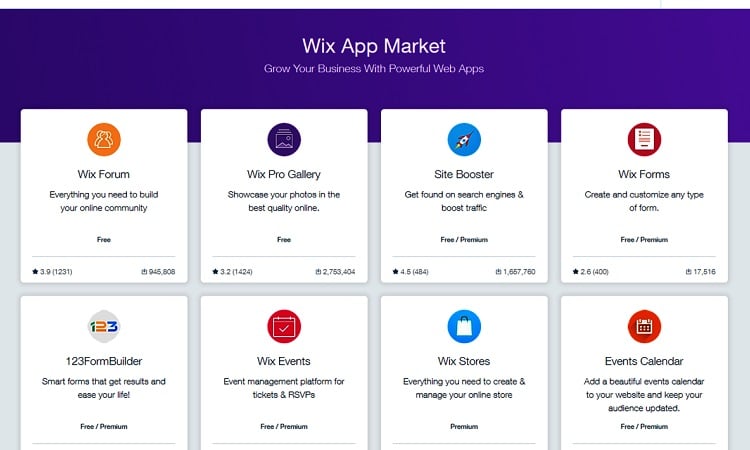
Wix has hundreds of apps you can install to customize your site even further.
The apps are organized into six categories: marketing, sell online, services & events, media & content, design elements, and communication.
There are also apps for collecting leads, analyzing traffic, and interacting with visitors.
You can find these apps on the Wix App Market.
Since you can install so many apps within the Wix platform, you will not have to go to third-party apps to find what you need.
Some of the most popular apps and plugins are Printify, multi-order, social stream, comments, Wix forum, visitor analytics, retarget online ads, and privy.
GoDaddy
Here are a few apps that GoDaddy already has on the platform:
- Appointment scheduler
- Website messenger (live chat)
- Embed media
- SoundCloud
- OpenTable
- GoFundMe
- Yelp
While there are a few more external apps and tools you can add to the site, this list is pretty much the bulk of GoDaddy’s apps and plugins.
The platform does not have an app store.
Due to this reason, it will be quite difficult to add external plugins to your website.
Since you won’t have many apps to choose from, it will be difficult to create a personalized website.
Customer Support
Customer support is one of the most important factors to look at when it comes to website builders.
Building a website is hard, so you will probably need some help getting it up and running.
When it comes to Wix vs GoDaddy, what platform has better customer support?
Wix Customer Support
Wix has reliable customer support.
First of all, if you have more of a general question, you can visit the FAQ section.
The support team may have already answered your question.
If you don’t find an answer in the FAQ section, you can always post a question.
Typically, it won’t take long at all for you to receive an answer.
You can also email tech support.
This option is best if you have more of a complicated question.
While you may have to email back and forth quite a few times, the support team will always help you solve the problem.
Lastly, there is a phone number that you can call.
When it comes to tech, it can sometimes be hard to explain something through an email.
Call the support team if you need clear instructions.
GoDaddy Customer Support

GoDaddy has an extensive database of video guides to help you set up your website.
These videos will cover all of the basic questions you have when you first start.
The platform also has a 24/7 online live chat that you can take advantage of.
However, some users have found that it may take a while to get a response.
Unfortunately, there is no way to email the GoDaddy tech team.
If you have a more complicated question, you can always call the tech support phone number.
This option will give you faster results than the live chat.
SEO and Rankings
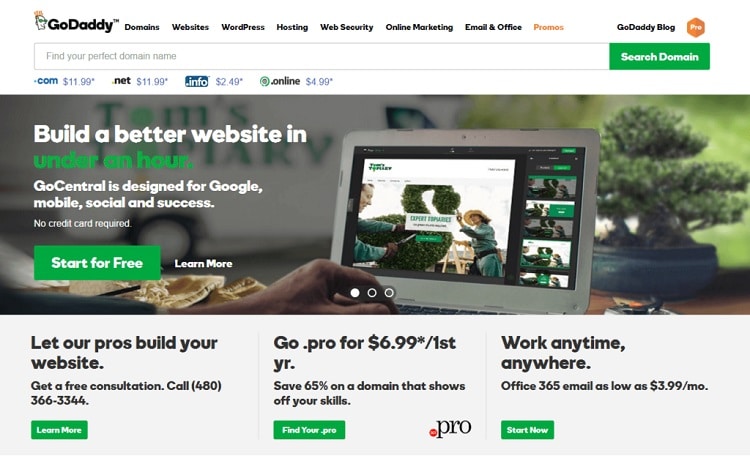
The last factor we will cover in this Wix vs GoDaddy review is SEO and rankings.
SEO is extremely important when you are first starting a website.
Properly optimizing your site will greatly increase the amount of traffic you have.
Wix
Whether you are an SEO novice or an expert, you will not be disappointed with Wix’s SEO and ranking tools.
Wix allows you to edit meta descriptions, page titles, and alt tags.
You can even set up SEO rules for auto-generating website page titles and descriptions.
Wix also offers an SEO tutorial called SEO Wiz.
GoDaddy
GoDaddy does not have a lot of SEO options.
On the cheaper plans, you can only edit the page titles and descriptions.
However, you cannot edit blog post SEO on any plan you choose.
You also can’t edit website page URLs.
Even though you have a bit more options with the more expensive plans, the SEO tools are still very limited.
The only useful SEO tool that GoDaddy offers is the SEO wizard.
Conclusion
Both sites have great template options, good customer support, and are easy to use.
If you want to build a simple site that is easy to navigate, GoDaddy will be a great option.
However, since the platform does not offer many apps or SEO tools, it may not be the best choice for larger businesses.
Wix will be a good option for those who want to create a more personalized website.
The platform has a large database of apps and plugins, so you can create the website you have always wanted.





Leave a Reply