My content is reader-supported by awesome people like you. Which means I could earn a commission. Learn more here!
Wix Pricing Plans Got You Second-Guessing Your Budget?
You want a professional website that doesn’t drain your wallet, but Wix throws five different plans at you, each with different features, price points, and limits.
Confusing?
Absolutely.
And if you pick the wrong one, you could end up paying for extras you never use or worse, missing out on tools your site actually needs to grow.
The good news? You don’t have to guess your way through it.
This breakdown helps you match the right Wix plan to your real goals, whether you’re building a simple portfolio or running a growing online store.
Let’s make sure every dollar works for you, not against you.
Wix Pricing Plans
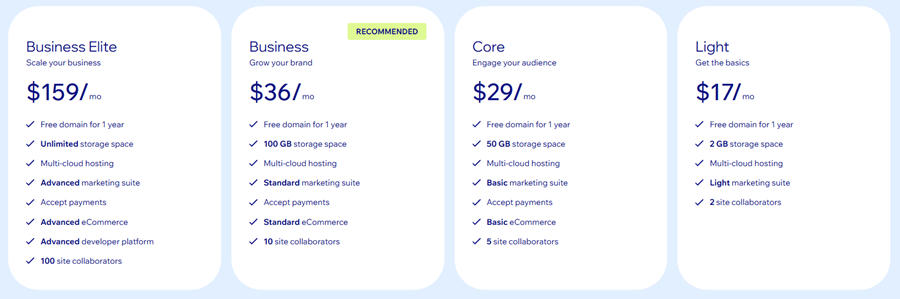
Wix Light Plan – $23 Monthly/ $17 if you pay for 12 months upfront
| 3 Years | $11.00 x 36 months | SAVE $432 |
| 2 Years | $13.00 x 24 months | SAVE $240 |
| Yearly | $16.00 x 12 months | SAVE $84 |
| Monthly | $23.00 / every month | No Savings |
This is an ad-free option for you.
Super limited to 2 GB bandwidth, which limits you.
Probably fits the needs of a low-traffic local business.
Perfect for getting about 20 to 30 visits daily.
Each page on your Wix site is going to average a little over 1GB
So:
It can be a close call to even use this option.
But, it might be worth testing, like I said, if you are just a small local business.
Unlimited Core – $34 Monthly/ $29 if you pay for 12 months upfront
| 3 Years | $19.00 x 36 months | SAVE $540 |
| 2 Years | $22.00 x 24 months | SAVE $288 |
| Yearly | $27.00 x 12 months | SAVE $84 |
| Monthly | $34.00 / every month | No Savings |
This is the plan to me that makes the most sense to use for a business.
you start getting unlimited bandwidth
Which, you don’t have to worry about traffic.
Also, you get a free 1-year domain which is nice.
Overall, the best choice for a small business in my opinion.
Business Plan – $38 Monthly/ $36 if you pay for 12 months upfront
| 3 Years | $23.00 x 36 months | SAVE $540 |
| 2 Years | $25.00 x 24 months | SAVE $312 |
| Yearly | $32.00 x 12 months | SAVE $72 |
| Monthly | $38.00 / every month | No Savings |
Wix puts this as the best value plan under the business plans.
This one is mainly about from what I can tell, branding is better.
They want to give you a logo to help the brand.
Which is great, I’d say.
Plus, an extra hour of video you can upload (if embedding from YouTube or other services, it’s unlimited)
Overall, the bit more you get isn’t probably something I’d personally do off-hand.
Of course, I either make my own logo or use a service provider like this one Fiverr.
Bottom line, super similar to the unlimited.
But, that branding option might be a nice little feature for you.
I know when I just started out it would have been big time.
Business Elite – $172 Monthly/ $159 if you pay for 12 months upfront
| 3 Years | $110.00 x 36 months | SAVE $2.232 |
| 2 Years | $121 x 24 months | SAVE $1,224 |
| Yearly | $159 x 12 months | SAVE $156 |
| Monthly | $172 / every month | No Savings |
The VIP plan difference is all about offering priority support, and that’s it.
Which might be a good thing for some.
But if you know your way around, no way.
They are going to offer you phone support Monday-Thursday 6 AM – 5 PM PST
and also, when you enter a question on Wix answers your question gets bumped to the top.
Wix Free Plan
The Wix free plan is going to be perfect if you have a hobby club or need a simple website for projects, groups, or even a testing stage for your actual website.
Let’s look at some key things about the free plan
- Up to 500 MB of storage
- You can’t use your own domain, just a subdomain
- You can’t sell online
- You get basic customer support
- Wix ads will be displayed on your site
- Overall, very limited features
If you are doing anything serious, you won’t want to utilize the free plan at all.
As I mentioned before, it’s going to be good for a basic group with no business value.
A good example is I’m in a local soccer club, and we use it just to put the info out there.
It’s perfect!
Additional Costs You Might Run Into Using Wix
So, when you’re diving into the world of Wix for creating websites, you’re likely to encounter a few extra costs outside of the subscription plans.
Let’s chat about what those could be:
- Apps and Integrations ($3-$21 Monthly): Wix has an App Market with lots of handy tools to soup up your website. Some of these are free, but others require a little cash to unlock premium features.
- Domain Names ($14.95 – $24.85 per year): If you want a custom domain name and you didn’t snag a free one as part of a promotional offer from Wix, you’ll need to budget for that. Even if you get the first year free, remember that you’ll have to pay for the domain renewal annually.
- Email Hosting: Want a professional-looking email? Wix partners with Google Workspace, which isn’t free. This is another recurring cost, just like your domain.
- eCommerce Features: For anyone who’s looking to sell online, Wix offers e-commerce plans that are pricier than the standard website plans. Plus, you might need to fork out more for additional eCommerce features or apps.
- Site Booster & Visitor Analytics: Two popular apps that Wix promotes are Site Booster and Visitor Analytics. They come free with some premium plans, but if your plan doesn’t include them, you’d have to pay extra.
- Increased Storage and Bandwidth: The basic plans come with limited storage and bandwidth. If your site’s growing or you’re getting more traffic than you anticipated, you might need to upgrade your plan.
In a nutshell, while Wix is user-friendly and nifty for getting a site up, keep an eye on your wallet for these potentially sneaky additional costs.
And if you’re considering Wix, it’s a great idea to explore that specific Forbes article in full detail by visiting the link to understand more about the extra expenses that could tag along.
Does Wix Offer Student Pricing?
Wix does offer special pricing for students through its Wix Student Website Builder program.
Students can access a 50% discount on all Wix premium plans. This means you can get professional website features at half the regular cost. The discount applies to your first year of subscription.
To qualify, you’ll need:
- A valid .edu email address or other proof of student status
- To verify through the Wix Student Website Builder portal
The student discount works with all premium Wix plans, including:
- Combo
- Unlimited
- Business Basic
- Business VIP
This makes Wix an excellent option for students creating portfolios, class projects, small businesses, or personal websites while managing a tight budget.
Remember that after your first year, regular pricing will apply unless you renew your student status.
Set a calendar reminder before your renewal date to avoid unexpected charges.
For students comparing website builders, this discount positions Wix as a cost-effective choice that doesn’t sacrifice quality or features.
Top Questions Asked About Wix
What are the different Wix pricing plans available right now
Wix has several plans, including options for personal use, freelancers, and business owners. You’ll find plans for basic websites, as well as ones made for accepting payments or growing an online store. Each one comes with different storage, support, and tool access depending on your goals.
Which Wix plan is best for a small business website
If you’re running a small business and need to accept payments, the Business Basic or Business Unlimited plans usually offer the right mix of tools and bandwidth to get you started without overpaying.
Can I use Wix for free without paying
Yes, Wix has a free plan that lets you build and publish a site. But it shows Wix ads and doesn’t let you use your own domain. It’s great for testing things out before picking a paid plan.
How much does Wix cost per month for a business website
Wix business plans usually start around $27 per month and go up based on the features you need like more storage, better support, or advanced tools for online stores.
Is Wix a good option for eCommerce
Wix can work well for small online stores. If you’re just starting out, it’s simple to set up. Just make sure to choose one of the Business plans, since those are the only ones that support payments.
What is the cheapest Wix plan without ads
The Light plan is usually the lowest-cost option that removes Wix ads and allows a custom domain. It’s made for personal websites or simple projects with a clean look.
Can I change my Wix pricing plan later
Yes, you can upgrade or downgrade your plan anytime. Wix makes it easy to switch as your site grows or your needs change. You won’t lose your content when switching plans.
Does Wix offer monthly and yearly pricing
Wix offers both. You can pay month-to-month or save money by choosing a yearly plan. The yearly plans also come with a free domain for the first year.
What features do you get with Wix Premium plans
Premium plans usually include more storage, no ads, the ability to connect your own domain, more support, and sometimes extras like marketing tools or ecommerce features.
Is the Wix free plan good for personal projects
It can be. If you don’t mind Wix branding and a Wix URL, the free plan is enough for resumes, hobby blogs, or trying out different design ideas before upgrading.
Does Wix charge transaction fees on ecommerce sales
Wix itself doesn’t charge extra fees on sales, but payment providers like Stripe or PayPal do. These fees are standard across most platforms and not from Wix directly.
What is the best Wix pricing plan for portfolio websites
The Light or Core plan usually works well for portfolios. They give you enough storage, let you use your own domain, and keep things ad-free while staying affordable.
Do all Wix pricing plans come with a custom domain
Not automatically. You’ll need to choose a paid plan to connect your own domain. Yearly plans often include a free domain for one year, but monthly ones do not.
How do Wix pricing plans compare to other website builders
Wix plans tend to be competitive, especially for beginners. You get lots of design control without needing to code. It’s usually cheaper than Shopify for small stores and easier to use than WordPress for most users.
My Final Thoughts On Wix Pricing Plans
Well, I think we can both agree.
They sure offer a ton of plans.
I definitely feel they could consolidate a ton personally.
Overall, I picked one for each category that probably fits you the best.
Check it out and see for yourself.
The key, though, once you find one, decide if it might be better to purchase multiple years
To save:
What are your thoughts on all of the Wix pricing plans?





Are there any hidden costs?
Hi There,
You can run into some add-on costs.
Are there any certain ones you are wondering about?
Thanks,
Chris
Hi Chris,
I saw your informative WIX pricing breakdown and wondered if you might be able to answer a couple of questions for me based on your experience with WIX. I’ve already developed one site using WIX – it’s a typical landing page for a well-established corporate business with several other informational pages, a way to see what the business does and to make contact. For the most part, I really liked using WIX and am familiar with their premium service.
I’ve been on a path to build a subscription app and my recent experience made me wonder if I could use WIX for it. The app provides a method for users to look up products (about 100,000 items), to take notes about them and to set reminders about how they’ll use them. Have previously partnered with others to code the concept and after some dishonest dealings would like to find a no-code solution so that I can control the iterative process myself as users find and use the website. I had hoped that a more sophisticated tool like webflow would have enough functionality for me…but sadly it doesn’t. I have AWS databases (product and customer) and other resources established and ready to go, just trying to figure out a no-code method to help me take this on myself.
A little about me: I have developed UX design and put the project on hold this past year, but am now back to trying to figure out possible paths forward. I know just enough about development to be dangerous, but am no coder. I realize that the endeavor for building and marketing is too time consuming to be effectively tackled solo, but hope to restart rebuilding in 202`1`. My product was accepted into a Washington Technology Accelerator cohort a year ago, just as my second partnership blew up (he attempted to force me to give him 50% of the company up front).
You ask for websites below, I have two trial websites https://test.amlia.com/ and https://www.amlia.com/
My questions:
1) Are there page limitations with Wix? (each of the 100,000 product should have its own page for SEO purposes)
2) Is integration with database and calendar services robust? I assume that linking fields to a product and customer database is straightforward, but enabling the ability for users to link to their own calendar and get in-app reminders may be more tricky.
If you don’t know – is there someone you can suggest someone for me to talk to?
Thanks, Catherine
Hi Catherine,
Thanks so much for leaving a comment.
I def can help you out.
Here are my answers to your questions!
Also, don’t hesitate to contact me for any other help too.
1. There are no limitations on the number of pages you add, but I do not recommend that amount size because it can affect your site performance personally.
2. You can work with a database and create your own customized form. Here is more information>> https://support.wix.com/en/article/creating-a-form-with-user-input-elements
Thanks,
Chris