My content is reader-supported by awesome people like you. Which means I could earn a commission. Learn more here!
Membership sections on websites are one of the best ways to offer more value to your customers.
In a members-only area, your clients can gain access to exclusive content, member-only support, and communication tools.
They also allow you to generate a larger profit from your website.
By charging your customers for members-only content, you can create a stream of passive income that powers your site.
If you’re building your website and wondering how to add a paid membership, you may have heard of Wix.
In this guide, we discuss how to create a membership with Wix and the features it contains.
We also compare the Wix paid membership to other popular options.
You can consider the pros and cons and choose the best choice for your website.
So, let’s get started!
What is Wix?

Wix is a free website builder.
You have a few different options when making a website: create the code from scratch, use an independent theme on a platform like WordPress, or use a website builder like Wix.
Wix offers many features for your website, including the following:
- A user-friendly website builder
- A blog function for publishing articles
- An online business system
- Optimization for mobile sites
- Individual SEO plans
- Automated website building
- The option to write your own code
- Logo design
- Creating a customized domain
- Integration of apps
- A personalized email address
- Ongoing analytics
- SSL certification
These are just a selection of the features available for customers on Wix. Most of the tools are completely free.
Most of your website will be free to customers as well. But what if you want to create a membership area for your website?
Does Wix allow for memberships?
Membership areas on websites are a great way to increase the value of your site.
They also help you to generate more profit by charging membership fees.
Thankfully, Wix allows you to create memberships on your website.
What type of memberships does it allow?
Wix offers a few different membership website options.
The right choice for you depends on how much content you want to restrict and how many features you want to provide your users.
Pricing Plans
Pricing plans are a simple way to create members-only content.
They allow you to choose who can see certain content on your website.
Only paying customers will be able to see exclusive content that you restrict via a paywall.
Member Roles
Member roles allow you to restrict content to specific users of your website.
For example, if your site has an educational platform, you could have a section for teachers and tutors and a separate part for students.
Members Area
If you want a more comprehensive membership site, you can create an entire members’ area.
By using apps from Wix or a third-party membership, you can provide many features like exclusive content, payment options, forums, collaboration, and more.
How to create a paid membership on Wix?
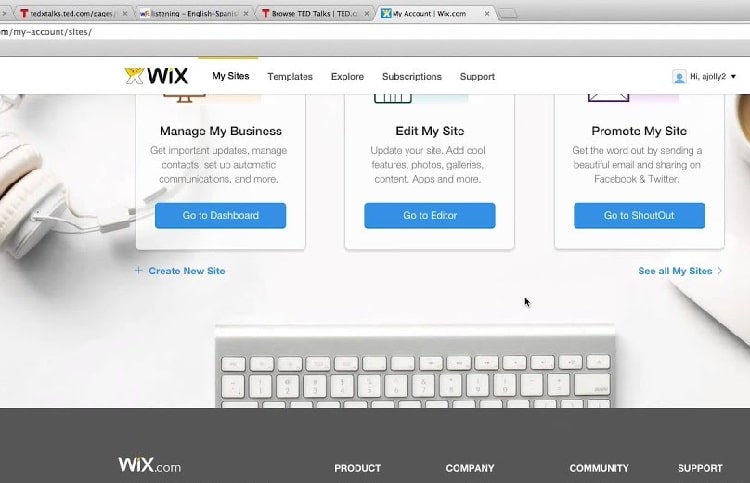
When you’re ready to create paid memberships on your Wix site, you have two options.
You can make the membership directly through Wix or use a third-party provider.
We will go through both options in detail.
Wix Own Membership
If you want to use membership features directly from Wix, you can make a pricing plan, assign member roles, or create an exclusive members area.
Pricing Plans
If you want to offer different levels of membership to your clients, first you will need to make pricing plans.
These plans allow the customers to choose how much they are willing to pay and consequently what content and assistance they will get.
How to set up a pricing plan:
- On the Wix dashboard, download the Pricing Plans app.
- Click on the Pricing Plans tab.
- Select Create Plan and give it a name, tagline, and list of content for the plan.
- Create a plan for each level of membership that you want to offer.
- For each plan, link any content such as blog posts, forums, challenges, events, or booking services.
- Under Pricing and Duration, choose the cost and length of payment for each plan. You can choose one-time or recurring payment and specify the monetary value.
- If you want the plan to be promotional, enter the Single Purchase Only section and specify the amount.
- Select Allow Plan Cancellation if you want to let your customers cancel their own paid plans.
- If you want to let your clients choose a custom starting date, you can select the Custom Start Date.
- Enter any relevant policy details in the Policy section.
- Save the plans and connect a payment method (you can find the steps under “How to set up membership payments in Wix).
Once you have the plans, you can specify which pages belong to them.
One way to do this is by setting up a paywall.
How to use a paywall with your pricing plans on Wix:
- Go to the Pricing Plan app on Wix.
- Add a members area by clicking on the + button in Editor and adding Members to your site.
- Make the content that you want to restrict by your pricing plan paywall.
- In Wix Editor, go to the Pages tab and click on Show More.
- Go into Settings and then Permissions.
- Choose Members Only, where you can choose between paying clients or specific members.
- Choose your pricing plan and then select Apply.
- Check the restricted pages under the Pages Permissions part of the Manage Plans tab.
Member Roles
If you want to create member roles on Wix, you can follow these steps:
- On the Wix Editor dashboard, select Customer Management.
- Select Site Members and go into Member Permissions.
- Select + New Role and write an appropriate name.
- Choose a color and description for this role.
- Save and add members to the role.
After you have created the member roles, assign the pages:
- Go into the Wix Editor and click on the Menus & Pages tab.
- Select Show More and go into Settings.
- Enter Permissions and choose Members Only.
- Choose between selected members and paying members.
- Select Apply for the desired restrictions.
If you need a little extra help, this video takes you through the steps.
Members Area
If you want to add a members area to your website, you can follow these steps:
- Go into the Wix Editor and Click the + button.
- Select Members and Add to Site.
- Choose which information you want to show on the Login bar.
- Go into Permissions and choose the pages that you want to be Members Only.
- Choose from one of the member signup form templates or create your own.
- For each member’s only page, go into the settings, and hide it from your menu.
- If you have different levels of membership, you will need to create a homepage for each group.
- Use any of the Wix apps that you like (Wix Forums, Wix Blog etc.) and add them to the membership pages.
- Play around with all Design elements to get the aesthetic that you like.
If you need more guidance, check out this video.
Wix 3rd Party Memberships
If you have an existing Wix website but you want to create your membership content through a third party website, you will need to integrate it.
There are various websites that you can use, including Memberful, Wild Apricot, and many other options.
No matter which one you choose, first you will need to create your members-only content on that site.
This process will depend on the site that you choose.
Once you have created the content, you will need to integrate the code into your Wix site.
You can do this using the Corvid by Wix OpenDev Platform.
You can copy and paste the code directly into the HTML of your site.
If you want an in-depth look at how to integrate the code into your Wix site, you can watch this video.
What types of memberships does Wix offer to your clients/users?
Wix offers many membership apps that improve your clients’ user experience.
We discuss each one in turn so you can see the value for your customers.
Wix Stores
The Wix Stores app allows your customers to buy products from your website.
Inside the Stores section, they can retrieve and track their existing orders.
You can also enable clients to store their card details and address to order faster in the future.
Wix Bookings
Wix Bookings is beneficial if you run a business with appointments.
For example, if you run a hairdressing or medical business, online bookings can save a lot of time and hassle.
The Bookings section allows clients to make and edit bookings.
Wix Events
The Wix Events section allows your users to schedule, manage, and see their events.
This feature could be useful if your business provides lectures, conferences, or other beneficial occasions.
Wix Chat
The Wix Chat allows your clients to communicate with you or with other members.
This feature could help to provide support within the membership area or to allow users to collaborate.
Wix Forum
Forums are one of the most effective ways to ask and answer questions.
By using the power of the group, users can solve problems, get recommendations, and learn.
If your site has many different topics, clients can subscribe to specific threads according to their interests.
Wix Blog
The Wix Blog allows both you and the clients to create and share original content.
It includes options like liking and sharing posts, as well as subscriptions to the blogs of favorite writers.
Users can comment on blogs and respond to them too.
Wix Groups
Within the membership site, you can design specific groups.
The Wix Groups app allows users to align themselves with certain groups and view their content.
It also allows clients to view activity within groups.
File Share App
If your membership website needs collaboration between users, then the File Share App could be a handy tool.
It allows clients to send and receive files, create profiles, and see the activity of other members.
What types of payments does Wix offer for memberships?
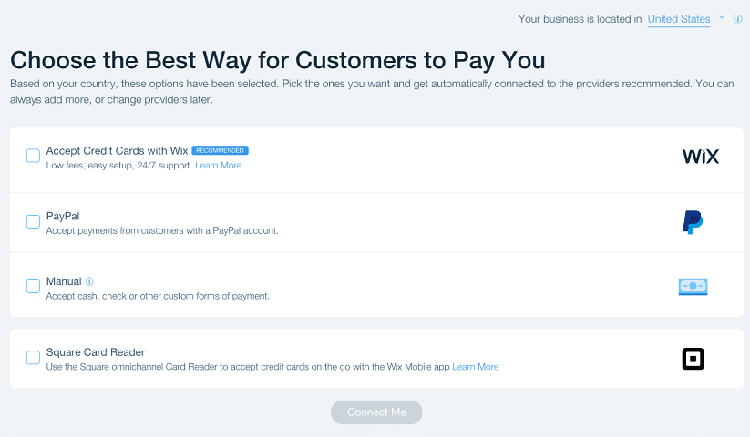
You need to set up the kinds of membership payments available to your customers.
Wix supports many payment methods, including:
Wix Payments: This integrated payment tool allows clients to pay with a debit or credit card, iDeal, or Pay Now.
It is free to add to your site and is available in various countries in Europe, North America, and South America.
Stripe: Stripe is an independent payment platform that allows users to pay via card or with a Stripe account.
However, it also charges fees and is available in a limited number of countries.
Paypal: Paypal is a third-party payment provider that functions in more than 200 countries and various currencies.
The platform also charges fees.
Apart from the payment method, you can also select the frequency of payments.
Wix offers one-time payments and recurring payments.
If you have an ongoing subscription system, regular payments could be an excellent option.
How to set up membership payments in Wix
Once you have decided which payment methods and frequencies you want to offer, you can add them to your membership website.
Follow these steps:
- Open the Accept Payments section on your dashboard.
- Choose the payment method/s.
- If you want to take recurring payments, you must connect to one of the third-party payment providers.
- For each payment method that you want to add, click Connect Me and add your account details to receive payments.
If you need more guidance on setting up payments, you can check out this video.
What are some other alternatives to Wix’s membership?
Wild Apricot
Wild Apricot is a sophisticated alternative to Wix.
However, it is still user-friendly.
The entire site is focused on membership websites and includes many features including:
- A membership database
- A simple site builder for beginners
- Various payment methods
- Event management
- An email database
- A mobile app
- Online store and eCommerce capabilities
Wild Apricot has free and paid versions.
The more you pay, the more contacts you can have.
Contacts refer to your paying clients or any other members of your website.
Squarespace
SquareSpace is a similar website to Wix. It allows you to create a website and integrate members-only content by adding a Members area.
Squarespace offers many features, including the following:
- Multiple pricing plan options
- Different payment methods and frequencies
- Subscription management tools
- The option for exclusive content like classes, videos, blog posts, and more
- Custom landing and sign-up membership pages
Squarespace is a paid service. Just for the website builder, plans range from $12-40 per month.
To add membership content, you will need to pay an extra $9-35 per month.
The more you pay, the more member areas you can have, and the lower the transaction fees are.
How does Wix membership stack up to other alternatives?
Wix Pros and Cons
Pros:
- It’s free.
- It’s user-friendly and suitable for beginners.
- Users can sign up with credentials from different sites.
- You can manage everything from the backend.
Cons:
- You can’t make membership websites in multiple languages.
- You cannot personalize registration emails.
- It’s hard to change subscriptions.
- You are limited in where you can show the member’s plans.
Wild Apricot Pros and Cons
Pros:
- There are many available templates.
- There are paid and free versions.
- The online support is comprehensive.
- It offers flexibility and many choices.
- Many automated features.
Cons:
- The interface is a bit outdated and can be confusing.
Squarespace Pros and Cons
Pros:
- Everything is included in one place.
- There is excellent integration with emails.
- The design is sophisticated.
Cons:
- There are no free options with SquareSpace.
- It can be confusing for beginners.
- You cannot easily integrate video content.
FAQ
Does Wix have a membership database?
Yes, the sensitive data will be stored on a secure triple redundant database.
How do memberships work on Wix?
Mainly you have an area for your clients with a recurring payment setup for access to a certain area.
How do I manage my Wix subscriptions
You can go to the subscriptions tab on your site's dashboard.
Conclusion On Using Wix For A Membership Site
In conclusion, Wix offers many opportunities for paid membership on their websites.
You can use third-party sites or create directly in Wix.
The most comprehensive option is to design an entire member’s area.
With the help of Wix apps, you can add various features like blog content, forums, and booking services. If you have multiple payment levels, you will need to design a homepage for each level.
You can also choose to put up a paywall for entire pages or create member roles so that some content is visible to particular users.
Wix allows you to separate your content for each category and customize payment methods.
You can add code to integrate sites like Memberful, Wild Apricot, or Squarespace into an existing Wix site.
Alternatively, these sites allow you to create memberships independent of Wix.
Overall, Wix is a good option if you are on a budget and new to website design.
It is incredibly user-friendly and has many automated features that can essentially build your site for you. Intermediate users can also play around with the code.
However, if you are looking for a more professional option, you might like to consider a paid package from SquareSpace or Wild Apricot.
Whichever you choose, remember that membership content can be the most valuable part of your website.
Put effort into your products and reap the rewards.





I just wanted to thank you for this information. You saved me a lot of time and confusion. I appreciate it.
Hi Kara, thanks so much!
So glad to hear it helped you!