My content is reader-supported by awesome people like you. Which means I could earn a commission. Learn more here!
When you build a new website for your business, the last thing you want is a slow loading speed.
Not only is it frustrating for you as the owner, but it will be frustrating for your customers as well.
A slow website can also negatively impact your business.
No matter what kind of product or service you offer, there are thousands of other options that potential customers can turn to.
If your website takes forever to load, they will simply click off and find a faster site.
Wix is a popular website builder but has gained the reputation of having slow loading speeds.
Fortunately, there are a few ways to fix this.
This guide will discuss what speed issues Wix has and give you a few different ways to resolve the issue.
Does Wix Have Speed Issues?

A lot of Wix sites do have speed issues.
While not all of them have issues, Wix has gained quite a reputation for having slow websites.
Often, users will have to fix multiple issues for their website to run smoothly again.
Compared to many other website builders, this factor is a major downside.
If you are asking why is Wix so slow, there are ways to find out.
First, use the Wix speed test or the Google Speed Check to see how fast your website loads.
If your website speed is over two seconds, then it is slow.
Google does not like anything under two seconds, and the preferred speed is a half-second for loading time.
If you use the Wix website speed test, it will also tell you what factors are slowing down your website.
From there, you can attempt to fix it right away.
Ways To Fix Wix Speed Issues
If you have been wondering why is Wix so slow, this section will help you.
We will review the top four ways to speed up your site.
Multimedia
One of the main reasons why your website is slow is that you are using high-quality media.
When the website first loads, all of the pictures, videos, and other graphics will load first, contributing to a slow loading speed.
One thing you can do with all of these is lazy load them.
This means it won’t load till it’s needed.
So, for instance, you are scrolling on your page and the image or video would load once you get to it which can help reduce your load time.
Images
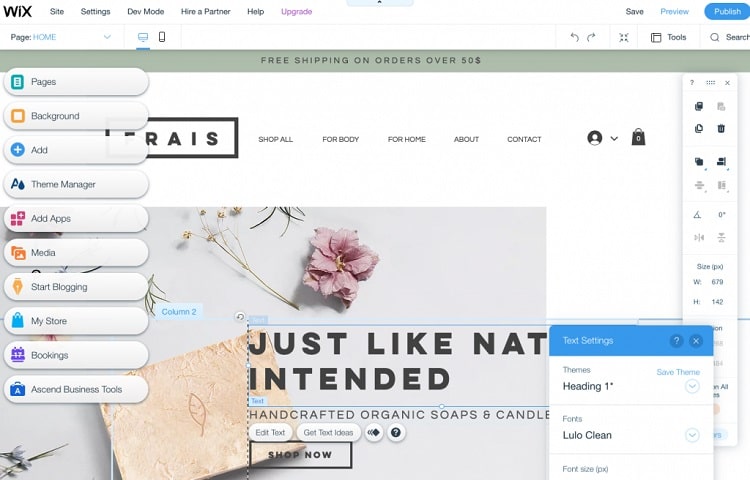
High-quality images are a staple of a professional website.
Just because they are slowing down your system doesn’t mean you should stop uploading them.
All you have to do is compress your photos before you upload them.
Some programs can compress the images up to 70%, which will save tons of space.
Video
The main thing to avoid when working with videos is uploading the video directly to the website.
Instead, upload your video to a third-party website, like youtube, and link it on your Wix site.
GIF’s
If possible, try to avoid gifs altogether.
The website reads them as images, so it will attempt to load the GIF first when you first click on the website.
However, a GIF file is much larger than an image, so it will inevitably take much longer to load.
Content
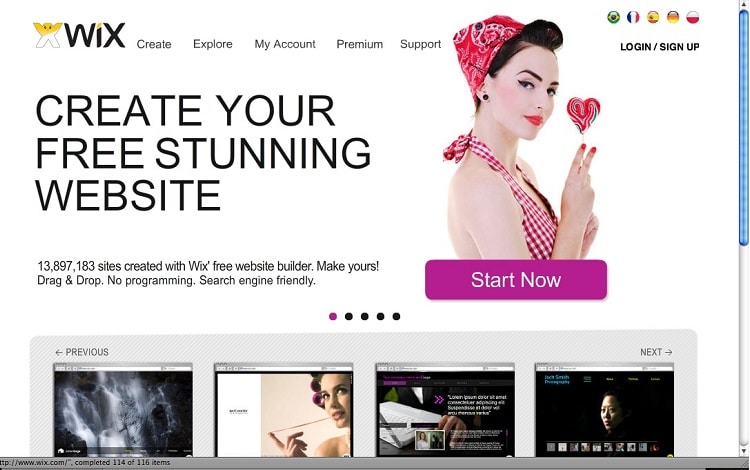
There are a few things to keep in mind regarding the content of your website.
Here is what you can do to decrease loading time.
- Try to have a simple homepage. Do not cram your homepage with images and animations. Try to use mostly text with only a few pictures. The homepage is the first page that visitors will see, so try to cut down loading time as much as you can.
- Use text whenever you can. If you don’t need an image to illustrate your point, don’t use one. Always use text when you can to lower the loading speed!
- Try to limit the number of fonts you use. Using a large number of fancy fonts will also bog down your site. Try to use one or two per page for headings and subheadings.
Wix Turbo
If you are constantly asking why is Wix so slow, Wix Turbo could be your answer.
Wix Turbo is a free add-on that anyone can use.
The add-on greatly reduces the loading time of your site and loads all of your images instantly.
Using CSS functionality, the app ensures that your site loads pixel-perfect every time with the fastest loading time possible.
Wix Turbo also increases the overall user experience.
Not only does the app reduce loading time, but it also ups the security of your site.
It has a secure login system and constantly resolves security vulnerabilities.
Third-Party Apps
Another reason why your website is slow is the number of third-party apps you have.
The first thing you should check is how many apps your site is using.
If you have more than you need, try to remove any unnecessary apps. These will slow down your site.
Another thing to check is if you are using third-party apps compared to Wix apps.
Any apps that Wix does not own will bog down the speed of your site.
If possible, try to replace all third-party apps with Wix apps.
Other Tips and Tricks
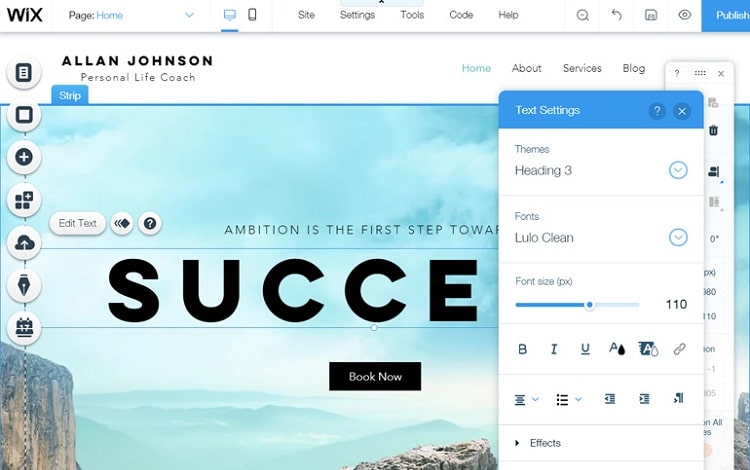
There are a few other things you can do to increase the speed of your site.
- Upgrade your plan. A simple solution is to upgrade your plan to one that will give you more storage and bandwidth. Don’t expect a fast website if you use the free plan.
- Focus on the mobile version of your site. In reality, most of your site visitors will be using their phones. For this reason, focus on how your site performs on mobile vs. desktop. Your website will look smaller on a mobile phone, so try to reduce the number of images and other graphics you have on the pages and keep it simple.
- Try not to use a lot of animations. This tip may be a given, but try not to use many animations on your site. Similar to GIFs, animations have huge files and take forever to load.
- Use JPEGS instead of PNG files when you can. JPEG images are naturally more optimized for websites compared to PNG files.
Should I Still Use Wix?
I’d say totally!
I feel Wix is awesome for local business sites, smaller websites, and eCommerce websites.
Keep in mind too, that I covered this because many people wonder about this.
But:
This can happen with any platform if not properly set up and optimized.
Utilize some of these tips when you get started if you haven’t already.
FAQ On Why Wix Is Slow
How to speed up my Wix website?
Limit 3rd party apps, avoid too many visual effects, use text when you can, lazy load images if you can.
Is Wix Slower Than WordPress
Wix has more of a chance being slower due to the fact you can't select your hosting provider. With WordPress is self hosted so you can pick what you need.
Conclusion On Wix Being Slow
If you have wondered why is Wix so slow, we hope that this guide has helped you resolve that issue.
There are a few things you can do to increase the speed of your website.
First of all, compress your images before uploading.
You should also upload your videos to a third-party site instead of directly to Wix.
Try to avoid GIFs, and animation, and don’t use too many fonts.
Keep your homepage simple and use text whenever you can.
You should also replace some third-party apps with Wix apps and use Wix Turbo to increase your site’s speed.





Leave a Reply