My content is reader-supported by awesome people like you. Which means I could earn a commission. Learn more here!
Weebly is one of the most used website builders on the market.
You can use it for free and have everything you need to design a website for your small business or store.
Or you can go for Weebly’s paid plans and get extra features like audio and video support.
It is one of the most uncomplicated web builders you can find.
It also offers many features perfect for small businesses and people who are beginning to work with websites.
However, Weebly had a bad reputation in the past as an unfriendly web builder for SEO.
Now, 2021 is here, and it’s time to check if Weebly has improved its SEO performance.
Why did people avoid Weebly when it comes to SEO?

Weebly is a powerful site builder that offers many excellent features to help you make the best site possible.
Most users agree that for small businesses and website newbies, Weebly might be the best website builder. Still, it wasn’t the ideal option for experienced SEO managers.
In the past, Weebly and most website builders were known to be bad for SEO purposes, and rightly so.
Weebly lacked many features that could make SEO work possible, and that’s why SEO managers avoided it.
The main reason was the lack of possibilities to edit and add meta-tags and meta descriptions to help the web rank higher in search engines.
Weebly didn’t allow SEO managers to edit the page’s URL, which is an essential aspect of SEO.
A proper URL can help your website rank a lot higher on most search engines and can be the difference between constant traffic and no traffic at all.
All of these problems and other minor inconveniences were among the reasons why many avoided Weebly.
Did anything improve?
Over the years, Weebly has been making changes and improvements to its free and premium memberships.
Before 2018, Weebly focused on offering new and more sophisticated features, but that changed when Square bought the company.
After Square’s acquisition, Weebly started focusing on improving pre-existing features, SEO features amongst those.
Today’s Weebly offers the possibility of editing and managing different elements to improve your web’s SEO performance.
You can now personalize your URL, edit the page’s meta description, execute the page’s heading structure, and much more.
What type of SEO does Weebly offer?
Although it has a bad reputation with SEO managers, Weebly has improved its SEO features over time.
It still has a long way to go, but it is getting SEO-friendly at a steady pace.
Today’s Weebly offers the possibility of editing and managing the following on-page SEO tools and features:
Page title
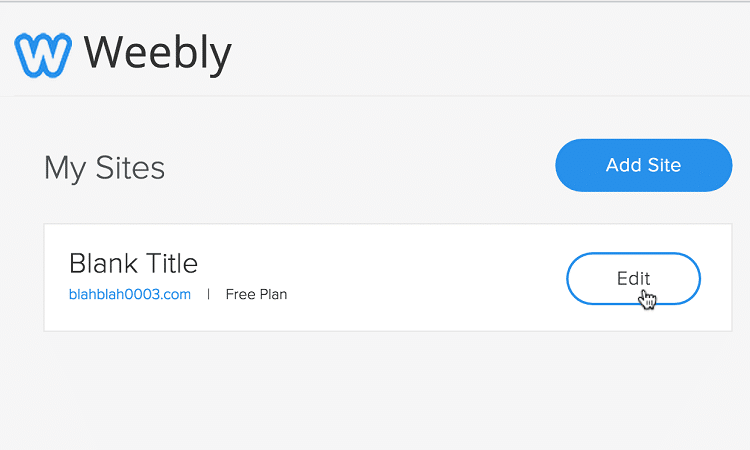
Your page title should contain your website’s keyword, for it is what search engines use when showing your page.
Although Weebly does not offer the possibility of fully managing the page title, it provides you the opportunity to edit it whenever you want.
This feature is available for all Weebly users, free or premium.
Meta description
The meta description is the small text you see under the page’s title when you use a search engine.
A good meta description will increase your chances of getting people to click on your page.
This feature is also available for all Weebly users regardless of your plan.
Personalized URL
Weebly allows you to personalize your URL, which is a great tool to increase SEO performance.
You can access this feature with a free or premium Weebly account.
Heading Structure
The algorithms analyze your headings’ structure to give you a rank in the search engine.
This feature is only available on Weebly’s app store.
Customize image alt attribute
Search engines pay extra attention to the text that appears when you display images.
So, we recommend having a description or text for every image on your site.
301 redirects

Broken links are bad for SEO, so if you change an URL, you must create a 301 redirect to help the algorithm find the link.
301 redirects are extremely useful when you are moving a site from one hosting to another, and you don’t want to lose all your search engine history and optimization.
The tool is easy to use, you only need to go to settings, edit the permalink, and you’ll be ready to go.
SSL encryption
HTTPS is the go-to for securing information and payment methods.
This is something that search engines pay attention to, especially if you are an online store.
Search engine instructions
This is a useful tool that will allow you to tell the search engine to ignore a specific page on your website.
Sitemap
Weebly offers you the possibility of using a sitemap to help the search engine indexation and therefore help your page rank higher with the algorithm.
You don’t need to do anything extra as your Weebly page automatically generates this.
Mobile-friendly version
Let’s be honest, Google is the leading search engine you’ll want to rank high on.
If that’s the case, then having a responsive and mobile-friendly page will help you a lot.
Google’s algorithm favors mobile-friendly sites.
Luckily for you, all Weebly sites are adapted automatically for mobile use or its use on any device possible.
Speed & uptime
Users prefer a website’s downtime close to 0%.
Weebly offers you the possibility of running speed tests on your web to check its uptime.
The feature is available for all Weebly plans.
Canonical tags
This is an advanced tool used to allow search engines to ignore duplicate content.
With this tool, you can tell the search engine which page to use and which page to ignore if both have the same or very similar content.
Weebly allows you to add this feature if you need it manually.
Google analytics
It is not an SEO tool, but Google analytics is necessary for any SEO manager.
Understanding how it works will give you an advantage over most websites, and Weebly is compatible with its use.
Google search console
This is a Google tool that you can add to your website to let the search engine help you improve problems like broken links, missing title tags, and more.
As you can see, it is possible to perform multiple SEO tasks on Weebly.
What type of SEO features does Weebly not offer?
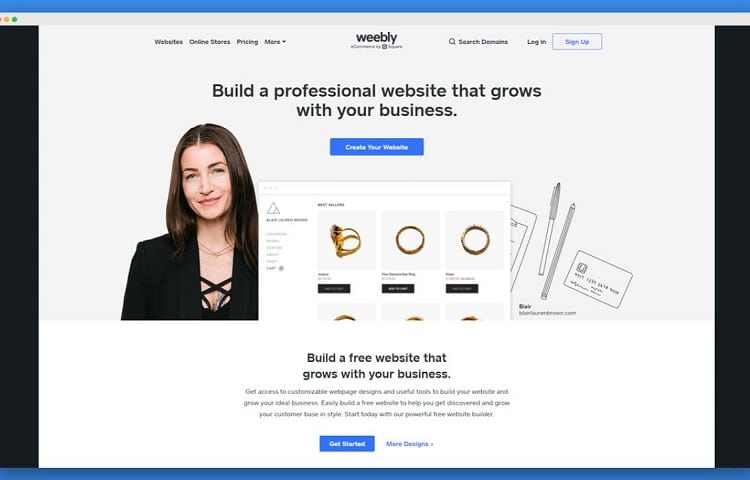
Although Weebly offers the possibility to edit and manage certain features, some are a bit more complex.
For example, you can edit and manage your URL, but you cannot change the URL’s automatic strings that Weebly adds.
The problem is even more significant if you are not running an English website.
The strings are added only in English, and it can hurt your SEO ranking.
Another difficulty that you can find on Weebly is that you’ll need to add an extra app to the web if you want to manage your web’s headline structure.
If not, you’ll be stuck with H2.
It is a minor inconvenience, but it’s worth mentioning as the app can mess with your formatting.
Adding structure data on Weebly is done through code, and the necessary help needed is not offered by Weebly.
It can be a bit tricky if you don’t have much experience with code.
Should you host your website on Weebly or pick an alternative?
There are many alternatives for website builders and hosts.
Still, when it comes to the one that offers the most effortless time editing and managing a web, Weebly is the go-to.
It does not offer the most sophisticated features, but it is incredibly user-friendly, and you can do a lot on it if you know a bit of code.
However, if you are not sold on Weebly’s strengths, you can check its direct competitors like Wix, WordPress, and Squarespace.
Furthermore, there’s a difference between hosting and creating a website on your own and using a website builder like Weebly or Wix.
If you can and have the means to do it, then go for it.
If not, using Weebly will give you all you need to have an excellent website.
What are the Pros of Weebly SEO?
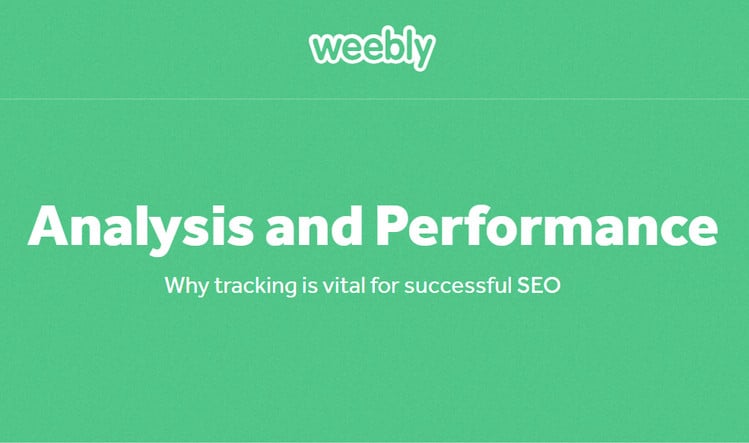
Weebly offers you many great features and tools.
A website on Weebly will have great speed and reliable security encoding.
The pricing is not bad compared to other website builders.
You can find excellent expansions and extra features if you need them.
Overall, Weebly is a great website builder, but what are the advantages of using it for SEO?
Here’s a list of the best SEO tools and features that Weebly offers:
You have access to the 301 redirect tool: A significant advantage of using Weebly is the possibility of using 301 redirects.
This tool allows you to redirect traffic and search engine history from old pages to new ones.
The only downside is that it only works if you change Weebly domains and not on other hosting services.
Permalinks: If you have a website, you know that each page has a specific name (not the page title).
Search engines use the name to create an index and make it easier for users to navigate your page.
Weebly allows you to edit the links of these names, and by doing so, you can change the way users find or search for them.
Manageable page title and meta-description editing: Your page title and meta description are the first things a user will see when searching for a related keyword.
Having a good meta description and an accurate title will improve your SEO performance by a lot.
Header and footer code: This option allows you to verify your website with Google Search Console.
The tool works with JavaScript and HTML, and it’s a significant step to improve your SEO performance.
What are the Cons of Weebly SEO?

Weebly has many pros when it comes to building a web, and even some excellent features for SEO.
But it also has some disadvantages.
Here’s everything you won’t be able to do with Weebly:
You are limited to H2: Having total control of your website is impossible in any website builder.
It is the price to pay for the convenience they offer you, and that price is problematic in SEO terms.
If you want to use Weebly’s heading structure, you’ll find out that you can only do so till H2 unless you add an app to the site.
The app is free, but it can mess with your formatting.
The mandatory string on your URL: Weebly automatically adds certain strings to your URL that you won’t be able to eliminate or edit.
This problem affects SEO managers because a URL is a perfect place to improve SEO performance.
Rich snippets: Rich snippets are normal search results on Google combined with data display.
Weebly allows you to use them only through code and without any help or support from Weebly itself.
Should you avoid website builders when it comes to making an SEO site?
Ranking high on a search engine is difficult but not impossible if you use a website builder.
Every website builder offers different SEO tools and features, and some are better than others.
If you do not have the tools and experience to create and host your website, go for a website builder.
It will be hard to rank high on search engines, but it will be a lot easier to customize your web.
Conclusion On Weebly SEO
Weebly is an excellent choice if you are starting your business’ website or online store.
It will give you the necessary features and the possibility of outperforming the competition if you know the basics of digital marketing and SEO.
However, Weebly does present some problems when it comes to SEO.
You’ll be able to perform tasks like 301 redirect, URL personalization, meta-description tags, and more.
But it still presents certain inconveniences like having to add another app to achieve headline structure.
Overall, Weebly is a good website builder, and it is not bad for SEO.
You can rank high on any search engine if you use the correct tools.
It is difficult but not impossible, so give Weebly a chance.





Leave a Reply