My content is reader-supported by awesome people like you. Which means I could earn a commission. Learn more here!
Starting a business from the ground up is no easy feat, especially when it comes to preparing a budget.
Creating a website is one cost that can’t be avoided, but if you’re strapped for cash, Webnode offers a free option to get you on the world wide web.
What is Webnode?
Webnode is a Switzerland-based website-building platform that allows users to create and host a website for free.
This drag-and-drop platform comes with hundreds of templates, and options to edit as you wish, and has more than 40 million registered users, which speaks for its popularity.
This free website-building service also comes with paid plans, so you can upgrade at any point to get some premium features.
To get a feel of what they offer and how they rate in terms of tools, customer support, and design options, we’ve compiled the data from countless Webnode reviews to give you all of the answers you need.
What is Webnode?

Webnode is a popular website-building platform based out of Switzerland that uses a drag-and-drop editing style for ease of use.
With this software, you can create a website for personal reasons, to promote a brand or business, and to sell goods online, so it covers just about everything.
Webnode comes in a range of plans, including their most famous free option.
This enables users to create and host a website for zero dollars, provided they use the domain given to them and are happy to display an ad for Webnode somewhere on the page.
Creating a website with Webnode is easy and requires no coding, HTML, or expert knowledge.
Their templates cover just about every category from portfolios, weddings, eCommerce stores, photography, business, personal, and blogs, with dozens of options in each of them.
The Best and Worst of Webnode
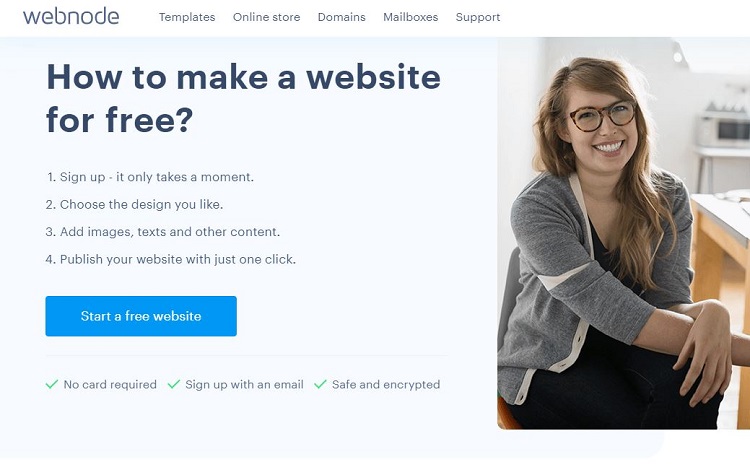
Although an efficient website building and hosting service, Webnode might not be the right fit for everyone.
If you’ve been weighing up options to help you build the website of your dreams and want to know what Webnode can bring to the table, check out their best and worst qualities.
Pros
- By far the best thing about Webnode is that there’s a free plan available. This isn’t part of a free trial or only a temporary thing, but an actual way to build a free website that will launch your brand into the online realm, so it’s got a huge advantage over other builders.
- Everything from the sign-up process to creating an eCommerce store and checkout is simple with Webnode. It appears the goal of this site is to make everything easy and they’ve succeeded, with absolute beginners even marveling at how quick it was to create a website from the ground up.
- There are loads of extra features that other builders don’t have, like the ability to edit your website from any device, membership registration for limited access to certain pages, and simple form builders to create newsletters, registrations, and more.
Cons
- Webnode is seriously lacking in the customer support area and their hours of operation are much less than others. Their team is available via email Monday to Friday during usual business hours, and they have a goal to respond within 24 hours. However, according to customer reviews, it can take a little longer than this.
- The templates available on Webnode might be plentiful but they’re also lacking originality. This isn’t the way to go if you want something that’s going to stand out or have high spec details, so keep that in mind.
Ease of Use
A user-friendly experience is what Webnode has tried to achieve when making this platform, and they’ve certainly pulled it off.
From the minute you jump on their page you can see it’s laid out clearly and cleanly, including when you move onto the sign-up process and then building and editing a website.
Like other drag-and-drop editors, it’s very hard to get things wrong with Webnode, so there’s no fear of creating a messy website.
They have lots of templates and a surprising number of confirmations available within each of them, so you can waste hours playing around with what looks best.
Templates and Themes to Choose From
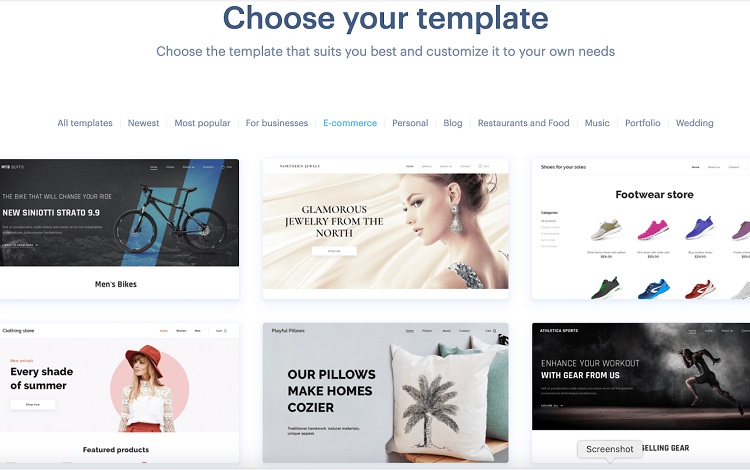
The templates offered by Webnode are what makes it one of the best out there, with options in just about any category you can think of and over 100 available at last count.
While the designs themselves are pretty basic and might start to look alike after a while, there’s the chance to take them further and customize them to meet your design goals.
Within the range of templates from Webnode, you’ll find categories including Personal, Blog, Online Store, and Portfolio, just to name a few.
You can explore each category further until you find one that catches your eye, and then it’s a simple matter of fine-tuning it by using the drag-and-drop editor.
Webnode’s Top Features
As one of the more comprehensive website builders out there, it’s no surprise to see just how many features they have available.
If you’re creating a website, you’ll be spoilt for choice at all of these tools and functions Webnode has to offer.
- Domains and hosting: Create and host a domain for free or upgrade to a premium plan to customize your URL. Various plans are available to suit the size of your website up to unlimited pages and content.
- Email accounts: Use your custom domain to create email addresses for the company for a professional touch. These Webnode emails work with clients like Gmail and Microsoft Outlook so you can use them as you wish.
- Security and speed: Ensure your website is smooth and fast for visitors, as well as safe, with features like quick loading times, secure hosting, and continual backups so you never lose a thing during updates.
- Photo and content library: Webnode has a massive library of photos and content you can use for free on your website, which saves you the hassle of creating your own.
- Analytics and reporting: Get up-to-date data on how your website is performing with tools like Google Analytics integration, report generators, and visitor data.
- Ecommerce tools: Create an online store with order management tools, one-click product additions, various payment options, promo code generators, and responsive templates that let visitors shop on desktop or mobile with ease.
- SEO tools: Built-in SEO tools that help you grow your online reach, including customized URLs, unique titles and descriptions, and free resources for learning about common SEO practices.
Support from the Webnode Team
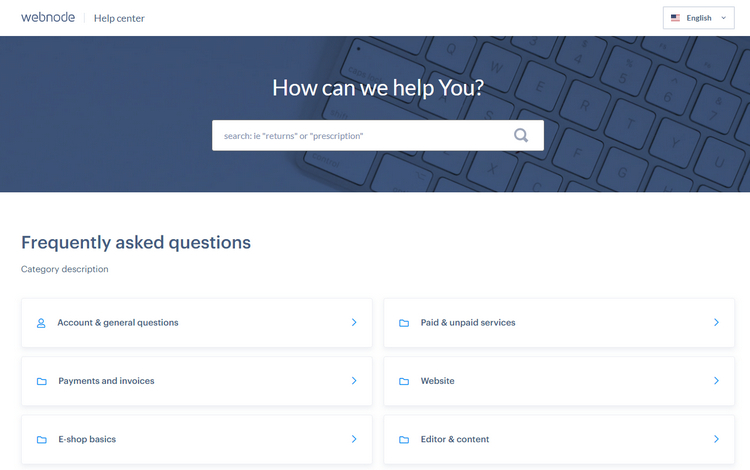
Building a website can be challenging, even when you’re working with a builder that tries to make every step easy, like Webnode.
This was likely the thinking that they had when they decided to make customer support limited, so if you think you’ll need more help than others, there are better options out there.
Webnode offers an email support service that’s manned from Monday to Friday, and if you send something through, they try to respond in 24 hours.
They also have a contact form that works much the same way.
Otherwise, you’re stuck looking for answers in their FAQ section or speaking with other members of the community who might be able to help.
A Guide Webnode Plans and Pricing
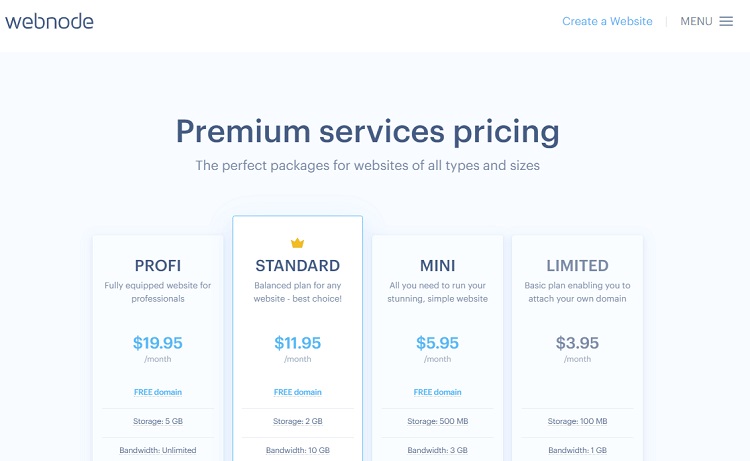
Webnode’s reputation for being one of the only worthy free website building and hosting platforms on the market precedes them.
You can sign up for a domain, and they’ll host it for free, and help you build a basic website without spending a cent, but if you want those premium features, you’ll have to pay.
As with other platforms like this, they separate their offerings into tiered plans, and these are priced in British pounds.
The two main options with Webnode are the Website Premium Plans and the Ecommerce Premium plans, which are broken down into further levels:
Website Plans
These are better suited to professional and personal websites with nothing for sale online.
The options are Limited, Mini, Standard, and Profi, with the cheapest starting at $2.90 a month and the most expensive at $15.90 a month.
Ecommerce Plans
If you want to sell goods and services through your website, one of the eCommerce Premium Plans is best.
There are three tiers of Standard, Profi, and Business, each giving you access to things like an online store, analytics, and payment options.
The Standard plan costs $8.90 and the Business grade $21.90 a month, each with varying features.
Want To Try Out Wenode?
Let’s go ahead and give it a go if you’re open to this.
This video is just under 10 minutes and should get you started.
Webnode Review: Final Verdict
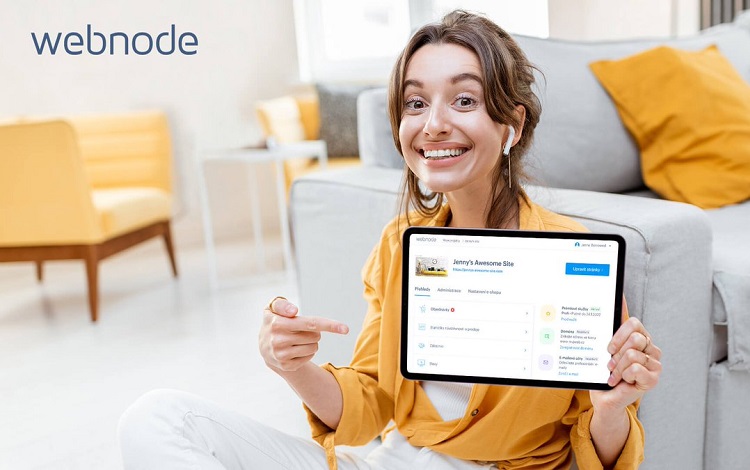
Webnode is one of the only options out there for a website builder that truly costs nothing, and if you have no budget but desperately need to get an online presence, they’re the best way to do it.
Although it can be light in some areas and isn’t the greatest for high-spec customization, Webnode is simple and easy to use, so it appeals to a mass audience.
Related Questions
There’s no need to spend a fortune on building a website from scratch, and Webnode shows you what’s possible even on a limited budget.
To learn more about the free options for website creation and how you can save some money yourself, read on for some FAQs that’ll give you a push in the right direction.
Does Google Have a Website Builder?
Google has a free website builder available as part of their My Business suite of products that is great for those with basic needs for an online presence.
The tool allows you to create a single-page website free of charge and it comes with a free domain, or the option to pay for an upgraded premium one.
Can You Get a Free Domain Name?
Certain sites offer free domain names, but they’re usually packaged with another paid service, like a website builder or hosting provider.
Free domains cannot be customized and will usually be attached to the company that provided them, so the URL won’t look as clean or professional.
What is the Best Free Website Builder?
Some of the most popular website builders have free options or free trials available so you can create a site for nothing.
Wix, Weebly, WordPress, and Strikingly are just a few of the platforms with some sort of free offering that lets you create a professional-looking website that doesn’t cost anything.



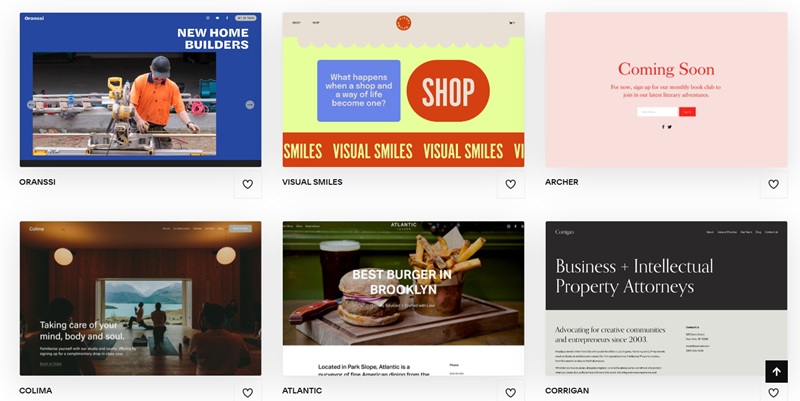

Leave a Reply