My content is reader-supported by awesome people like you. Which means I could earn a commission. Learn more here!
Starting a website for your business has never been easier, with an array of website building and designing programs that let you create something from scratch with no prior knowledge.
For those who have the skills to build, though, using a tool like Webflow that’s made specifically for expert web designers can be a game-changer.
Webflow Quick Summary
| Are there any free trials? | They have a free plan to use as long as you want |
| Top Pro | Tons of customization options |
| Top Con | Feels a bit cluttered when navigating |
| How easy to get started | Quite simple to log in and had step by step guidance to help. |
| Other thoughts | A bit of a learning curve with all the features. But that will pay off in the long term. |
How I Like To Test A Platform Like Webflow
| Ease of use | Is it easy to sign up for and is guidance there to not fail |
| Customer Support | I gotta see this somehow |
| Tools it offers (Marketing, SEO, Product Tools) | We need tools without venturing out to other companies all the time |
| 25-point feature checklist | It can be my secret sauce. It includes other areas but it lets me know how it’s doing. |
| Actual customer user ratings | I set out and find actual other users that use this product for their business. These can be on review sites, forums, or my reader’s opinions to give you an idea. |
| Testing project | I try to run it through a project I feel good about |
| Overall rating | After compiling data I give it a rating. |
Webflow Rating Breakdown
| Ease of use | 4.2 out of 5 – Higher learning curve but still user-friendly |
| Customer Support | 4.1 out of 5 |
| Tools it offers (Marketing, SEO, Product Tools) | 4.4 out of 5 |
| 25-point feature checklist | 4.2 out of 5 |
| Testing project | 4.3 out of 5 |
| Customer User Rating Score | 4.4 out of 5 based on 556 Users |
| Overall rating Of Webflow | 4.26 out of 5 |
What is Webflow?
Webflow is a website builder made for professional designers, rather than targeting those with limited knowledge in this area.
The platform helps designers create websites for their customers from scratch, but on a much higher level and with more customization than the average building software out there.
The Webflow website builder differs from popular options like WordPress, even though they’re often compared, but with added benefits like not needing to code anything or being limited to a handful of templates, as well as more secure sites.
However, you’ll still be able to create high-spec designs with ease using Webflow, as long as you know what you’re doing.
The Good and the Bad
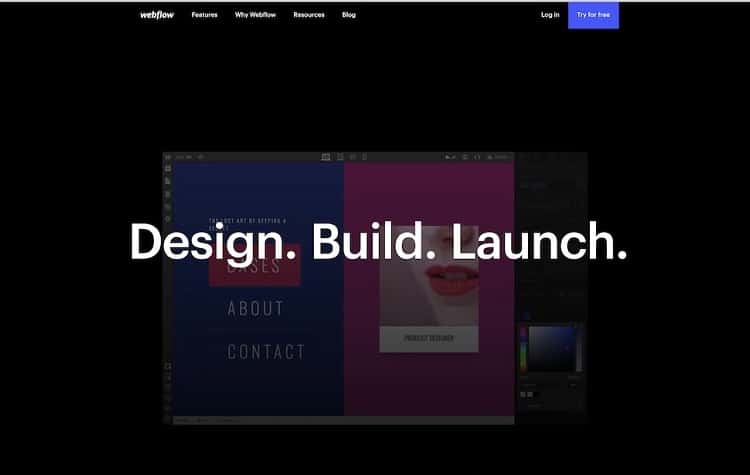
The best way to determine whether Webflow is for you is to look at the pros and cons that this platform is known for.
Check out the good and the bad so you get a clearer picture of what Webflow can do for your website-building skills.
Pros
- As a no-code space, you’ll feel confident playing around with the limitless customization options on Webflow. With all of this freedom, you can create a high spec design every time and ensure that each of your projects is completely unique from the last one.
- There’s so much more on offer with Webflow than your average website builder. If you’re a designer who felt restricted by the basic builders out there, you’ll love that this is the website builder made specifically for your kind.
- The ease of use was amazing and the interface was simple and easy to navigate. Even though it goes deeper into customization it’s still straightforward, and even a non-professional designer could master the software eventually.
Cons
- If you plan on using a lot of plugins and extensions when building a website, it will be your responsibility to keep these updated. Only the owner of the Webflow account can edit the sites that have been made unless you upgrade to an account plan, which means more work for you after the job is done.
- This is a better choice for a solo designer or someone who completes their own projects from start to finish through an agency. Although Webflow offers the chance for collaboration with a team, it can feel a little clunky and might end up being a case of too many cooks spoiling the broth.
- There’s no customer support available over the weekend if you need to speak to one of the Webflow teams. Their chatbot and FAQ are all you can rely on when it’s not a business day which is slightly disappointing for those dedicated designers who work nights and weekends.
Ease of Use
The minute you land on the Webflow homepage, you’ll feel at ease, and once the sign-up process is complete, it gets even better.
On the landing page, you’ll get your choice of starting with a basic template, diving in headfirst on a blank canvas, or watching any of the tutorials they have handy to give you a push in the right direction.
The entire process is easy from start to finish and the interface is clean and sophisticated.
Those who are new to this type of software won’t have an issue and as long as you have a little bit of design background or know what it takes to make a website look good, you’ll be able to pull it off with Webflow.
Templates and Ready Made Designs
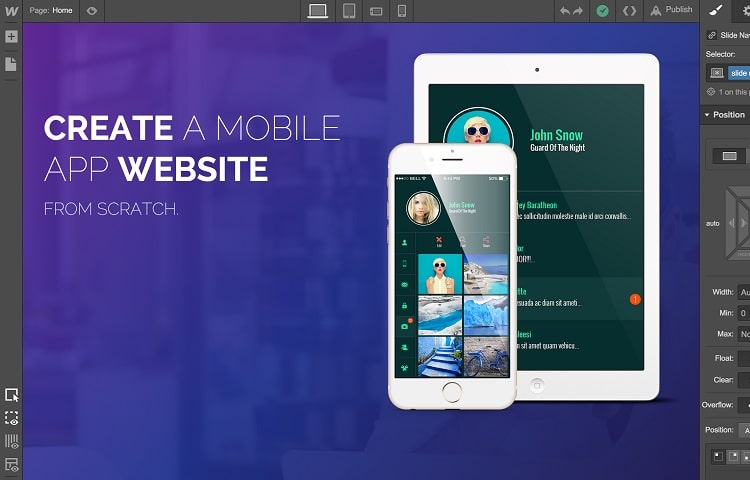
At last count, Webflow had over 100 templates available online to choose from, if you didn’t want to build something from the ground up.
There are 40 free ones included in this that you can play around with, and the paid ones are better suited to a premium website or specific industries, ranging in price from around $20 to $150.
Within the template library, you can sort by various business types or those made specifically for eCommerce, as well as organize them from lowest to highest priced.
All of their templates are responsive and they’ll adjust automatically to suit however the visitor is viewing them, including mobile mode.
Once you have a template chosen, you can then open the editor and start making further changes.
Some users have noted how similar the layout is to Photoshop, which gives you some indication of how detailed it can be and how much customization it affords users.
Top Features of Webflow
A website builder without the elements you need to make your vision a reality isn’t worth bothering with.
Webflow has all of its features listed on Webflow University, which is the platform’s official help center, but there are some of the more noteworthy ones:
- Animations and interactions: Premium features like creating multi-step animations and interactions for visitors, as well as using parallax scrolling where the background of the website moves more slowly than the foreground.
- SEO: Get better search results with features like metadata edition, target keywords, automatically generated sitemaps, image alt text creator, and customizable 301 redirections for visitors.
- Security: All websites made with Webflow come with a free SSL certificate and they provide you with an automatic backup so you never lose your work.
- Social media integration: You can sync the products for sale on your store with your Instagram and Facebook stores, so it saves a lot of time.
- Varied payment options: eCommerce stores will be able to offer customers a range of payment options and will automatically calculate tax depending on location.
Customer Service and Support
As a website-building platform, it’s a relief to know that the Webflow team is always around to assist should you have any problems.
There’s no shortage of ways to contact them and ask for help, but they also have other resources available that might be able to answer your question before they do.
A quick look at the Webflow customer support page will show you there’s a live chat option, email address, FAQs, and community forum.
However, the support team is only available via email from Monday through to Friday, so if you have any large-scale issues that the chatbot can’t help with, you’ll be stuck until then.
Site Plans and Pricing Options
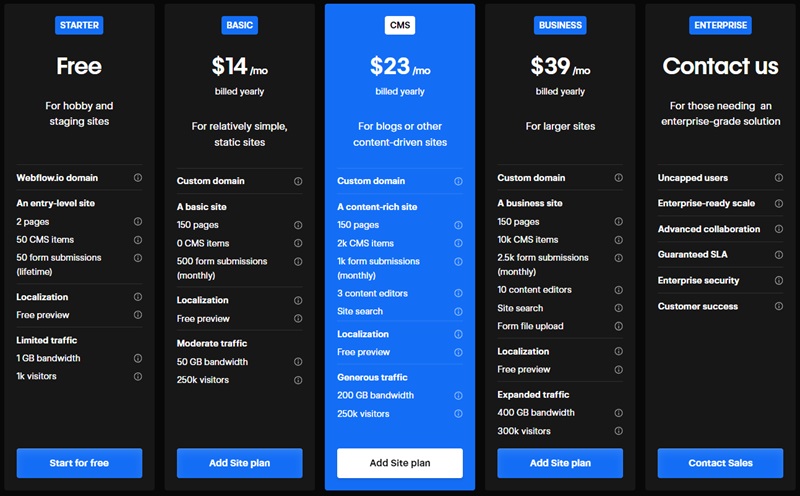
Webflow offers a range of pricing plans tailored to different needs and scales of projects, from personal sites to comprehensive solutions for large enterprises.
Their pricing structure is divided into two main categories:
Site Plans and Workspace Plans.
Site Plans are designed for individuals and businesses to build, publish, and host websites, while Workspace Plans cater to teams working on multiple projects requiring collaboration and staging capabilities.
Site Plans
1. Starter Plan
- Price: Free
- Ideal for: Hobby and staging sites
- Features include: 2 pages, 50 CMS items, 50 form submissions (lifetime), 1 GB bandwidth, and 1k visitors.
2. Basic Plan
- Price: $14/month (billed yearly), $18/month (billed monthly)
- Ideal for: Simple static sites
- Features include: Custom domain connection, 150 pages, 500 form submissions per month, 50 GB bandwidth, and 250k visitors.
3. CMS Plan
- Price: $23/month (billed yearly), $29/month (billed monthly)
- Ideal for: Blogs or content-driven sites
- Features include: All from Basic, plus 2k CMS items, 1k form submissions per month, 3 content editors, site search, and 200 GB bandwidth.
4. Business Plan
- Price: $39/month (billed yearly), $49/month (billed monthly)
- Ideal for: Larger, high-traffic sites
- Features include: All from CMS, plus 10k CMS items, 25k form submissions, 10 content editors, form file upload, and 400 GB bandwidth.
5. Enterprise Plan
- Custom Pricing
- Contact Webflow for details
- Ideal for: Large companies needing advanced security, support, and scalability.
Features Across Plans
- Publishing: Custom domain publishing, Webflow badge removal options, and publishing workflows vary by plan.
- Site Features: Includes static pages, form submissions, localization preview, and custom code options.
- CMS Features: Varies from 50 to 10,000 CMS items, with increasing collection and field capabilities as plans get more advanced.
- Traffic: Monthly visits range from 1,000 for the Starter plan to custom limits for Enterprise, with bandwidth scaling accordingly.
Workspace Plans
Workspace Plans allow adding a team and staging multiple sites.
The specific details and pricing for Workspace Plans weren’t included in the information you provided.
eCommerce Pricing Plans
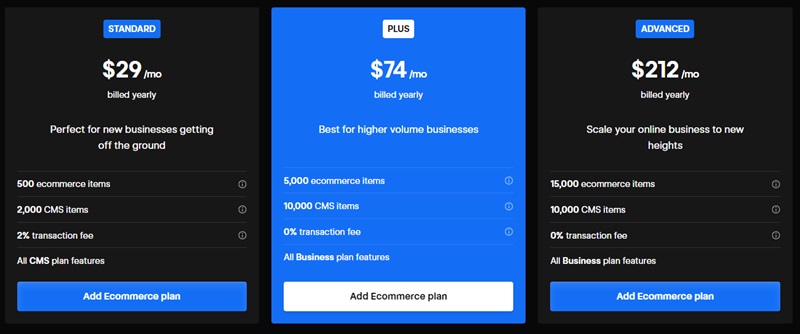
With eCommerce, you’re looking at 3 plans Webflow offers.
The Standard Plan is $29 monthly when paid annually.
Here are a few key things about it
- Up to 500 products
- 2% transaction fee
- You can have 20,000 paid user accounts
- Up to 3 staff accounts
Webflow’s Plus plan is $74 monthly when paid annually.
Here are some things to know about this plan
- Up to 5,000 products
- 0% transaction fee
Webflow’s Advanced plan is $212 monthly when paid annually.
- Up to 15,000 products
- 0% transaction fee
- Up to 15 staff accounts
The Final Verdict
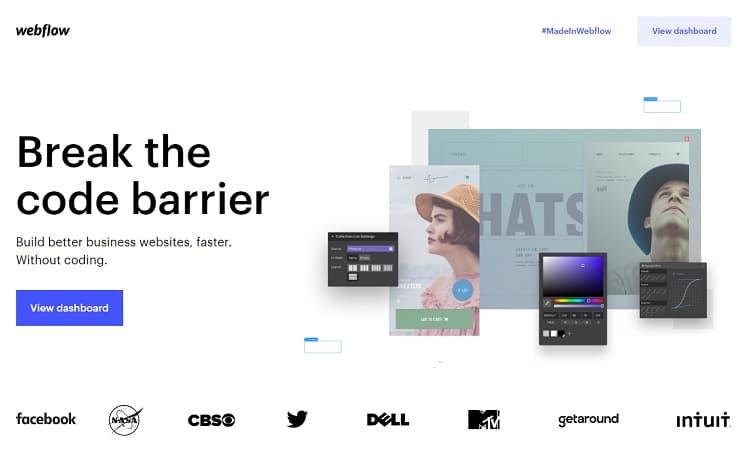
Webflow has managed to achieve its goal of becoming the website designing platform for designers, and it offers something that no other out there does.
If you want the perfect middle ground to create high-spec designs and find yourself looking between drag-and-drop software like Wix or coding from scratch from WordPress, Webflow is the only way to get it.
Related Questions
Webflow is a revolutionary platform for designers who want to make their job easier, and it gives you complete customization with all of your future projects.
If you’ve been thinking about designing a website from scratch and have no idea where to start, check out these FAQs and our expert answers for some advice.
How Can I Create a Website Without Coding?
There are lots of options for platforms and software programs that allow you to build a website without having to use code, with varying levels of customization.
Some of the popular choices are Wix, Weebly, Squarespace, Webflow, and Zyro, each with unique tools and features to offer.
How Much Does a Domain Name Cost?
To purchase a domain name, you’ll need to pay a yearly fee of between $2 to $20, with some website builders including the domain for nothing.
The price for each domain will depend on the domain extension, the domain’s popularity, and whether there are other features included with the registration like additional security measures.
Is Webflow or WordPress Better?
Webflow and WordPress both have good quality, with the former being better suited for total design freedom, and the latter if you want templates and to choose from or don’t mind coding yourself.
These are better options for people with some experience designing websites otherwise a drag-and-drop platform would be best.





Leave a Reply