My content is reader-supported by awesome people like you. Which means I could earn a commission. Learn more here!
Down to check out what Strikingly is all about?
I sure hope so….
I mean you did search it.
Let’s get started on what it offers and some stuff about it in this review.
The Onboarding Process With Strikingly
Let’s go ahead and get started with Strikingly and see exactly how easy it is to get started and if it helps get pointed in the right direction.
First, we’re going to head on over to the main page at Strikingly and enter a few bits of information.
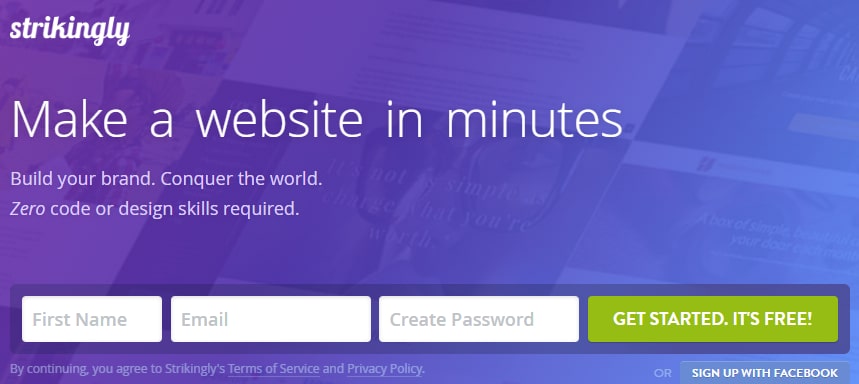
From here were going to select a template for our niche.
From what I’m seeing you can choose an online store, business, landing page, membership and courses, created, orgs and events, personal, or a blog.
I’m going to select the business option for a local business need such as a plumber.
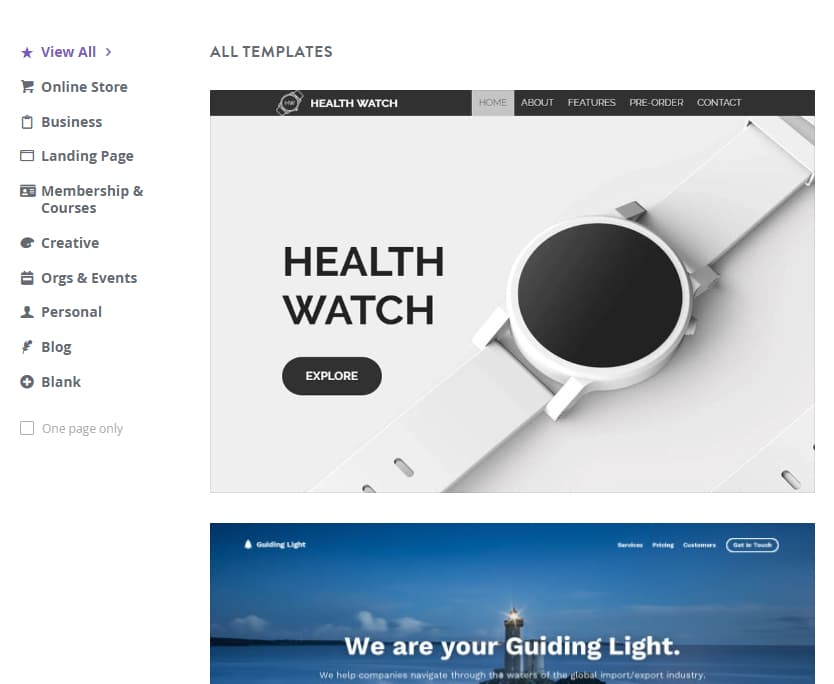
I’m noticing on the next screen it’s breaking it down even further for us on what type of business template we are going to need.
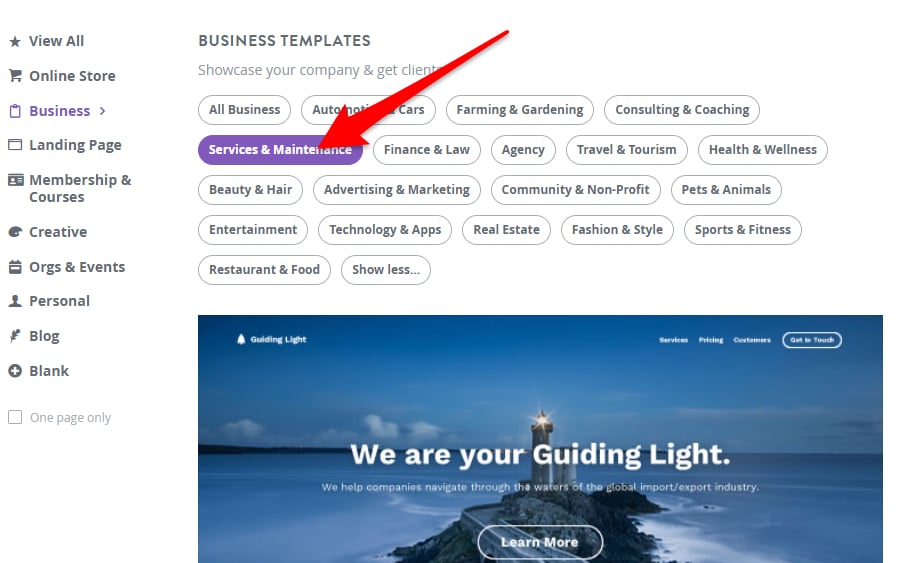
I went ahead and scrolled down and selected one mainly focused on cleaning just so I had something there to build off of.
Once you’re getting to the next screen you’re going to see your site and a drag-and-drop builder set up with the option to start editing or taking the tour.
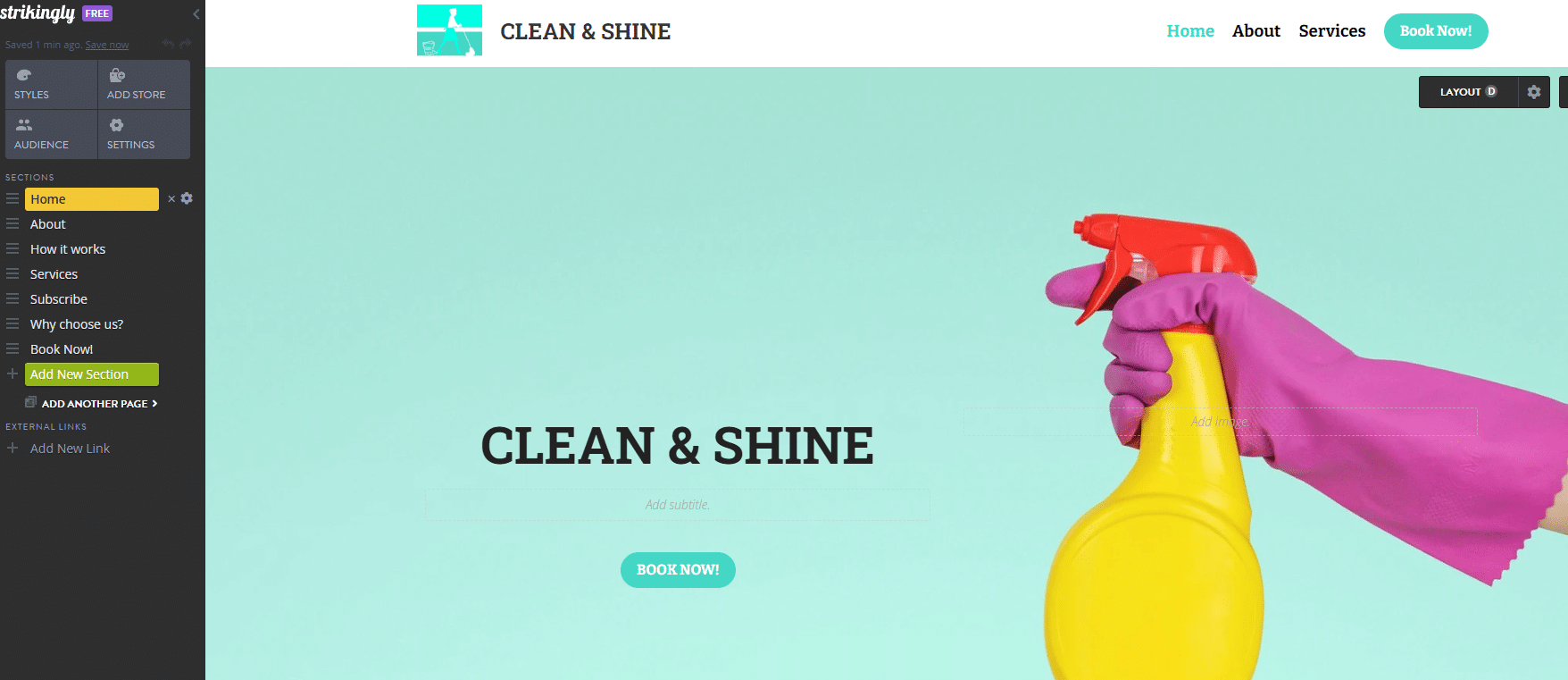
From here you’re going to edit or can take the tour they offer.
I actually clicked off of it so can’t show you at the moment.
Overall, I’m liking the feel of the template and setup they offer, and putting a website together is really simple.
I would like to see a better onboarding process maybe with a check market step-by-step guide to help you get started.
The reason for this is that we don’t always know the key things to do when building a website for our business.
it gets confusing and that step-by-step helps ensures us we have a ton done that is needed and helps us throughout the process.
So in general it’s a decent onboarding process with less guidance but an easy interface to learn.
Getting Started Once Signed Up
I gotta say life is simple with Strikingly once you’re signed up.
There is a big green button that states “Create new site”
Once you click that button it will take you to pick a template for your site.
You can choose a nice category or just pick one.
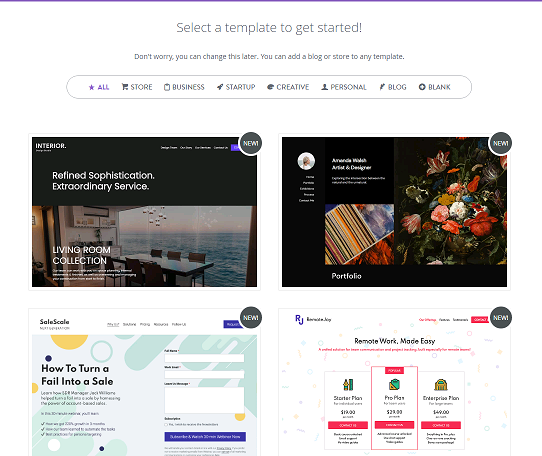
Bottom line:
It’s simple which is nice when you’re just learning something.
Once you find one you like just hover over it and a button will appear to “start editing”
Literally from here, you can edit everything right on the page by dragging and dropping or clicking on it to change it.
Here is a nice video to go more in-depth on this area
A Breakdown Of The Full Strikingly Dashboard
If you watch this you might be able to wrap up everything in one video instead of reading my whole review.
Probably more my cup of tea haha
Enjoy!
Strikingly Pricing (Pay attention to the discounts for multiple years)
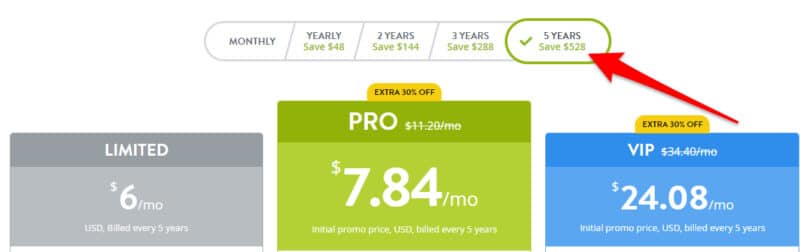
Let’s check out the paid plans for Strikingly
Real quick: they do offer a free plan but it’s going to be a subdomain with limited features.
End of story!
If it’s free it’s probably not going to offer what you want.
There are going to be these 3 plans
- Limited for $12 monthly
- Pro for $20 monthly
- VIP for $59 monthly
Now, you are going to be offered a discount if you go out for multiple years.
For instance, if you go out and pay for 5 years the Pro plan will average $11.20 monthly almost cutting your cost in half.
I’d personally say it aligns with many website builders similar to it such as Wix.
It becomes very affordable when it drops when you invest in the multiple year plans too.
Who Do I Feel Strikingly Is Best For?
Local Business
If you’re a local business and want to keep your costs down Strikingly will be a great fit for you.
Tons of features to have an awesome website yet the learning curve isn’t crazy where you have to hire a web designer.
Small eCommerce Company
I personally would utilize them for a smaller eCommerce company.
My only problem is if your goal is to grow I’m just not certain they would offer what you need.
Personal
If you have a site about you I think this is great. I’ve helped a few people out that had a book or other very simple needs and I feel Strikingly would be perfect for you.
How secure is Strikingly?
Strikingly is going to enable secure socket layers SSL on all custom domain keeping all your visitors safe
Help & Support Strikingly Offers
Now, this is an area that is done right.
Really, when I see a company focus on support anything can be done.
One thing I hate is a company that literally hides chat support fully or literally makes me jump through a ton of hoops.
I noticed when I went to a help topic page they gave me the ability to chat with them.
Never change this Strikingly!
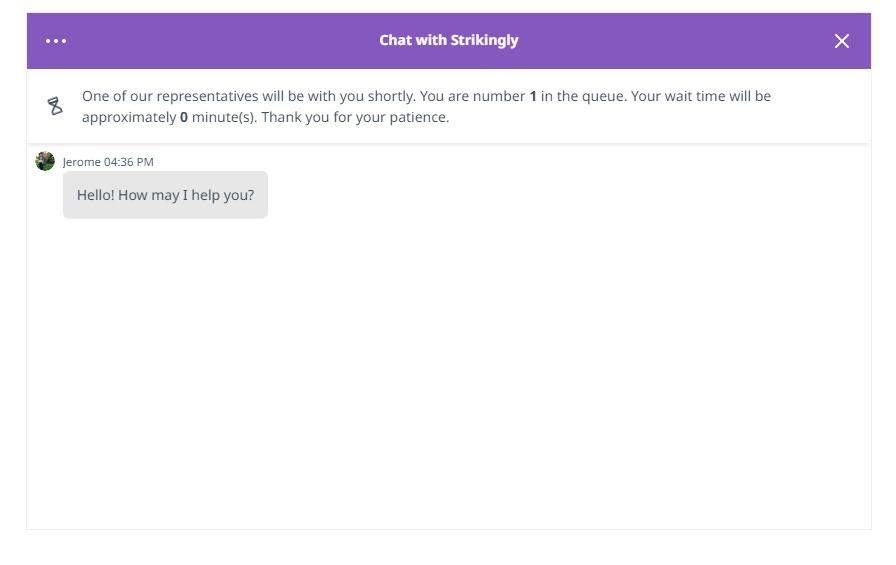
On top of that, they give you a good indicator of how long the time will be.
Strikingly Tools To Utilize
There are always plenty of tools in the world to help you with your website.
But let’s check out what Strikingly offers on its own.
Social Media Integration
They do offer the means of integrating social media such as Instagram, Facebook, ETC.
Just keep in mind some of this is only offered with a PRO plan.
Seo
They offer what most offer.
At the end of the day, that is what’s needed.
Setting titles, meta descriptions, and categories all have value.
This area is something you really need to read up on anyways.
Security
Strikingly makes sure to offer and enable (SSL)
To break it down:
The connection between your site and your website visitor is secure.
Website Backups And Restores
Strikingly will make sure to autosave anything you are doing on your site.
Super handy when you are working on your site.
For some reason, they don’t offer a backup feature.
This is where a whole copy of your site is saved.
Kind of makes it up to you to make new copies yourself.
Strikingly Review On Pros & Cons
Overall there are always going to be pros and cons where some are big issues or huge pros and some are on the smaller end.
Regardless let must just run down a few of them to give you a good idea.
Strikingly Cons
- Limited eCommerce – mainly a solid option for a smaller eCommerce store but won’t compete against a Shopify-type platform.
- Minimal customization
- Cheaper tiers are limited to pages per site
Strikingly Pros
- Easy to use – A simple interface regardless of your knowledge when it comes to building a website.
- Free tier
- Uptime is solid based on the research I’m seeing.
- Can easily switch templates without a ton of rebuilding to your site
Strikingly Review FAQ
Let’s look at some questions people are asking about Strikingly
Is Strikingly A Chinese Company?
Strikingly is a Chinese company.
Where is Strikingly located?
Strikingly is located out of Sunnyvale, California.
Is Strikingly better than Wix?
I feel it comes down to what you need. If you need just a simple site then it just might be. If you needs more apps or features Wix is probably a better option.
Can you sell products on Strikingly?
Yes you can add a simple store to sell items on the platform.
Is Strikingly Good For SEO?
Strikingly has some features for SEO. It might not guide you perfectly. Keep in mind though too SEO is a technique you need to learn.
My Final Take On Strikingly
Strikingly is going to be perfect for a simple website need.
Any local company servicing an area is going to benefit from the ease of use and easy build-out of a site that looks professional.
Jumping in and taking a few minutes with Strikingly will benefit you greatly too because it is simple.
Drop a comment or question below too if you have anything.





Leave a Reply