My content is reader-supported by awesome people like you. Which means I could earn a commission. Learn more here!
A great website can make or break your online presence.
It’s often the first impression people get of your brand, and you want it to be a good one.
Squarespace has become one of the most popular website builders because it helps anyone create beautiful, professional-looking websites without needing to know how to code.
I’ve spent countless hours testing different website builders, and Squarespace consistently stands out for its design-focused approach.
Let’s look at what makes Squarespace special and check out some impressive Squarespace website examples of what you can build with it.
Understanding Squarespace: A Brief Overview
Squarespace is a website builder that focuses on visually stunning templates and an easy-to-use interface.
When testing the platform, I found the drag-and-drop editor much simpler than many competitors.
What sets Squarespace apart:
- Beautiful templates designed by professionals
- All-in-one platform (hosting, domain, email marketing)
- Built-in SEO tools
- Mobile-responsive designs
- E-commerce capabilities
The monthly cost ranges from $16 to $49, depending on your needs, which is middle-of-the-road pricing in the website builder world.
Quick Pros and Cons
Pros:
- Gorgeous templates that look professional right away
- Easy to use for beginners
- All templates are mobile-responsive
- Strong blogging features
- Built-in analytics
Cons:
- Less flexibility for custom coding compared to WordPress
- Can be slightly slower than some competitors
- Fewer plugin options than open-source platforms
- Not as many e-commerce features as dedicated platforms like Shopify
The Top Squarespace Website Examples
RYU Creative
Try and match this Squarespace website example
This company is a full-service social branding, PR, and marketing boutique.
Mike Perry Studio
Try and match this Squarespace website example
Mike is an Emmy winning artist who makes a wide array of art such as sculptures, paintings, and drawings.
Personal Effects
Try and match this Squarespace website example
Personal Effects is a London-based menswear brand that emphasizes timeless fashion.
Their Squarespace website showcases a minimalist aesthetic with high-quality imagery, reflecting the brand’s commitment to craftsmanship and sustainability.
The intuitive layout and seamless navigation enhance the user experience, making it easy for visitors to explore their curated collections.
Pilates by Amanda
Try and match this Squarespace website example
Pilates by Amanda offers personalized fitness training in Los Angeles. The website exudes a serene and welcoming atmosphere, utilizing soft color palettes and clean typography.
It effectively communicates Amanda’s holistic approach to wellness, providing detailed information about her services and client testimonials that build trust and credibility.
Nancy Ortiz, LCSW | Psychotherapist
Try and match this Squarespace website example
Nancy Ortiz’s website serves as a calming digital space for individuals seeking therapy.
The design employs soothing colors and empathetic language, creating an environment that encourages visitors to engage.
Comprehensive service descriptions and easy-to-use contact forms facilitate the process of seeking support.
The Single Parent Project
Try and match this Squarespace website example
The Single Parent Project is a nonprofit organization dedicated to supporting single-parent families.
Their Squarespace site is both informative and inspiring, featuring compelling narratives and clear calls to action.
The design effectively highlights their mission and the impact of their work, encouraging community involvement and donations.
Meals by Genet
Try and match this Squarespace website example
Meals by Genet brings the flavors of Ethiopian cuisine to Los Angeles.
The website captures the essence of the restaurant with rich imagery and storytelling that reflects the cultural heritage behind each dish.
Its user-friendly interface allows customers to explore the menu and make reservations effortlessly.
Play And Public
Try and match this Squarespace website example
Super Natural Kitchen
Try and match this Squarespace website example
The website is an online platform for Supernatural, a brand that inspires a plant-based way of cooking.
The website features a range of products and resources for vibrant and colorful baking.
From dye-free sprinkles and plant-based food colors to baking chips and easy frosting mixes, Supernatural offers a variety of options to elevate your baking creations.
The website also provides recipes and a FAQ section for users to explore and learn more about incorporating plant-based ingredients into their cooking.
With a focus on colorful and natural ingredients, Supernatural aims to inspire and empower individuals to embrace a vibrant and nutritious lifestyle in the kitchen.
Melula
Try and match this Squarespace website example
Melula is a Copenhagen-based kids’ fashion brand that puts a fun and colorful spin on footwear.
They design and produce playful, gender-neutral shoes for little ones, with a focus on comfort and sustainability.
Melula also sells elastic no-tie laces that come in a variety of trendy colors, letting kids express their unique style and skip the hassle of tying laces.
Com Vietnamese
Try and match this Squarespace website example
-
- About: A Vietnamese restaurant showcasing menu items, delivery options, and location.
- What it does well:
- Clean, modern design with vibrant food images.
- User-friendly navigation, easy access to menu and location.
- Prominent call-to-action (CTA) for delivery options.
Fat Choy NYC
Try and match this Squarespace website example
-
- About: A Chinese-American restaurant offering online ordering and event bookings.
- What it does well:
- Bold, engaging visuals that match the brand.
- Clear, organized sections (menu, ordering, events).
- Strong use of typography for emphasis.
Design Elements That Enhance User Experience
Visual Hierarchy
Good websites guide your eyes to the most important elements first. When testing Squarespace sites, I noticed how easy it is to create this hierarchy through:
- Varying text sizes
- Strategic use of white space
- Thoughtful color contrast
- Placement of key elements
Responsive Design
Every Squarespace template automatically adjusts to different screen sizes. This is huge! When I was testing sites on my phone, tablet, and computer, the transition was seamless. Many other platforms require additional work to make sites look good on mobile.
Consistent Branding
The best Squarespace sites maintain the same colors, fonts, and overall feel throughout every page. This consistency builds trust with visitors and strengthens brand recognition.
Intuitive Navigation
Nobody likes getting lost on a website. Successful Squarespace sites have clear menus and logical page structures. During my testing, I found the platform makes it easy to create simple navigation systems that work well.
SEO and Content Strategy for Squarespace Sites
Squarespace has built-in SEO tools that are fairly good but not as comprehensive as some dedicated SEO plugins for WordPress.
When testing the SEO features on Squarespace, I found these elements most helpful:
- Easy title tag and meta description editing
- Automatic sitemap generation
- Simple URL customization
- Alt-text fields for images
One thing to know: Squarespace handles a lot of technical SEO automatically, which is great for beginners but might feel limiting for SEO experts who want more control.
Innovative Features to Incorporate
Integrated E-commerce Solutions
When testing Squarespace’s shop features, I liked how everything is built right in – no need for additional plugins. You can sell physical products, digital downloads, or services, and manage inventory, taxes, and shipping all from one dashboard.
Membership Areas
Want to create members-only content? Squarespace lets you add protected pages where only subscribers can access special content. This works well for:
- Online courses
- Premium content
- Community forums
- Subscription services
Custom Code Blocks
For those who know a bit of HTML, CSS, or JavaScript, Squarespace allows adding custom code blocks. This gives you more flexibility without having to build an entire site from scratch.
Analytics Integration
Squarespace’s built-in analytics are good for basic tracking, but you can also connect Google Analytics for more detailed information. When testing analytics features, I found the traffic sources and behavior flow reports particularly useful.
Case Studies: Real-World Success Stories
From Hobby Blog to Full-Time Business
A food blogger started with a simple Squarespace site sharing recipes.
By using Squarespace’s SEO tools and beautiful food photography templates, they grew their audience from hundreds to thousands of monthly visitors in just one year.
They eventually added an online store selling cooking guides and kitchen tools.
What made this work:
- Consistent posting schedule
- Beautiful food photography
- Smart use of Squarespace’s SEO tools
- Gradual addition of e-commerce features
Local Business Goes Digital
A neighborhood bookstore created a Squarespace site during the pandemic.
Using the platform’s appointment booking feature, they offered virtual book clubs and author events.
Their online presence helped them survive when in-person shopping wasn’t possible.
The bookstore owner had no technical experience but was able to create and maintain the site themselves – a testament to Squarespace’s user-friendly design.
Working with Templates vs. Starting from Scratch
When signing up for Squarespace, you’ll start by choosing a template.
During my testing, I found that starting with a template and customizing it saves tons of time compared to building from scratch.
Tips for choosing the right template:
- Look at the demo content – is it similar to what you want to create?
- Check how the template handles mobile display
- Consider the number of products/portfolio items you’ll need to showcase
- Think about your content needs (blog, gallery, store, etc.)
Once you pick a template, you can change colors, fonts, layouts, and more without affecting the underlying structure.
Common Challenges and Solutions
Challenge: Limited Design Flexibility
Some users find Squarespace more restrictive than platforms like WordPress. During my testing, I found that using the built-in design tools usually provides enough customization options for most users, but there are limitations.
Solution: Learn basic CSS for additional customization or use the Developer Platform if you need more control.
Challenge: Page Load Speed
Squarespace sites can sometimes load more slowly than sites on other platforms due to their image-heavy designs and feature-rich templates.
Solution: Optimize your images before uploading them and avoid adding too many animations or videos to the same page.
Challenge: eCommerce Limitations
For very large online stores, Squarespace may not have all the features of dedicated e-commerce platforms.
Solution: Use Squarespace for stores with fewer than 200 products, or consider a platform like Shopify for larger inventories.
Squaresspace Website Examples FAQ
What are the best Squarespace website examples for small businesses?
Some of the best Squarespace sites for small businesses include local shops, consultants, and creative agencies that use bold visuals, simple navigation, and clear calls to action.
Can I see Squarespace website examples for photographers?
Yes, many photographers use Squarespace to build clean portfolios. Look for examples with full-screen galleries, minimal text, and easy booking or contact forms.
Are there Squarespace website examples for online stores?
You’ll find plenty of online shops using Squarespace for their sleek design and built-in store features. Many include modern product grids, smooth checkout, and strong brand visuals.
What does a good personal blog look like on Squarespace?
Good Squarespace blogs keep things simple. They use clean fonts, nice featured images, and an easy-to-browse layout. Most include an about page and a way to subscribe.
Where can I find portfolio website examples made with Squarespace?
Many designers and artists showcase their work on Squarespace. These portfolios usually focus on large images, limited text, and a grid or carousel format.
How do Squarespace templates affect the final website design?
Squarespace templates set the basic layout and design style. You can customize them heavily, but your choice can shape how your site looks and feels from the start.
Can I find Squarespace examples built by beginners?
Yes, some great sites were built by first-timers. These often use ready-made templates and minimal custom code. Simplicity, clear branding, and easy layouts are common.
Do famous brands use Squarespace for their websites?
Some well-known brands and public figures use Squarespace. You might find authors, photographers, and creative professionals using it for sleek, focused websites.
Are there Squarespace website examples that include video?
Yes, many Squarespace sites feature video. You’ll see background videos on homepages, embedded video portfolios, and even video testimonials in service sections.
What makes a Squarespace website look professional?
Clean layouts, high-quality images, consistent colors, and simple fonts all help. A strong homepage, mobile-ready design, and quick load time also make a big difference.
Are there Squarespace websites that look custom-made?
Some Squarespace sites look like they were fully coded from scratch. This usually comes from the smart use of CSS tweaks, custom images, and thoughtful design choices.
How do Squarespace sites compare to other platforms visually?
Squarespace sites often look more polished out of the box. The templates focus on bold imagery, white space, and modern design with less setup needed.
Are there Squarespace examples with booking features?
Yes, service-based businesses often use Squarespace’s booking tools. Examples include coaches, trainers, and salons that let users book right from the site.
Conclusion: Crafting Your Unique Online Identity
Creating a standout website doesn’t happen overnight. It takes planning, attention to detail, and a clear vision of what you want to achieve.
The examples we’ve looked at show how versatile Squarespace can be, from artist portfolios to online stores to personal blogs.
Each site is unique but shares common elements of good design and user experience.
When testing Squarespace, what impressed me most was how it levels the playing field.
Small businesses and individual creators can have websites that look just as professional as large companies with big budgets.
Whether you’re a photographer wanting to show off your work, a small business owner looking to sell products online, or a blogger sharing your ideas with the world, Squarespace offers the tools to create a site that truly represents you.
Ready to create your own Squarespace site?
Start by browsing their templates and imagining how your content would fit into each design.
The perfect website is waiting to be built!

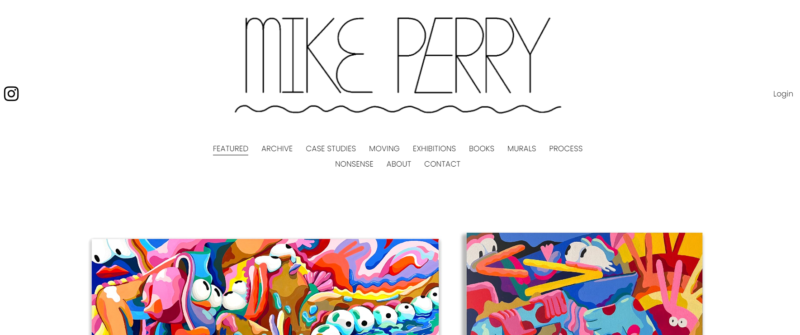
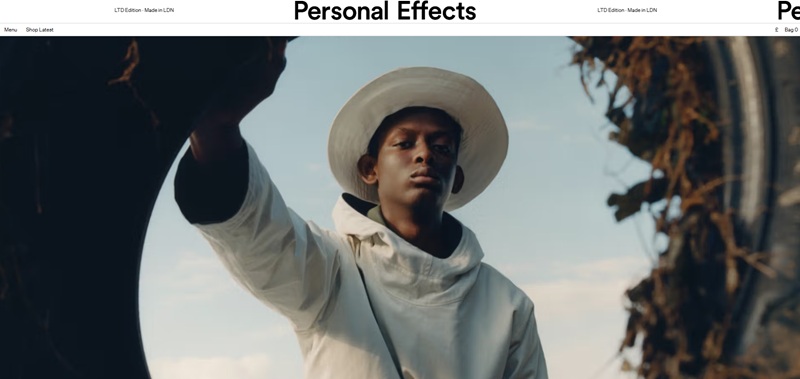
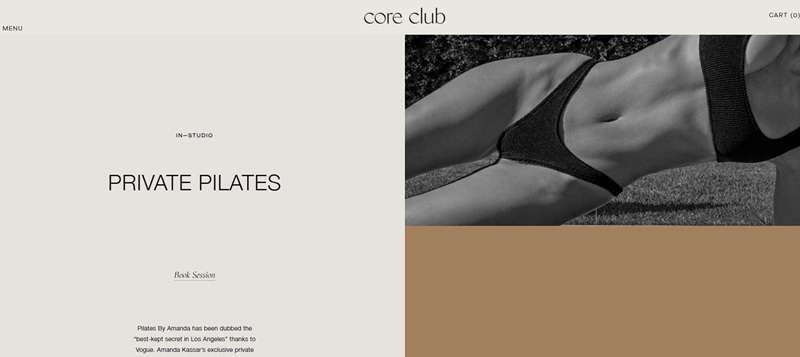


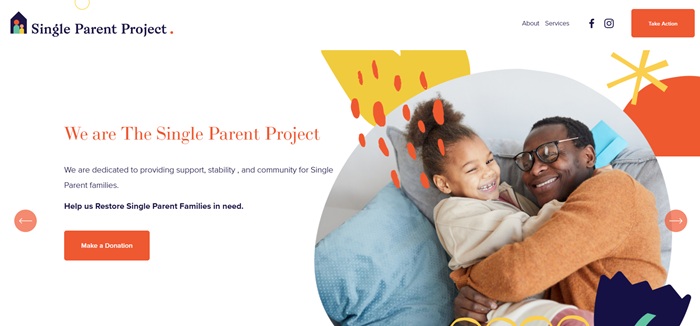
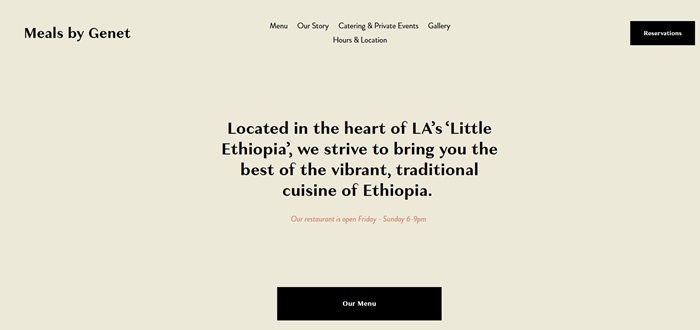
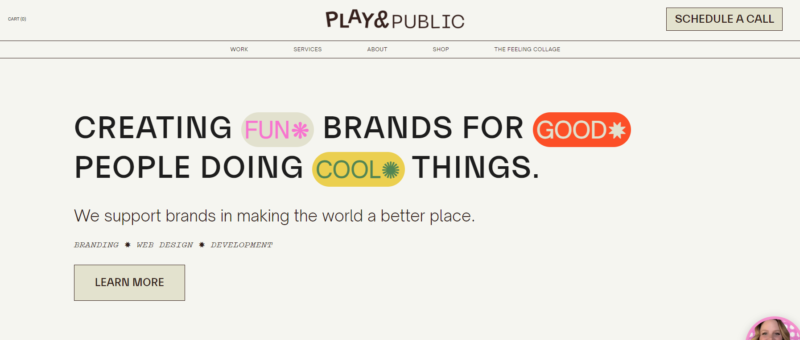

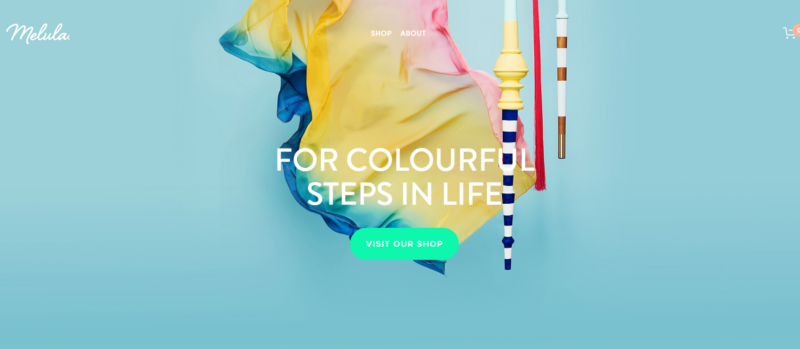
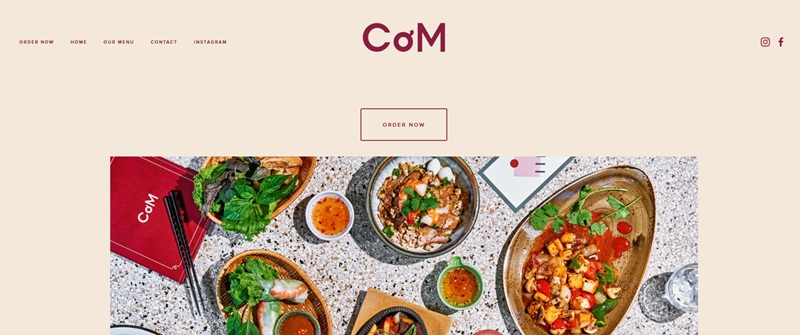
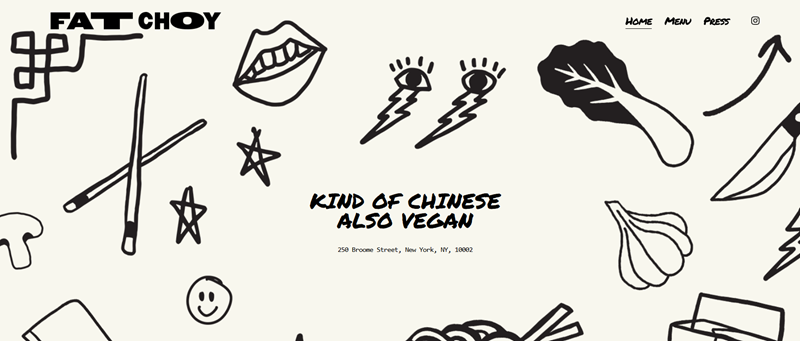




Leave a Reply