My content is reader-supported by awesome people like you. Which means I could earn a commission. Learn more here!
There’s no denying that having a website is a must for any business in today’s fast-paced, digital age.
And, websites can serve as great personal statements as well.
There are now options to completely customize a predesigned template, making it your own without going through the hassle of programming a site from scratch.
Squarespace and Weebly are two website-building platforms that take over this process and have grown in popularity.
Each captures and caters to a unique audience and offers different functionalities.
In addition, each markets differently.
But major advertising campaigns don’t necessarily translate into better usability.
This guide will take a deep dive into the differences, and similarities of Weebly and Squarespace and see which platform comes out on top.
Weebly & Squarespace: An Overview of Both
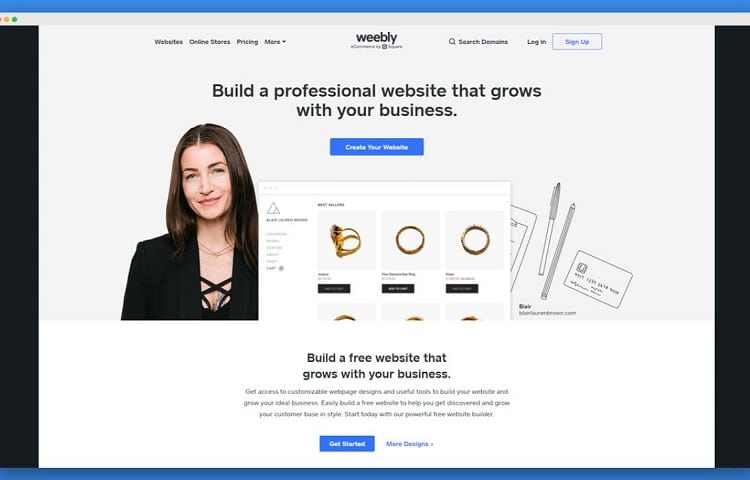
Weebly
Founded in 2006, Weebly is one of the first-ever website-building platforms. Since then, over 30 million websites have been created using Weebly.
Over the years, Weebly has designed advanced functionality and plug-ins to match new user desires, creating a robust and reliable platform anyone can benefit from.
Weebly is best for smaller online businesses, personal portfolios for freelancers or performers and companies with limited pages.
Squarespace
Established in 2007, Squarespace is another early champion of the game. With a clean, stylish and professional-looking interface, many users feel that they are accessing the same design and functionality that any high-priced developer could also offer.
Historically, Squarespace has hosted over 4 million websites and has new users signing up every day.
And, as a SaaS (software-as-a-service) company, Squarespace offers a lot of built-in marketing tools and eCommerce features.
Squarespace is best for smaller businesses and companies, as well as a great site for personal photographers to showcase their work.
Ease of use and design functionality
Both platforms are designed primarily with beginners in mind. Thus, no coding or prior knowledge of HTML is required.
Signing up is simple and only takes a matter of minutes, and you can easily connect your domain. The platforms differ in how easy it is to change your design.
Weebly
Weebly is perhaps the easiest website builder to use, according to many time-tested reviews.
With easy drag-and-drop features and a static, well-organized element bar on the left side, you’ll never be confused about where to find your next move or icon.
It is extremely simple to add things as you go along. Weebly also has an advanced app store with tons of features.
And, text editing and picture cropping are very straightforward, making it easy to add in your own images. Weebly does lack in its template offering, as it has less than Squarespace and templates are not easily found.
Squarespace
Squarespace is also clean and clear and has simple drag-and-drop functionality. Squarespace also makes on-site editing responsive, so you can see edits made in real time.
People hail Squarespace for being very intuitive – the platform gives users options to customize their content blocks according to their industry or business.
Some people say there is a steeper learning curve compared to other platforms, making it more difficult for the new builder. But once you get the hang of it, the possibilities are limitless.
In terms of design, Squarespace excels with its templates, perfect for creatives hoping to make their colors and portraits pop off the page.
Winner: Weebly
Though Squarespace has a beautiful interface and templates, its attention to minimalistic design may actually confuse users looking for the right buttons.
Weebly makes subtle and small changes easy to make.
eCommerce Functionality
Both Weebly and Squarespace have great eCommerce functionality, a must for website-building platforms to remain competitive in today’s marketplace.
Weebly
Weebly’s eCommerce functionality is powered by its parent company Square, so you’ll be sure to have access to quality tools.
With Weebly, you have access to online shopping cart functionality and interactive product displays.
There’s also ways to connect your social media accounts directly to your site, so users never have to leave their platform to buy your product.
Squarespace
Squarespace offers many ways to sell a product or service with their eCommerce app.
This integrated feature allows users to keep track of their shipping and discount codes, offers built-in tax tools and also partners with many leading industry service providers, like UPS and PayPal.
Squarespace also offers templates within many different industry categories, so customizing for your business is easy.
Winner: A close tie that’s for sure
Though this is a close race, both Weebly and Squarespace share a lot of the same features and offer real-time reporting for your store.
Whichever site you choose, you’ll be able to scale revenue and connect with new audiences quickly.
SEO Features & Analytics
SEO, or search engine optimization, is becoming one of the most popular asks of website developers in recent years.
The goal of great SEO is to ensure your site ranks highly on search engines, making it the first link people click on instead of your competitors. But how do you ensure that this happens?
Many website builders, like Weebly and Squarespace, now offer editable features that will rank your site higher in search engines like Google.
Weebly
Weebly offers several integrated tools in its app store primarily geared at SEO. These include Google Search Console and Google AdWords Keyword Planner. Both of these features from Google audit your keyword usage and forecast data trends that may be of value to you.
In addition, Weebly has a SEO setting bar built into its design stage, so SEO is always at the forefront as you write meta descriptions and create permalinks.
Squarespace
Squarespace reports that all its sites are built for optimum search engine indexability. They also offer various integrated search tools, like Bing Webmaster and AMP (especially helpful for viewing blogs on mobile sites), to take your SEO game to the next level.
With Squarespace, you can also upload an unlimited amount of products, allow users to submit custom forms and also accept donations if you plan on running a promotion.
Winner: A tie
Again, Squarespace and Weebly offer pretty much the exact same SEO tools. While Wix does have a far-ranging app store with lots of SEO tools, Squarespace’s features are built-in and have significantly improved.
Blogging & Email Marketing
With the rise of digital, more and more users expect original content from businesses.
If you’re an online company or professional, blogging is a great way to both connect with your audience, share your point of view and stay relevant in a saturated market.
Both Squarespace and Weebly offer a blogging block that can be added to any page and updated regularly.
The two platforms also allow you to reach out to your audience via email, as well.
Weebly
Weebly offers integrated blogging content blocks as well as blog templates that can be added as an entirely new site page.
With blog templates, you can easily choose a predesigned theme and get started right away.
You can also set up notifications every time you post a new blog, as well as feature a commenting function.
Weebly also offers Weebly Promote, a designated email marketing platform to send out messages to your audience and simultaneously gather analytics.
Squarespace
Squarespace offers two main ways to create a blog: Blog Pages and individual blog posts.
You can easily add a Blog Page to your main page, and customize it by changing how many blog posts you want to appear and if you want to grant users the ability to comment.
You can similarly add a blog post content block by adding a new text block to the page.
Squarespace also offers Squarespace Email Campaigns, where you can design, edits, and execute large-scale emailing campaigns all in one place.
Winner: Squarespace
Though both platforms excel in this area, Squarespace just edges out Weebly.
Its blogging and email marketing features integrate seamlessly with the overall page and are driven by analytics.
Squarespace VS Weebly For Pricing
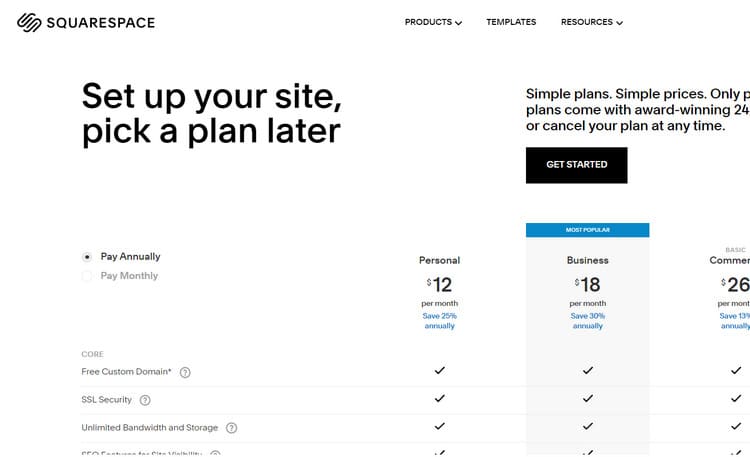
Both Weebly and Squarespace offer different plans depending on what you want your website to do and have included.
It is important to note that Squarespace has no completely free plan, just a 14-day free trial.
Weebly
Weebly offers four different plans.
- Free – $0/month Weebly differs from Squarespace in that it will always offer a completely free, basic plan. This is great for users who don’t need any advanced functionality.
- Personal – $6/monthWith this plan, you can connect a personal domain. This benefits users who already have an established business or site and want to transfer it to Weebly.
- Professional – $12/months this plan allows users to add even more customized branding options for a growing online store.
- Performance – $26/month the highest price level, this plan offers advanced, integrated eCommerce tools to take your store to the next level.
Squarespace
Squarespace also offers four different plans, which can be billed monthly or annually.
- Personal – $12/month This plan offers a free custom domain as well as SEO functionality.
- Business – $18/month this plan is great for those with prior knowledge of CSS and JavaScript coding for advanced customization.
- Commerce – Basic – $26/month if you see your store growing in the coming years, this plan offers great merchandising and accounting tools for keeping track of your purchases and orders.
- Commerce – Advanced – $40/month This plan is great for large digital stores processing a large number of orders in a day and searching for advanced marketing analytics.
Winner: A tie
Weebly is, from a pricing standpoint, the cheaper option and is great for general website building.
Squarespace offers a lot of bang for your buck, especially if you want to showcase a visual portfolio.
Support
For the beginning website builder, support is crucial.
And, every user likes to receive support in a different way, whether that be by phone, email or chat.
Squarespace and Weebly offer several different options for support at different price points.
Weebly
Weebly offers live phone and chat support for U.S.-based users only. Support is offered 6 a.m.-6 p.m. Monday – Friday and 8 a.m.-5 p.m. on weekends, both in Pacific Time.
All Weebly customers have access to email and chat support during these windows, and Weebly Pro (or higher) subscribers have access to live phone support.
Weebly also has a search engine feature, so you can search for an issue directly before turning to support. This operates as an interactive help desk, making small, one-off questions easy.
Squarespace
Squarespace similarly offers better support than most platforms.
Squarespace offers 24/7 email and Twitter support and live chat Monday-Friday 4a.m.-8p.m. Eastern Time. Squarespace does not offer phone support.
Squarespace also offers Squarespace Select, a premium plan that combines dedicated customer support as well as advanced functionality.
Lastly, Squarespace also offers a search engine-like help page for quick questions and solutions.
Winner: Squarespace
Though Weebly does offer phone support, Squarespace offers more personalized solutions and advanced visual-based support, which can be especially helpful during the building phase.
And, Squarespace Select is a one-of-a-kind plan that combines support and premium features.
Squarespace VS Weebly Conclusion
Whichever site you decide to go with, both platforms offer great functionality and are sure to deliver a beautifully-designed, highly-usable website.
And, both offer a lower price than hiring a website developer. So, in terms of comparison, it’s a fairly even match between both Squarespace and Weebly.
But, there are still bottom-line differences every new website builder should know.
Weebly is a jack-of-all-trades website that is great for a new, price-conscious website developer.
Weebly doesn’t have all the high-tech frills or aesthetically-pleasing design of Squarespace, but in terms of user experience and ease of use, Weebly takes the prize.
And, Weebly really listens to its users; in the past years, their blogging, eCommerce, and marketing functionalities have really improved.
Squarespace
Squarespace is a creative haven, especially admired by photographers, designers, and videographers looking to showcase their work.
It is clear that Squarespace values quality over quantity.
Their templates are expertly-designed, durable, and easy to navigate. And, with advanced support, it’s easy to get help when you need it.
Squarespace websites also translate extremely well to mobile devices.





Leave a Reply