My content is reader-supported by awesome people like you. Which means I could earn a commission. Learn more here!
Suppose you have a website built with Squarespace and plan on implementing a members-only section.
In that case, you must have heard of the different options you have.
You can use Squarespace’s membership site or go for the reliable MemberSpace plugin.
Both are great options that present similar features but have some differences that might help you decide which one is the best option.
A membership plugin allows you to turn any part of your website into a members-only area.
For users to gain access to that part, they’ll have to become a member and pay you for it.
Because of this, payment methods and security are an essential aspect of a membership site.
In today’s article, we’ll compare Squarespace vs. MemberSpace to help you decide which one is the better choice for your site.
What is Squarespace Membership?
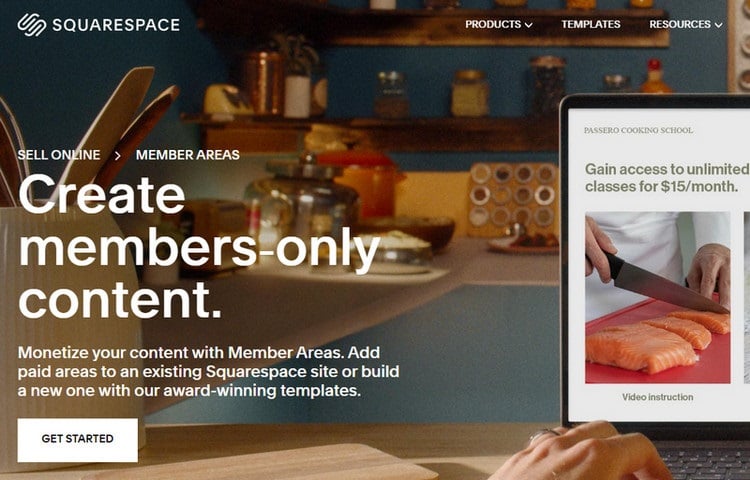
For years, many users have been complaining about Squarespace’s lack of an inbuilt membership plugin.
Until recently, the only option you had to turn your Squarespace web into a members-only area was to use a third party like MemberSpace.
Squarespace Membership is a plugin that allows you to turn your entire website or parts of it into a members-only area.
Users will have to subscribe to a membership to gain access to all your content.
With Squarespace Membership, you can choose how and when you get paid.
It allows you to interact with your followers and members through exclusive content while protecting your exclusive content from piracy.
Check out Squarespace For Free or Check Out Memberspace Plugin
What is MemberSpace?

Like Squarespace Membership, MemberSpace is a plugin that allows you to turn your website into a members-only area.
The main difference with Squarespace Membership is that MemberSpace is compatible with many website builders.
You can use it even if you haven’t built your site with Squarespace.
MemberSpace offers many exciting features when it comes to creating a members-only website.
With MemberSpace, you can build your site in no time thanks to its easy-to-use interface, and you can have total control of the way your page looks and feels.
They offer excellent customer support and focus on the safety of you and your members.
Ease of Use Squarespace Membership and MemberSpace
When it comes to website builders, everyone seems to care about how easy it is to use.
Now, Squarespace has always been one of the top website builders.
However, when it comes to membership plugins, they are new to the game.
Setting up Squarespace Membership
Setting up your Squarespace Memberships is relatively simple. Here’s what you have to do:
- 1. Go to Squarespace and create your website.
- 2. Choose the name for your website area.
- 3. Add exclusive content for your members.
- 4. Customize the landing page and log in.
- 5. Connect your favorite payment method to it.
- 6. Add the subscription option to the member area of your web.
Once you’ve done that, all you’ll need to do is start marketing your new members-only content.
Setting up MemberSpace
MemberSpace is an easy-to-use membership plugin that prides itself on how fast and easy it is to understand its interface. Here are the steps you need to follow:
- 1. Start by creating your MemberSpace account. They offer a 14-day free trial for new users.
- 2. Then you’ll need to connect your Stripe account to accept payments.
- 3. Now it’s time to create your member’s page and add exclusive content.
- 4. Time to make your member plans so that users can start their membership.
- 5. MemberSpace allows you to customize your signup process.
- 6. Additionally, you can add branding to your members-only pages.
- 7. Now, customize your e-mail notifications for members.
- 8. Then, proceed to connect your MemberSpace account to your website builder.
- 9. Final tip: Test out your member experience before making it live.
- 10. Now you only need to promote the links for your members-only pages.
Build Time
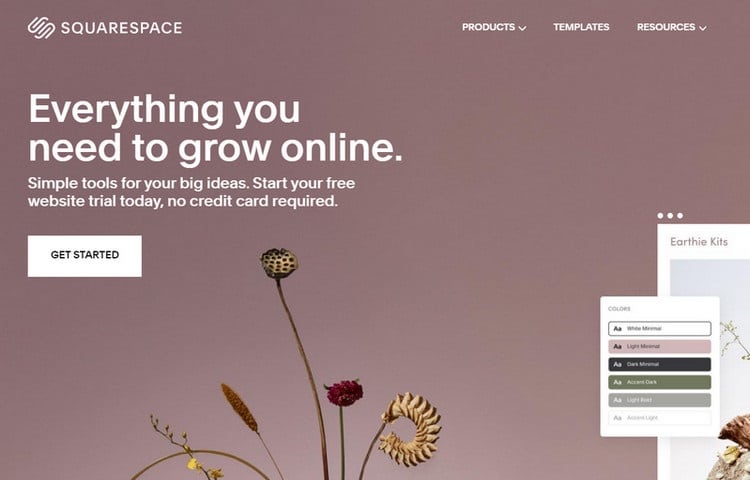
Your website’s build time goes hand in hand with how easy it is to set it up.
Both MemberSpace and Squarespace are great easy-to-use options, but they present differences in how much time it takes to set them up.
Squarespace Membership vs. MemberSpace
MemberSpace has a clear advantage as it has been the only way to make a membership site with Squarespace for a long time.
However, the time it takes to set them varies because you don’t need to link anything from other parties to use the Squarespace Membership.
If you want to use the Squarespace membership option, you only need to set up your Squarespace account for it.
For MemberSpace, on the other hand, you’ll need to set up your account and then link it and connect that account to your Squarespace website.
Check out Squarespace For Free or Check Out Memberspace Plugin
Designs and Templates
The design and templates a website builder offers are some of their most attractive features.
It doesn’t matter if they are easy to use if they look bad, so most sites like Squarespace focus on providing unique and stylish options.
Squarespace Membership
When it comes to templates, Squarespace offers a large variety of unique and stylish options.
You can choose the one that matches your personality and website goals.
MemberSpace
MemberSpace does not offer the same amount of templates and designs, but it is still a good option.
The templates they offer are highly customizable.
You can add the necessary branding so that your page looks the way you want it.
Keep in mind that MemberSpace can be added to your website even if you’ve used website builders like Wix or WordPress.
So you will have the templates from two different providers in one website.
Membership Features
Membership features are what make your membership page attractive for possible clients.
If they see something unique or special, they’ll consider subscribing or paying for it to gain access to that feature or content.
Here’s what you need to know about Squarespace Membership and MemberSpace’s features.
Squarespace Membership
Squarespace offers you the following features for your paid memberships:
- Amount of member areas: Squarespace membership offers you the possibility of having up to 10 different member areas.
- Transaction fees: Depending on which plan you choose, the costs can be as low as 1% of the membership.
- Unlimited members: With Squarespace, you can have as many members as you need.
- Discounts and promotions: This option allows you to offer your members special prices and deals for any occasion like Christmas or New Years’.
- 24/7 customer support: Squarespace offers you excellent customer service that will be there for your needs all day, every day.
- Payment methods: Your members can join and pay with their credit cards or by using PayPal.
- Member management:
- Squarespace extensions: This tool allows you to download and add other plugins to your web that will help you keep your business in top conditions.
- No Squarespace branding: Squarespace removes all of their branding if you pay for their membership plans. It is an excellent way of showing a professional and reliable image to paying members.
- Excellent security: Squarespace offers some of the best security systems for online payment and memberships. You and your clients can enjoy the experience without worrying about hacked information or other online problems.
MemberSpace
MemberSpace allows you to offer the following features to your clients:
- Payment options: The option allows you to let your clients decide if they want to pay monthly, every three months, yearly, or any other way.
- Free trial periods: You can offer members the possibility of having a trial period and then automatic charges. The trial period can be as long or as short as you want it to be.
- Drip out content: With this option, you can choose when your members access certain content and lose said access.
- Billing dates: You can decide which day of the month your members will be charged automatically.
- Member approval: This option allows you to approve manually every member before they gain access to your content.
- Access expiration: The option gives you the power to choose when a member loses access to your member areas or if they lose access at all.
- Coupon codes: You’ll be able to create any amount of coupons you’d like. Then, your members can use the coupons for signing up.
- Custom signup fields: The option allows you to decide what information is required for the signing up process.
- Multiple currencies: For international members, you can offer them the possibility of paying with over a hundred currencies.
- Unlimited members: MemberSpace offers you the possibility of having as many active members as you want.
Payment Support
The feature that makes a membership website work is its payment support.
If your website supports payment from credit cards, debit cards, PayPal, and other possibilities, then you can reach more people.
Squarespace Membership
Squarespace Membership allows you to connect your payment methods to PayPal and Stripe, giving your members the possibility of paying with different currencies.
MemberSpace
On the other hand, MemberSpace supports only Stripe and allows your members to pay in different currencies.
MemberSpace supports over 100 foreign currencies worldwide, making it a great option if your goal is to target several regions.
Customer Support Squarespace Membership and MemberSpace
Another essential feature of useful membership plugins is customer support. If anything goes wrong with your platform, you need the company to offer a quick solution.
Squarespace Membership Customer Support
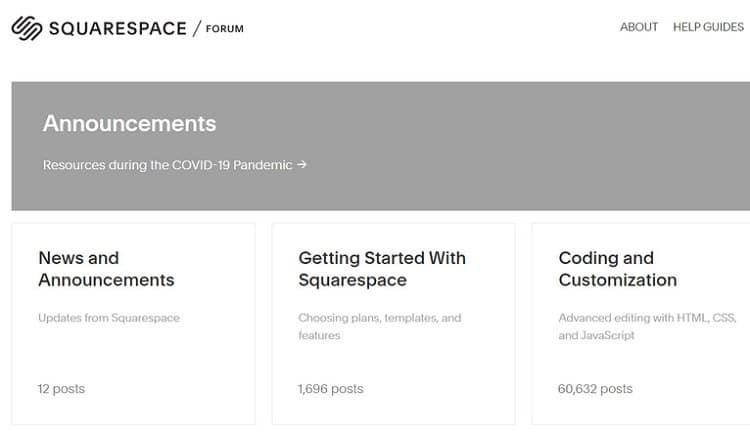
Squarespace offers you reliable, 24/7 customer support.
It also provides the possibility of enrolling in some classes designed to help you make the most of your new website.
Users tend to be happy about Squarespace customer support’s response time, saying that it only takes a couple of hours to solve most problems.
They also praise Squarespace’s customer support employees.
MemberSpace Customer Support
MemberSpace customer support offers the best possible customer support.
They even attribute most of their success to their customer support feature.
Believe it or not, you can Zoom with the CEO and ask him all the questions you have.
The customer service of MemberSpace is one of its most essential features, and it is reliable and fast.
Check out Squarespace For Free or Check Out Memberspace Plugin
Squarespace Membership vs. MemberSpace Cost
Membership plugins and website builders operate the payment support for you, but they don’t do it for free.
The more features you need and require, the more it will cost you.
Here’s all you need to know about MemberSpace’s and Squarespace Membership’s price and features.
Squarespace Membership Pricing Breakdown
Squarespace Membership allows you to choose between three different plans.
It gives you the option of paying monthly or yearly.
Starter: 9 USD a month if you pay yearly or 10 USD monthly.
- You can have one member area.
- The transaction fee is 7%.
- Unlimited members.
- You can take off the Squarespace branding of your page.
- You can offer discounts and coupons.
Core: 18 USD a month if you pay for the yearly option or 20 USD monthly.
- You can have up to 3 member areas.
- The transaction fee is 4%.
- Unlimited members.
- You can offer discounts and coupons.
Pro: The Pro plan costs 35 USD a month if you take the yearly option or 40 USD monthly. It comes with all the previous features plus seven additional member areas and a transaction fee of only 1%.
MemberSpace Pricing Breakdown
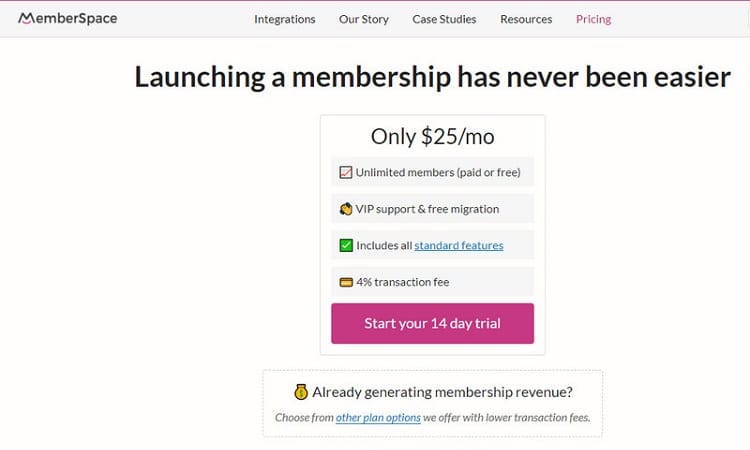
MemberSpace offers four different paid plans. Each one with unique features and tools to help you monetize your website.
These are the plans that you can choose from:
Just Starting: The cost of this plan is 25 USD a month, and it includes the following:
- Unlimited members.
- VIP support and free migration.
- All of MemberSpace standard features.
- 4% transaction fee.
Growing Business: The Growing business plan costs 50 USD monthly and includes the following:
- No MemberSpace branding.
- Only 2% transaction fee.
- It comes with all of the previous plan’s features.
Thriving business: The cost for this plan is 100 USD a month and includes all MemberSpace’s standard features plus unlimited members, no MemberSpace branding, only a 1% transaction fee, and VIP support.
Unlimited Business: This plan costs 200 USD a month and includes all the previous plan features but only a 0.5% transaction fee.
Pros and Cons
When it comes to comparing two similar options, one must look at its advantages and disadvantages. Squarespace Membership and MemberSpace share many similarities, but they also have some differences and unique strengths.
Squarespace Membership
Pros:
- Squarespace Membership offers unlimited members.
- It provides the possibility of choosing between 7%, 4%, and 1% transaction fees.
- It is the most affordable option.
- All plans allow you to get rid of Squarespace branding.
- It enables you to manage your members.
- It comes with integrated analytics.
- You also get one of the safest membership plugins in the market.
- It offers a wide range of payment support and methods.
- Good customer support service.
- It gives you the possibility of using Squarespace Extensions for your website.
- You can choose to pay yearly or monthly for the service.
Cons:
- You can only get 1, 3, or 10 member areas with Squarespace.
- It does not offer many unique features or tools.
- You can start with a 7% transaction fee and choose 1% as a minimum.
MemberSpace
Pros:
- It is the membership plugin with the most features possible.
- MemberSpace supports unlimited members.
- It allows you to upgrade or downgrade a member.
- You can manage your memberships manually.
- It only takes two business days for the money to arrive in your bank account.
- It offers the possibility of creating tiers for your paid members.
- You can provide members with other options when they want to cancel their subscription.
- It supports the option of a free trial period.
- You can allow your members to choose from different payment options.
- It has excellent security.
- It is the best possible customer support service.
- It supports multiple currencies.
- It is easy to use and highly customizable.
- It offers mobile responsiveness.
- You can add members manually and export them whenever you want.
- You can add multiple admins to your website.
- It allows you to integrate Zapier, Forums, and Stripe to your website and member areas.
- You can add podcasts to your membership pages as exclusive content.
- They offer many other small features that will make your experience highly rewarding.
Cons:
- It is an expensive option.
- You’ll need some time to connect the plugin to your website.
Check out Squarespace For Free or Check Out Memberspace Plugin
FAQ For Squarespace Membership vs. MemberSpace
Which platform, Squarespace or MemberSpace, is better for creating a membership site?
With Squarespace, you get an all-in-one platform for building your site and managing memberships. MemberSpace, on the other hand, specializes in adding membership functionality to existing websites. So, if you're starting from scratch, Squarespace might be easier, but if you already have a site and need to add memberships, try out MemberSpace.
Can I customize the look and feel of my membership site with Squarespace and MemberSpace?
Definitely! Squarespace offers beautiful templates that you can customize to match your brand. MemberSpace also allows for customization, giving you control over the design and user experience of your membership area.
What kind of payment options do Squarespace and MemberSpace offer for memberships?
Squarespace supports various payment gateways like Stripe and PayPal for handling membership payments. MemberSpace integrates with Stripe for seamless payment processing, making it convenient for you and your members.
How easy is it to manage member accounts and content access with Squarespace and MemberSpace?
Both platforms make it relatively easy to manage member accounts and control access to exclusive content. Squarespace has built-in member management features, while MemberSpace focuses specifically on providing robust membership management tools.
Do Squarespace and MemberSpace offer any marketing tools to help me promote my membership site?
Squarespace provides basic marketing tools like email campaigns and analytics to help you promote your site. MemberSpace offers integrations with email marketing platforms and CRM tools to assist you in reaching and engaging with your members effectively.
Squarespace Membership vs. MemberSpace Conclusion
Both Squarespace Membership and MemberSpace offer excellent features and tools for you to monetize your website.
They combine unique and stylish templates with excellent customer support and a wide range of different elements to give you the best possible experience.
MemberSpace is the top choice for many people, thanks to its incredible customer support service and the many features it offers.
With MemberSpace, you get the safest and fastest membership plugin. It is easy to use and gives you the possibility of choosing from different plans depending on your needs.
Squarespace Membership is another good option, and it is the most comfortable choice for Squarespace users.
It is affordable, secure, and has some exciting features like unlimited members and the possibility to receive PayPal payments.
Overall, both are good options, but MemberSpace is the one that offers the most features.
If you want the most affordable and functional, then Squarespace Membership is the go-to choice.





Hi Chris, thank you for taking the time to write this very useful blog.
Just one thing, you said that Squarespace offer the possibility of Member management (With this option, you can decide and approve each member manually.), but I don’t think that’s the case? Unless I missed something?
Thanks!
Hey Colin,
Let me verify this again.
I could have totally gotten this wrong.
I’ll update this page tomorrow 🙂
Thanks so much for bringing this to my attention too!
Thanks,
Chris
Hi there,
You were correct on this and here is their response for a work around incase something you wanted to know
“there is not a feature to manually approve each member.
However, a workaround would be to set up a regular page on your site with a Form Block, where potential members can submit their application to you. You would then set up a separate Signup page with a Digital Product Block, which is password protected.
We have two guides here, one on Form Blocks, another about page passwords:
https://support.squarespace.com/hc/en-us/articles/206566737-Form-Blocks
https://support.squarespace.com/hc/en-us/articles/205814618-Page-passwords“
Thanks for bringing this up too!
Thanks,
Chris
Hi Chris, I found this really useful, thank you. I currently have a Squarespace site and a membership but no official membership area yet, so looking for options. Within my membership area I’d like to offer a ‘hub’ space where I have numerous ideas listed – would this be searchable content do you know? Could I also ask whether within the basic Squarespace payment option where it says only 1 membership site, can you have different paid-for areas within that? I need two spaces – one where you get access to both spaces (i.e. you sign up to everything), or you can just subscribe to the other one by itself. Hope that makes sense! Thank you in advance, Kate
Let me break these two down to help you out 🙂 Well hopefully LOL
1. Within my membership area I’d like to offer a ‘hub’ space where I have numerous ideas listed – would this be searchable content do you know?
You can place multiple pages within member sites, as you may know. In this case, you can place a Search Block within that page as well, in order to allow for searching of that page:
Source to help:
https://support.squarespace.com/hc/en-us/articles/206543257-Search-blocks
2. Could I also ask whether within the basic Squarespace payment option where it says only 1 membership site, you can have different paid-for areas within that? I need two spaces – one where you get access to both spaces (i.e. you sign up to everything), or you can just subscribe to the other one by itself.
You can add digital products (course, member sites, video pages) to any site on the Business or Commerce plan without an added Digital Products plan. If you choose the Personal plan for your site, you’ll need a digital products plan.
Source to help
https://support.squarespace.com/hc/en-us/articles/360050832771-Digital-Products-pricing-billing-and-invoices#toc-digital-product-plans-and-pricing
Adding a digital products plan lowers transaction fees for your digital products, and increases video storage.
There isn’t a limit to how many digital products you can create per site.
Any more questions just let me know.
Thanks,
Chris
Chris, Thanks for this in-depth review of SquareSpace Member Area vs MemberSpace. It was very useful in my research on this exact topic. I was wondering how difficult would it be to say start off with the SquareSpace Members option and migrate to another (such as MemberSpace) if we were to outgrow the existing SquareSpace capabilities? Would that be an option without completely starting from scratch?
Hi Melissa,
You should be able to export it VIA an XML file.
Just to add it might not carry over everything fully.
But you wouldn’t be starting from scratch.
What type of website are you creating?
Thanks,
Chris
Thanks Chris for the reply..It’s an existing SquareSpace website we’re looking to add the member area and courses functionality. We also want to add a Forum, do you have a favorite?
Hey Melissa,
Very nice idea.
Do you mean favorite type of website or a platform?
Thanks,
I mean a forum platform.
Thanks
Hi Melissa,
Goodness, apologies for just getting back to you.
I don’t have one that stands out from the rest.
I’m a large fan of WordPress when it comes to blogging and creating a good environment for everyone.
They also have some solid tools to help you out too!
Have you started testing any platforms?
You can contact me here too if easier.
Thanks,
Chris