My content is reader-supported by awesome people like you. Which means I could earn a commission. Learn more here!
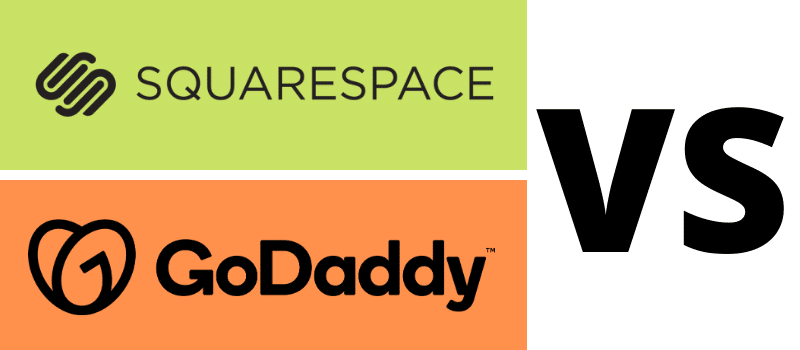
In today’s digital world, all businesses, regardless of industry or status, need an engaging website.
eCommerce has boomed in the past decades, so much so that in 2021, it’s predicted that 230.5 million people are expected to purchase merchandise online at least once in the U.S.
Thus, it is imperative that your website is built to deliver the best customer experience and buying process possible.
Luckily, it is easy to build a website, as there are many website-building tools available for low prices and easy access.
Two such popular tools are GoDaddy and Squarespace.
Each has different pros and cons, as well as different offerings.
This guide will do a deep dive into how each tool works and ultimately decide which tool is best to build your website.
Squarespace
A relative newcomer, Squarespace has taken the website-building world by storm.
With incredible designs, great functionality, integrated eCommerce tools, and developments for ease of use getting implemented each year, Squarespace is, usurpingly, a very popular choice.
But, Squarespace is perhaps a bit more expensive than its competitors and takes a bit more time to understand. Still, the amazing end results speak for themselves.
GoDaddy
https://youtu.be/vtyiN_cmxvE
If there are three words to describe GoDaddy, it’s cheap, easy, and fast.
While GoDaddy is primarily known for its domain names and web hosting options, the platform also provides users perhaps the quickest option to build a website on the market today and it is has been around for far longer than most of its competitors.
So, you’ll see almost every need met when using GoDaddy, but also expect to see some less-than-stellar designs and a couple of outdated mechanisms.
Ease of Use
Squarespace has a fully functional editor that performs as drag-and-drop. But, you can’t just drag-and-drop wherever you like and have to stick to pre-set sectional dividers.
Still, the entire look is clean and minimalistic and it’s easy to find all your editing needs.
Squarespace’s editor can be a little less intuitive (for example, auto-save is not a function) and the entire site-building process is a bit more on the technical side.
While it can take a second to get a handle on it, the results are well worth it.
On GoDaddy, you can build a website in less than an hour and have access to a large range of customizable templates.
It is extremely beginner-friendly, but don’t expect to be able to nit-pick every last detail – simplicity is the goal here.
GoDaddy is great for small businesses who don’t need major bandwidth to run their store and aren’t too tech-savvy.
GoDaddy pretty much does the heavy lift for you, building the initial design and then allowing you to customize.
Winner: Because GoDaddy is SO simple, the platform takes the prize here.
While Squarespace has stunning templates and designs, you’re doing most of the back-end designing and the editor is not the most user-friendly.
eCommerce Options
https://youtu.be/7958SZODLSc
Squarespace has some powerful eCommerce features that set the site apart from other website builders.
If you’re a business hoping to scale up, you’ll need advanced analytics and merchandising features that will give your customers a seamless buying experience.
Though Squarespace works best for small businesses, you can still do a lot, especially when you connect with the Square app.
This way customers can buy from anywhere and you can sync up your inventory across all devices.
But, with Squarespace, you will have to pay an extra fee depending on the payment getaway you use to process your transactions.
GoDaddy’s eCommerce options are also competitive. The site supports PayPal, Stripe, and Square abandoned cart recovery, and the ability to sync with your social media accounts.
GoDaddy also supports stores of all industries.
If you need to sell multiple colors or styles of an item, you can display all options in one block.
GoDaddy also has a feature called Marketplace, where you can sell through larger sites like Amazon or eBay.
Unfortunately, you can’t sell products directly through social media.
GoDaddy is also best for smaller businesses that don’t need to handle an influx of orders every day.
Winner: Squarespace wins here for its advanced eCommerce options and the ability to sell both physical and digital products and any other item you may want to sell.
With GoDaddy, you can only sell physical items.
Design Options
Squarespace is great for building professional-looking, creative websites.
Their templates are optimized for desktop, tablets, and mobile devices and their variety of colors really pop off the screen.
Squarespace is especially great for artists, photographers, and other creatives who want to show off their work.
Their templates are fully customizable and you can reformat image layouts as much as you’d like.
In contrast, GoDaddy’s templates are fairly standard and options for customizing aren’t as wide as some users would like.
For example, you can’t make a lot of layout changes, and you are locked into pre-selected sections.
But, if you’d like to take your hands off and let GoDaddy’s ADI (artificial design intelligence) tool just create your design for you, GoDaddy is a great option.
Winner: Squarespace has won awards for its flawless designs and customizability.
If you go with Squarespace, you’re bound to have a completely unique-looking website that will look professionally done.
Social Media, Blogging & Other Marketing Features
Squarespace makes it easy to share your content on your social media pages by allowing you to link accounts from over 20 social platforms, including Facebook and Twitter.
If you’re a photographer who needs access to a large database of images, you can also sync with Dropbox or import photos, videos and reels directly from Instagram.
If you’re a musician or podcaster, you can record audio directly on your website and publish it on Apple Music, Spotify or YouTube.
There’s also a way for users visiting your site to “social share” and directly share your content to their pages.
You can also post your live social media feeds on your website, so your followers never miss an update.
For blogging, Squarespace allows you to add pictures in line with your text and integrates all functionality with the Blog App. Overall, Squarespace has a wide variety of marketing tools available.
GoDaddy does have social media integration through a built-in social media marketing tool, but only in the form of adding social media buttons to your page.
In terms of blogging, GoDaddy doesn’t have all the frills.
You can write an unlimited amount of posts, separate your posts into categories and understand engagement with blog analytics.
But, there’s pretty much where it ends, and if you’re looking to make your blog a focal point of your site, you may be better off going with Squarespace.
Winner: Squarespace wins again here for its advanced social media features, which are an absolute necessity to get your name out there.
SEO Features
https://www.youtube.com/watch?v=mo6JD0qpH-s
SEO, or search engine optimization, refers to the process of how websites show up in search engines like Google or Bing and rank compared to your competitors.
Having SEO capabilities are crucial, as you want your website to show up first and match the most amount of keywords possible.
Website builders like Squarespace and GoDaddy both offer SEO plug-ins and services that make implementing SEO easy.
Squarespace
Squarespace offers entire SEO guides you can look through on their knowledge center, and also offers free SSL Certificates connected and pointing to Squarespace sites.
Squarespace follows all SEO best practices with great tools for keyword optimization and alt text.
However, Squarespace isn’t the most beginner-friendly if you don’t have a solid understanding of SEO.
In terms of email marketing, you can integrate MailChimp to send out mass emails or take advantage of Squarespace’s Email Campaigns platform, which will construct and send out the emails for you.
GoDaddy
GoDaddy offers site mapping, where you can upload a copy of your website’s URL structure to Google.
This way, Google will be able to automatically detect how your site is built.
GoDaddy also offers an integrated SEO spotlight tool that will provide you with templated product descriptions and suggested keywords.
GoDaddy will also walk you through how your products will look on a Google Search and, at an extra cost, manage your SEO for you and track your data automatically.
Winner: GoDaddy’s SEO capabilities are extremely easy to use and simple to implement, so the platform edges out Squarespace just slightly.
Analytics Features
Squarespace offers a ton of analytical capabilities, including a deep dive into sales and website and engagement data.
You can even see where in the world your visitors are coming from, and also get detailed demographic data to better target your ads and content.
In terms of eCommerce, you can also track sales and enable the abandoned cart feature for customers, and enable search keywords so your customers can find specific products.
Squarespace is really a one-stop shop for all your data needs without paying for extra plug-ins.
GoDaddy offers analytics, but they are not as robust in terms of detail compared to Squarespace.
If you want to compare how your website is performing against similar businesses, GoDaddy has a built-in tool called InSights. Insights will analyze your site’s performance and give you a score based on traffic and engagement data.
From this score, you’ll also get automatic tips on how to boost your site’s popularity. Though the tool doesn’t give you intricate data, it’s still a cool feature.
Winner: Though it takes a second to set up all the tools Squarespace has to offer, the robustness of the data is well worth it, and beats GoDaddy in this category.
Customer Service
With Squarespace, email support is provided 24/7, and live chat support is offered from 4 am-8 pm EST, Monday to Friday.
There is no phone support, but Squarespace has an integrated knowledge center with in-depth guides and video tutorials for any questions you may have.
With Squarespace Select, you receive a dedicated account manager available for personalized onboarding and product training.
If you’re using GoDaddy and run into an issue, GoDaddy has a standard knowledge base where you can search for a solution.
GoDaddy has also received favorable reviews for its 24/7 customer support center, where you can call or live chat with an agent, whether it’s a password reset or a website building inquiry.
Unfortunately, there is no email support.
Winner: GoDaddy. Both platforms offer great 24/7 customer support options dedicated to helping you build and maintain your website, but GoDaddy offers the same level of support no matter the cost of your plan.
Pricing For Both
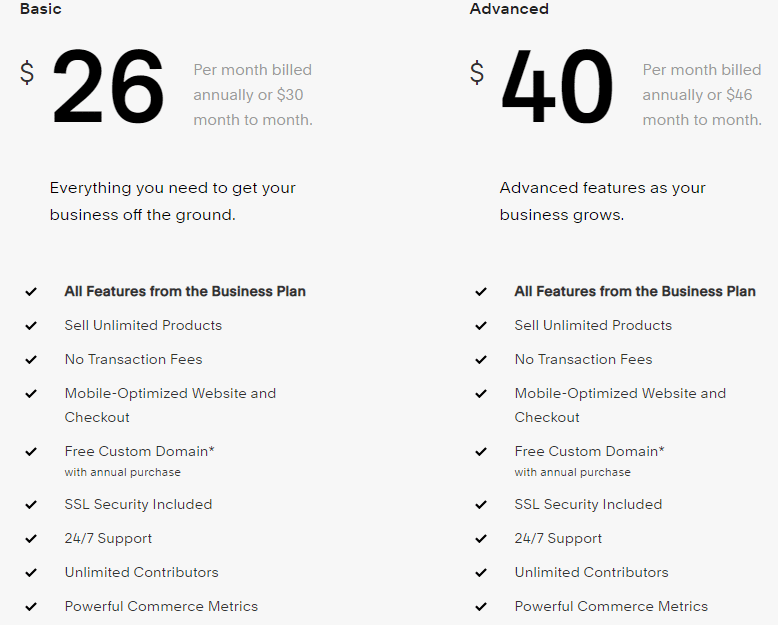
Squarespace plans start at $12 per month that can be billed monthly or annually.
Unfortunately, there is no free trial.
GoDaddy plans start at $10 per month and also offer a one-month free trial with no down payment required, which you can choose to upgrade at any time.
Here is a full price breakdown:
Squarespace Pricing
Personal Plan
$12 /mo
With this plan, you’ll get a free custom domain and unlimited bandwidth and storage.
Business Plan
$18 /mo
With this plan, you’ll get a professional email from Google and premium integrations and blocks.
Basic Commerce
$26 /mo
With this plan, you’ll get point of sale features and advanced e-commerce and merchandising tools.
Advanced Commerce
$40 /mo
With this plan, you’ll get all of Squarespace’s e-commerce features, which include advanced shipping and discounts.
GoDaddy Pricing
Basic Plan: For personal use
$9.99 /mo
With this plan, you’ll get a custom domain connection and a free business email address for a year.
Standard
For new businesses
$14.99 /mo
With this plan, you’ll get SEO tools and 3 social media integrations.
Premium
For growing businesses
$19.99 /mo
With this plan, you’ll get an unlimited amount of social media posts per month and a branded content creator.
Ecommerce
For selling online
$24.99 /mo
With this plan, you’ll get all of GoDaddy’s e-commerce options.
Winner: In terms of price, GoDaddy is cheaper than Squarespace, so the platform takes the win.
But, in terms of value-added, Squarespace offers more features for only a marginal difference more.
Overall Verdict
While both website-building platforms are amazing options, Squarespace edges GoDaddy out just slightly, especially for those in creative fields looking to build a website.
While GoDaddy is easy and fast, the options on Squarespace for setting your website apart are endless.
Though the learning curve with Squarespace is a bit higher, the creative and clean-looking results are worth the effort.





Leave a Reply