My content is reader-supported by awesome people like you. Which means I could earn a commission. Learn more here!
Looking for a Squarespace template that actually showcases your photography the way it deserves?
You’re probably tired of templates that look amazing in demos but fall flat once you add your own images.
Nothing’s more frustrating than spending hours uploading your best work only to find it looks cluttered, generic, or just plain wrong on your site.
I get it.
Your photography deserves a canvas that enhances rather than distracts.
That’s why I’ve put together this guide to the best Squarespace templates specifically designed for photographers, along with customization secrets to make your portfolio stand above the competition.
Why Squarespace Makes Sense for Photographers
Before diving into specific templates, let’s talk about why Squarespace is such a popular choice among photographers:
- Simple visual editor that doesn’t require coding knowledge
- Built-in image optimization so your photos load quickly
- Mobile-responsive designs that look great on any device
- Options for client galleries and image protection
- Integrated tools for selling prints or booking sessions
The platform essentially handles all the technical stuff so you can focus on what matters most—your photography.
Best Squarespace Templates for Photographers (By Style)
I’ve tested dozens of templates to find the ones that truly work for photographers.
Here’s a breakdown of my top free picks organized by style and purpose:
Clean & Minimalist Portfolios
Paloma
- Best For: Editorial and fashion photographers
- Why It Works: Clean white space frames your images beautifully
- Standout Feature: Horizontal scrolling gallery option
Wells
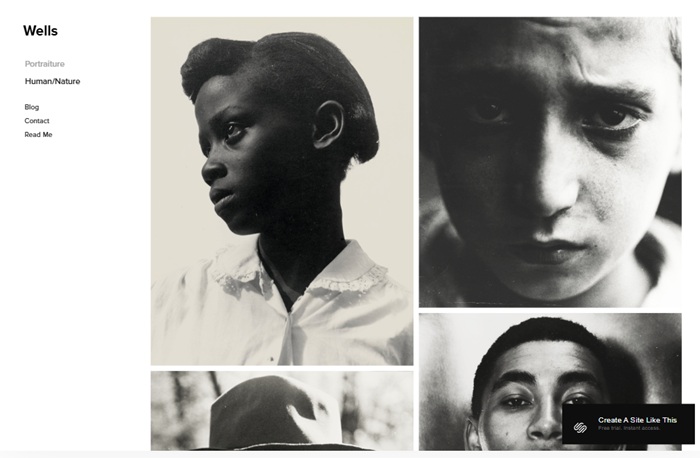
- Best For: Grid-based portfolio presentation
- Why It Works: Symmetrical layout gives equal weight to all images
- Standout Feature: Quick-view image previews
Customization Tip: With these minimal templates, try adding subtle hover effects to image titles—this adds interactivity without cluttering your design.
Bold Visual-First Layouts
Sofia Rey

- Best For: Photographers building a personal brand
- Why It Works: Blends portfolio and personal storytelling
- Standout Feature: Large hero sections with text overlay options
Foster

- Best For: Making an immediate visual impact
- Why It Works: Full-screen images create an immersive experience
- Standout Feature: Vertical navigation saves precious screen space
For Selling Prints or Booking Sessions
Clune

- Best For: Photographers who sell prints or digital downloads
- Why It Works: Combines storytelling with commerce
- Standout Feature: Product zoom and gallery integration
Hester
- Best For: Landscape or fine art photographers selling work
- Why It Works: Visual-first product layouts
- Standout Feature: Collection pages that maintain artistic integrity
Hidden Gems Worth Considering
Noll
- Best For: Photographers wanting a high-impact homepage with minimal distractions
- Why It Works: Clean, editorial layout with large visual blocks
- Standout Feature: Excellent for story-driven photography projects
Kester
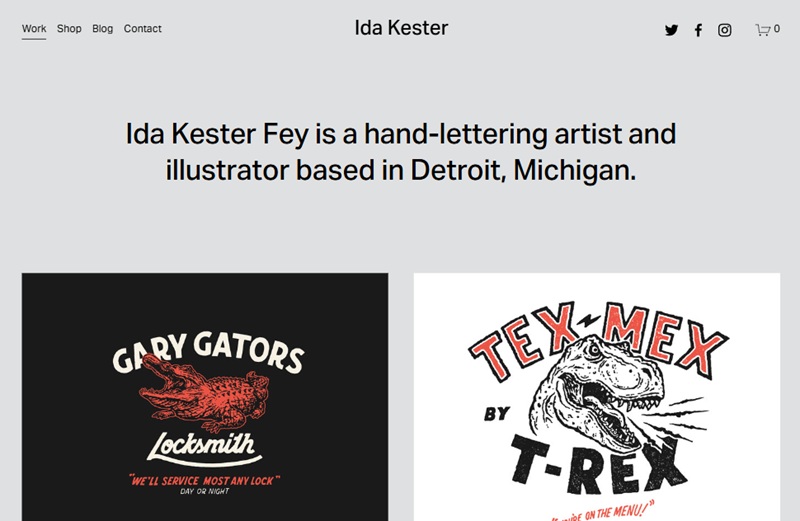
- Best For: Outdoor, landscape, or travel photographers
- Why It Works: Full-width image sections create immersive viewing
- Standout Feature: Built-in blog and shop layouts
Hawley
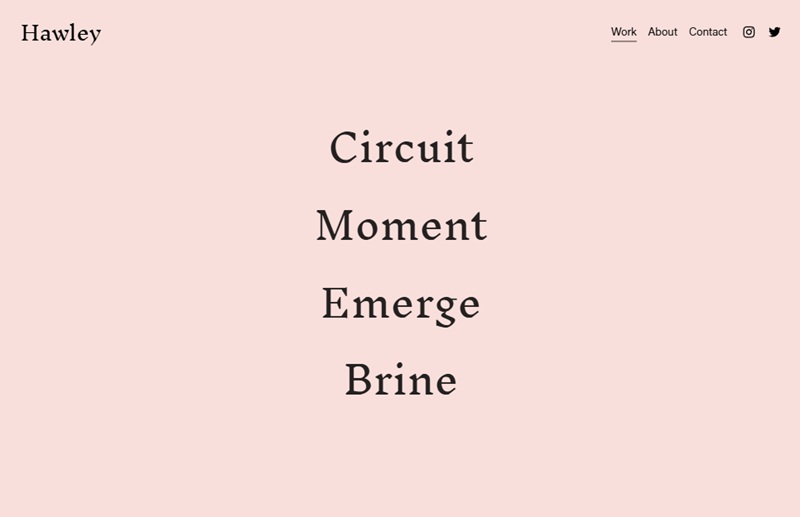
- Best For: Fine art or studio photographers wanting a gallery-like experience
- Why It Works: Crisp, modern aesthetic with generous whitespace
- Standout Feature: Smooth scrolling between gallery sections
Rally
- Best For: Photographers who want flexibility
- Why It Works: Looks basic, but has surprising customization options
- Standout Feature: Quick-loading image sections
Devoe
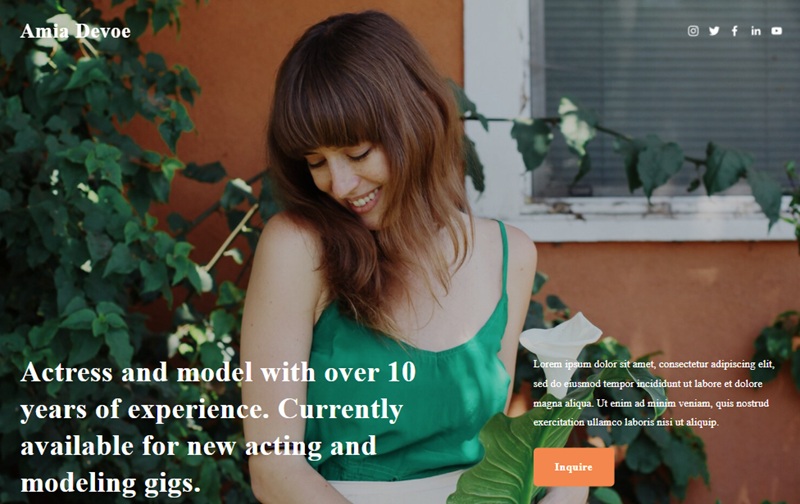
- Best For: Photographers with strong vertical imagery
- Why It Works: Enhances portrait orientation photos
- Standout Feature: Strong vertical scrolling experience
Template Comparison: At-a-Glance Features
| Template | Best Photography Style | Built-in Shop | Client Gallery Options | Overall Aesthetic |
|---|---|---|---|---|
| Paloma | Editorial | No | Yes (via blog/gallery) | Clean, minimal |
| Sofia Rey | Personal brand | Yes | Limited | Bold, personal |
| Clune | Commercial/Print sales | Yes | No | Storytelling |
| Foster | Portfolio showcase | No | Yes | Bold & modern |
| Noll | Series/Projects | Optional | Yes | Editorial |
| Hawley | Fine art | Yes | Yes | Gallery-like |
Try A Squarespace Template Free
How to Choose the Right Template for Your Photography
Ask yourself these questions to narrow down your options:
- Will you be selling prints or photography services?
- Do you prefer fullscreen hero images or grid layouts?
- Do you need client login or proofing capabilities?
- What’s more important: image quantity or large feature images?
Your answers will point you toward certain templates. For example, if selling prints is a priority, focus on Clune or Hester. If you want to showcase editorial work, Paloma or Noll would be better choices.
Advanced Customization Tips Most Photographers Miss
Once you’ve chosen a template, here are some ways to make it truly yours:
Password-Protected Client Galleries
While Squarespace doesn’t have built-in client proofing, you can create password-protected pages:
- Create a new page for each client
- Add gallery blocks for their photos
- Set page visibility to “Password Protected”
- Share the password with your client
Adding Hover Effects to Images
Make your galleries more interactive with these steps:
- Go to Design > Custom CSS
- Add a simple hover effect code snippet:
.image-block img {
transition: all 0.3s ease;
}
.image-block img:hover {
opacity: 0.9;
transform: scale(1.02);
}
SEO for Photography Websites
- Name your image files descriptively before uploading (e.g., “central-park-sunset-nyc.jpg”)
- Always add relevant alt text to images
- Create location or theme-based galleries with keyword-rich descriptions
Mobile Optimization Fixes
- Preview your site on multiple devices
- Adjust spacing between images for mobile
- Consider smaller image sizes for mobile galleries to improve load times
Real-World Photography Sites Using These Templates
I’ve found some fantastic examples of photographers making these templates their own:
- A wedding photographer using Kester with custom fonts and a muted color palette
- A wildlife photographer using Hawley with full-bleed images and minimal text
- A portrait photographer using Paloma with a custom navigation and client area
What makes these sites successful is thoughtful customization, consistent branding, and letting the images take center stage.
Useful Add-Ons for Photography Websites
- Scheduling: Integrate Acuity Scheduling for booking photo sessions
- Print Sales: Connect with Printful for on-demand printing
- Client Management: Use Squarespace forms with conditional logic for inquiries
- Backup: Schedule regular exports of your site content
Pros and Cons of Squarespace for Photographers
Pros:
- Beautiful templates specifically designed for visual content
- No technical skills needed to create a professional site
- Built-in SEO tools help clients find your work
- Mobile optimization is handled automatically
- Integrated commerce for selling digital or print photos
Cons:
- Limited client proofing capabilities compared to dedicated platforms
- Some advanced customization requires CSS knowledge
- Storage limits may affect photographers with vast portfolios
- The monthly cost is higher than basic hosting options
FAQ About Squarespace Templates for Photographers
Which Squarespace template works best for wedding photographers?
Wedding photographers typically benefit from templates with storytelling capabilities like Kester or Noll, as they allow you to showcase full wedding stories while maintaining elegant navigation.
Can I sell my photography prints directly through Squarespace?
Yes, Squarespace has built-in e-commerce functionality that allows you to sell prints, digital downloads, or photography services. Templates like Clune and Hester are specially designed for selling.
How do I create a client gallery on Squarespace?
Create password-protected pages for each client, add gallery blocks for their photos, and share the login details. While not as robust as dedicated client gallery platforms, it works well for small to medium client deliveries.
Which Squarespace template loads fastest with many photos?
Wells and Rally tend to perform best with large image collections because of their efficient loading patterns. Remember to optimize your images before uploading regardless of template.
How much customization can I do to a Squarespace photography template?
You can customize colors, fonts, spacing, navigation, and layouts without coding. With basic CSS knowledge, you can make more advanced changes like hover effects and animation.
Do Squarespace templates work well for mobile portfolio viewing?
Yes, all Squarespace templates are fully responsive. Photography templates are specifically designed to adapt images for optimal viewing on phones and tablets.
Which Squarespace template is best for minimalist photography portfolios?
Paloma and Hawley offer the cleanest, most minimalist approach, letting your photography take center stage with ample white space and clean typography.
Can I switch Squarespace templates after building my photography website?
Yes, you can switch templates anytime, though you may need to adjust some content and layout elements after switching. It’s best to export a backup of your site before making the change.
How do I optimize my photography website for search engines on Squarespace?
Use descriptive file names for images, add alt text to all photos, create location or subject-specific gallery pages, and utilize Squarespace’s built-in SEO tools for page titles and descriptions.
I hope this guide helps you find the perfect Squarespace template for your photography business.
Remember that the right template is just the foundation; your unique images and brand personality are what will truly make your site memorable.
Take advantage of Squarespace’s free trial period to test different templates with your actual photos before making a final decision.
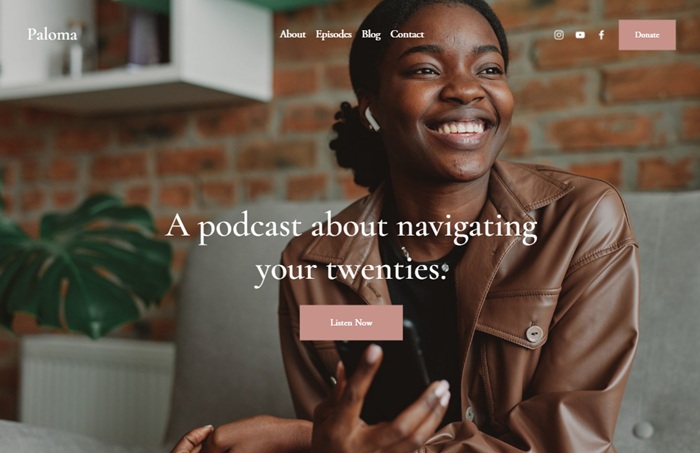
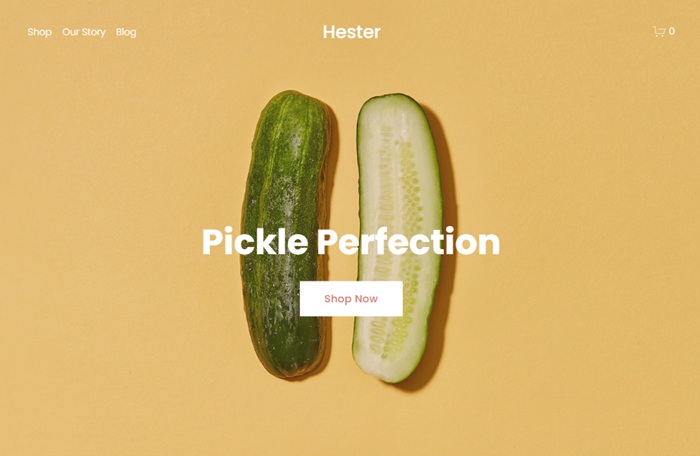

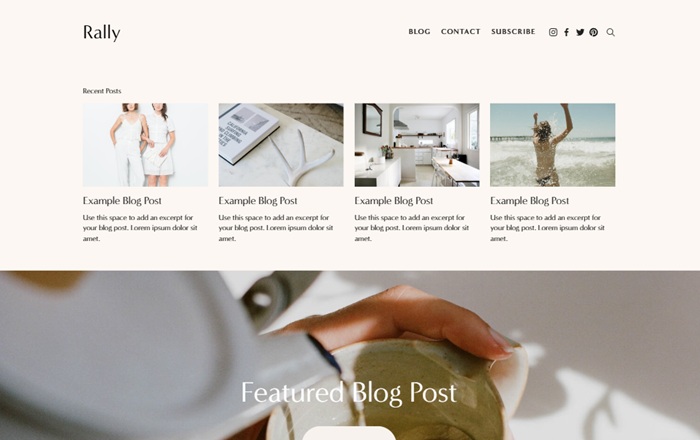





Leave a Reply