My content is reader-supported by awesome people like you. Which means I could earn a commission. Learn more here!
Are you an architect struggling to showcase your stunning designs online?
You’re not alone.
Many architects spend years perfecting their craft but struggle when it comes to displaying their work on the web.
Without the right platform, your amazing projects might go unnoticed, potential clients might look elsewhere, and your business could suffer.
But here’s the good news:
Squarespace offers templates specifically designed for architects that can transform your online presence overnight.
Having tested dozens of these templates myself, I’m excited to share the absolute best options that will make your work shine.
After checking these out and possibly testing a few you should get a pretty good idea too on how easy Squarespace makes it to design and use one of these template.
Why Squarespace Works So Well for Architects
Before jumping into specific templates, let’s talk about why Squarespace is such a good fit for architects in the first place:
- Design-Focused Platform: The clean, modern aesthetic matches architectural sensibilities perfectly
- Easy to Use: No coding needed – you can update your portfolio without technical headaches
- Mobile-Friendly: Your site looks amazing on phones, tablets, and computers
- Built-In Tools: Galleries, contact forms, and SEO features are ready to go
- Blueprint AI: They now ask you to describe your site and start helping you build it
When testing Squarespace, I found the image galleries particularly impressive.
They display high-resolution architectural photos beautifully without slowing down the site.
Top 10 Squarespace Templates for Architects
1. Palermo
Palermo offers a clean grid layout that puts your projects front and center.
When I tested this template, the minimalist header immediately caught my attention.
What makes it great for architects:
- Integrated Google Maps to show your project locations
- A clickable email that makes client contact simple
- Focus on visual content that lets your buildings speak for themselves
The white space in this template creates breathing room around your images, similar to how thoughtful architecture creates space within environments.
2. Selene
With its earthy color scheme and strong focus on images, Selene creates an organic feel for architectural portfolios.
What makes it great for architects:
- Lightbox gallery that makes project photos pop
- Disappearing header that creates a distraction-free scrolling experience
- Natural color palette that complements architectural imagery
While testing this template, I noticed how the seamless transitions between sections created a flowing experience, much like moving through a well-designed building.
3. Bergen
If you want minimalism with impact, Bergen delivers with its bold single-column layout.
What makes it great for architects:
- Sticky header that keeps navigation accessible
- Grid layout for project pages that organizes work logically
- Clean presentation that feels professional and organized
The negative space in Bergen works wonderfully for architectural portfolios where you want the buildings to be the star of the show.
4. Sawyer
Sawyer’s sleek design and dynamic content loading create an engaging experience for visitors exploring your architectural work.
What makes it great for architects:
- Light gray and burgundy color scheme that feels sophisticated
- Ready-made services and contact pages that save you time
- Modern design elements that keep visitors engaged with your content
The subtle animations when scrolling through Sawyer create a sense of discovery, similar to experiencing architecture in person.
5. Condesa
Break away from traditional layouts with Condesa’s vibrant, mobile-inspired design.
What makes it great for architects:
- Text-first layout that tells your firm’s story effectively
- Large footer with contact form that encourages client inquiries
- Modern feel that sets your firm apart from competitors
When testing this template’s customization options, I found you can easily adjust the colors to match your architectural branding.
6. Sackett
Sackett uses full-screen image backgrounds with overlaid text to create dramatic first impressions.
What makes it great for architects:
- Online appointment booking system for client consultations
- Predefined internal pages that save you design time
- Perfect balance between visual appeal and practical functionality
The way Sackett showcases hero images reminds me of architectural renderings that highlight a building’s most impressive features.
The Japanese-inspired minimalism of this template complements modern architectural aesthetics wonderfully.
Hidden Gems: Templates Worth Considering
Beyond the popular choices, these lesser-known templates offer unique benefits for architects:
Radian
With a focus on sustainability and innovative design, Radian speaks to forward-thinking architectural firms.
What makes it special:
- Structured sections for projects and clients
- “Let’s Build” contact form that encourages collaboration
- Perfect for firms with eco-conscious values
Utica
For architects who believe less is more, Utica’s minimalist layout ensures your work shines without distraction.
What makes it special:
- Streamlined design that puts your projects first
- Clean typography that complements architectural drawings
- Ideal for presenting complex designs simply
Ventura
Combining functionality with sleek aesthetics, Ventura offers a professional look with practical features.
What makes it special:
- Shop page for selling architectural services or products
- Newsletter subscription to build your mailing list
- Balanced layout of images and text
Taking Your Architecture Website to the Next Level
A great template is just the starting point. Here’s how to make your Squarespace site truly stand out:
Customizing Your Template
While testing template customization options, I found these tips helpful:
- Choose fonts that reflect your architectural style
- Select a color palette that complements your project photos
- Adjust spacing to create rhythm on the page
SEO Optimization
To help clients find your architecture firm:
- Include location-specific keywords in your content
- Name image files with descriptive terms before uploading
- Create separate pages for different services or project types
Social Media Integration
When connecting your Squarespace site with social platforms:
- Choose which project images to feature on Instagram
- Share blog posts about your design process
- Link to your portfolio from LinkedIn
Client Testimonials
Build trust by:
- Including photos alongside client quotes
- Featuring testimonials from different project types
- Updating testimonials regularly with new clients
Blogging for Architects
Share your expertise through:
- Project case studies showing before and after
- Design trend analysis relevant to your clients
- Construction process insights that demonstrate your knowledge
Quick Pros and Cons of Using Squarespace for Architects
Pros:
- Beautiful templates designed with visual content in mind
- No coding knowledge required
- Mobile optimization built-in
- Integrated marketing tools (email, social media)
- SEO features that help clients find you
Cons:
- Limited advanced customization compared to WordPress
- Monthly subscription cost rather than a one-time payment
- Some advanced portfolio features require higher-tier plans
- Limited third-party integrations compared to other platforms
- Blog functionality is good but not as robust as dedicated blogging platforms
An FAQ On The best Squarespace templates for architects
What are the best Squarespace templates for architects?
Templates like Palermo, Bergen, Selene, and Sawyer work well for architects. They have clean layouts, great image galleries, and modern fonts that make projects stand out.
How do I choose a Squarespace template for my architecture portfolio?
Pick a template that focuses on images, has simple navigation, and loads quickly. Look for one with portfolio pages and sections to feature past projects and client testimonials.
Can I customize Squarespace templates for architectural websites?
Yes, all templates can be customized. You can change colors, fonts, and layouts without touching code. Squarespace makes it easy to make the site match your style.
Which Squarespace template has the best layout for showcasing architectural work?
Bergen and Selene are great choices. They highlight your images in a grid or slideshow layout and keep the design clean so the focus stays on your projects.
Are Squarespace templates mobile-friendly for architecture websites?
Every Squarespace template is mobile-responsive. That means your site will adjust perfectly on phones and tablets without needing extra design changes.
What features should architects look for in a Squarespace template?
Look for templates with portfolio pages, large image displays, client review sections, and contact forms. These help show off your work and get more leads.
Can I use Squarespace templates for both residential and commercial architecture?
Yes, you can. Templates are flexible enough to feature different types of projects. Just group your work into separate pages or categories to keep things organized.
Are there Squarespace templates that let architects add video walkthroughs?
Yes, many templates allow you to add video blocks. This helps you include project walkthroughs or time-lapse builds right on the homepage or portfolio pages.
Do I need to hire a designer to set up a Squarespace site for my architecture firm?
No, you can do it yourself. Squarespace is made for beginners. Templates come ready to go, and you can change almost everything with simple drag-and-drop tools.
Can Squarespace templates help with SEO for architect websites?
Yes. Squarespace has built-in tools for SEO. You can edit page titles, add image alt text, and set up clean URLs. Choose a fast-loading template to help with rankings.
What’s the difference between a portfolio template and a blog template for architects?
A portfolio template puts the focus on visuals and past projects. A blog template is better for sharing updates, tips, or stories about your work. Many templates support both.
Do Squarespace templates support client testimonials for architects?
They do. You can add a testimonial block or a slider that features client reviews. It’s an easy way to build trust with future clients right on your homepage.
Can I sell architectural design services using Squarespace?
Yes, Squarespace has built-in ecommerce features. You can add service packages, take payments, and even book consultations directly through your site.
Are there templates for minimalist architecture websites?
Templates like Sackett and Sawyer work well for minimalist architecture. They keep the design simple and draw attention to your photos and project details.
How often do Squarespace templates for architects get updated?
Templates are updated automatically by Squarespace. You don’t have to do anything. New features and improvements are added behind the scenes.
Conclusion
Choosing the right Squarespace template can transform how potential clients experience your architectural work online.
Whether you prefer the clean grid layout of Palermo, the earthy feel of Selene, or the minimalist approach of Bergen, there’s a template that will showcase your projects beautifully.
Remember that the best template is one that puts your work front and center while making it easy for clients to contact you.
Take some time to explore these options, and don’t be afraid to test different templates before making your final choice.
What Squarespace template has caught your eye? Have you had success with any of these templates for your architecture firm?
Share your thoughts below!
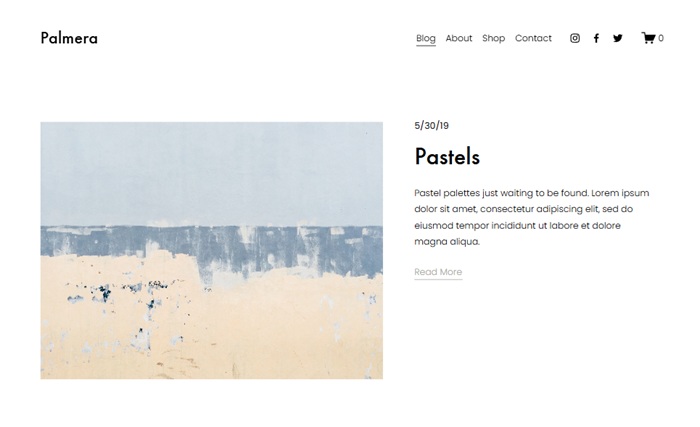

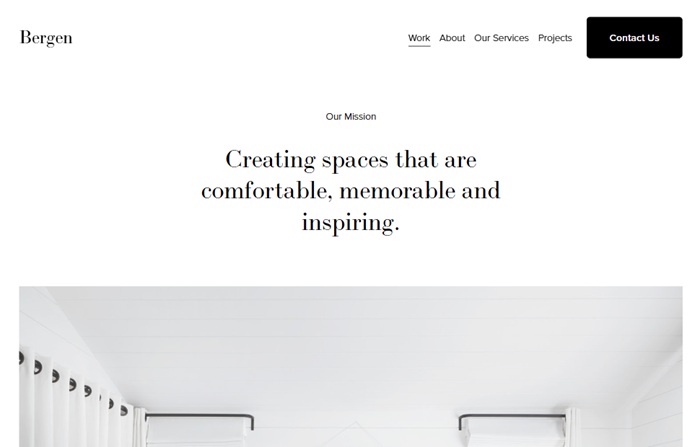

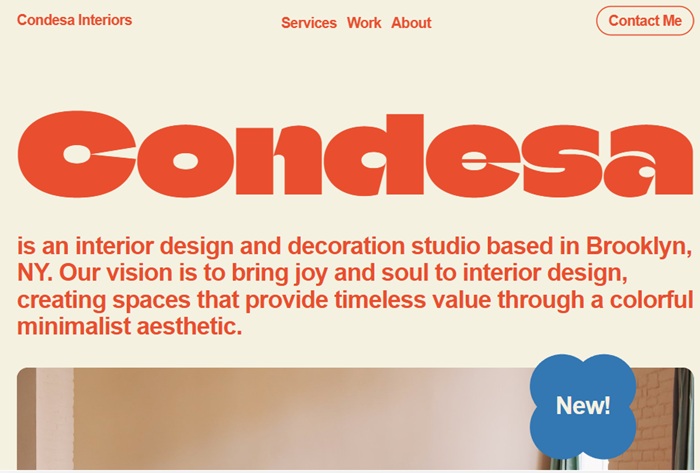

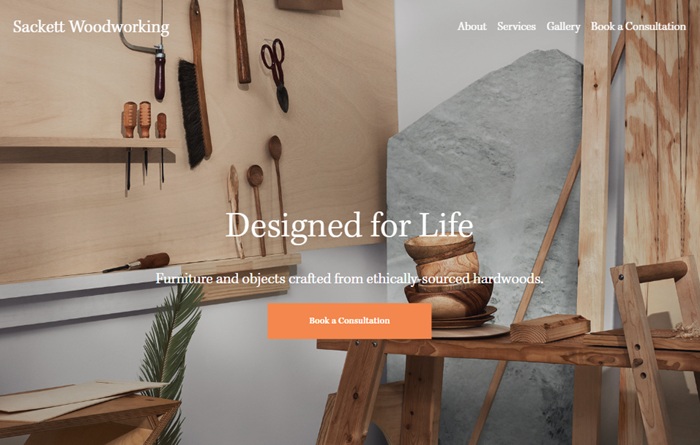
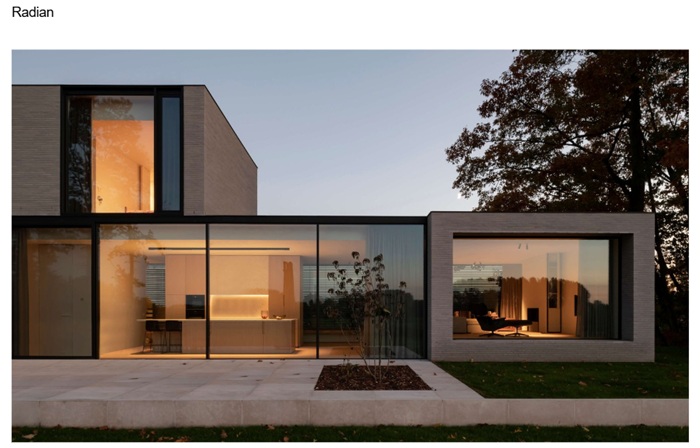
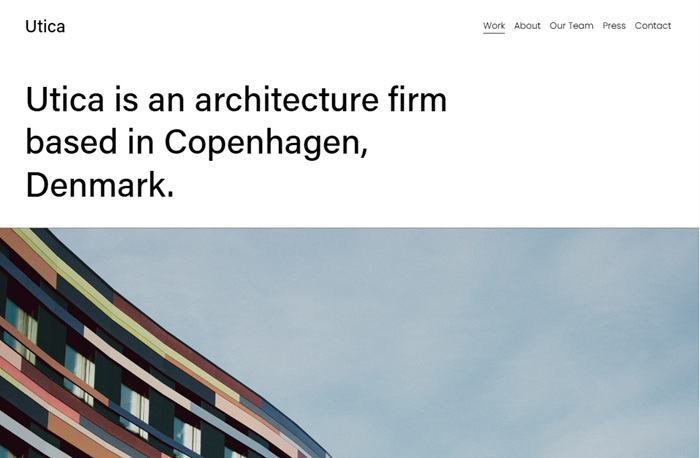
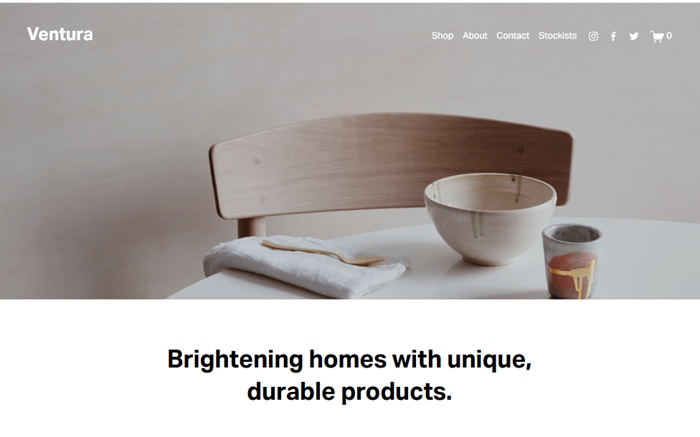




Leave a Reply