My content is reader-supported by awesome people like you. Which means I could earn a commission. Learn more here!
If you’re running a retail store or selling in person, you know how frustrating it can be to find a reliable, hassle-free point-of-sale (POS) system that actually works for your business.
Maybe you’ve struggled with clunky card readers, slow checkout times, or systems that don’t sync with your online store.
That’s where Shopify POS Go promises to change the game—but is it really worth it?
In this review..
we’ll break down what Shopify POS Go offers, its pros and cons, and whether it’s the right fit for your business.
By the end, you’ll know exactly if this mobile POS device can streamline your sales, save you time, and help you run your business more efficiently.
Pros And Cons Of Shopify POS Go
Pros |
|
Mobility at Its Finest: Shopify POS Go is like that reliable friend who’s always there, rain or shine. It allows businesses to break free from the counter and engage with customers more dynamically on the shop floor, at events, or even pop-up locations. Imagine the flexibility – pretty sweet, right? Seamless Shopify Integration: If your business already flirts with the Shopify ecosystem, then boy, you’re in for a treat. POS Go syncs effortlessly with your online store, making inventory management and sales tracking a walk in the park. It’s like having your cake and eating it too! User-Friendly Interface: Here’s the tea – nobody wants to navigate through a maze. Shopify POS Go sports an interface that’s as easy on the eyes as it is to use. This means less time figuring things out and more time making those sales. Built for the Road: It’s designed with portability in mind. Whether you’re at a bustling flea market or a chic pop-up event, this device won’t weigh you down. It’s like having a sales buddy that fits in your pocket. |
Cons |
|
A Little Lean on Customization: While Shopify POS Go shines in many areas, its customization options can feel a bit like a one-size-fits-all approach. For those craving that bespoke touch to the software or hardware aspects, it might come across as a tad limiting. Occasional Performance Hiccups: It’s pretty slick, but even the best have their off days. Users have reported occasional bugs or slowdowns, especially during peak times. It’s nothing monumental, but definitely something for the perfectionists to note. Price Tag for Smaller Ventures: For the up-and-comers, the pricing can be a bit of a hurdle. While it offers plenty of bang for your buck, smaller businesses on a tight budget might find it a tad steep initially. Dependence on Connectivity: And lastly, your superpower (aka mobility) depends heavily on having a stable internet connection. No Wi-Fi, no party — something to consider if you’re planning to conquer the world (or at least the local craft fair) with Shopify POS Go. |
A Snapshot of Shopify POS Go
Pledge of allegiance to mobility, ease-of-use, and integration—these are the keystones that define Shopify POS Go.
It stands as a nexus between your offline and online stores, promising to offer an unmatched retail experience.
First Impressions
Unboxing the Shopify POS Go hints at thoughtfully selected design elements for the Shopify POS system.
The device’s sleek shapes and minimal aesthetics align well with modern retail settings.
Setup is essentially a plug-and-play affair;
the instructions are clear and concise, making the installation process straightforward.
Shopify POS Go Pricing
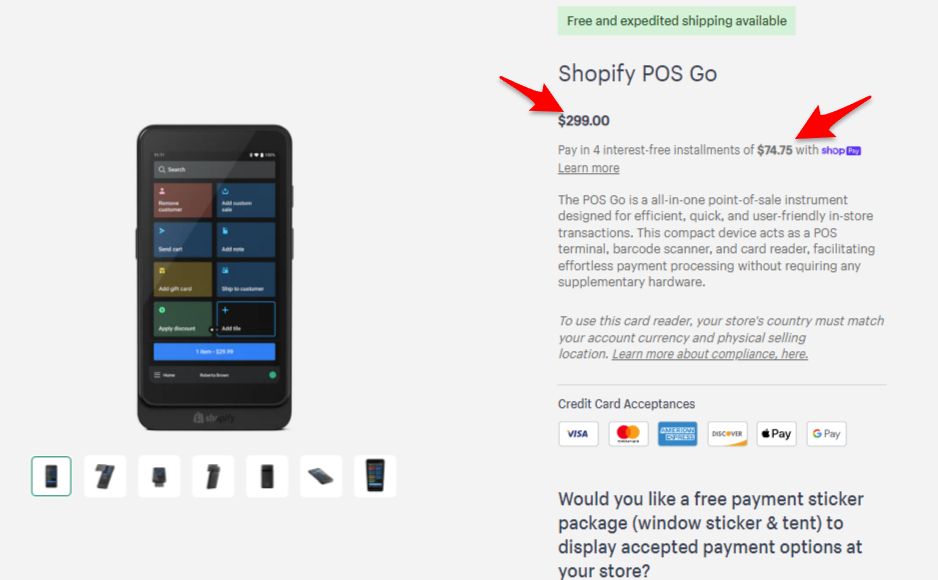
The Shopify POS Go hardware is priced at $299 in the United States.
Additionally, you may consider purchasing accessories like the POS Go Case, which is listed at $39.
It’s important to note that taxes will apply to these prices, and the total cost may vary based on your location and any additional items you might need.
With Shop pay too you can break down the payment over 4 months too.
Digging into Design and Aesthetics

The hardware’s design is crisp and fresh, exuding a minimalist charm.
The software interface, on the other hand, embodies intuitive functionality made palpable by well-organized menus and easily readable typography.
The true genius lies in the device’s ergonomics and portability, indispensable for bustling retail environments or pop-up stores.
It’s akin to having a mobile cash register that’s equally competent.
Weighing Functionality and Performance
Shopify POS Go packs in robust features to facilitate smooth business operations.
From processing sales and managing inventory to nurturing customer relationships, it’s a comprehensive instrument.
Performance-wise, it’s quick, reliable, and adapts in real-world scenarios.
However, like any technology, hiccups aren’t unheard of:
think occasional software bugs or system slowdowns.
Its confluence with other Shopify tools and third-party apps is commendable.
Integration is like a well-choreographed dance, significantly boosting its utility.
Retailer’s Perspective on User Experience
From a retail lens, Shopify POS Go checks the box for effective day-to-day management of operations.
While new users may take some time to get acclimated to the system, Shopify’s support resources and customer assistance steps in to smoothen this learning curve.
As for the user experience in the long run, it would be fair to assume a variance.
While some retailers might shower praises for the speed and efficiency, others might encounter minor roadblocks.
This certainty of uncertainty emerges from different business realities and usage patterns.
FAQ On The Shopify POS Go Hardware
What is Shopify POS Go?
Shopify POS Go is a portable point of sale system designed for seamless sales anywhere. It combines in-person selling with Shopify's robust eCommerce platform, offering real-time inventory sync, card payments on-the-go, and a unified back office for all sales channels.
How does Shopify POS Go integrate with an online store?
Shopify POS Go integrates directly with your Shopify online store, synchronizing inventory and orders in real-time. This ensures inventory levels are always up-to-date and allows you to manage both physical and online sales from a single dashboard.
Can Shopify POS Go process transactions offline?
Shopify POS Go is equipped to handle sales even when you're disconnected from the internet. It securely processes payments and updates your inventory once you're back online.
Is Shopify POS Go easy to set up?
Absolutely. Setting up Shopify POS Go is straightforward—just turn on the device, and follow the step-by-step guide on the screen. You’ll be ready to take payments in moments.
What payment types can Shopify POS Go accept?
Shopify POS Go accepts a variety of payment methods including credit and debit cards, mobile payments like Apple Pay and Google Pay, as well as traditional cash transactions.
Does Shopify POS Go come with inventory management capabilities?
Shopify POS Go comes with advanced inventory management capabilities, allowing you to track stock counts, set up low stock alerts, and manage inventory across multiple locations.
Are discounts and gift cards supported on Shopify POS Go?
Yes, discounts and gift cards are fully supported. You can apply discounts directly during the sale and sell or accept gift cards, seamlessly bridging online and in-store promotions.
What kind of support does Shopify offer for POS Go users?
Shopify offers 24/7 customer support for POS Go users, ensuring you have access to assistance whenever needed via phone, email, or live chat.
How does Shopify POS Go handle returns and exchanges?
Shopify POS Go allows for easy processing of returns and exchanges directly on the device, updating inventory accordingly, and ensuring customer data is captured for future insights.
What security features does Shopify POS Go include?
Your transactions with Shopify POS Go are secure and PCI compliant. The system includes features like end-to-end encryption and fraud detection tools to protect both your business and your customers.
How long does the battery last on Shopify POS Go?
How long does the battery last on Shopify POS Go? Shopify POS Go is designed with a battery that typically lasts a full business day, so you can sell confidently without constant recharging.
Can I use Shopify POS Go with other Shopify hardware?
Sure thing. Shopify POS Go can be used in tandem with other Shopify hardware, such as receipt printers, cash drawers, and bar code scanners, making it a versatile tool for various retail setups.
Conclusions and Recommendations
Weaving together all the threads, Shopify POS Go emerges as a competent solution for a spectrum of retailers.
Whether you run a pop-up store, a large-scale retail chain, or an eCommerce business wanting offline roots, Shopify POS Go deserves consideration.
Our advice? Align your operations’ scale, product type, and individual business requirements.
Then, take Shopify POS Go for a spin; it very well could be the missing piece of your retail puzzle.
How about extending this conversation with your own experiences?
We’d love insights from those already wielding Shopify POS Go.
Or, for the explorers out there, hit us with your questions.
Authentic knowledge sharing can turn thoughts into action—here’s to boost the synergy between design, user experience, and overall retail effectiveness.



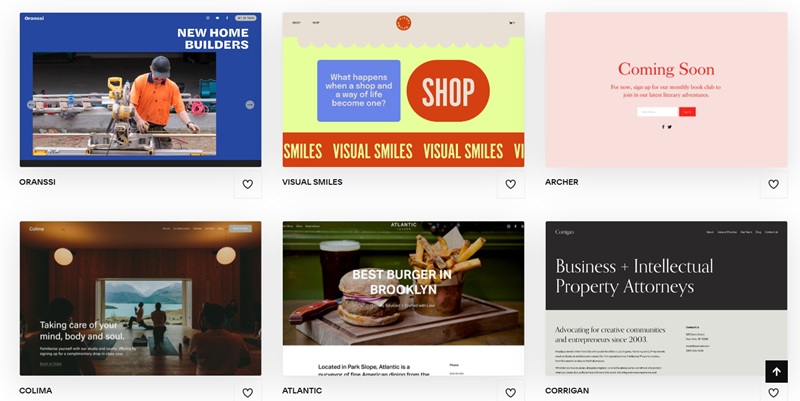

Leave a Reply