My content is reader-supported by awesome people like you. Which means I could earn a commission. Learn more here!
You might have done a free trial or currently using Shopify.
But:
You just might be making these mistakes and not even know it.
After all, there is a lot to Shopify but we can’t know all of it.
Let’s go ahead and break down some of these bad boys so you can start using them.
Creating A Blog With Shopify
You might have an awesome website and as well marketing on your social media platforms.
But, are you using a content marketing plan?
Shopify has one built right in.
Now:
I’ll admit I questioned how valuable it actually was.
But after a few weeks, I actually had articles ranking on pages 1 and 2
This equates to potential organic traffic that can result in sales for your Shopify store.
Not Using Shopify’s Free Tools
Obviously, Shopify wants you to use them for your eCommerce platform.
And since they want to sometimes they have to offer ways to convert you.
Which:
One way is a nice page of free tools you can use.
They range from
- Logo maker
- Pay stub generator
- QR code generator
- Business card maker
- Purchase order template
Fully Using Shopify Customer Support
Listen:
You might have contacted them for a few things in regard to your store.
But:
They will literally help you with just about anything.
You literally have a website helper at your disposal so you need to make sure you are taking full advantage of this.
I personally had some help I needed and just couldn’t figure it out.
They stayed in a chat with me until it was fully resolved.
Hiring someone to do this could have cost me a couple of hundred bucks.
Using Their Shopify POS System

You may have an eCommerce store through Shopify and a POS system for your brick-and-mortar location.
The awesome news is they actually offer a nice POS system setup that integrates nicely into your eCommerce site.
It’s crazy once you dive in and see everything they offer.
Not maxing out your Shopify product pictures
Shopify allows you to have 9 pictures for each product you plan on selling.
My question is:
Are you taking advantage of this or planning on it?
Photos help strengthen your brand and build more trust for the product and your company.
Utilizing Shopify’s Fulfillment Network
This is pretty low key
But you can actually store your products right at Shopify and they take care of all the other work just like Amazon.
I was actually just doing some research one day and came across this.
You can read more about it here.
Not using Shopify Apps to make your store better
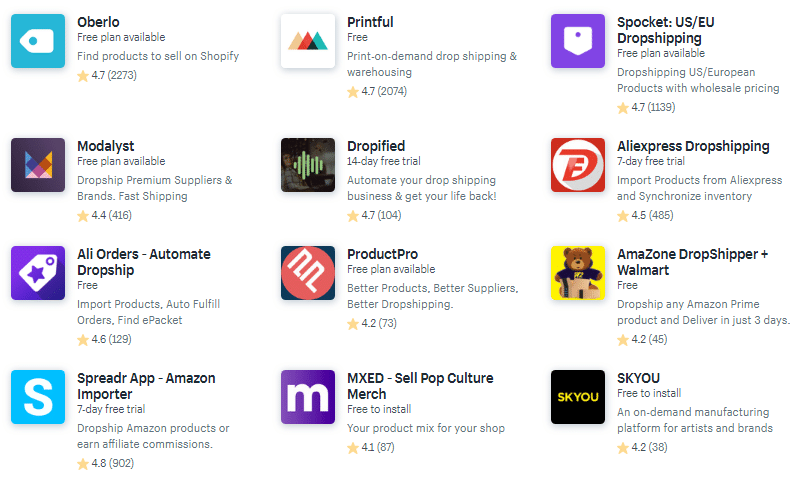
The great thing about Shopify is it’s a huge eCommerce platform.
This means there can be a ton of tools you can add to your Shopify store.
Some of these are going to have a price tag attached to them but overall they are going to benefit your overall store.
I’ve noticed some such as Yoast SEO there that I use on WordPress for my SEO help.
As I was looking over all the Shopify apps there seem to be over 8,000 total.
On top of that, there are free apps, you can use too such as product reviews which allow your customers to leave a review.
And:
Timexbar countdown timer where you can create urgency on a sale with a countdown timer.
You didn’t add a FAQ page on your eCommerce site
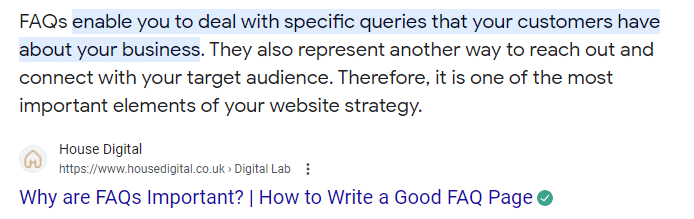
Imagine trying to answer every single question or thought one of your customers may have.
You imagine it yet?
Good…….I think
I want you to take the time and add a full FAQ (Frequently Asked Questions) page on your site.
Take the time to do a Q&A so anything they can think of is fully answered and broken down.
This will so give your customers peace of mind
Not taking advantage of Shopify learning resources
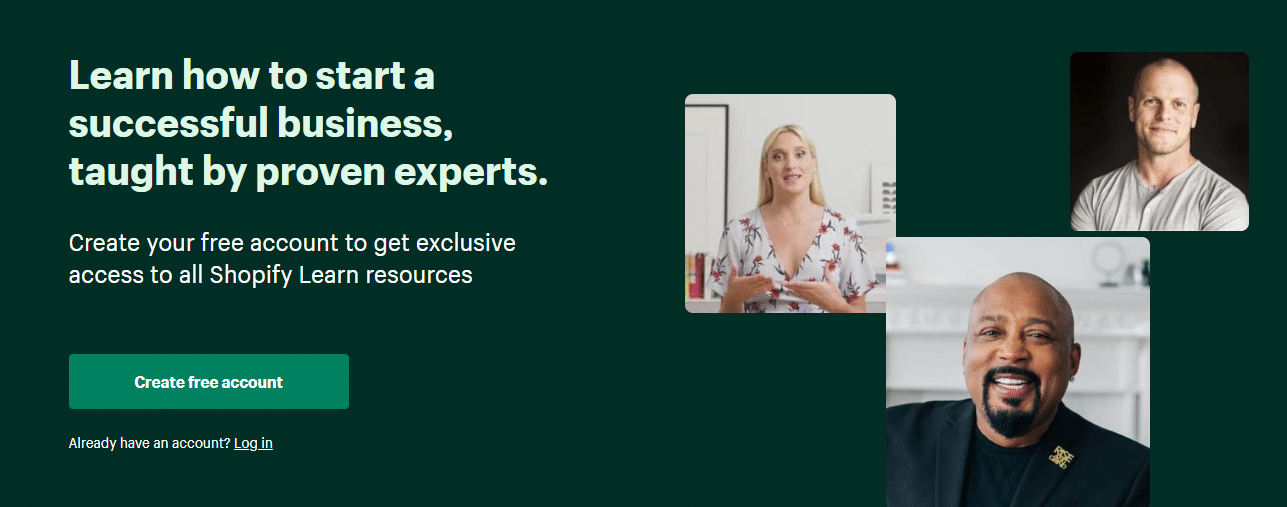
You may have paid for some awesome classes out there in the world in regard to Shopify.
But:
For free after you sign up Shopify is going to have some key courses for you.
You need to take the time and sit down and go over these.
When you see all the guides and courses they have you will be blown away.
You aren’t testing out free themes and just paying for a premium
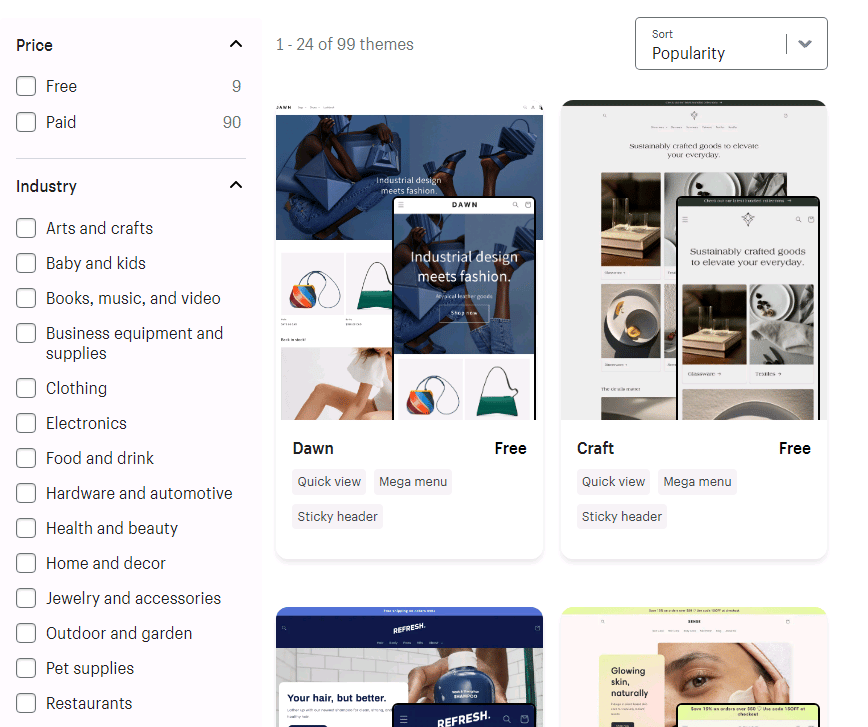
Literally:
Take the time and check out the free themes.
There aren’t a ton of them but they still are awesome.
I feel a lot of times we add a free theme and then preview it live and there is nothing there.
So:
Then maybe we jump into premium themes and purchase one and feel great.
I can get that:
Because they are nice themes.
But I challenge you to add all your products in and take a little time exploring the theme and see what you think.
I’ve helped a few clients get up and running by adding product pages, a blog, a contact page, and an about page and I gotta say I think it looks really nice and simple.
You aren’t adding a refund and return policy
You want to be able to show VALUE and as well be as transparent as possible with your customers.
After all they are the ones going to be buying your products
Lay everything out with returns and refunds so your customers don’t even question what that looks like.
This will go a long way too with your customers.
Remember too reading about the Shopify free tools offered earlier in this article?
They offer a refund policy generator.
Make sure to check that out.
You aren’t or haven’t been testing your Shopify site on Google Page Speed
I absolutely love this tool
And you just might be too
Google wants an awesome experience for their customers using Google search
And:
You are going to want to make sure you are helping the cause.
Google Page speed lets you test your site out and even shows you the score to get a better understanding of areas you are passing and failing in.
I use this monthly and you totally need to be doing this too.
Wrapping These Mistakes Up You Might Be Making
I really hope some of these mistakes you see right here are some you can take the time and try out.
It’s crazy sometimes what I come across sometimes years later as I test out Shopify and can share.
It makes you think how have I never thought about this or found this?
But regardless I hope you have a great time using these and implementing them too.
If you get a chance leave a comment on stuff you have found or if you had a chance to test one of these out.





Leave a Reply