My content is reader-supported by awesome people like you. Which means I could earn a commission. Learn more here!
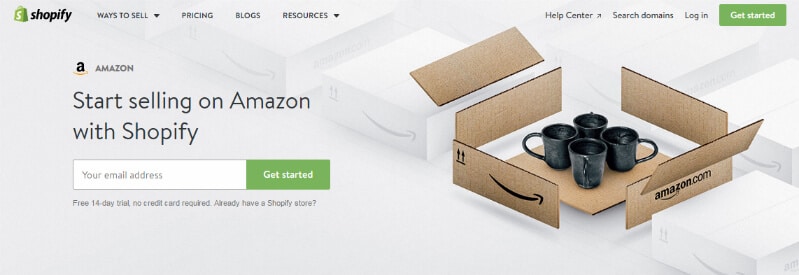
Heads up: The Shopify Lite Plan is no longer and has been replaced by the Shopify Starter Plan.
Sometimes when we’re starting to enter the world of eCommerce a product like Shopify Lite is just what we need.
Because:
We already have a website ready to go such as on WordPress or another platform we have been tinkering on and that we’re happy with.
But:
We’re now ready to enter the world of selling online with avenues like
- Social Media
- In Person
- WordPress
- Another Website Platform
And yet, we’re really not sure how to start selling, what to use, or where to turn.
I’ve been there too:
Well, Shopify Lite helps you resolve these issues with an all-in-one package for $9 bucks a month.
And as Shopify puts it
Sell on social media, in person, or on an existing website with Shopify Lite.
or
Sell on Facebook and chat with your customers on Messenger, add products to any website or blog, and accept credit card payments for only $9 per month.
or
If you want to sell your products in person — at a farmers’ market, a tradeshow, or a pop-up store — then you can do so on the Shopify Lite plan by using the Shopify POS app and a card reader.
Make sense? I hope 🙂
Let’s Answer One Question Real Quick
Just to clear things up, with Shopify Lite you don’t get an eCommerce online store.
This is what Shopify is mainly known for
But:
They started offering this method.
However, if you want an eCommerce store and all the features of Shopify Lite
You will want to go with the Shopify Basic Plan that starts at $29 monthly.
Ok, let’s get started on this Shopify Lite review.
A quick heads up: Shopify Lite is being phased out and the Shopify Starter Plan will be taking over.
Real Quick, So What Would I Do – In Case You Cared :-)?
For me:
It would be simple:
I personally would do the $29 Basic Shopify plan. (82.1% Of The People I Help Start Here, even if it’s just to test the 14-day free trial)
The reason you ask?
It offers everything the Shopify Lite plan offers (which you’re about to read), but as well you get an eCommerce website too.
So, the bottom line, you just have everything ready to go.
Now, if you have that already you can integrate Shopify Lite right around your current store.
Just my 2 cents before you read this 🙂
So….
What Is Shopify Lite?
Shopify Lite is an offering from the makers of the original Shopify for users who desire an easy-to-use program that is a bit easier on the budget.
It offers all the basic features an entrepreneur or business needs to start an e-commerce business without too much fluff or too much monetary investment.
At just a $9 per month starting point, Shopify Lite is a perfect resource for businesses just starting out or working with low overhead.
Even at the low price point, Shopify Lite provides easy ways to sell and market products online using social media, 24/7 customer support, a comprehensive resource library, and even an in-person point-of-sale mobile app.
There are four basic ways to utilize Shopify Lite — through Facebook, with Facebook Messenger, a “buy” button on your business website or blog, and the point of sale mobile app.
Here’s how to utilize each feature:
Facebook With Shopify Lite
Shopify Lite offers features that integrate directly with Facebook. It’s a great way to turn social media marketing into sales.
Consumers can buy items directly from the Facebook Page by building a Shop page with Shopify Lite.
Fully Integrated
Since it is fully integrated with the Facebook business page, Shopify Lite has built-in marketing.
Each Facebook post can be an opportunity for a sale — without the customer ever needing to leave Facebook.
Removing that extra layer of resistance for the customer could mean bigger conversions from your social marketing.
The Facebook Page also comes with a built-in target audience of people who already “like” or follow your brand.
It almost makes you wonder if it is worth it to take the time to build a full storefront on your website when you have full Facebook integration with Shopify Lite.
Here is a nice video to show you a Facebook online store with Shopify
Facebook Messenger
Similar to the Shop page on Facebook, Shopify Lite offers another way for consumers to buy your products through Facebook Messenger.
It integrates with Messenger to allow consumers to place orders and track purchases all through the messaging app.
Buy Buttons
Shopify Lite allows you to add Buy Buttons to your own site or blog.
It fully integrates with a large variety of platforms including WordPress, Squarespace, and even social blogging sites like Tumblr.
Let’s Check Out A Video Tutorial On How To Set Up The Buy It Now Button
Point of Sale App
In addition to online options for sales, Shopify Lite offers a point-of-sale application that allows you to accept credit card payments virtually anywhere.
This is great for businesses that do a lot of in-person work like fairs, popups, and other live events.
The Shopify Lite point-of-sale app is compatible with both iOS and Android systems.
Shopify Lite Pricing & Transaction Fees
So, How much is Shopify Lite you ask?
Will keep this one simple.
It costs $9 bucks a month for the service.
And when it comes to the transaction fees it’s going to run you what Shopify states:
Use Shopify Payments to accept credit cards online an pay 2.9% + 30¢. Accept payments in person and pay 2.7% + 0¢. Accept credit card payments using an external payment gateway and pay 2.0% on all transactions.
See the chart just below to give you a little more detail on it.
Shopify Lite Plans Vs Basic Shopify Plan – What Is The Difference?
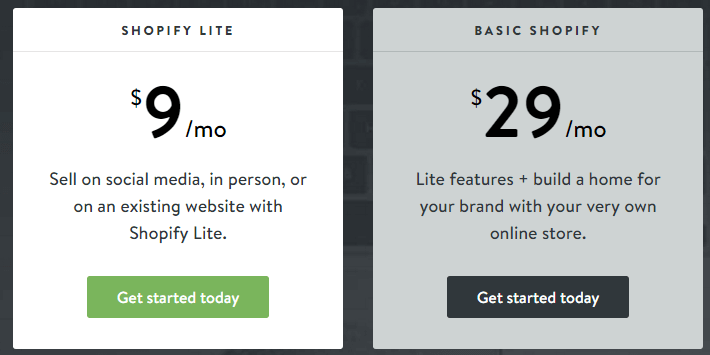
Shopify offers multiple levels of subscriptions to allow business owners to choose the best fit.
Shopify Lite is the lowest price point and Basic Shopify is the next level. Here is how the two subscriptions compare.
Pricing
Shopify Lite is a great option for budget-conscious business owners at just $9 per month.
Basic Shopify is available for $29 a month.
Both Shopify Lite and Basic Shopify have the same credit card fees at 2.9% plus 30 cents for online transactions and 2.7% for in-person purchases.
Features
Basic Shopify has all of the features of Shopify Lite outlined previously.
Both have an unlimited amount of products, unlimited sales, social media capabilities, and in-person sales through the app.
With Basic Shopify, you will get a bit more for your money.
A Few More Things
Basic Shopify is geared towards entrepreneurs that want to open an online e-commerce business on their own site.
It has Facebook integration as well — but allows you to have a separate online store on the business website.
That’s a feature Shopify Lite does not allow.
Basic Shopify allows for two staff accounts in addition to the main administrator.
Shopify Lite only allows for one staff account.
Using Shopify Lite With Your Own Website
Although Shopify Lite does not allow for the creation of a complete online e-commerce store on your website, it still offers functionality for selling within your own branded website.
The Buy Button
Shopify Lite offers a “Buy Button” that can be added to virtually any website or blog.
This allows you to quickly and easily embed a product card and checkout into any website — without having to build an entire storefront.
For example,
you could embed a product that people can buy with one click within a blog post.
It’s a handy way to monetize a blog or website without a big fuss or investment.
For help setting up or integrating the Buy Buttons into your particular site, visit the comprehensive library of reference materials that Shopify has put together.
Or contact the 24/7 customer support Shopify provides to all Shopify users — at all price points.
What about Shopify Lite With Instagram?
A question that is getting asked a lot from what I can tell for sure.
I mean, when you read about Shopify lite and see social media routes you assume Instagram too.
In or thought to use Instagram you have to at least use the Basic Shopify Plan.
Here is how to do it in Shopify’s words:
Before you start selling on Instagram, you’ll need to make sure you’ve set up a Facebook business page and have products in your Facebook catalog. From there, use the following steps:
- From your Shopify admin, click Facebook sales channel > Overview.
- Click Set up to start in the Instagram Shopping section.
- Connect the required Facebook accounts to the Facebook sales channel.
- Review and accept the terms and conditions, then click Request Approval.
It takes 24-48 hours for Facebook to review your products. Note that this works if you’re on the Shopify Basic plan or above.
Now, this might seem a bit overwhelming but some of this you are probably doing or do just because you have it already too.
Shopify Lite Cons
Shopify Lite is a great product, but it is entry-level with a few drawbacks.
No Store Front
You can’t build an entire storefront on your own website which will limit how you can sell products and services.
A Tad Limited
The Shopify Lite plan is more limited than other Shopify subscriptions in how many users have access.
With Shopify Lite you only have one main and one staff log in — meaning only two people can access the program.
For small operations, this could be fine, but it would be easy to outgo Shopify Lite’s access restrictions.
Lacks Some Social Media Integrations
Shopify Lite allows you to utilize Facebook for your e-commerce business but is limited elsewhere.
With Basic Shopify, you have integration with Pinterest and Twitter.
Shopify Lite does integrate some elements with blogging sites like Tumblr but doesn’t have the integration with Pinterest and Twitter.
This Hits The Pocket Books Gently, But, You Miss Out On Features
The monthly fee of $9 for Shopify Lite is quite affordable, but the credit card fees are higher than with other plans.
If the business takes off and products are moving quickly, the higher credit card fees could quickly negate the savings from the cheaper subscription level.
Shopify Lite Pros
Shopify Lite is a great way to get started in the eCommerce business with a long list of pros to check off for businesses.
Low Cost Of Shopify Lite
The biggest pro of Shopify Lite is its low cost. At just $9 a month, any business can justify the cost of Shopify Lite.
This low price point offers plenty of valuable features and isn’t out of reach of businesses with small or tight budgets.
That low price point also means it is less risky to start an e-commerce business than with other programs.
User-Friendly For Beginners
Shopify Lite is also super easy to use. If you can operate a Facebook business page, you can operate Shopify Lite.
The integration with the social media giant means that you have a built-in set of customers through Facebook followers.
Allowing customers to buy directly from Facebook means your social media efforts can more directly convert into sales.
The option to buy through Facebook removes a layer of resistance — there is no need to “click-through” customers can just “buy now!”
Tons Of Ways To Integrate With Shopify Lite
Outside of Facebook, Shopify Lite lets you easily provide an option for purchases with the Buy Buttons feature.
This feature integrates a buy button into your already existing website or blog.
It’s a great way to monetize a website or blog without having to devote time, money, and energy to building an entire storefront.
The buy buttons are a less pushy way of promoting products and help to remove a layer of resistance to purchasing directly for a website.
The Buy Buttons are compatible with a wide variety of platforms including WordPress, Squarespace, and Tumblr.
This Could Be A Huge Plus If Your Selling Everywhere
Shopify Lite also provides a platform to offer in-person product sales.
Included in the $9 a-month subscription is a Shopify Like the Point of sale app.
The app is available for both iOS and Android mobile systems to get you started selling in the real world.
This is an excellent feature for businesses with brick-and-mortar, live events like fairs and expos, and traveling businesses for on-the-go sales.
It’s the in-person point-of-sale application that rounds out Shopify Lite’s full services.
A Little Simplistic Invoicing Never Hurts
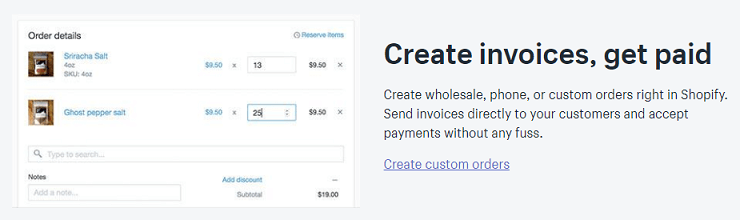
On top of social media selling and buy buttons, Shopify Lite offers the ability to create and send invoices from within the platform.
Businesses that offer services — as opposed to physical products — will benefit greatly from this feature.
You can send the invoices and accept the payment all from within the Shopify Lite platform.
Support & Resources Are Top Notch
In addition to all the e-commerce and sales benefits, Shopify Lite comes with 24/7 customer support.
It is a nice piece of mind to know that even at low price points, you will have support in setting up your e-commerce business with Shopify Lite.
There is also a comprehensive library of content to help Shopify Lite users successfully launch and run their business.
Shopify has compiled a slew of podcasts, marketing tips, and other resources to help you succeed.
It is clear with all the features, reasonable price points, and serious support — Shopify Lite wants its users to thrive in their e-commerce business.
Why Should You Try Shopify Lite Today? (A Quick Recap)
So, we have gone over a ton..
Let’s just recap on a few reasons you should get started right now with some HUGE benefits to you.
- Totally free no credit card needed (Can’t lie this gets me)
- Their proven to be one of the best eCommerce website builder platforms.
- You can upgrade easily if you end up needing an eCommerce website ready to go for you.
- 24/7 support!!!!! I’ve dealt with companies where it’s tough to get help. This company SHINES
- Just about any tool, you could need to be SUCCESSFUL in the eCommerce world!
FAQ On Shopify Lite
I don’t need a website, can I use Shopify Lite?
You sure can, Shopify Lite lets you sell on your own website, social media, at the farmers market, and more.
What happens if I end up wanting a website?
A piece of cake, just upgrade your plan and boom, start building your website. Bottom line, easy integration.
Can I create invoices and send them to my customers?
Yes, you can do this right in your Shopify dashboard.
Can I accept credit cards anywhere?
Yes, you can. Sell at events, fairs, popups, and anywhere your business takes you. The software is ready to go.
Shopify Lite Review Conclusion
I really like the Shopify Lite idea.
It’s simple.
Easy to use.
And immediately ready to go.
And, it’s great for the person that doesn’t need a website yet but needs a way to take payments and more
Or, As they put it.
Sell on social media, in person, or on an existing website with Shopify Lite.
or
Sell on Facebook and chat with your customers on Messenger, add products to any website or blog, and accept credit card payments for only $9 per month.
As you can see though if you need an eCommerce website solution
That’s where the trouble would lie
I mean sure, you can build a site using WordPress and then utilize Shopify Lite with it. (Which can be a great route)
Or, of course.
If you already have a website.
But, if you need everything Shopify Lite offers plus an eCommerce website.
Your ground floor plan most likely will be the Basic Shopify.
Here are all the pricing plans to help you though:
Every Shopify Pricing Plan Page To Compare
- Shopify Starter Plan -$9 Monthly – Replaced The Shopify Lite Plan
- Basic Shopify Plan – $29 Monthly – Everything Lite Offers Plus Your Own Online Store. 82.1% of my readers start here.
- Shopify – $79 Monthly – When Your Starting To Grow – 1 Client Has Been Happy With This Since It Started In 2012
- Advanced Shopify – $299 Monthly – Advanced Features When Your Scaling
- Shopify Plus (For Larger Companies)- Negotiated Pricing – This starts at about $2,000 Monthly – Read More About Shopify Plus here
So:
What are your overall thoughts on Shopify Lite?
Have you used it?
Thoughts about using it?





Shopify lite no longer works with the Facebook channel.
Thanks for the heads up on this! I’ll get this updated!
What does “channel” mean? Would I be able to use Shopify Lite on my Facebook page for our business?
Another question – can I use Shopify Lite, WordPress and a print on demand like Prihtful, or do I need Shopify Basic if we wanted to use Prihtful?
Hey Eric!!!
Sorry just saw this.
Shopify Lite is being phased out and changed to the Shopify Starter Plan.
If you want contact me and we can talk more!
Thanks,
Chris
Is it possible to set a maximum number of products that you have available on the lite buy it now button?
Hey Beccy,
Contact me and let’s talk more.
I figured it’s easier since Shopify Lite is being phased out.
Thanks,
Chris
With the Shopify Lite can you customize shipping if sold through your Facebook store or would I have to adhere to Facebook’s Shipping Options which is very limited? Thank you.
Hey Raja,
Let’s talk more since the Shopify Lite plan is being phased out.
Contact me here
Thanks,
Chris
Hey Chris!
Thanks so much for this wonderful review and comparison of Shopify Lite and Shopify Basic.
I saw on a different platform that Shopify integrates with Convertkit, but it doesn’t specify which level or tier. Is this something that Shopify Lite has the capability of doing?
Thanks for your time and expertise 🙂
Hey Jenn,
Sorry I missed this comment!!!
Contact me and let’s talk more since Shopify Lite is being phased out by the Shopify Starter Plan
Thanks,
Chris
I’m not really sure what to do, I have no sales yet as I would just be starting up my own website, I have already purchased my domain name. The $29 a month is actually $41 CND a month for me which isn’t as good of a deal. Not sure if I should just try Shopify Lite and connect it to my instagram account or not. Then maybe upgrade later if that’s possible. Need a bit of advice.
Thanks,
Anita
Hi Anita,
I’m wondering if possibly testing to see which performs better. So for instance, utilize the plan you currently have and test out the Instagram approach and as well as the website.
If you find only Instagram brings in revenue maybe you could downgrade. I will tell you though it is very helpful to have a store front.
Here are a few resources I found VIA Shopify to help you out.
https://www.shopify.com/blog/ecommerce-business-blueprint
Also, if you contact them they will help you find ways to grow your online store too!
Thanks,
Chris
PS: contact me here if needed.
https://creatingawebsitetoday.com/contact-me/
Could we use dropshipping with shopify lite?
Yes you can 🙂
Hi! Thanks for posting this review. I’m interested in using the buy now buttons on my wix website. But I’m wondering, if you click on the product, does the description of the product come up? And if so, where? Ideally I’d want a proper page showing info about each of my products, once you click on them.
Hope that makes sense. Your advice would be really appreciated! A link to an example would also be rad if you’ve got one. Thanks!
Another question I have is, when using the buy now button, can customers see the price in their own currency? Or can they select their own currency? Thanks so much
Hey Melissa,
Just to answer these for you.
1. You can embed the buy button code into your Wix page 😉
2. You def should be able to. You can use one of 3 templates most likely the enhanced template which adds the description to the buy it now button.
Check out this link to show you more too:
https://help.shopify.com/en/manual/sell-online/buy-button/create-buy-button
3. And with the currency, you should be able to use apps that Shopify offers to assist with that.
Also, if you need anymore help just let me know too!
Thanks,
Chris
3.
I watched the button video describing how to get the embed code for the button. It looks like you put the embed code on the Shopify blog. I have shopify lite and am trying to embed the code on my wordpress blog. Can this be done? Shopfiy gave me some info about WordPress not supporting shopify any longer.
Hey Tracy,
You should easily be able to add the code on there.
Have you been able to get any farther with this?
Thanks,
Chris
Hey! Great review.
I have the basic Shopify plan right now but have been thinking about downgrading since business is quite slow. I am selling my art on 2 different dropshipping stores that I have connected to my shopify store. If I downgrade, can I still use those apps with Shopify Lite?
Thanks in advanced!
Hey Marika,
Great to hear from you!
Are you analyzing all your traffic? Or possibly, looking for plans to increase your overall traffic?
Also, what apps are you using?
Thanks,
Chris
Do you know if we can use 3rd party fulfillment apps, like Printful, with the Shopify lite plan? I can’t seen to find the answer anywhere.
Hey Mike,
An awesome question 🙂
You sure can integrate printful with Shopify Lite.
If you have any other questions drop me a line or contact me on my contact page too 🙂
Thanks,
Chris
Hey Kelly,
You can actually ship through the Shopify options 🙂
So, you won’t be stuck with just Facebook options.
Thanks,
Chris
With the Shopify Lite can you customize shipping if sold through your Facebook store or would I have to adhere to Facebook’s Shipping Options which is very limited? Thank you.
Hey Lisa… what a great review… many thanks for the info. I hope to follow your activities in the future. Keep the reviews coming please… information is power, thanks
Hmmmmm, Lisa? LOL. Glad you liked the review.
Hi,
I only need to know if I have my own website with domain and hosting plan. I also have the ecommerce theme fully customised for shopify.
On top of that if I go for Shopify lite plan, would I be able to sell my products on my website, secondly would I be able to integrate my web selling with ebay and amazon.
Hey Nazim,
Shopify Lite is totally made to integrate with your own website.
Def Amazon integration and they have a tool to sync with eBay.
I didn’t like the reviews on the eBay app, but, with everything.
It might be worth testing out.
Thanks,
Chris
I have my own full Website with GoDaddy. I was hoping for a little more than a buy button. I can already sell directly on facebook. I was hoping their checkout would integrate with my Mailerlite. So people could sign up for my email at checkout or get a coupon if they are stalled with items in their cart. Is this possible in the lite package?
Hey Lisa,
With the Shopify Lite plan, it would take the customer to the Shopify checkout, where they would need to add their customer information (including email, with a box saying that they can subscribe to the newsletter).
It sounds like having the Basic Shopify plan would work better for you though, where you can host the full site on Shopify, integrate directly with Facebook, create your discount codes, and have a “subscribe to newsletter” section on your home page!
Thanks,
Chris