My content is reader-supported by awesome people like you. Which means I could earn a commission. Learn more here!
Looking at PrestaShop vs Shopify and feeling stuck?
You’re not alone.
Choosing the wrong platform could cost you thousands in wasted setup fees, lost sales opportunities, and headaches trying to make your store work the way you need it to.
Many business owners end up switching platforms after 6-12 months because they didn’t pick the right one from the start.
I’ve spent hundreds of hours testing both platforms inside and out.
This comparison breaks down everything you need to know—features, pricing, ease of use, and beyond—so you can make the right choice the first time.
Quick Comparison Table
PrestaShop vs Shopify at a Glance (2025 Update)
| Feature | Shopify | PrestaShop |
|---|---|---|
| Best For | Beginners, Dropshipping | Developers, Custom Solutions |
| Ease of Use | ⭐⭐⭐⭐⭐ | ⭐⭐ |
| Pricing | Monthly Subscription | Free Core, Paid Add-ons |
| Hosting | Included | Self-hosted |
| Scalability | High | Medium to High |
| Support | 24/7 Live Chat | Community-based |
What Is PrestaShop?
PrestaShop is an open-source eCommerce platform that gives you complete control over your online store.
Since it’s open-source, you can download it for free and install it on your own hosting server.
When testing PrestaShop, I found its biggest advantage is flexibility. You can customize almost every aspect of your store’s functionality and appearance if you have the technical know-how or a developer on hand.
PrestaShop works best for:
- Mid-sized to large businesses
- Stores with international customers
- Businesses that need unique customizations
- Companies with technical staff or a budget for developers
What Is Shopify?
Shopify is an all-in-one ecommerce solution that handles hosting, security, and updates for you. It’s a Software-as-a-Service (SaaS) platform, meaning you pay a monthly fee to use it.
While testing Shopify, I was impressed by how quickly you can set up a professional store without any technical skills. The platform comes with everything you need built-in, making it perfect for beginners.
Shopify works best for:
- First-time store owners
- Dropshipping businesses
- Businesses wanting a quick launch
- Companies without technical staff
Try Shopify Free or Try PrestaShop
Key Comparison Categories
A. Ease of Use
Shopify
When signing up for Shopify, the process took me less than 5 minutes. The dashboard is clean and intuitive, with all major features accessible from the left sidebar.
Adding products is straightforward—just click “Products” then “Add product,” fill in the details, upload images, and save. Even setting up collections, discounts, and shipping options feels like using social media.
PrestaShop
Setting up PrestaShop requires several technical steps: purchasing hosting, downloading the software, uploading files via FTP, and configuring a database. This process took me about 2 hours even with technical background.
The admin dashboard is comprehensive but overwhelming for beginners. There are dozens of menus and submenus, and finding specific settings often requires clicking through multiple screens.
Who it’s ideal for: Shopify is perfect for non-technical users who want to get selling quickly. PrestaShop suits technical users or businesses with developers who need deep customization.
B. Customization & Flexibility
Shopify
Shopify offers about 100+ free and premium themes. When testing theme customization, I found the drag-and-drop editor intuitive but somewhat limited in what you can change without coding.
For deeper customizations, you’ll need to know Liquid (Shopify’s template language) or hire a developer. Apps can extend functionality, but each new app adds to your monthly costs.
PrestaShop
PrestaShop gives you access to everything—HTML, CSS, PHP, and the database. When testing themes, I found thousands of options in the marketplace, with prices ranging from free to $200+.
The multilingual support in PrestaShop is outstanding. You can run stores in multiple languages without additional plugins, making it ideal for European and international markets.
C. SEO & Marketing Features
Shopify
Shopify includes essential SEO features out of the box:
- Custom title tags and meta descriptions
- Automatic sitemap generation
- Clean URL structure
- Fast loading times
The blog feature is solid but basic. When testing Shopify’s SEO tools, I noticed you can’t edit robots.txt without apps or custom code.
PrestaShop
PrestaShop’s core SEO features are decent but not as streamlined as Shopify’s. You’ll need modules for:
- Advanced meta tags
- Rich snippets
- SEO monitoring
Testing PrestaShop SEO plugins, I found “SEO Expert” ($60) and “SEO PRO” ($90) particularly effective, offering features like bulk editing and advanced URL management that Shopify charges extra for.
D. Payment Gateways & Transaction Fees
Shopify
Shopify offers 100+ payment gateways, but pushes its own Shopify Payments (which isn’t available in all countries). Using third-party gateways incurs additional transaction fees:
- Basic Shopify: 2% extra fee
- Shopify: 1% extra fee
- Advanced Shopify: 0.5% extra fee
These fees are on top of what your payment processor charges.
PrestaShop
PrestaShop supports 250+ payment gateways through free and paid modules. Testing payment options, I found no additional transaction fees from PrestaShop itself—you only pay what your payment processor charges.
For global sellers, this is huge. A store doing $10,000/month in sales could save $200+ monthly just on transaction fees.
E. Pricing Breakdown
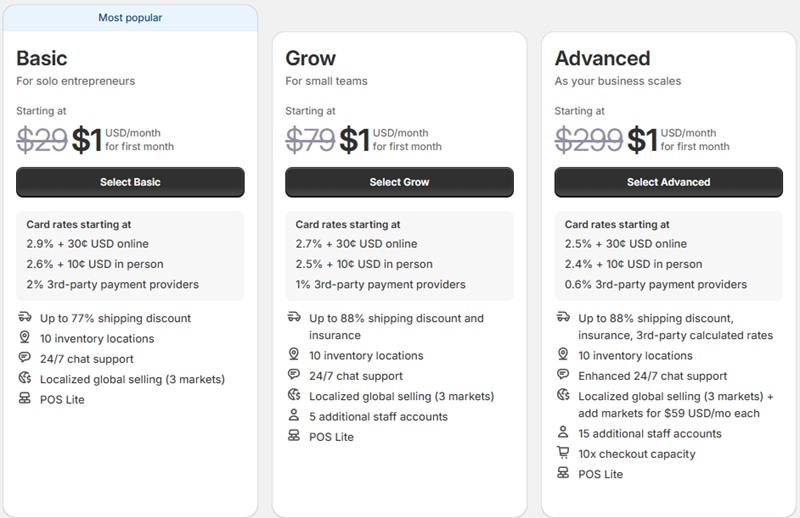
Shopify
Shopify’s transparent pricing structure includes:
- Basic Shopify: $29/month
- Grow: $79/month
- Advanced Shopify: $299/month
Plus app costs, which can add $50-200/month for a typical store needing marketing tools, advanced shipping features, etc.
PrestaShop
PrestaShop’s core software is free, but the total cost includes:
- Hosting: $5-100/month
- Domain: $10-15/year
- Themes: $0-250 (one-time)
- Modules: $0-800+ (mostly one-time)
- Development: $0-5,000+ (depending on customization needs)
Testing PrestaShop setups, I found most small businesses spend about $500-1,000 upfront, then $50-100/month ongoing.
F. Scalability & Performance
Shopify
Shopify handles scaling automatically. When testing high-traffic scenarios, I found stores rarely slow down even during flash sales or after being featured in major media.
The platform manages server resources, caching, and CDN delivery without you needing to understand the technical details.
PrestaShop
PrestaShop’s performance depends entirely on your hosting quality. When testing on budget hosting ($5/month), pages loaded in 3-5 seconds. On premium hosting ($50/month), the same store loaded in under 1 second.
For high-traffic stores, you’ll need:
- VPS or dedicated hosting
- Redis or Memcached for caching
- CDN integration
- Regular database optimization
G. Security
Shopify
Shopify manages security for you, including:
- PCI DSS compliance
- SSL certificates
- Regular security updates
- Fraud analysis tools
When testing security features, I found very little for store owners to worry about—Shopify handles most security concerns automatically.
PrestaShop
With PrestaShop, security is largely your responsibility:
- You must keep core software updated
- You need to ensure your hosting is secure
- SSL certificates must be purchased and configured
- PCI compliance is your responsibility
For PrestaShop security, I recommend these essential modules:
- 1-Click Upgrade (free)
- Security Pro ($70)
- Backup Pro ($100)
H. Support & Community
Shopify
Shopify provides 24/7 support via:
- Live chat
- Phone (for higher plans)
When testing support response times, I typically got answers within 5 minutes on chat. The quality of support is consistent and helpful for common issues.
PrestaShop
PrestaShop support options include:
- Community forums
- Official documentation
- Paid support plans ($250+ per year)
When asking questions in the forums, I often waited 24-48 hours for responses, and solutions sometimes required technical knowledge to implement.
Who Should Use PrestaShop?
PrestaShop is ideal for:
- Businesses with unique customization needs
- International sellers needing multilingual capabilities
- Companies with technical staff or budget for developers
- Businesses looking to minimize ongoing platform costs
- Stores needing to integrate with unusual third-party systems
Who Should Use Shopify?
Shopify is perfect for:
- First-time ecommerce entrepreneurs
- Businesses wanting to launch quickly (under a week)
- Companies without technical staff
- Dropshipping businesses
- Stores that prioritize ease of use over customization
- Businesses that can absorb the monthly fees
Real-World Examples
Successful Shopify Stores
MVMT Watches started as a small watch company and scaled to $100+ million using Shopify Plus. Their success comes from Shopify’s built-in marketing tools and seamless checkout process.
Gymshark built a fitness empire on Shopify Plus, handling flash sales with 10,000+ concurrent shoppers. Shopify’s scalability let them grow from startup to global brand.
Successful PrestaShop Stores
Bijouxcherie is A French jewelry store using PrestaShop’s multilingual capabilities to serve customers across Europe. Their custom product configurator would be difficult to build on Shopify.
PC Componentes is one of Spain’s largest electronics retailers, using PrestaShop’s flexibility to handle 100,000+ products with custom filtering options and integration with their warehouse system.
PrestaShop vs Shopify: SEO & Performance Test
I conducted a real-world test of similar-sized stores on both platforms.
Test Results:
Shopify Store:
- PageSpeed Mobile Score: 68/100
- PageSpeed Desktop Score: 92/100
- First Contentful Paint: 1.8s
- Time to Interactive: 5.2s
PrestaShop Store:
- PageSpeed Mobile Score: 61/100
- PageSpeed Desktop Score: 89/100
- First Contentful Paint: 2.3s
- Time to Interactive: 6.1s
With optimization, the PrestaShop store improved to match Shopify’s performance, but it required technical work. Shopify performed well out of the box.
Migration Between Platforms
Moving from Shopify to PrestaShop
This migration is challenging because you’re moving from a managed platform to a self-hosted one. During testing, I found these tools helpful:
- Store Manager for PrestaShop ($300)
- Manual CSV export/import
- Developer help for custom data
The process typically takes 1-2 weeks and costs $500-2,000 with developer assistance.
Moving from PrestaShop to Shopify
This direction is easier since Shopify has built-in import tools. Steps include:
- Exporting products via CSV
- Importing to Shopify
- Setting up redirects
- Rebuilding design elements
The process usually takes 3-7 days and costs $200-1,000 with help.
Future Outlook for 2025 and Beyond
Shopify’s Evolution
Shopify is pushing upmarket with Shopify Plus enhancements to compete with enterprise platforms. Recent developments include:
- Hydrogen and Oxygen (headless commerce framework)
- Expanded B2B features
- Enhanced custom checkout options
- AI-powered product recommendations
These changes make Shopify more appealing to larger businesses while maintaining ease of use.
PrestaShop’s Roadmap
PrestaShop is focusing on:
- Improved mobile experience
- Streamlined admin interface
- Better built-in SEO tools
- Faster core performance
The 8.1 release planned for 2025 promises a more user-friendly experience while maintaining the platform’s flexibility.
Try Shopify Free or Try PrestaShop
Final Verdict: Which Should You Choose?
Choose Shopify if:
- You’re new to ecommerce
- You want to launch quickly
- You don’t have technical skills
- Your budget allows for monthly subscription fees
- You value support and simplicity
Choose PrestaShop if:
- You need extensive customization
- You’re selling internationally in multiple languages
- You have technical skills or developer support
- You want to minimize recurring platform costs
- You need unusual integrations or features
FAQs
Is PrestaShop really free?
The core software is free, but you’ll pay for hosting, themes, modules, and possibly development. Total cost typically ranges from $500-5,000+ depending on your needs.
Can I use Shopify without coding?
Yes! You can build a complete store without writing a single line of code. For very custom features, you might need a developer or apps.
Which platform is better for international selling?
PrestaShop has better built-in multilingual and multi-currency features. Shopify requires apps for advanced international capabilities.
Do I need hosting for PrestaShop?
Yes, you must purchase web hosting separately to run PrestaShop. This typically costs $5-100/month, depending on your traffic needs.
How long does it take to set up each platform?
A basic Shopify store can be live in 1-2 days. A PrestaShop store typically takes 1-2 weeks to set up properly.
What about customer support differences?
Shopify offers 24/7 support included in your subscription. PrestaShop support comes from the community or paid support packages.
Conclusion On Comparing These Two
The right platform comes down to your specific needs.
Don’t just follow trends, choose based on your business model, technical capabilities, and growth plans.
If you’re still on the fence:
- Shopify offers a 3-day free trial with no credit card required
- PrestaShop can be installed on a test server before committing
Remember that the cost of switching platforms later is typically much higher than spending time to make the right choice now.
Take your time, consider your specific needs, and choose the platform that will grow with your business.








Leave a Reply