My content is reader-supported by awesome people like you. Which means I could earn a commission. Learn more here!
Looking for the perfect photography website builder?
or hunting and searching the search engines for terms such as…..
- What Are The Best Photography Website Builders?
- Wix For Photographers
- Best Free Photography Website Builder?
Trust me, you’re not alone
But:
Come to find out, with just a little time you can have your own photography website up and running today.
How I Like To Test These Platforms
| Ease of use | Is it easy to sign up for and is guidance there to not fail |
| Customer Support | I gotta see this somehow |
| Tools it offers (Marketing, SEO, Product Tools) | We need tools without venturing out to other companies all the time |
| 25-point feature checklist | It can be my secret sauce. It includes other areas but it lets me know how it’s doing. |
| Actual customer user ratings | I set out and find actual other users that use this product for their business. These can be on review sites, forums, or my reader’s opinions to give you an idea. |
| Testing project | I try to run it through a project I feel good about |
| Overall rating | After compiling data I give it a rating. |
A Quick Summary Of The Best Photography Website Builders
- Wix – A simple and easy platform for a photographer with a ton of features
- Zenfolio – Dedicated fully to photographers
- Squarespace – One of the best for creative people and photographers
- Smugmug – Another platform fully dedicated to photographers
- Pixpa – Really have grown as a platform and offers a ton of features
- Redframe – Focused on photographers
Wix – The Best Photography Website Builder
Wix Has a very nice user-friendly layout with many features.
One of the key things that got me enjoying it was that it took me about 3 minutes (no joke) to actually have a website up and running.
When you start you pick what type of site you want.
Most likely, in this case, a photography website, they even break it down with what type of site such as a wedding photographer.
Wix is free for the basic user but to get what you need I would say you’re going to spend some money to take it to the next level for your photography website.
If you really are serious about Wix and want to read more about it, you have to check out my detailed review on Wix because it should help you see all the value and info on it to make that final decision.
Wix AI Features
With Wix adding the ability to build a site with prompts I feel this really helps assist someone building out a photography website.
The other plus is they let you try it free without paying so you can build out your full site first with a few questions answered.
Sell Your Photos Right On Wix
- Integrate your Etsy website to sell
- Turn your pictures into downloads and charge
- Showcase your services and events with an awesome pricing table
- Easily track income and expenses and create invoices
Make It Easy To Get More Bookings
- Let your clients make appointments right on your website
- Let them see your calendar
Wix Pricing Plans:
- Light – $16 monthly
- Core – $27 monthly
- Business – $32 monthly
- Business Elite – $159 monthly
- Enterprise – contact for pricing
Photography Website Example
- Alicia Wiley Photography – I really enjoyed this website. The detail and setup give you a huge idea of the potential of using Wix.
Testing Done With Wix
- Website photography template selection – is easily one of the easiest in the industry. What I like is they make it part of the start process as you’re signing up. I’m not saying it won’t take you a few minutes to decide which one, but being put in the right spot is simple.
- Customer service outreach via email – Keep in mind, Wix doesn’t offer chat which I don’t like. But based on an email response it took about a day which is pretty standard.
- The starting process – Wix makes it simple to start. Won’t take you long at all. You should at least be registered and have a good photography template picked out.
- Adding a new page – This was a really simple process. I went ahead and clicked on the menu at the top, and clicked manage menu and then added a new page. Very user-friendly.
Some Cons For Wix Using Them As Your Photography Site?
- You can’t change your template once you go live. Not a big deal to some, but it might deter you.
- No live chat support. You can get VIP phone support which is nice. But, I’m a sucker for live chat help.
Some Pros For Using Wix
- Tons of templates to choose from. Def gives you an awesome-looking photography website.
- Tons of creative control over what your site will look like.
- Awesome apps that you can add on to make your site do even more.
Photography Templates Offered
Wix has over 500 total templates to choose from. 30 of them are specifically designed for photographers too. Quite a time saver too, because you can just change the text and pictures and some basic functions and you will be ready to go.
Zenfolio – Loved By Many Photographers
Zenfolio has quite the rap sheet of awards.
They are a great overall website builder providing tons of photography website builder services for any photographer.
They seem to make it very simple when it comes to client proofing.
You can even create mini-sites for your clients so they can go right there and see their photos. I found that super beneficial.
Let’s check out some other key benefits for you:
- Marketing Made Easy (SEO, Social Media, Visitor Sign In)
- Easily Sell Online With Over 2,000 Items To Choose From
- Amazing And Award-Winning Customer Service
- Simple Website Design & Customization
- Built-In Photography Blog – Display Your Awesome Photos
- Simple And Nice Zenfolio Template Themes To Easily Customize
Zenfolio Pricing:
- Starter – $5 Monthly
- Pro – $20 Monthly
- Advanced $30 Monthly
- Sometimes when clicking through you will find them running some killer deals.
You can check out a full detailed review about Zenfolio right here.
Squarespace – A Great Photography Builder
Squarespace has some nice features and templates to offer anyone looking for a really nice website builder for your photography needs.
With multiple template options and different pricing plans, you should be able to find something to help compliment your overall needs for your photography business or hobby.
Head on over there and check it out, the worst thing you do is use the free trial to give it a test run.
Perks I love On Squarespace:
- Their style editor (just easy to change your website)
- Mobile Ready (A Must)
- CDN Included (Content Delivery Network)
Pricing For Squarespace
- The Personal Pricing Plan – $12 per month billed annually or $16 billed monthly
- Business Pricing Plan – $18 per month billed annually or $26 billed monthly
- Online Store Basic – $26 per month billed annually or $30 billed monthly
- Online Store Advanced – $40 per month billed annually or $46 billed monthly
Pros For Squarespace
- Super simple and elegant straightforward templates
Cons For Squarespace
- It does have higher pricing than other comparable website builders.
- There is a higher learning curve for Squarespace. It’s more of an in-depth website builder, but once you learn it you will be good. This won’t be an issue for everybody though.
Smugmug

Smugmug is a terrific website builder that focuses on photography needs.
It also offers a ton of storage which is a very big deal for a photographer.
Let’s look at some key pros:
- Great privacy control
- It has unlimited storage on all plans
- The customer support is solid to use
- You can sell prints immediately
- Images are fully protected
- You have unlimited photo uploads
- Soley focused on photography
- 14-day free trial
- There is a client login area
- You can sync it with Lightroom
Let’s check out some cons of SmugMug
- The eCommerce plans can be a little pricey
- The design features such as editing it isn’t the best (typical learning curve I’d say)
How much is Smugmug?
- 14-day free trial with no credit card required
- $7 a month for their basic plan and $5 a month for a year’s contract
- $42 a month for the top tier or $30 a month over a year contract
Pixpa – A Nice All In One Photography Builder
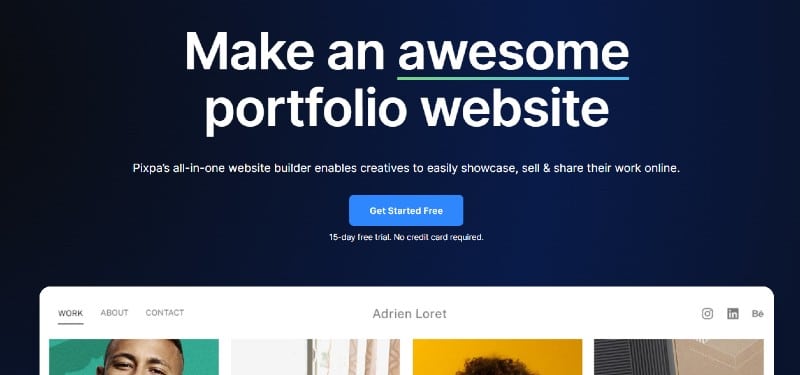
Pixpa is quite a well-known photography website builder.
I like they have really focused on putting everything in one spot which is important.
Pricing For Pixpa
- Basic Plan – $4.80 if paid annually or $6 monthly
- Creator Plan – $9.60 if paid annually or $12 monthly
- Professional – $14.40 if paid annually or $18 monthly
- Advanced Plan – $20 if paid annually or $25 monthly
Some Things To Know
- The start plan only allows up to 200 images and lets you sell 3 things
- 15-day free trial with no credit card needed
Some Cons Of Pixpa
- No publishing during your trial period. A bit limited and would love to see the ability to publish during this period.
- Can’t use the same photo in galleries unless you reload it. Nice to be able to just copy and paste it over.
Some Pros Of Pixpa
- Very easy to use which of course is a key thing with website builders, but this is good to know too.
- Excellent customization of navigation menus which means you can shape the visitor experience to your liking
Photographers Using Pixpa
Shot By Karyn – This is a nice example of a wedding photographer.
Redframe – A Great Photography Website Software
Redframe is a dedicated provider to the person needed a website for their photography business.
Since 2004, they have grown to over 60,000+ photographers using their service for a beautiful website.
Powerful Perks:
- Commission Free
- Personalize A Photo Gallery Just For Your Clients
- Integrate Google Analytics
- Mobile Responsive
- Full Access To CSS
- Unlimited Galleries
- Easily Sell Photos
Redframe Pricing:
- Annual is paid at $16 monthly with a 33% savings for the year or $30 monthly
Now:
They also offer Bi-annual, 2-year, and 3-year plans as well as early subscription promotions with prices going as low as $13.17/month.
Best Photography Website Builder FAQ
What makes a website builder ideal for photographers?
Alright, let's dive straight in. At its core, a killer website builder for photographers should tick a few key boxes: intuitive design capabilities, because not everyone's a coding wizard, right? It should also offer stunning, customizable galleries to showcase your work because your photos deserve to be front and center. Reliable hosting is another biggie, ensuring your site is always up and running. Lastly, SEO tools are crucial; they help your website get the visibility it needs without making you feel like you're trying to crack a secret code.
Can I sell my photography directly from my website?
Absolutely, yes! Most top-tier builders now include integrated e-commerce platforms making it a breeze to sell your artwork directly from your site. Look for features like secure payment options, inventory tracking, and of course, user-friendly shopping cart functionality. It's all about creating a smooth browsing and buying experience for your clients, making it as easy as pie for them to snag their favorite prints.
Are there website builders that support high-resolution images?
Yes, and it's pretty much a deal-breaker if they don't. The best builders out there understand that photography websites are all about the visuals. They support high-res images and make sure that your photos load quickly and look crisp on any device. This means no more playing the waiting game for your images to load or worrying about pixelated disasters.
How important are security features in a photography website builder?
In one word: super important. With online presence, there’s always a risk, so having top-notch security features is non-negotiable. Look for SSL certificates to keep your site secure, regular backups to save the day in case anything ever goes sideways, and privacy controls so you can manage who sees what. Keeping your work and your clients’ info safe is a big part of the trust equation online.
Can I optimize my photography website for mobile users?
Yes, and frankly, this should be on your must-have list. Mobile optimization isn't just a nice-to-have anymore; it’s essential. A majority of users are likely viewing your site from their smartphones, so it’s critical that your site looks just as stunning and works just as smoothly on a small screen. Look for a website builder that automatically adjusts your content for mobile users. It’s all about giving your audience a flawless viewing experience, no matter how they access your site.
What should I look for in terms of customer support from a website builder?
Here's the deal: even with the most user-friendly builder, you might hit a snag or two. That’s when robust customer support becomes your best friend. Look for 24/7 support through live chat or email, extensive online resources like tutorials and FAQs, and a community forum for those times you might need a bit of inspiration or troubleshooting help from fellow users. It's all about having the right support, right when you need it.
My Final Thoughts On The Best Photography Website Builders
Finding the best photography website builder that meets all your needs take a little time and research.
But:
you should have a better grasp after reading this article and testing these out.
Let’s Recap:
The 6 Best Photography Website Builders:
- Wix
- Zenfolio
- Squarespace
- Smugmug
- Pixpa
- Redframe
Now, when it comes to me choosing one I’m going to select Wix personally.
I love the tons of templates and easy editing it offers.
Which, sure I have quite a bit of experience getting around website builders.
But, when I look at it in helping my readers, it’s super user-friendly
Which, is needed especially if you’re new to building a website.
So, just to ask you:
Have you tried any of these out yet?







I have used Zenfolio for 15 years. In January, my client gallery images all started looking out of focus. The “live chat support” offered, is a joke- there is nothing live about it and if you do get a response, it is always with a new person- days later. Only the Bot is there… So, after 4 months of trying to figure this out and not getting customer support being able to do so either, I am switching to a different webhost. I really don’t want to, but I can’t keep explaining to my customers that “their photos really ARE IN FOCUS – trust me”. Also, the website does not translate to iphone use and limits my clients from being able to view their gallery thumbnails to move through the photos easily. I’m done!
Hey Beth,
I’ll have to revisit the support.
I’m sorry to hear you are going through all that.
Have you found a new platform you love?
Thanks,
Chris
What are your thoughts on TheFreeWebsiteGuys and Bluehost? I have been working with them and am still on the fence as to whether it’s the best direction to go.
Hey Glen,
I’m not quite familiar with The Free Website Guys.
I just checked it out though and seems legit to me.
Just keep in mind that they most likely will want to sell you something.
Always keep that in mind.
You may be better off test-driving one of these above.
Wix for example will make it easy.
Or as well, Squarespace.
If you need help hit me up.
Thanks,
Chris
Redframe is a joke. I caught multiple issues with the gallery display – they eventually said yeah we see the issue no idea when or how to fix this. So, you have to live with it until eventually it cleans up.
Dug into things a bit further and found the galleries they claim on their rock solid mobile … well they no longer offer those. The ones they do offer do not display properly. Spoke to the owner via email and he said he didn’t care about false advertising. That they had made a change and while he admitted the galleries did not display cleanly he basically said it was no big deal they were not going to be fixing it
If the sites and galleries actually worked like the redframe website shows it would be outstanding. Instead it’s a ripoff.
Hi William,
I’m so sorry to hear all the issues.
If you want me to reach out too! I’d be happy to do that for you as well.
Not saying it will make a difference but I take pride in my reviews.
My contact page is
https://creatingawebsitetoday.com/contact-me/
Thanks,
Chris
that happened to me with Zenfolio after 15 years of good service- all of a sudden, my client galleries look out of focus. I have tried to work with their crappy customer service for 4 months to fix it and now am giving up and looking for another website host
I was excited to discover this site. I wanted to thank you for ones time due to this wonderful read!!
I definitely savored every part of it and I have you saved to fav to see new information on your website.
Thanks so much!
Thanks a lot for writing articles like this. Any help choosing photography web builders is much appreciated.
Thanks so much too!
I have read so many articles concerning the blogger lovers however this piece of writing
is in fact a pleasant article, keep it up.
Appreciate the kind words, Jeannie!
Hi Chris,
Thank you for the list. What do you think of Livebooks? I am interested in building my site with Wix and wanted to know what is the best site to show a creative portfolio that is cost effective.
Looking forward to hearing your thoughts or anyone else that would like to chime in.
Hi where is Photobiz?
HI Doug,
That one hasn’t made my list yet.
Feel free to reach out to me though and give me your opinion more.
I love hearing readers thoughts. 🙂
Thanks,
Chris
I have been using Redframe since 2013. I love the templates styles. Full screen slide show & transparent pages are my personal favorites. So far I have not found any other templates that I like better. Support has been great, easy to work on templates. Set for all devises and free SSL Certificate.
-Beth
Hi Beth,
I’m glad to hear your thoughts on Red Frame.
I thought it seems to be a great website builder for photographers too.
I’ve seen some negative thoughts which I understand you will see regardless.
I hope your business is going great too!!!!
Thanks,
Chris
There is certainly a lot to learn about this topic.
I like all the points you made.
Hi Epifania,
Thanks so much.
I hope this helps you out too!
Thanks,
Chris
Smugmug has become worst in last few years. The themes are completely outdated, non-intuitive and look non professional.
Have shifted to Pixpa recently. The themes are way more intuitive and offer great control over the website.
Hey Olivia,
Thanks for the info and feedback on this.
How long have you been using Pixpa?
Thanks,
Chris
Google search results brought me to your article. Do you know which of the websites you recommended allowed for online booking (portrait sessions) and selling of prints (landscape)?
Hey Hey Hubert,
I think Wix could be a nice route to take in regards to this.
You can even have your clients make their own appts right on your website.
Also, for the selling side.
You can transform your pictures into products and charge for downloads.
Thanks,
Chris
Smugmug is certainly the most popular option out there, though I would never use a service that charges that much for sales. And Smug charges 15%. Too much. At least compared to zenfolio’s 8%. On the other site, Zenfolio is so hard to use for me. Just my two cents. But the article is fine, was a pleasure to read 🙂
Hey Nick,
Thanks for reading first of all!!
I love the input of my readers, and I’ll always take the 2 cents.
I always feel it can be a fine balance.
Possibly pay more of a percentage to possibly get more tools to utilize.
Thanks,
Chris
Reply
Hi. The comparison points that prevents me going forward is which of these have password protected client galleries and the ability to connect to a print house for UK in my case. Do you have any info on this?
Hi Susie,
So, for instance, you would send them a link to log into their gallery right on your site?
Thanks,
Chris
Quite a few fellow shooters use SnugMug, but I’m wondering if it’s not levels below those you’ve listed here, Chris? Quite a good article, truly.
Hey Tom,
Smugmug actually is a good photography website builder.
I’m actually considering upping my article to 5 best and Smugmug may make the cut just a FYI.
Thanks a ton for the compliment too, I work super hard on these articles.
Thanks,
Chris
Way cool! Some very valid points! I appreciate you writing this
article plus the rest of the website is also very good.
Hey Chris,
Quick question for you. I’m a total noob to building a website and want to get a website up for my photography business. I was reading your article and it’s really helpful but still not ready to take the plunge.
Would Wix be my best choice for sure?
Bryan
Hi Bryan,
First of all thanks for reading!!!
I get it. It’s totally overwhelming trying to decide which one is for you. Wix will make a great choice for you with the arsenal of tools and low costs they offer.
Your best option will be to test drive the top 3 and get a quick feel for them. You will start realizing one is a way better fit for you.
Make sure to contact me with any other questions or leave a reply to this too, I totally help you out to make sure you feel comfortable with your decision.
Thanks,
Christopher Pontine
I wonder why http://www.pixpa.com/ is not listed here. Presently, it is best known for photographers’ portfolio builder.
Hey Ajay, probably gonna miss a few here or there, just more or less my opinion :-).
I’ll take a look at pixpa myself and see what its all about. Is this the platform your using?