My content is reader-supported by awesome people like you. Which means I could earn a commission. Learn more here!
In the realm of online teaching platforms, LearnWorlds often emerges as a compelling choice.
I’ve spent amount of time testing and exploring LearnWorlds, an online course platform that strives to provide users with a dynamic learning environment.
From course creation to mobile apps, interactive videos, and much more, this platform offers a rich array of features.
In this review, I will elaborate on my experiences and insights to help you determine if LearnWorlds suits your needs.
How I Like To Test Software Like This
| Ease of use | Is it easy to sign up for and is guidance there to not fail |
| Customer Support | I gotta see this somehow |
| Tools it offers (Marketing, SEO, Product Tools) | We need tools without venturing out to other companies all the time |
| 25-point feature checklist | It can be my secret sauce. It includes other areas but it lets me know how it’s doing. |
| Testing project | I try to run it through a project I feel good about |
| Actual customer user ratings | I set out and find actual other users that use this product for their business. These can be on review sites, forums, or my reader’s opinions to give you an idea. |
| Overall rating | After compiling data I give it a rating. |
Learn Worlds Rating Breakdown
| Ease of use | 4.2 out of 5 – Might be a bit higher learning curve but still an easy platform to use |
| Customer Support | 4 out of 5 – Lot’s to offer but no chat feature I could find. |
| Tools it offers (Marketing, SEO, Product Tools) | 4.3 out of 5 |
| 25-point feature checklist | 4.4 out of 5 |
| Testing project | 4.2 out of 5 |
| Customer User Rating Score | 4.7 out of 5 based on 124 Reviews |
| Overall rating of Learn Worlds | 4.3 out of 5 |
Learn Worlds Review Summary Breakdown
| Ease Of Getting Started | They do one of the better jobs during getting signed up. Tons of help and guidance. |
| Pretty Cool Pro | AI-Enhanced quality output |
| A Con I don’t like | Some limited roles |
| Pricing | It’s going to start at $24 |
| Can you get a free trial? | You sure can for 30 days! |
Try Learn Worlds
LearnWorlds: A Panorama of Features
The distinguishing feature of LearnWorlds lies in its comprehensive toolkit.
Yes, it lets you host courses and build content, but there’s much more to it.
Let’s delve into some of the core features that LearnWorlds offers:
Sure, based on the information provided, it’s quite simple to sign up for a LearnWorlds account. Here’s a step-by-step guide:
Sign Up for a LearnWorlds Account (Pretty Simple)
Step 1: Access Sign-Up
On the LearnWorlds site, locate the “Sign-Up” button typically found on the top bar. Depending on the school’s settings, this button could appear differently or be in a different location.
Step 2: Choose Method
You have a couple of options for creating your account:
- Email Sign-Up: Fill out the sign-up form with your email address and other requested details.
- Social Account: Use an existing social media account (Facebook, Twitter, LinkedIn, Google, Apple) to sign up. Ensure that the email address linked to your social account is valid.
Step 3: Confirm Sign-Up
After submitting the form (or signing up via a social network), confirm your sign-up process. Usually, the platform sends an email to your address. Follow the instructions to validate your account.
Returning to Your Account
After creating your account, you can log in anytime using the same credentials. If you signed up with an email, use that email to log in. If you used a social network, use the same account to log in.
Sign-Up During Payment
Some LearnWorlds schools allow you to sign up while making a course purchase. In this case, choose a course, and during payment, you’ll be invited to sign up simultaneously. If you already have an account, simply log in and then make your purchase.
Custom Sign-Up (SSO)
In some instances, the school might use a custom sign-up solution (SSO or Single Sign-On). In this instance, the standard LearnWorlds sign-in and sign-up forms are usually disabled. If this is the case, follow the provided instructions.
Creating an account on LearnWorlds is quick and flexible according to each school’s settings. The objective is to ease course access and enhance progress tracking and delivery of educational content.
Advanced Course Creation
Unsurprisingly, the foundational feature of an online course platform is to create courses, and LearnWorlds pegs this aspect with aplomb.
A broad spectrum of ‘learning activities’ affords you unparalleled flexibility in lesson planning.
What struck me as fascinating is how you are not confined to video, audio, quizzes, and text.
You can incorporate interactive learning activities, such as Match & Ordering, which significantly enhances the course’s engagement factor.
Each course contains several sections, made up of various learning activities.
The learner completes one section before proceeding to the next.
This incremental learning approach is organized and effective – it allows the learner to expediently process delivered content, assess understanding, and apply acquired knowledge.
Additionally, you can customize your course overview to your students’ liking.
This dynamic feature ensures your lesson materials appeal to students, keeping them motivated and engaged.
Interactive Video
An innovative feature that LearnWorlds introduces is interactive video.
It allows students to interact with the video player directly instead of clicking buttons elsewhere on the screen.
This implies that your videos can feature embedded quizzes, informative hyperlinks, and more, providing the learner with a more immersive experience.
Though it’s a clever concept, I hold mixed opinions about its functionality.
After all, having elements pop up to click in the middle of a video may be perceived as intrusive.
But barring a few tweaks, I genuinely believe it holds considerable potential, offering an enriched, engaging video learning experience that’s a class apart.
Ebook Creator
Ditch external tools like Canva or Google Slides as LearnWorlds offers its own ebook creator.
This feature empowers you to compile slick, professional e-books from the ground up.
Embedding videos, creating clickable links, formatting text, and inserting images are just some of the tasks you can execute with this feature.
Overall, it’s a creator-friendly tool capable of producing substantial content effectively.
Custom Mobile App
Ensuring seamless learning across multiple devices, LearnWorlds offers your learners an opportunity to access the course through a custom mobile app.
With the availability of both Android and iOS apps, you ensure learning continuity for your users, who can connect on the go.
Though it’s an impressive feature, its true value lies in weighing your requirement against its cost – the flexibility it offers needs to be considered against the associated expense.
The Admin Functionality
Arguably the nucleus of the LearnWorlds platform, the Admin module is where most of the creation and management take place.
Sporting an intuitive design, it does feel somewhat antiquated but does not compromise the user experience.
Moreover, the speed and fluidity with which it works is commendable.
In my testing, I found it to be exceedingly swift, ensuring a positive user experience.
Integration Capabilities
LearnWorlds seamlessly integrates with a range of other software and tools.
Management of affiliates, advanced analytics, customer service, and email provision become more streamlined when working in congruency with other platforms.
The Affiliate management feature is invaluable for gaining a wider market presence by incentivizing course promotion among students and your network.
Analytics tools are vital to assessing your course performance and visitor profile and LearnWorlds’ integration with platforms like Google Analytics, Mixpanel, and Facebook significantly amplifies your tracking capabilities.
Customer service features (live chat), integrated with customer relationship management tools, can significantly enhance the user experience and bolster your online reputation.
Lastly, email integration is crucial.
Despite the absence of an inbuilt email tool, LearnWorlds integrates successfully with large platforms like MailChimp and ActiveCampaign\.
Support
Reputed for excellent customer service, LearnWorlds also offers a dynamic pricing model to cater to varying budgets.
It’s always a winning combination when a product combines cutting-edge features with a robust support system and affordability.
We just need to see a chat feature.
Maybe I’m missing it.
Learn World Pricing Plans
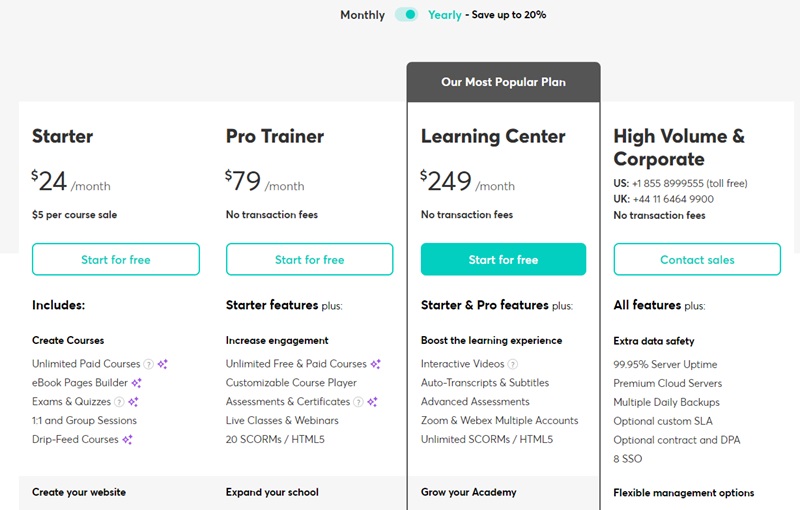
LearnWorlds’ pricing structure includes four primary tiers: Starter, Pro Trainer, Learning Center, and High Volume and Corporate.
Starter
The Starter plan is priced at $24/month on the yearly plan and $29/month on the monthly plan. However, it adds a $5 fee per course sale. This package is perfect for beginners and includes features like unlimited paid courses creation, an eBook pages builder, and multiple exams and quizzes formats.
Pro Trainer
The Pro Trainer plan eliminates transaction fees and provides a broader range of features at $79/month on the yearly plan and $99/month on the monthly plan. These features include unlimited free and paid courses, customizable course player, mass emails, support for subscriptions and memberships, and room for up to five collaborators.
Learning Center
The Learning Center plan is notably more comprehensive and is priced at $249/month on the yearly pricing and $299/month on the monthly pricing. It offers everything included in the Starter and Pro Trainer plans, along with more advanced features like interactive videos, auto-transcripts and subtitles, progress reports and user segments, and up to 25 admins and collaborators.
High Volume and Corporate
This plan offers custom pricing, which can be discussed by contacting LearnWorlds sales.
This level provides extra data safety and advanced support options, including a dedicated Success Manager and 24/7 priority email and phone support.
All plans include built-in features that help create a comprehensive and dynamic learning experience.
They provide unlimited courses, a video library, branding and theme editors, built-in social networks, automated newspapers interactive eBooks, quizzes, assignments, exams, learner analytics, and conversion tracking, among others.
Additional Services
Beyond the standard pricing tiers, LearnWorlds provides additional services including content uploading and conversion, custom LearnWorlds interface design and development, content development, and the opportunity to expand businesses with branded mobile apps.
Pros & Cons Of Learn World
Having gone through the information, here’s an analysis of the pros and cons of using LearnWorlds:
Pros
- Course Creation with AI-Enhanced Quality Output: LearnWorlds uses AI technology to enhance course quality. This can make course creation faster and more efficient.
- Interactive Content Creation: One of the platform’s main strengths is its ability to create very engaging content. It possesses features that support interactive video, eBooks, 1:1 or group sessions, assessments, certificates, SCORMs, and surveys.
- White-Label Course Platform & Branded Mobile app: You can customize the appearance of your online school to match your branding, even on mobile, which can increase recognition and loyalty among your students.
- Marketing Tools & Integrations: LearnWorlds provides numerous marketing tools and integrations to improve the promotion of your courses. This ranges from SEO optimization, sales pages, 1-click funnels, and customizable checkout experiences, which can be used to increase visibility and sales.
- 360-Degree Support: The platform includes a comprehensive support system with features such as a help center, daily webinars, customer support, and resources for courses.
Cons
- May Require Time to Master: With the vast functionalities that LearnWorlds offers, it may require a significant amount of time for new users to familiarize and fully take advantage of the platform.
- No In-house Email Marketing Tool: LearnWorlds does not have an in-built email tool. You’ll need to integrate with external email marketing platforms like MailChimp or ActiveCampaign, which may be an extra step for some.
- Costly Mobile App Feature: While it’s great that LearnWorlds provides a custom mobile app, this feature comes with an additional cost, which may not be affordable for everyone.
- Limited Custom User Roles: Although the platform supports custom user roles, it might not offer the depth of customization that some users need. This could limit its application in specific scenarios.
Conclusion On Learn World
Having thoroughly tested LearnWorlds, I’m confident in its ability to provide an engaging, interactive, comprehensive platform for creating and sharing online courses.
Although no platform is flawless, LearnWorlds’ potential to enhance online learning experiences far outweighs its minor drawbacks.
As an online teaching tool, its ability to produce a dynamic, custom learning environment is unparalleled, making it a prime choice for educators searching for an ed-tech partner.
The future of online education beckons, and with LearnWorlds, it is safe to say – the future is here.





Leave a Reply