My content is reader-supported by awesome people like you. Which means I could earn a commission. Learn more here!
Have you ever lost a potential customer before they even called you? It happens more than you think.
Picture this: A homeowner’s AC dies during a summer heatwave.
They’re sweating, frustrated, and searching for help on their phone.
They click on your website, but it takes forever to load.
When it finally appears, they can’t find your phone number or service area.
After 10 seconds of frustration, they hit the back button and call your competitor instead.
This scenario plays out thousands of times daily across the country.
Your website isn’t just a digital brochure it’s often the first impression customers have of your HVAC business.
A good one brings in jobs while you sleep.
A bad one sends customers running to competitors.
I’ve tested dozens of HVAC websites and analyzed what works and what doesn’t.
In this post, I’ll show you real examples of HVAC websites that actually convert visitors into customers.
You’ll see exactly what makes them work, what features you should copy, and what mistakes you need to avoid.
Let’s turn your website into your hardest-working employee!
Ok, let’s check out some of the best Hvac website examples I could find so you can get building or updating yours.
Anderson Plumbing, Heating & Air
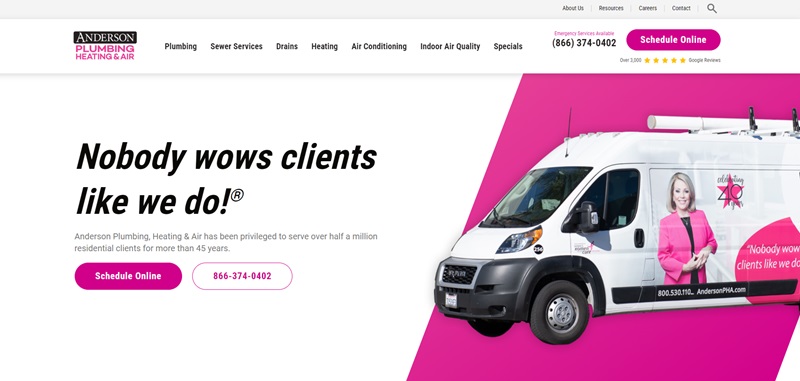
Anderson Plumbing, Heating, and Air is a website dedicated to providing essential information on a host of quality services.
From AC and furnace repair to drain and sewer services, this robust website has it all.
Design Features
- Engaging: The website has a vibrant, friendly color scheme that invites interaction.
- Informative: It offers an in-depth look into their services with easy navigation.
- Interactive: A chat-pop feature helps you contact the team for instant help.
Healthy Home Heating & Air

This website serves as a platform for Healthy Home Heating & Air, a company that assures a comfortable and healthy home by providing heating and cooling solutions.
Design Features
- User-Friendly: Navigation is smooth, with clearly defined menus and buttons.
- Service-Detailed: Each service they offer is explained in a simple, understandable language.
- Contact Info: The website leaves no stone unturned in providing ways for the users to reach out: phone, email, and the physical location.
PV Heating & Cooling

PV Heating & Cooling is a website that helps people in Atlanta, Georgia, and nearby areas with their heating, cooling, and plumbing needs.
This website makes it easy for you to learn about and pick the right services to make your home comfortable, like fixing your air conditioning or heating and taking care of your pipes and drains.
What the Website Offers
- Cooling Services: They fix and install air conditioners and have plans to keep your AC running smoothly.
- Heating Services: If you have issues with your furnace or need a new one installed, they’ve got you covered. They also offer maintenance plans.
- Plumbing Services: From fixing water heaters to cleaning drains and repairing pipes, they handle it all.
- HVAC Design: For those building or renovating a home, they offer design services to make sure your heating and cooling systems are just right.
Cool Design Features
- Easy to Navigate: The website is super easy to move around so you can find what you need fast.
- Chat Feature: If you have any questions, you can chat with someone right on the website for help.
- Information-Packed: Each service is explained in detail, so you know exactly what they offer.
- Contact Info Everywhere: No matter where you are on the site, you can easily find how to call or message them.
Ehlers Heating & Air Conditioning
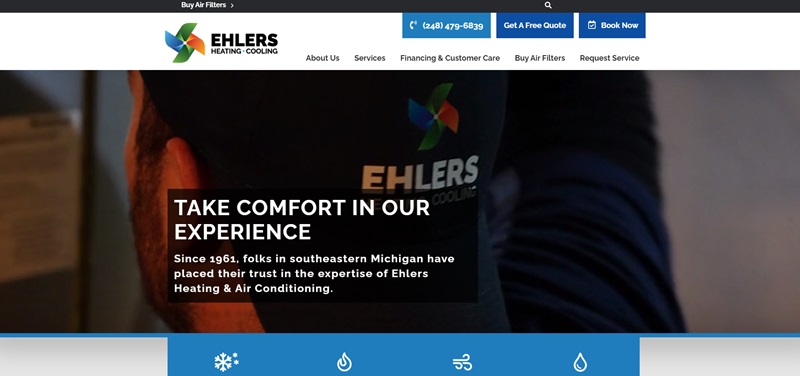
Ehlers Heating & Air Conditioning website is a service that caters to those living in Southeast Michigan.
It’s a platform where you can learn about their heating, air conditioning, and duct cleaning services.
Design Features
- Informative Hero Image: As soon as you visit, an image with a family feeling comfortable in their home greets you, reinforcing what the company is all about.
- FAQ Section: They provide a list of common questions and answers to educate you about heating and cooling systems.
- Contact Information: The footer contains contact info, so it’s always accessible no matter where you are on the website.
Peak Heating & Cooling
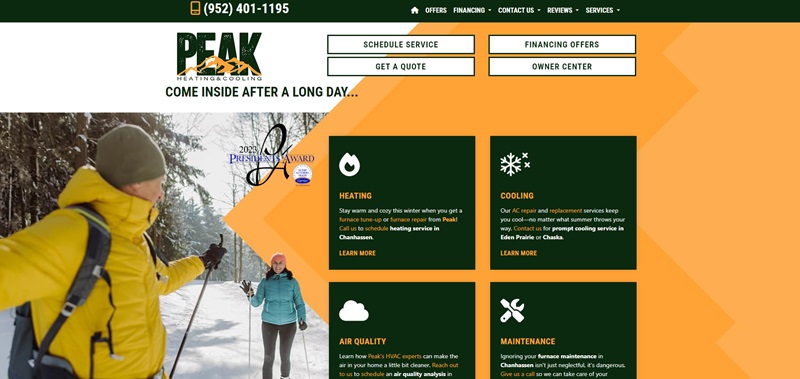
Peak Heating & Cooling strives to provide professional HVAC services and peace of mind for people in Wisconsin.
From air temperature quality control to planned maintenance, they offer comprehensive solutions.
Design Features
- Positive Testimonials: The website prominently features reviews from satisfied customers, which can give you confidence in their services.
- Convenient Payment Options: A dedicated page on financing options makes it easier for you to budget your HVAC needs.
- Hassle-Free Booking: You can quickly make a service request right from the homepage.
Bradham Brothers, Inc. Heating, Cooling and Electrical

The Bradham Brothers’ website is a hub for heating, air conditioning, and electrical services in Charlotte, North Carolina.
They have been helping folks stay warm in the winter and cool in the summer since 1975.
What’s on the Website
- Service Overviews: Learn about air conditioner repair, furnace fix-ups, and regular maintenance to keep your home’s temperature just right.
- Installation Options: They offer setup services for new HVAC systems to help keep your air clean and comfortable.
- Electrical Expertise: Not only do they know all about temperature control, but they can also take care of electrical wiring and lights.
Website Design Features
- Clear Navigation: It’s easy to find what you need with straightforward menus.
- Community-Focused: They proudly share how long they’ve been helping their neighbors.
- Engage and Contact: You can quickly request service or learn about special deals.
Comfort Now by Bob McAllister
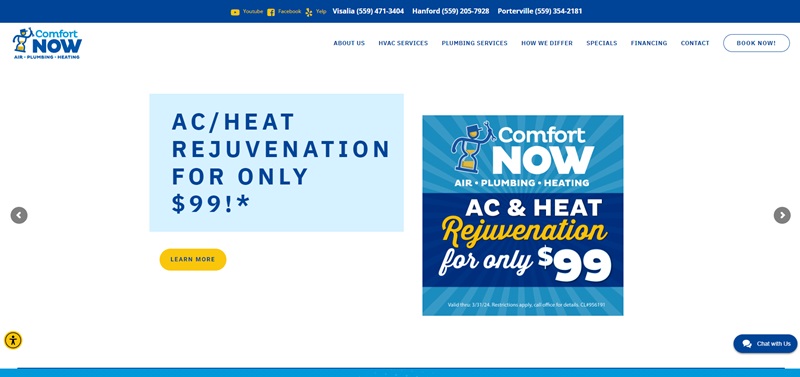
Comfort Now’s website supports everyone around the New Jersey coast who needs help keeping their homes just the right temperature, whether it’s the middle of a scorching summer or a chilly winter.
What’s on the Website
- Diverse Services: They’ll fix your AC, tune-up your heater, and make sure the air in your home is fresh and clean.
- Help Center: Have questions? They provide answers to common questions, so you’re always in the know.
- Special Offers: Who doesn’t love saving money? They have discounts and deals just for you.
Website Design Features
- Bright and Inviting: The site welcomes you with warm colors and easy-to-read text.
- Tip Sharing: They give tips to make your home comfortable and save money on bills.
- Quick Communications: You can get in touch with them in a snap, thanks to the contact information right at the top.
BJ Refrigeration

BJ Refrigeration’s website serves the folks of Southern Arizona with top-notch air conditioning and heating services, ensuring your living space stays exactly how you like it.
What’s on the Website
- Cool Solutions: They’ve got your back when you need to cool down your home or business.
- Heating Help: When it gets nippy, they’re there to warm things up with repair and installation services.
- Maintenance Mastery: Keep your system running smoothly with their maintenance expertise.
Website Design Features
- Straight to the Point: You’ll see all the services they offer right away—no maze to navigate.
- Easy Contact: Their phone number is big and bold, so reaching out is a breeze.
- Peace of Mind: They showcase their skills with trust-building customer reviews.
Medley Heating, Air Conditioning, and Plumbing
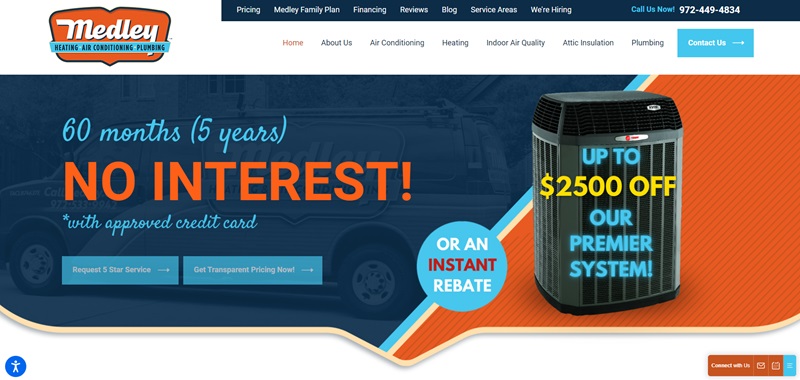
Medley’s website connects those living in the Carrollton area with expert heating, air conditioning, and plumbing services.
Ever since 1975, they’ve been helping their neighbors enjoy a comfortable home environment no matter the weather.
What’s on the Website
- Wide Service Range: Their services extend from heating and air conditioning to plumbing and even attic insulation, thus catering to all of your home needs.
- Home Comfort Blog: Useful tips and interesting articles are provided through their blog to keep you informed and your home functioning optimally.
- Transparent Pricing: Their pricing scheme is clearly available for you to understand how they charge for their products and services.
Website Design Features
- Vibrant and Responsive: The website is appealing with minimalistic design and is mobile-friendly, aiming at easy navigation for all users.
- Attention to Detail: The website hosts helpful videos providing insights and step-by-step solutions for common HVAC issues.
- Easy Contact: A contact form is readily available for users to reach out with their queries or needs.
Western Heating & Air Conditioning

Western Heating & Air Conditioning’s website is a one-stop hub for individuals in Utah needing heating and cooling services.
Their goal is to ensure their customers are cozy in their homes regardless of the season.
Website Design Features
- Prominent Call to Actions: “Contact us” and “Schedule Service” prompts are at the forefront, leading to seamless communication and booking.
- Customer Reviews: The website showcases reviews from satisfied customers, building confidence in their services.
- Easy Navigation: Thanks to intuitive menus and simple layouts, it’s a breeze to browse through the site, whether you’re looking for specific service information or trying to contact the team.
Pyramid Heating & Cooling
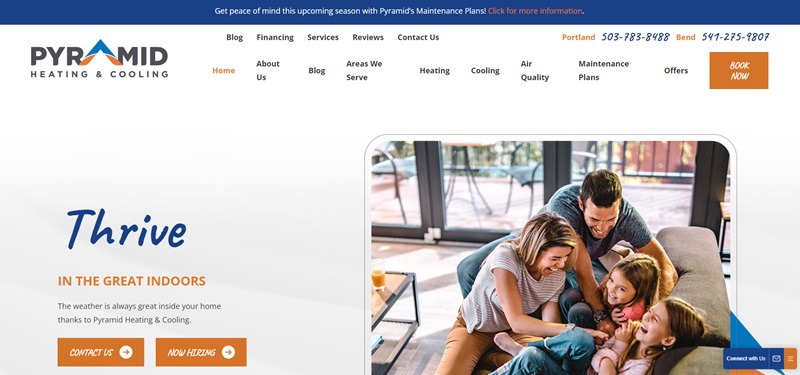
Pyramid Heating & Cooling is a well-designed website specializing in providing heating, cooling, and air quality services to homes.
The priority of the site is ensuring home comfort needs.
This is achieved through a wide array of services, which are easily accessible for the visitors.
Transitioning into the design aspects:
User-Friendly Navigation:
The website has a straightforward and user-friendly layout. It makes finding desired information extremely simple, creating an enjoyable browsing experience.
Clear Call to Action:
The site includes clear call-to-action (CTA) buttons like “Contact Us”, and “Book Now”. These direct instructions drive users towards taking specific actions.
Comprehensive Details:
In addition, the platform contains a wealth of information on heating and cooling systems, including topics like ductless heating, heat pumps, and furnaces. This informs users on various types of systems and services.
Testimonials:
There are multiple customer testimonials displayed on the main page. Showcasing real customer feedback enhances credibility and builds trust.
Responsiveness:
The website does a great job at maintaining a high level of responsiveness. Regardless of the device used, the user experience remains consistent and clear.
Visual Appeal:
It employs a bright and clean aesthetic design. The mixture of engaging visuals with easy-to-read text makes the information very digestible.
Contacts and Locations:
Lastly, contact info and physical locations are visible, making it easy for users to interact or visit.
Certainly, Pyramid Heating & Cooling has created a well-rounded website that is not only informative but intuitive and aesthetically pleasing. The effective blend of design and content paves a clear path for users to get the help they need swiftly.
Parker & Sons

Parker & Sons is a compelling website that showcases heating, air conditioning, and plumbing services.
The website’s main goal is to ensure home comfort, achieved through a host of services, making it a one-stop solution for every homeowner.
Diving deeper into the design elements, we find:
Friendly Navigation:
The website has an easy-to-follow layout, which makes it easy to discover the necessary information, enhancing the browsing experience.
Visible Call to Action:
The platform features several clear call-to-action (CTA) instructions like “Call Today”. These help guide visitors to initiate contact or request a service.
Detailed Service Descriptions:
The website does an excellent job of providing detailed explanations of the various services like heating, air conditioning, and plumbing repairs. It allows homeowners to understand better the importance of these services.
Customer Reviews:
By showcasing customer reviews, it bolsters the trust factor. Positive reviews from real clients solidify its credibility.
Consistent Experience:
The website maintains a consistent look and feel across various devices due to its responsive design. It makes the user experience uniform no matter the device used.
Eye-catching Visuals:
With a mix of striking visuals and easy-to-read text, this website keeps its content digestible, appealing, and engaging.
Contact Information:
Prominently displayed contact info makes it straightforward for users to reach out or ask for assistance.
In conclusion, Parker & Sons has put together an excellent website that’s informative, user-friendly, and visually appealing. It effectively combines content and design to make it easy for clients to quickly find the services they need.
Carini Home Services

Carini Home Services offers a complete package when it comes to HVAC, plumbing, and electrical services in San Diego, CA.
On this site, homeowners can find everything related to home comfort, from comprehensive HVAC services to 24/7 plumbing aid, and experienced electrical solutions.
Now, let’s shift focus to the outstanding attributes of the website:
Easy Navigation:
The layout is not complex, which aids in discovering the needed information effortlessly and paves the way for a satisfying browsing journey.
Commanding Call to Action:
Instructions like “Request Service” prompt users to make specific actions, guiding visitors effectively to initiate interactions.
Informative Content:
The platform is rich in detailed information about various home comfort services. This helps homeowners understand the broad scope of services provided.
Customer Feedback:
The site highlights reviews from customers, amplifying trust in their services by spotlighting real-life experiences from past clients.
Consistent Responsiveness:
Regardless of the device used, the website maintains its smooth operation and consistent look, thanks to its responsive design.
Appealing Visuals:
The site not only shares valuable content but also presents it in an eye-pleasing manner. The combination of engaging visuals and digestible text keeps users hooked.
Visible Contact Information:
The site features prominent contact information, making it straightforward for users to communicate or request assistance.
Conclusively, Carini Home Services has put together a top-notch website that’s intuitive, user-friendly, and aesthetically pleasing. It merges content and design in an ideal way to help users find the home comfort services they need efficiently.
Steps To Build A New HVAC Website
Let’s take a simple approach and build one out on the top-ranked website builder, Squarespace.
Step 1: Sign Up and Choose a Template
- Go to Squarespace and click “Get Started.”
- Create an account with your email address
- When asked what your site is about, select “Professional Services” or “Local Business.”
- Browse the template options and look for these HVAC-friendly templates:
- Forte – Great for service-based businesses with clear call-to-action areas
- Montauk – Clean design with large image areas to showcase your work
- Tremont – Includes features for appointment booking
- Mojave – Good for businesses that want to highlight team members
Pro Tip: Don’t worry too much about the template’s color scheme or images; you’ll customize everything later.
Note: When signing up, Squarespace is adding in AI to help build your website out, so you may notice it’s a bit more streamlined, and you have to answer less. Not a bad thing, right? I just wanted to let you know.
Step 2: Customize Your Homepage
Your homepage needs to make an immediate impact.
Here’s how to set it up:
- Add a banner section with a headline like “Reliable HVAC Services in [Your City]”
- Include a subheading that addresses a pain point: “24/7 Emergency Service – Fixed Right The First Time”
- Add a prominent “Call Now” or “Schedule Service” button
- Create service blocks for your main offerings (Repairs, Installation, Maintenance)
- Add a “Service Areas” section listing the cities/neighborhoods you cover
- Include a testimonial section with 2-3 of your best customer reviews
Pro Tip: Squarespace lets you add a “sticky” announcement bar at the top of your site. Use this for current promotions or emergency service information.
Step 3: Create Essential Pages
Every HVAC website needs these key pages:
About Us Page
- Click “Pages” in the left menu
- Click the + icon and select “Page”
- Title it “About Us” and add:
- Year established and company history
- Licenses and certifications (with numbers)
- Photos of your actual team (not stock photos)
- Your company values and approach
Services Pages
- Create individual pages for each main service:
- AC Repair
- Heating Installation
- Maintenance Plans
- Commercial HVAC
- For each service page, include:
- Clear description of the service
- Benefits to the customer
- Your process (what customers can expect)
- Related services they might need
- Call-to-action button
Contact Page
- Add your phone number in large text
- Include your business hours
- Use Squarespace’s form builder to create a simple contact form
- Add an embedded Google Map showing your location
- List your service area by ZIP codes or neighborhoods
Note: If you did the signup process right ,Squarspace was asking you what pages you need as you were walking through the setup process, so a ton of the structure and web pages are complete; you just have to add in your touch.
Step 4: Set Up Online Scheduling
Squarespace’s Scheduling feature lets customers book appointments directly:
- Go to “Settings” and then “Scheduling”
- Enable the feature (note: this requires a Business plan or higher)
- Set up your available times
- Create service types (Emergency Service, Maintenance Visit, Free Estimate)
- Add a “Book Now” button to your navigation menu
- Connect your Google Calendar if you want appointments to sync
Step 5: Add Trust Elements
People need to trust you before inviting you into their homes:
- Add a “Credentials” section showing:
- BBB accreditation
- Manufacturer certifications
- State license information
- Insurance details
- Create a “Reviews” page:
- Add testimonials with full names (with permission)
- Link to your Google Business profile
- Embed reviews from major platforms
- Add trust badges in your footer:
- Payment methods accepted
- NATE certification
- Energy Star partner logo (if applicable)
Step 6: Optimize for Mobile Users
Many customers will find you while searching on their phones:
- Click “Device View” at the top of the editor
- Switch to mobile view
- Check that:
- Your phone number is easy to tap
- Forms work properly on small screens
- Menu items are easy to navigate
- Text is readable without zooming
- Buttons are large enough to tap easily
Pro Tip: Add a “tap-to-call” button that sticks to the bottom of the screen on mobile view.
Step 7: Set Up Basic SEO
Help local customers find you in search results:
- Go to “Settings” → “SEO”
- Add your business name and location to your site title
- Write a description that includes your main services and location
- For each page, add SEO titles that include:
- Your service + city name
- Words customers actually use (like “AC repair” not “HVAC solutions”)
- Create a custom 404 page that helps lost visitors find what they need
Step 8: Add Photos and Visual Elements
Quality images make a huge difference:
- Add photos of:
- Your actual work (before/after if possible)
- Your team in branded uniforms
- Your service vehicles
- Your shop or office
- Avoid generic stock photos when possible
- Use Squarespace’s image editor to:
- Crop photos to the right size
- Add simple text overlays
- Ensure images aren’t too large (which slows down your site)
Pro Tip: If you must use stock photos, choose ones that show homes similar to those in your service area.
Step 9: Connect Contact Forms to Your Email
Make sure you never miss a lead:
- Go to “Settings” → “Forms”
- For each form on your site:
- Connect it to your business email
- Set up an auto-responder that tells customers when you’ll contact them
- Create form notifications so you get alerted immediately
- Consider connecting forms to your CRM if you use one
Step 10: Add Financing Information
If you offer financing options:
- Create a dedicated “Financing” page
- Explain your financing partners and options
- Add any special offers for qualified buyers
- Include a simple contact form specifically for financing questions
- Link to this page from your service pages, especially for big-ticket items like system replacements
Step 11: Launch and Test
Before sending people to your site:
- Preview your site on desktop and mobile devices
- Have friends or family test all forms and links
- Call your own phone number from the site to verify it works
- Check that all images load properly
- Test your site’s speed using Google PageSpeed Insights
- Make any final adjustments
- Click “Publish” when you’re ready to go live
Step 12: After Launch – Track and Improve
Once your site is live:
- Connect Google Analytics (under “Settings” → “Advanced”)
- Check which pages visitors spend the most time on
- See where most visitors exit your site
- Monitor which forms get the most submissions
- Make improvements based on this data
Cost Breakdown for a Squarespace HVAC Website
- Business Plan: $23/month (billed annually) – includes everything you need, and personally they could be running promos to make it even less.
- Domain name: Free for first year, then around $20/year
- Total first-year cost: About $296 + photos
When compared to custom web design that might cost $2,000-5,000,
Squarespace offers an affordable way to get a professional HVAC website up quickly.
Final Tips from My Testing
After helping set up multiple service business websites on Squarespace, here’s what I’ve learned:
- Update your site seasonally with relevant services (cooling in summer, heating in winter)
- Add a simple FAQ page answering the 10 questions you get asked most often
- Don’t hide your phone number – repeat it on every page
- Focus on benefits, not technical specifications
- Use video if possible – even a simple intro to your company helps build trust
- Keep your navigation menu simple – 5-7 items maximum
- Make sure your site loads in under 3 seconds
- A button on the top right might already be added but consider changing the text to focus in on your needs for your website. It might only currently say contact us but come up with some good CTA button texts.
Remember, your website doesn’t need to win design awards it needs to generate leads and phone calls.
Keep it simple, clear, and focused on helping customers solve their HVAC problems.
What All Great HVAC Websites Have in Common
After testing dozens of HVAC websites, I’ve noticed the best ones share these critical features:
- Fast loading speeds – Under 3 seconds, even on mobile networks
- Mobile-friendly design – Not just responsive, but easy to navigate on small screens
- Clear service areas – ZIP code checkers or visible service area maps
- Simple navigation – Usually 5-7 main menu items maximum
- Prominent contact options – Phone numbers at the top of every page
- Strong calls-to-action – “Schedule Now” or “Get a Quote” buttons that stand out
- Trust signals – Licenses, certifications, and authentic reviews
- Guarantees – Clear statements about satisfaction guarantees and warranties
- Proof of work – Photos of actual installations, not just stock images
- Simple forms – Contact forms with 5 fields or fewer
Mistakes to Avoid (Based on Real Sites)
When testing HVAC websites, I found these common problems that drive customers away:
- Complicated navigation – Too many dropdown menus and options
- Contact info buried in the site – Making customers hunt for phone numbers
- Technical jargon – Writing for other HVAC pros instead of homeowners
- Slow loading pages – Especially image-heavy pages that crawl on mobile
- Outdated information – Old promotions or expired offers still displayed
- No service area information – Making customers guess if you serve their location
- Generic stock photos – Using the same images everyone else uses
- No social proof – Missing reviews or testimonials
- Buried pricing information – No mention of costs or even pricing structure
- Complicated quote process – Requiring too much information for an initial quote
Features That Can Set You Apart
Want your HVAC website to stand out from competitors? These features make a big difference:
- Online scheduling – Let customers book specific time slots without calling
- Virtual estimates – Offer video or photo-based estimates for simple jobs
- Service area maps – Interactive maps showing exactly where you work
- Maintenance plan comparisons – Clear charts showing different options
- Financing calculators – Help customers understand monthly payment options
- Technician tracking – Show customers exactly when their tech will arrive
- Video content – Simple explainer videos about common HVAC problems
- Customer portals – Let existing customers access their history and documents
- Live chat support – Answer quick questions immediately
- Quote calculators – Give ballpark figures for standard services
- Energy savings calculators – Show potential savings with system upgrades
When I tested sites with these features, I found they typically kept visitors engaged 2-3 times longer than basic websites.
Local SEO Basics for HVAC Sites
Your website needs to show up when local customers search. Here’s what actually works:
- Google Business Profile – Claim and completely fill out your profile
- Local keywords – Include your city and surrounding areas in page titles and content
- NAP consistency – Make sure your Name, Address, and Phone number are identical everywhere online
- Local content – Create pages about HVAC challenges specific to your climate
- Review generation – Actively ask happy customers for Google reviews
- Local business schema – Add this technical markup to help search engines understand your business
- Local link building – Get listed in local business directories
- City-specific pages – Create unique pages for each major city you serve
The HVAC companies I’ve seen with the best search visibility don’t try to rank nationally—they focus intensely on their service areas.
Tools to Help Build or Improve Your Site
Based on my testing, these are the most user-friendly options for HVAC companies:
Website Builders
- WordPress + Elementor – Most flexible option, but it requires some learning
- Wix – Easiest drag-and-drop editor with HVAC-specific templates
- Squarespace – Clean, professional designs but fewer HVAC-specific features
Note: If you need to build an HVAC site, I’d recommend Squarespace because of the tools, ease, and customization it offers you without overwhelming you.
Design Resources
- Themeforest – Marketplace for HVAC WordPress themes (starting at $59)
- Envato Elements – Subscription for unlimited design assets ($16.50/month)
- Fiverr – Affordable designers for specific elements ($5-100)
When Hiring a Designer
Look for:
- HVAC industry experience
- Mobile-first design approach
- Experience with conversion optimization
- Local SEO knowledge
- Ongoing support options
FAQ On HVAC Websites
What should a good HVAC website include?
A quality HVAC website should be like that friend who anticipates what you need before you even mention it. It needs to offer essential elements like easy navigation, a clear call-to-action (CTA), detailed service information, a user-friendly interface, and a visually appealing design. Also, it’d be great to showcase customer testimonials for credibility and have solid contact information for easy reach.
How important is mobile responsiveness for an HVAC website?
Responsive design today is like a party invitation – you really can’t do without it. If a website isn’t mobile-friendly, it’s like turning away guests (read: potential customers). It should provide a consistent user experience, regardless of the type of device used to access it.
How impactfully can customer testimonials influence an HVAC website?
I say testimonials are like the good old word-of-mouth marketing, with a digital twist! Reviews from satisfied customers often act as social proof and build trust – it’s like getting a book recommendation from a friend who has similar taste. So yes, they wield power over the perception users have and can influence their decision-making process.
Is having detailed service descriptions necessary on an HVAC website?
Detailed service descriptions help users understand what they’re signing up for and ensure there are no surprises. This transparency can enhance the user experience and build trust in the long run.
How vital is easy navigation on an HVAC website?
The quicker they can find what they need, the better. Intuitive, simple-to-follow navigation aids in creating a seamless, enjoyable browsing experience.
How effective are Call-to-Action (CTA) instructions on an HVAC website?
They guide users towards what action to take next, be it ‘contact us,’ ‘book now,’ or ‘request service.’ They act as explicit instructions that help enhance user engagement. So, they’re pretty darn effective!






Leave a Reply