My content is reader-supported by awesome people like you. Which means I could earn a commission. Learn more here!
Picture this: A worried pet parent searches online at 11 PM for “emergency vet near me” and finds your competitor’s sleek, modern website while yours looks like it’s from 2010.
They book an appointment elsewhere, and you’ve lost a client before they even walk through your door.
Sound familiar?
Here’s the thing: 87% of pet parents research veterinary clinics online before making their first appointment.
If your website doesn’t build trust and make booking easy, you’re practically handing clients to your competition.
The good news?
You don’t need coding skills or a massive budget to create a professional veterinary website that attracts more pet parents and grows your practice.
Why Your Veterinary Clinic Needs a Website

Let’s be real. Pet parents don’t just show up at random vet clinics anymore.
They Google everything.
They read reviews.
They compare services and prices before making decisions about their furry family members.
When someone searches for veterinary care, they want to see:
- Your services and pricing
- Photos of your team and facility
- Reviews from other pet parents
- Easy ways to book appointments
Without a modern website, you’re invisible to these potential clients. Worse yet, an outdated or confusing site can actually hurt your reputation.
I’ve seen beautiful veterinary practices lose clients because their website looked unprofessional or was impossible to navigate on mobile phones.
Note: I can’t stress this enough that missing out on this is just crazy.
AI is making it easier and easier to build your site and the return on your small investment will be insane.
Why Squarespace Is Perfect for Veterinary Sites
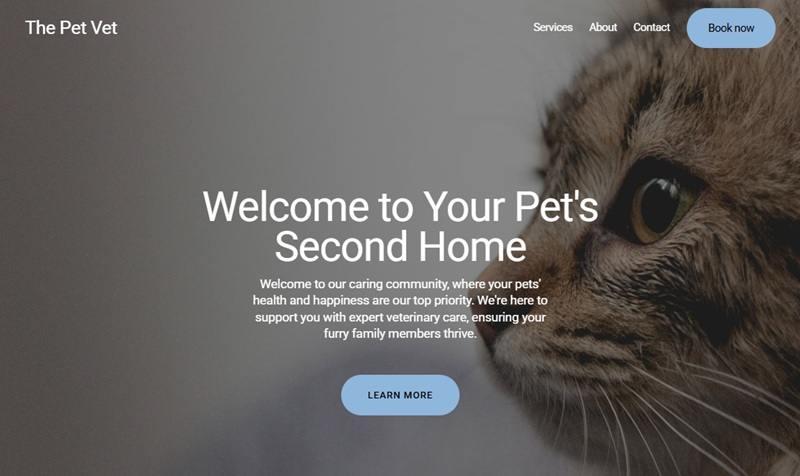
After testing dozens of website builders, Squarespace consistently comes out on top for veterinary practices.
Here’s why:
Drag-and-Drop Simplicity You don’t need any technical skills. Just pick elements and move them around until your site looks exactly how you want it.
Beautiful Templates Their templates look professionally designed right out of the box. The “Nolan” and “Paloma” templates work particularly well for animal hospitals.
Built-In Features Everything you need comes included:
- Appointment booking through Acuity Scheduling
- Contact forms that actually work
- Photo galleries for showcasing your patients
- Email marketing tools
- SSL security certificates
Mobile-First Design Every template automatically adjusts to look great on phones and tablets. Since 60% of vet searches happen on mobile, this isn’t optional anymore.
SEO Tools Squarespace includes built-in SEO features that help your site show up in local searches without needing additional plugins.
Note: The screenshot above was one I built out in about 3 minutes with their Blueprint AI features.
Still some work to do, but it allowed me to fully build it out.
Other Website Builder Options (Compared)
Here’s how other popular builders stack up for veterinary websites:
| Platform | Best For | Monthly Cost | Pros | Cons |
|---|---|---|---|---|
| WordPress | Tech-savvy users | $10-50+ | Complete control, thousands of plugins | Steep learning curve, requires separate hosting |
| Webflow | Custom designs | $15-35 | Advanced design control | Not beginner-friendly |
| Wix | Quick setup | $14-39 | Vet-specific templates, easy to use | Limited customization can feel template-y |
| Hostinger | Budget option | $2-9 | Very affordable, fast loading | Fewer design options, basic features |
My honest take: If you want something that looks professional without the headache, stick with Squarespace. If you’re tech-savvy and want complete control, WordPress is powerful but requires more work.
Pick a Domain Name & Hosting
Your domain name is your digital address.
Make it count.
Good domain examples:
- YourCityVet.com
- [YourName]AnimalHospital.com
- [Neighborhood]PetCare.com
Avoid these mistakes:
- Numbers or hyphens (too confusing to remember)
- Super long names
- Weird spellings
When I was helping a clinic in Austin choose their domain, we went with “AustinFamilyVet.com” instead of “AustinVeterinaryMedicalCenter.com” because it’s easier to remember and type.
Hosting Made Simple If you choose Squarespace, hosting is included.
No need to worry about uptime or technical stuff.
For WordPress users, I recommend Bluehost or Hostinger for their reliability and vet-friendly customer support.
Choose a Template That Feels Like Home
Your website should feel warm and welcoming, just like your clinic.
Colors that work:
- Calming blues and greens
- Warm earth tones
- Clean whites with colorful accents
Avoid these template traps:
- Dark, sterile designs that feel like hospitals
- Overly cute cartoon animals (unless you’re pediatric-focused)
- Busy layouts with too much happening
The goal is to make pet parents feel comfortable and confident in your care.
Key Pages Every Vet Website Needs
Don’t overthink this.
Every great veterinary website needs these essential pages:
Homepage Your digital front door. Include:
- Clear headline about who you help
- Photos of your team with pets
- Easy-to-find contact info
- “Book Now” button
About Page Share your story. Pet parents want to know:
- Your background and credentials
- Why you became a veterinarian
- Your team’s personalities
- Your approach to pet care
Services Page Break down what you offer:
- Routine checkups and vaccinations
- Surgery and dental care
- Emergency services
- Specialized treatments
Booking Page Make scheduling dead simple. Include:
- Online appointment booking
- Phone number prominently displayed
- Emergency contact info
- What to expect during visits
Testimonials Social proof builds trust. Feature:
- Reviews from happy pet parents
- Before/after photos (with permission)
- Success stories
Blog Regular content helps with SEO and builds trust. Write about:
- Seasonal pet care tips
- Common health concerns
- New services or team members
Contact Page Make it easy to find you:
- Address with embedded map
- Phone numbers
- Hours of operation
- Parking information
Add Booking, Contact, and Pet Portals
Online Booking This is huge. Pet parents love booking appointments online, especially for routine care.
Squarespace integrates seamlessly with Acuity Scheduling. The setup takes about 10 minutes, and you can customize appointment types, duration, and availability.
WordPress users should check out Bookly or Amelia plugins. Both work well for veterinary practices.
Click-to-Call Buttons On mobile, make your phone number clickable. When someone taps it, their phone dials automatically. It’s a simple feature that makes a big difference.
Pet Portals Consider adding a secure client portal where pet parents can:
- View their pet’s medical records
- Request prescription refills
- Access lab results
- Message your team
Popular options include AllyDVM and PetDesk. They integrate with most practice management software.
Local SEO for Veterinarians

Local SEO for your veterinarian’s practice helps you show up when people search for “vet near me” or “veterinarian in [your city].”
Google Business Profile This is your most important local SEO tool. Make sure you:
- Claim and verify your listing
- Add accurate hours and contact info
- Upload photos of your clinic and team
- Respond to reviews promptly
Local Keywords Include location-based keywords naturally throughout your site:
- “Veterinarian in [Your City]”
- “[Your City] animal hospital”
- “Pet care near [Neighborhood]”
Directory Listings Submit your practice to:
- Yelp for Business
- Yellow Pages
- AVMA Directory
- Local Chamber of Commerce
- Nextdoor
Keep your information consistent across all platforms.
Different addresses or phone numbers confuse search engines.
Build Trust With Testimonials & Pet Photos
Pet parents make emotional decisions. They need to feel confident you’ll take great care of their family members.
Testimonial Tips:
- Ask for specific reviews about successful treatments
- Include the pet’s name and photo (with permission)
- Feature a mix of routine and emergency care stories
- Keep testimonials authentic and detailed
Photo Galleries Create a “Meet Our Patients” gallery showing:
- Happy pets during and after treatment
- Your team interacting with animals
- Before/after photos of successful treatments
- Cute moments from your daily practice
When I was reviewing a clinic’s website, their patient photo gallery was the most engaging section. Pet parents spent 3x longer on that page than any other.
Social Media & Online Directories
Instagram Integration Link your Instagram feed directly to your website. Post:
- Daily life at your clinic
- Pet care tips
- Success stories
- Behind-the-scenes content
Facebook Connection Embed your Facebook reviews and posts. Many pet parents discover vets through social media recommendations.
Directory Submissions Don’t forget these veterinary-specific directories:
- PetMD Vet Finder
- VCA Animal Hospitals directory
- 1-800-PetMeds vet locator
- Local pet store bulletin boards
Mobile Optimization & Speed
More than half of veterinary website visits happen on mobile devices. Your site must work perfectly on phones.
Mobile Checklist:
- Text is readable without zooming
- Buttons are easy to tap
- Forms work smoothly
- Phone numbers are clickable
- Loading time under 3 seconds
Speed Testing Use Google PageSpeed Insights to check your site’s performance. Compress images and remove unnecessary plugins that slow things down.
Squarespace handles most speed optimization automatically, which is another reason I recommend it for busy veterinarians.
HIPAA, SSL & Data Privacy
This is often overlooked but critically important for veterinary websites.
SSL Certificates Your site needs HTTPS encryption. All major website builders include this automatically, but double-check that your site shows the lock icon in browsers.
Privacy Policies You need a privacy policy explaining how you collect and use visitor information. Many website builders offer templates you can customize.
HIPAA Considerations While HIPAA doesn’t directly apply to veterinary practices, pet parents expect their information to be handled securely. Use secure forms and avoid collecting sensitive information through basic contact forms.
Track Performance + Add Live Chat
Analytics Setup Connect Google Analytics to understand:
- How many people visit your site
- Which pages they spend time on
- Where visitors come from
- Which content drives appointments
Squarespace includes built-in analytics, but Google Analytics provides more detailed insights.
Live Chat Options Consider adding chat widgets like:
- Crisp Chat
- Tidio
- Facebook Messenger
Pet parents often have quick questions about services or availability. Chat lets you capture these inquiries immediately.
Mistakes to Avoid
After reviewing hundreds of veterinary websites, these mistakes come up repeatedly:
Using Stock Photos Only Pet parents want to see your actual clinic and team. Stock photos of generic pets don’t build trust.
Hiding Contact Information Your phone number should be visible on every page. Make it easy for people to reach you.
Forgetting Mobile Users Test your site on different phones. If it’s hard to use on mobile, you’re losing clients.
Ignoring Local SEO Don’t forget to optimize for local searches. Most people look for nearby veterinary care.
No Clear Call-to-Action Every page should tell visitors what to do next: “Book an appointment,” “Call now,” or “Learn more about our services.”
Outdated Information Nothing destroys trust faster than wrong hours, old pricing, or outdated staff photos.
Final Checklist to Launch With Confidence
Before going live, verify:
- [ ] Mobile-friendly on phones and tablets
- [ ] All forms work correctly
- [ ] Contact information is accurate
- [ ] Booking system functions properly
- [ ] Photos load quickly
- [ ] Links work properly
- [ ] Google Business Profile is claimed
- [ ] Privacy policy is posted
- [ ] SSL certificate is active
- [ ] Site loads in under 3 seconds
Frequently Asked Questions
What is the best website builder for veterinarians
Squarespace offers the best balance of ease-of-use and professional features for veterinary practices. The templates look great, and built-in tools like appointment booking make it perfect for busy vets.
How much does it cost to build a vet website
DIY website builders cost $15-50 monthly. Professional web design ranges from $2,000-8,000. Most veterinary practices find DIY builders like Squarespace provide excellent results at a fraction of the cost.
Do I need coding skills to make a veterinary website
Not at all. Modern website builders use drag-and-drop editors that require zero coding knowledge. You can create a professional veterinary website in a weekend without any technical skills.
What should a vet website include
Essential pages include services, about your team, appointment booking, contact information, and patient testimonials. Focus on making it easy for pet parents to understand your care and book appointments.
How do I attract more clients to my vet website
Focus on local SEO by optimizing for searches like “vet near me.” Encourage reviews, post helpful pet care content, and make sure your site works perfectly on mobile devices.
Can I add online appointment booking to my vet website
Yes, most website builders integrate with booking systems. Squarespace works with Acuity Scheduling, while WordPress offers plugins like Bookly. Online booking is expected by modern pet parents.
How long does it take to build a veterinary website
Using a website builder, you can create a basic site in one weekend. Adding content, photos, and customization typically takes 2-4 weeks working a few hours each week.
Should my vet website include pricing information
Consider listing prices for common services like checkups and vaccinations. While you don’t need detailed pricing, basic information helps pet parents budget and reduces price-shopping phone calls.
What photos should I use on my veterinary website
Use real photos of your team, clinic, and patients (with permission). Avoid generic stock photos. Pet parents want to see the actual people and place where their pets will receive care.
How do I make my vet website show up in Google searches
Optimize for local SEO by claiming your Google Business Profile, using location-based keywords, and encouraging client reviews. Regular blog posts about pet care also help improve search rankings.
Do I need a blog on my veterinary website
A blog helps with SEO and builds trust with pet parents. Share seasonal care tips, answer common questions, and discuss new services. Even one post monthly makes a difference.
How do I handle online reviews on my vet website
Respond professionally to all reviews, thank clients for positive feedback, and address concerns in negative reviews. Consider featuring your best reviews prominently on your testimonials page.
Should my vet website work on mobile phones
Absolutely. Over 60% of people search for veterinary services on mobile devices. Your website must be easy to use on phones, with clickable phone numbers and simple navigation.

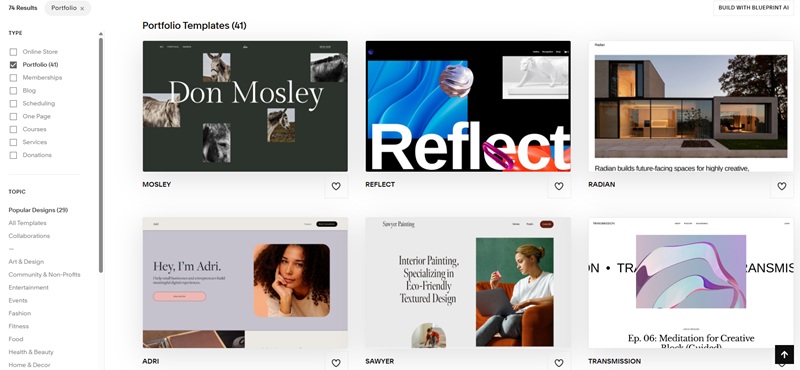




Leave a Reply