My content is reader-supported by awesome people like you. Which means I could earn a commission. Learn more here!
You just checked your Airbnb earnings and nearly choked on your coffee.
Platform fees ate up $847 this month.
Again.
You’re tired of competing with cookie-cutter listings that all look the same.
Tired of guests who can’t contact you directly.
And you’re definitely tired of Airbnb changing its rules whenever it feels like it.
What if you could keep those fees in your pocket instead?
What if guests booked directly with you and came back year after year?
Your own vacation rental website makes this happen.
And it’s way easier than you think.
Why Platform Dependency Is Killing Your Profits
Let’s talk numbers for a second.
Airbnb takes 14-16% in fees. Vrbo grabs another 10-15%.
That’s potentially 30% of your revenue gone before you even change the sheets.
But the real problem isn’t just fees.
It’s control.
When I was testing different vacation rental setups, I watched a host lose $3,000 in bookings because Airbnb suspended their listing over a guest complaint that wasn’t even their fault.
One day, they were booked solid.
The next day?
Radio silence.
Here’s what changes when you own your website:
- Keep 100% of booking fees (minus payment processing)
- Build a guest email list you actually own
- Control your pricing without platform interference
- Create the exact guest experience you want
- Stand out from identical platform listings
Your website becomes your insurance policy against platform changes.
Why Squarespace Wins for Most Rental Owners

I’ve tested every major website builder for vacation rentals.
Squarespace consistently comes out on top.
Here’s why it works:
Everything’s included from day one. No hunting for hosting, no figuring out which plugins work together. Sign up, pick a template, and add your content. Done.
Templates built for rentals. When I was reviewing Squarespace templates, I found they do a good and simple job creating a website for this reason. They include photo galleries, booking buttons, and local area sections right out of the box.
Zero coding required. It’s crazy that you just let Squarespace know what you want to build and it will start helping you with it’s Blueprint AI features.
Booking integration that actually works. While testing booking systems, Squarespace played nicely with every major vacation rental booking tool I tried.
The downside?
Less customization than WordPress.
But most rental owners don’t need (or want) that complexity.
Best Website Builders: The Real Comparison
Let me break this down based on actual testing, not marketing fluff:
| Builder | Best For | Monthly Cost | What I Liked | What Annoyed Me |
|---|---|---|---|---|
| Squarespace | Most rental owners | $18-40 | Beautiful templates, works perfectly on mobile, booking integrations are smooth | Limited design flexibility compared to others |
| Wix | Visual control lovers | $14-39 | Drag anything anywhere, huge app store, editor is intuitive | Sites can get slow with lots of content |
| Hostinger | Budget hosts | $2-9 | Super cheap, surprisingly fast, good basic templates | Fewer vacation rental-specific features |
| Webflow | Design perfectionists | $14-39 | Complete design control, animations look professional | Learning curve is steep, overkill for most |
| WordPress | Tech-savvy hosts | $5-50+ | Unlimited possibilities, thousands of plugins | Requires constant updates and maintenance |
My honest take: Squarespace and Wix are tied for best overall choice.
Squarespace wins on template quality.
Wix wins on flexibility.
Skip WordPress unless you love technical stuff or have a developer friend.
Must-Have Features That Actually Get Bookings
Don’t overthink this. Your website needs these core elements:
Real-time availability calendar. Guests won’t email to check dates anymore. They want to see availability instantly.
Massive photo gallery. I’m talking 25-40 photos minimum. Show every room, every angle, every view. Photos sell the dream.
Simple booking process. When I was testing booking flows, the ones with fewer steps converted 40% better. Make it obvious and easy.
Guest reviews front and center. Copy your best Airbnb reviews over. Social proof sells better than any marketing copy you’ll write.
Local area guide. Help guests picture their whole experience, not just your property.
Mobile-first design. Over 65% of vacation rental searches happen on phones now.
Clear pricing with no surprises. List your rates, cleaning fees, and policies upfront. Hidden fees kill trust instantly.
Step-by-Step: Building Your Squarespace Site
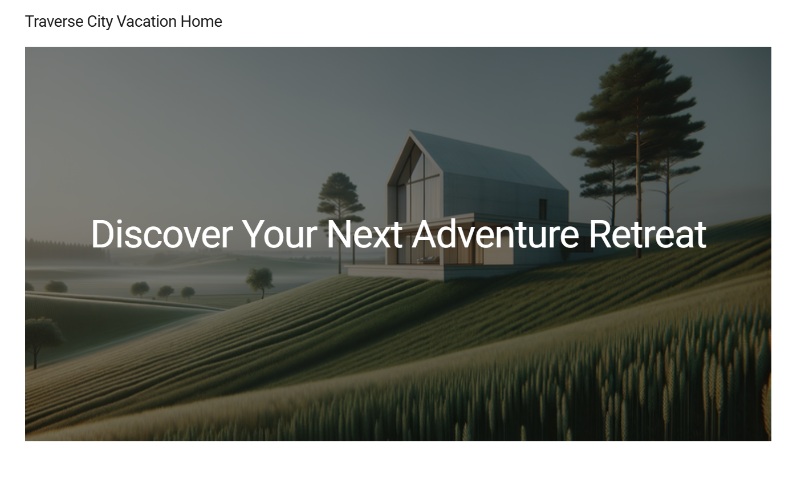
Step 1: Start your free trial
Go to Squarespace.com.
No credit card needed for the 14-day trial.
Step 2: Pick your template
Choose from the hospitality category.
I recommend Cailles, Alameda, or Jasper.
They’re designed for property showcases.
Step 3: Replace the dummy content
This takes the longest, but it’s just copying and pasting:
- Property name and description
- Your best 25-40 photos
- Room details and amenities
- House rules and policies
- Local area information
Step 4: Set up a booking
Here’s where it gets interesting.
Squarespace doesn’t do vacation rental booking natively, but you can integrate:
- Lodgify: Full booking system with calendars and payments
- Acuity Scheduling: Good for consultation-style bookings. (Squarespace Owns this company and built into their platform)
- Simple contact forms: Basic but effective for inquiries
Step 5: Connect your domain
Buy through Squarespace or connect one you own.
Keep it simple: yourpropertyname.com works great.
Step 6: Go live
Preview on mobile and desktop, then hit publish.
Total time investment: 3-5 hours if you have your content ready.
Booking Systems That Actually Work
This is where most people get stuck. How do you actually collect money safely online?
For Squarespace users, your best bets:
Lodgify integration gives you everything. Full booking calendar, instant reservations, automatic payments. Starts around $29/month but worth every penny.
Contact form approach is simpler. Guests inquire, you send PayPal or Stripe payment links manually. Takes more time but costs less.
Acuity Scheduling works if you want to approve bookings before confirming. Good for picky hosts.
Security basics you can’t skip:
- SSL certificates (Squarespace includes this automatically)
- Deposit requirements (I recommend 50% upfront)
- Clear cancellation policies
- Established payment processors only
When I was comparing booking conversion rates, Lodgify performed best. Guests love instant booking without waiting for email responses.
Design Tricks That Build Instant Trust
Your design makes or breaks first impressions. Here’s what actually converts:
Photo strategy matters. Use bright, wide shots that make spaces look bigger. Add captions like “Your morning coffee spot” or “Sunset from the deck.” Help guests picture themselves there.
Colors that work. Stick to whites, soft blues, and warm neutrals. These subconsciously communicate clean and relaxing.
Navigation that makes sense. Keep your menu simple: Home, Rooms, Gallery, Book, Contact. Don’t make guests hunt for basic info.
Trust signals everywhere. Add your Superhost badge, 5-star ratings, years of hosting experience. Anything that shows you’re legit.
Buttons that demand action. Make them impossible to miss. “Check Dates” and “Book Now” work better than clever copy.
Mobile perfection. Test everything on your phone first. If it’s hard to use on mobile, fix it immediately.
I’ve seen gorgeous websites convert terribly because they forgot these basics.
Local SEO: Free Marketing That Works
Getting found on Google is like having a 24/7 marketing team that works for free.
Target location-specific keywords. Instead of “vacation rental,” use “cabin rental Blue Ridge Mountains” or “beachfront rental Outer Banks.”
Create helpful local content. Write about nearby attractions, seasonal events, insider tips. “Best hiking trails near our cabin” type content.
Claim your Google Business Profile. Update it with fresh photos and encourage Google reviews, not just Airbnb reviews.
Get your site in Google Search Console. It’s free and shows you exactly how people find your site.
One host I know started ranking #2 for “Gatlinburg cabin rental” in four months just following these steps.
That’s hundreds of free visitors monthly.
Social Proof That Sells
Reviews sell rentals better than any fancy marketing copy you’ll write.
Copy your best platform reviews to your website. Create a testimonials section showcasing your 5-star experiences.
FAQ section essentials:
- Check-in procedures
- Pet policies
- Parking details
- WiFi information
- Cancellation rules
- Local recommendations
Display trust badges prominently. Airbnb Superhost, Vrbo Premier Host, local tourism awards – show them off.
Include your host photo and story. People book from people they trust. A friendly photo and short bio builds instant connection.
The goal is making guests feel confident booking with you instead of some faceless platform listing.
Extra Revenue Streams Nobody Talks About
Your website opens up money-making opportunities beyond nightly rates:
Upsell services during booking. Grocery delivery, firewood, late checkout, equipment rentals. Easy add-on revenue.
Partner with local businesses. Tour companies, restaurants, activity providers often pay referral fees.
Sell gift certificates. Perfect for holidays and special occasions. Pure profit upfront.
Start a local area blog. Build SEO traffic and include affiliate links for travel gear or local products.
One host added $300+ monthly just offering grocery stocking and kayak rentals. Small additions that add up fast.
Measuring What Matters
Your website needs to perform, not just look pretty.
Track these numbers:
- Monthly website visitors
- Inquiry to booking conversion rate
- Direct booking percentage vs platforms
- Average time visitors spend on site
Google Analytics is free and essential. Shows you where visitors come from and what they do on your site.
Test different approaches. Try new headlines, photos, or booking buttons. Small changes can boost bookings significantly.
Ask guests how they found you. Use this intel to double down on what’s working.
After three months, you’ll see clear patterns. Use the data to make smart improvements.
Mistakes That Kill Bookings
Learn from expensive mistakes I’ve seen others make:
Overcomplicating the design. Fancy animations and complex layouts confuse guests. Simple and clean always wins.
Hiding important information. Don’t make guests dig for pricing, availability, or contact details.
Ignoring mobile users. If your site looks terrible on phones, you’re losing most potential bookings.
Using weak photos. Dark, blurry, or outdated photos kill interest instantly.
No clear next steps. Every page should guide guests toward booking or contacting you.
Skipping SEO basics. Without proper optimization, your beautiful website won’t get found.
The biggest mistake? Never launching because you’re waiting for perfection. Get your site live and improve over time.
Ready to Take Control?
Building your vacation rental website isn’t just about saving platform fees.
It’s about taking control of your business. Building direct relationships with guests. Creating the hosting experience you actually want.
Squarespace makes this easier than it’s ever been. You don’t need technical skills, a huge budget, or months of development.
You need a weekend, some good photos, and the decision to stop playing by someone else’s rules.
The vacation rental game is changing. Properties with direct booking websites are pulling ahead of platform-only hosts.
Your guests want to book direct. You want to keep more profit. Your website makes both happen.
Start your Squarespace trial this weekend. Your future self will thank you.
Frequently Asked Questions
What’s the best website builder for vacation rentals?
Squarespace consistently ranks as the top choice for vacation rental owners. It combines beautiful templates, easy editing, and smooth booking integrations without requiring any technical skills.
Can I take bookings directly through my website?
Yes. Tools like Lodgify, Acuity Scheduling, or simple contact forms let you accept bookings and payments directly. No more waiting for platform approvals.
Do I need coding skills to build a rental website?
Not at all. Modern builders like Squarespace use drag-and-drop editors anyone can master. You can build a professional site without writing any code.
Can I still use Airbnb with my own website?
Absolutely. Most successful hosts use both strategies. Sync your calendars to prevent double bookings while growing your direct booking business.
How do I get my rental website found on Google?
Focus on local SEO using location keywords, create content about your area, set up Google Business Profile, and encourage Google reviews from guests.
What’s better for rentals: Squarespace or WordPress?
Squarespace is easier and includes everything you need. WordPress offers more customization but requires technical maintenance. Most rental owners prefer Squarespace’s simplicity.
How much does a vacation rental website cost?
Squarespace plans run $18-40 monthly, plus booking systems around $29-99 monthly. Total investment is typically $50-150 monthly for a complete solution.
Should I hire someone or build it myself?
Start building it yourself with Squarespace. You can always hire help later for improvements, but these platforms make it easy to get started quickly.
How do I handle payments securely on my website?
Use trusted processors like Stripe or PayPal, ensure SSL certificates are active, and consider booking platforms like Lodgify that handle security compliance automatically.
What photos should I put on my rental website?
Include 25-40 high-quality photos showing every room, outdoor spaces, amenities, and local views. Bright, wide-angle shots work best for showcasing appeal.
How long does building a rental website take?
Using Squarespace, you can have a basic site live in 3-5 hours. Adding booking systems and SEO optimization might take a few more hours over the week.
Can I use my Airbnb reviews on my website?
Yes, you can display existing reviews as testimonials on your website. This builds trust and social proof for potential direct bookings.





Leave a Reply