My content is reader-supported by awesome people like you. Which means I could earn a commission. Learn more here!
Picture this:
You’re the best plumber in your town, but your phone isn’t ringing.
Meanwhile, your competitor who charges twice as much stays booked solid.
What’s the difference?
They have a professional website working 24/7 to attract customers while you’re still relying on word-of-mouth and hoping people find your business card.
Without a proper website, you’re losing potential customers every single day.
People search online first when they need emergency repairs or want to research local plumbers.
If you’re not there, they’ll hire someone else.
The good news?
Creating a plumbing website isn’t rocket science.
You don’t need coding skills or a massive budget.
This guide will walk through everything step-by-step, from choosing the right platform to getting found on Google.
Why Every Plumbing Business Needs a Website
Your website acts as your digital storefront. It builds trust before customers even call you.
Think about it from a customer’s perspective.
When their water heater breaks at 2 AM, they’ll search “emergency plumber near me” on their phone.
The plumbers with professional websites get those calls.
Here’s what a good website does for your plumbing business:
Builds instant credibility – A professional site makes customers trust you more than competitors without one
Works around the clock – Your website generates leads while you sleep
Showcases your expertise – Before and after photos prove you do quality work
Beats bigger competitors – Small plumbers with good websites often outrank large companies with poor online presence
Without a website, you’re basically invisible to modern customers. Most people won’t hire a service provider they can’t research online first.
Choose the Right Platform for Your Plumbing Website
Not all website builders work well for service businesses.
You need features that help convert visitors into paying customers.
After testing dozens of platforms, here are the best options for plumbers:
Squarespace (My Top Pick)

Squarespace stands out as the best choice for plumbing websites.
The templates look professional right out of the box, and you don’t need design skills to make them work.
When I tested Squarespace’s service business templates, the setup process was surprisingly smooth.
The drag-and-drop editor feels natural, and the mobile optimization happens automatically.
What makes Squarespace perfect for plumbers:
- Beautiful templates designed for service businesses
- Built-in scheduling tools
- Excellent mobile responsiveness
- Strong SEO features
- Professional contact forms
The pricing is reasonable at $12-18 per month, and you get everything you need without hunting for plugins.
WordPress with Elementor or Thrive Themes
WordPress gives you the most control, but it requires more technical knowledge. If you’re comfortable learning new software, it’s a powerful option.
The combination of WordPress and Elementor page builder creates unlimited design possibilities. You can customize every element to match your brand perfectly.
Best for: Plumbers who want complete control and don’t mind a learning curve
Wix
Wix makes website building feel like playing with digital building blocks. The interface is beginner-friendly, though the templates can look generic.
When testing Wix’s plumbing templates, I found them functional but not as polished as Squarespace. The drag-and-drop editor works well for basic sites.
Best for: Absolute beginners who want something quick and simple
Platform Comparison
| Platform | Ease of Use | Design Quality | SEO Features | Monthly Cost | Best For |
|---|---|---|---|---|---|
| Squarespace | Easy | Excellent | Strong | $12-18 | Professional look & Quick Set Up |
| WordPress | Moderate | Customizable | Advanced | $10-25 | Full control |
| Wix | Easy | Good | Moderate | $14-23 | More Customization & Quick setup |
Must-Have Features for a Plumbing Website

Your website needs specific features that turn visitors into customers.
Missing any of these could cost you business.
Click-to-Call Phone Number
Put your phone number where people can’t miss it. Make it clickable on mobile devices so customers can call with one tap.
Place your number in the header, footer, and prominently on your contact page. Consider adding a floating call button that follows users as they scroll.
Online Booking System
Let customers schedule appointments without playing phone tag. Many people prefer booking online, especially for non-emergency services.
Squarespace includes built-in scheduling tools that sync with your calendar. WordPress users can add plugins like Calendly or Acuity Scheduling.
Service Area Pages
Create separate pages for each city or neighborhood you serve. This helps you rank for “plumber in [city name]” searches.
Don’t just list locations. Write unique content for each area, mentioning local landmarks and specific services you provide there.
Google Maps Integration
Embed a map showing your service area or business location. This builds local trust and helps with SEO.
Make sure your Google Business Profile is complete and matches your website information exactly.
Customer Testimonials
Social proof sells services. Include real customer reviews prominently on your homepage and service pages.
Ask satisfied customers for reviews and permission to use their names. Real testimonials with names and locations work better than anonymous quotes.
Before and After Photos
Visual proof of your work convinces customers better than any sales copy. Show actual jobs you’ve completed, not stock photos.
Take photos of challenging repairs, bathroom renovations, and major installations. Quality photos demonstrate your expertise.
Licenses and Certifications
Display your licensing information, insurance details, and professional certifications. This builds trust and shows you’re legitimate.
Create a dedicated “About” section highlighting your qualifications and experience.
Emergency Service Callouts
If you offer 24/7 emergency service, make this obvious. Use contrasting colors and place emergency information above the fold.
Consider adding a separate emergency phone number that goes straight to you or an answering service.
Step-by-Step: How to Build a Plumbing Website
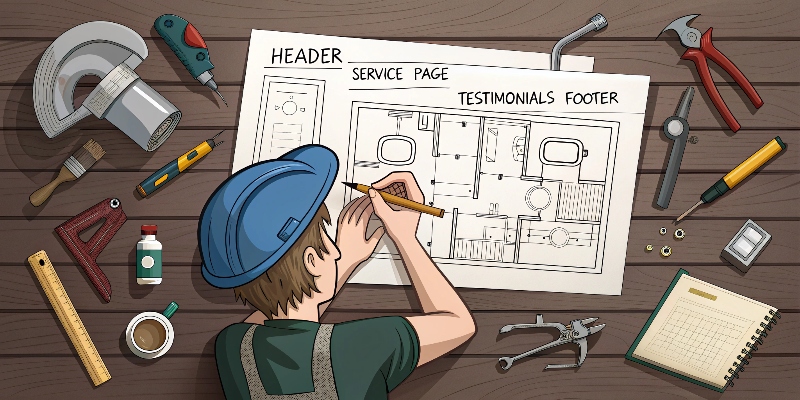
Let’s walk through creating your website from start to finish.
This process typically takes 2 hours spread over a few days.
Step 1: Get a Domain Name and Hosting
Your domain name should be memorable and include your location if possible. Examples: “ChicagoPlumbingPros.com” or “SmithPlumbingServices.com”
Domain name tips:
- Keep it under 15 characters
- Avoid hyphens and numbers
- Include your city name when possible
- Make it easy to spell and remember
For hosting, Squarespace includes everything in one package. WordPress users need separate hosting from companies like Bluehost or SiteGround.
Step 2: Choose a Template
Start with a template designed for service businesses. Look for layouts that prominently display contact information and service descriptions.
Squarespace offers several service business templates. The “Bedford” and “Brine” templates work particularly well for plumbers.
WordPress users should look for themes like Astra or GeneratePress with service business starter templates.
Step 3: Customize with Plumbing Content
Replace template placeholder text with your actual business information. Write in simple language that homeowners can understand.
Essential pages to create:
Homepage – Clear headline about what you do, your phone number, and your main service areas
About – Your experience, certifications, and why customers should trust you
Services – Separate pages for major services like leak repair, water heater installation, drain cleaning
Contact – Multiple ways to reach you, service hours, and response time expectations
Service Areas – Individual pages for each city or neighborhood you serve
Step 4: Add Images and Trust Signals
Replace stock photos with real pictures of your work and team. Customers want to see the actual plumber they’re hiring.
Photo checklist:
- Professional headshot for your About page
- Photos of completed jobs
- Your truck or van with company branding
- Team photos if you have employees
Add trust signals like:
- Better Business Bureau rating
- Industry certifications
- Years in business
- Customer review summaries
Step 5: Optimize for SEO and Speed
Search engine optimization helps customers find your website when they search for plumbing services.
Basic SEO checklist:
Page titles – Include your main keyword and location (example: “Emergency Plumber in Dallas | Smith Plumbing”)
Meta descriptions – Write compelling summaries that include your phone number
Header tags – Use H1 for page titles, H2 for main sections, H3 for subsections
Internal linking – Link between your service pages and location pages
Image optimization – Compress photos so pages load quickly
Test your website speed using Google PageSpeed Insights. Slow websites lose customers and rank poorly in search results.
Step 6: Launch and Test Your Website
Before announcing your new website, test everything thoroughly.
Pre-launch checklist:
- Fill out and submit contact forms
- Test phone number links on mobile
- Check all pages on different devices
- Verify Google Maps integration works
- Confirm scheduling system functions properly
Set up Google Analytics to track visitors and measure which pages perform best.
Plumbing Website Design Examples

Learning from successful plumbing websites can inspire your own design.
Here are elements that work well:
Clean, professional layouts – Avoid cluttered designs that distract from your main message
Bold contact information – Phone numbers should be visible without scrolling
Service-focused navigation – Menu items should match how customers think about plumbing problems
Local flavor – Include photos and references that show you’re part of the community
Mobile-first design – Most customers will view your site on their phones
Look at example websites in your area, but don’t copy them directly. Note what works and adapt ideas to fit your business.
DIY vs. Hiring a Web Designer: What’s Right for You?
Deciding whether to build your own website or hire a professional depends on your budget, timeline, and comfort with technology.
DIY Website Building
Pros:
- Lower upfront cost ($150-300 per year)
- Complete control over updates
- Learn valuable skills
- Quick to get started
Cons:
- Takes 10-20 hours of your time
- Learning curve with new software
- May not look as polished
- You handle all technical issues
Best for: Plumbers comfortable with computers who want to save money and maintain control
Hiring a Web Designer
Pros:
- Professional results
- Saves your time
- Usually includes SEO optimization
- Ongoing support available
Cons:
- Higher cost ($1,500-5,000)
- Less control over changes
- Dependent on designer for updates
- May take longer to complete
Best for: Busy plumbers who prefer focusing on their trade and have budget for professional help
Most plumbers find success with the DIY approach using Squarespace.
The templates look professional, and you can always hire help later for specific improvements.
Local SEO Tips for Plumbers
Getting found in local search results is critical for plumbing businesses. Most customers search for “plumber near me” or “plumber in [city name].”
Optimize Your Google Business Profile
Your Google Business Profile (formerly Google My Business) is often more important than your website for local searches.
Complete these sections:
- Accurate business name, address, phone
- Service area boundaries
- Business hours including emergency availability
- High-quality photos of your work
- Regular posts about services and tips
Encourage satisfied customers to leave Google reviews. Respond to all reviews, both positive and negative.
Add Local Schema Markup
Schema markup helps search engines understand your business details. Most website builders include basic schema, but you can add more specific local business markup.
Include information like:
- Service areas
- Business type (plumbing contractor)
- Contact information
- Operating hours
Get Listed on Relevant Directories
Beyond Google, list your business on:
- Yelp
- Angi (formerly Angie’s List)
- HomeAdvisor
- Better Business Bureau
- Local chamber of commerce websites
Keep your business information consistent across all platforms. Conflicting information confuses search engines and customers.
Target Location-Based Keywords
Create content targeting searches like:
- “Emergency plumber [your city]”
- “Water heater repair [your city]”
- “Drain cleaning service [your city]”
- “[Your city] plumbing company”
Write naturally and avoid keyword stuffing. Focus on being helpful rather than manipulating search engines.
Tools and Resources for Plumbing Websites
The right tools make managing your website easier and more effective.
Website Building Tools
Squarespace – Best overall platform for plumbing websites
Canva – Create social media graphics and simple promotional materials
Google Analytics – Track website visitors and popular content
Google Search Console – Monitor search performance and fix technical issues
Scheduling and Customer Management
Acuity Scheduling – Advanced appointment booking with automated reminders
Calendly – Simple scheduling that integrates with most website builders
Jobber – Complete field service management including invoicing and customer communication
ServiceTitan – Enterprise-level software for larger plumbing companies
Note: Squarespace does allow you to set this up on their platform.
SEO and Marketing Tools
Yoast SEO – WordPress plugin for search optimization
Semrush – This Keyword research tool is great for a local business like this.
BrightLocal – Local SEO tools and citation building
AWeber – Email marketing for customer follow-up
Start with free tools and upgrade as your business grows.
Don’t overwhelm yourself with too many tools initially.
Common Mistakes to Avoid
Learning from others’ mistakes saves time and prevents lost customers.
No Contact Information Above the Fold
Customers shouldn’t have to hunt for your phone number. Place it prominently in your header where it’s visible immediately.
Using Only Stock Photos
Generic stock photos make your business look fake. Customers want to see real work examples and actual team members.
Ignoring Mobile Design
Over 60% of website visitors use mobile devices. If your site doesn’t work well on phones, you’re losing more than half your potential customers.
Slow Loading Pages
Customers expect websites to load in under 3 seconds. Compress images and choose fast hosting to keep visitors engaged.
Missing Service Area Information
Customers need to know if you serve their location. Clearly define your service area and create pages for major cities you cover.
No Clear Call to Action
Tell visitors exactly what you want them to do. “Call Now,” “Schedule Service,” or “Get Free Quote” buttons should be obvious and prominent.
Outdated Content
Remove old promotions, update service descriptions, and keep contact information current. Outdated websites hurt credibility.
Frequently Asked Questions
What should be included on a plumbing website?
Your plumbing website needs a clear phone number, service descriptions, coverage areas, customer reviews, and easy contact options. Include licensing information and before-and-after photos to build trust with potential customers.
Can I create a plumbing website myself?
Yes, you can build a professional plumbing website yourself using platforms like Squarespace or WordPress. These tools offer templates designed for service businesses and don’t require coding knowledge to customize.
What’s the best platform to build a plumbing website?
Squarespace is the best platform for most plumbing websites because it offers professional templates, built-in scheduling tools, and excellent mobile optimization. The learning curve is gentle, and results look polished without design experience.
How much does it cost to build a plumbing website?
DIY plumbing websites cost $150-400 per year including domain and hosting. Professional web design services range from $1,500-5,000. Monthly website builder subscriptions typically cost $12-25 depending on features needed.
How do I get my plumbing website to rank on Google?
Optimize your Google Business Profile, create location-specific pages, and focus on local keywords like “plumber in [city name].” Get customer reviews, list your business in directories, and ensure your website loads quickly on mobile devices.
Should I include pricing on my plumbing website?
Most plumbing jobs require assessment before pricing, so exact prices aren’t practical. Instead, provide price ranges for common services or mention factors that affect pricing. This helps set customer expectations without committing to specific amounts.
How often should I update my plumbing website?
Update your website monthly with new customer reviews, seasonal service reminders, or company news. Check contact information quarterly and refresh service descriptions annually. Regular updates show search engines your business is active.
What photos should I include on my plumbing website?
Include professional headshots, photos of completed work, your service vehicle, and team pictures. Avoid stock photos that look generic. Real photos of actual jobs build more trust with potential customers than purchased images.
Do I need a separate mobile version of my plumbing website?
Modern website builders create responsive designs that automatically adjust to different screen sizes. You don’t need a separate mobile site, but ensure your chosen platform provides good mobile optimization since most customers browse on phones.
How can I make my plumbing website stand out from competitors?
Focus on local community connections, showcase unique specializations, and highlight your customer service approach. Use authentic photos, share helpful plumbing tips, and make it easy for customers to contact you through multiple channels.
What legal information should my plumbing website include?
Display your contractor license number, insurance information, and bonding details. Include a privacy policy if you collect customer information and terms of service for your business. Check local requirements for contractor advertising regulations.
How do I handle emergency plumbing calls through my website?
Create a prominent emergency contact section with a dedicated phone number. Consider adding a contact form specifically for urgent issues and clearly state your emergency response timeframe and service area coverage.
Final Thoughts and Next Steps
Creating a professional plumbing website doesn’t have to be overwhelming. Start with a solid platform like Squarespace, focus on the essential features customers need, and optimize for local search.
Your website should work as hard as you do, generating leads and building credibility around the clock. The investment in time or money pays off quickly when new customers start calling.
Ready to get started? Here’s your action plan:
Choose your platform and sign up for an account. Squarespace offers a free trial to test their templates.
Register a domain name that includes your location or business name.
Select a template designed for service businesses and customize it with your information.
Add real photos of your work and team members.
Set up Google Analytics and Google Business Profile.
Test everything on mobile devices before launching.
Don’t aim for perfection on your first attempt. Launch a good website and improve it over time based on customer feedback and performance data.
Your competitors without websites are giving you a huge advantage. Take it by creating a professional online presence that showcases your plumbing expertise and makes it easy for customers to choose your services.
The best time to create your plumbing website was yesterday. The second best time is right now.





Leave a Reply