My content is reader-supported by awesome people like you. Which means I could earn a commission. Learn more here!
A personal website allows you to establish your online presence and share your identity, skills, experiences, and interests with the world.
In today’s digital age, having an online presence is more crucial than ever.
With over 5 billion internet users worldwide, a personal website gives you the opportunity to connect with people globally.
Whether you’re a professional, creative, entrepreneur, or job seeker, a personal website serves as your digital portfolio and resume that can be accessed by anyone, at any time, from anywhere.
It provides a platform to showcase your work, highlight your capabilities, and express your individuality.
For established professionals, a personal site presents you as an authority in your field and allows you to share your knowledge.
For new graduates or career changers, it’s a place to exhibit your skills, qualifications, and potential to future employers.
For entrepreneurs and creators, it lets you promote your business or artistic talents on your own terms.
In addition to establishing your brand, a personal website allows you to directly reach and engage with your target audience.
You can publish the content you want, design the site to fit your aesthetics and communicate whatever messages you wish to convey.
It’s a powerful marketing tool that helps you connect with prospects and provides valuable information to generate leads and new opportunities.
With a well-optimized site and consistent high-quality content, you can organically drive traffic and increase your visibility.
Overall, in today’s highly digital landscape, not having a personal website can put you at a real disadvantage.
It’s one of the best ways to take control of your online presence in a meaningful way.
A tutorial if you just want to get started
Build a website with Hostinger
Choosing a Domain Name
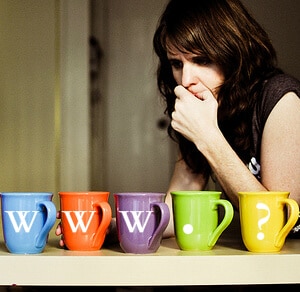
Your domain name is one of the most important elements of your website.
This is essentially the URL people will type in to access your site.
An ideal domain name should be:
-
Memorable and easy to spell. You want something catchy that people will easily remember. Avoid complex words or phrases.
-
Short and sweet. Aim for something around 2-3 words or less than 20 characters. Long domain names can be confusing.
-
Relevant to your brand or niche. Choose key terms related to you or your business to help visitors understand your site’s purpose.
-
Unique. Do your research to ensure the .com of your desired name is available. You don’t want a duplicate site competing with you in searches.
-
Avoid hyphens, numbers, and symbols. While possible to include, these can look unprofessional or be hard to communicate verbally.
The best way to brainstorm domain names is to make a list of important keywords, brand names, and phrases related to your site.
You can get creative and combine these into original options.
Always double-check availability before getting too attached to a name.
The goal is to find something memorable that also aligns with your brand identity.
Some useful tips when researching and selecting your ideal domain name:
-
Search domain registrars like GoDaddy to see if your desired .com is available
-
Do a search engine check to see if others are ranking for the same name
-
Get input from others on which options are the catchiest or most brand-appropriate
-
Consider alternate extensions like .net or .org if your perfect .com is taken
-
Ensure it’s easy to spell and communicate without ambiguity
With a little brainstorming and research, you can find the perfect domain name to represent your personal brand or business online.
Selecting a Web Host
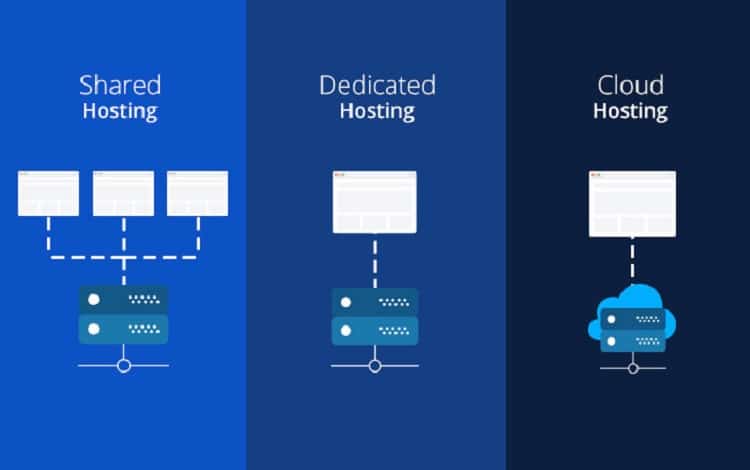
When creating a personal website, one of the most important decisions is selecting a web hosting provider.
Your web host stores all the files for your website on their servers and delivers the pages to visitors when they type in your domain name.
There are many options to consider when selecting a host for your personal site.
Shared Hosting
Shared hosting plans are the most budget-friendly options for hosting a personal website.
With shared hosting, your site shares server space and resources with other sites on the same server.
This is a solid option if you expect light to moderate traffic levels.
Make sure to check the provider’s specifications on how many sites are allowed on each server.
Managed WordPress Hosting
Many providers offer managed WordPress hosting optimized specifically for WordPress sites.
This takes care of technical configurations like PHP versions and caching.
Managed WP hosting also includes features like automated WordPress updates and backups.
It takes more work off your plate but costs more than basic shared hosting.
VPS and Dedicated Servers
For more resource-intensive sites that need to handle high traffic levels, VPS (virtual private servers) and dedicated servers provide more computing power, RAM, and storage.
With a VPS, you are allocated guaranteed resources.
Dedicated servers give you an entire server to yourself but are more expensive.
Uptime and Reliability
A hosting provider’s uptime track record is crucial – look for guarantees of at least 99.9% uptime per month.
Read reviews to confirm the reliability.
Slow loading speeds or downtime will drive visitors away.
Customer Service and Support
Evaluate each company’s customer service channels like live chat, knowledge bases, and ticketing systems.
Prompt and friendly support is invaluable when issues arise.
Budget and Value
Compare the costs, storage amounts, and included features across hosts.
Look for unlimited bandwidth and the ability to handle expected traffic levels.
While tempting, avoid choosing only by price – make sure the value matches your needs.
Choosing a CMS Platform

There are a few key content management system (CMS) platforms to choose from when building a personal website.
Two of the most popular options are WordPress and Wix.
WordPress has emerged as the go-to open-source CMS for personal websites and blogs.
Some key pros of using WordPress include:
- Huge selection of free and premium themes to customize the design
- Ability to easily modify the site with plugins and widgets
- SEO optimization comes built-in
- Large user community for troubleshooting issues
- Self-hosted WordPress offers full control and customization
Potential downsides of WordPress are that it can have a steeper learning curve, and managing updates and security can take more work.
The hosted WordPress options from WordPress.com are more limited in plugins and design flexibility.
Wix offers an intuitive drag-and-drop website builder that makes it very easy for beginners to create a website without coding skills.
The benefits of using Wix are:
- User-friendly editor with 1000s of templates
- Integrates with media like images, video, and music
- Built-in SEO tools and social media integration
- Hosted on Wix servers so no security updates needed
Drawbacks are that design flexibility can be constrained by templates, you don’t have full control like self-hosted WordPress, and maximum file size for media uploads is limited on free plans.
The choice between WordPress vs Wix depends on your technical skills, need for customization, and available budget.
WordPress offers more flexibility while Wix is simpler for beginners.
Design and Layout
Visual design and layout are crucial elements for an effective personal website.
Follow these best practices when creating your site’s look and feel:
Use an Intuitive, Consistent Layout
Organize your site’s navigation in a clear, logical way.
Group related content together and use consistent layouts across pages.
This helps visitors quickly find what they need.
Keep your menu navigation simple with main pages like “About”, “Portfolio”, “Blog”, “Contact”.
Focus on Readability
Use plenty of whitespace and avoid dense walls of text.
Break content into scannable sections with subheadings and bullets.
Choose fonts that are clean and easy to read.
Left-align body text for maximum readability.
Mobile-Friendly Design
With more web browsing on phones, a mobile-friendly, responsive design is essential.
Use a flexible layout, size content to the screen, and test on multiple devices.
Avoid tiny tap targets.
Visual Hierarchy
Establish a clear visual hierarchy using fonts, sizes, colors, and whitespace to indicate importance.
Draw attention to headings, featured content, and calls to action.
Downplay less critical items like footers.
Quality Images and Graphics
Visuals make content more engaging.
Use high-resolution photos and customize graphics to match your brand.
Ensure images are optimized for the web and don’t slow page loads.
Include useful alt-text descriptions.
Consider illustration-style graphics to showcase your personality.
On-Brand Design
Your site’s design should reflect your personal brand.
Pick 1-2 brand colors and use them consistently.
Choose complementing fonts that express your style.
Develop a cohesive look across all pages and content.
Avoid Clutter
Too many elements compete for attention.
Prioritize only the most important information.
Remove unnecessary visual noise.
Allow ample negative space around and between items.
Consistent Patterns
Repeat visual treatments, layouts, and behaviors on each page.
For example, place the navigation bar in the same spot on every page.
This consistency makes your site easy to use.
Writing Compelling Content
The content you include on your personal website is just as important as the design.
You need compelling content to engage visitors and encourage them to take action, whether that’s contacting you, browsing your services, or signing up for your newsletter.
When writing content for your personal website, focus on crafting an effective About page, describing your services in detail, integrating dynamic testimonials, and maintaining an active blog.
Craft an About Page That Connects
Your About page is one of the most important pages on your site.
It’s your chance to introduce yourself, highlight your credentials, and explain why visitors should trust you.
Build rapport by being personable yet professional.
Share your background, experience, skills, values, and what motivates you.
Include a professional headshot to help visitors put a face to your name.
Describe Your Services in Detail
Use your services page to elaborate on what you do.
Go beyond one-line descriptions and craft detailed overviews of each offering.
Explain the value you provide, problems you can solve, and outcomes visitors can expect.
Include testimonials and case studies to showcase real-world examples and build trust.
Integrate Dynamic Testimonials
Sprinkle testimonials throughout your site and services pages to reinforce credibility.
Gather quotes that describe specific ways you’ve helped others.
Choose vivid testimonials that bring your work to life.
Ask clients if you can record video testimonials to make them more engaging.
Maintain an Active Blog
Blogging boosts your site traffic, establishes you as an industry expert, and enables you to connect with your audience.
Post regularly about topics your ideal clients care about.
Promote your blogs through social media.
Consider guest posting on other blogs to expand your reach.
An active blog shows your site is dynamic, regularly updated, and full of fresh advice.
Integrating Social Media
Social media provides a powerful way to connect with your audience, promote your content, and drive traffic to your personal website.
Linking your site’s content to your social profiles ensures your content reaches the widest possible audience.
The most effective strategies include:
-
Share links to your newest content – Whenever you publish a new blog post, video, or other content on your site, post a link on your social media channels. Ask followers to check it out.
-
Cross-promote content – Re-share old content periodically. Many social media users may have missed it the first time.
-
Engage followers – Respond to comments and questions on your social posts. Ask for their feedback on topics they’d like to see you cover.
-
Curate relevant content – Share and comment on industry news and content from influencers. Become a trusted curator for your niche.
-
Use images – Social posts with images and videos tend to get higher engagement. Create custom graphics and visuals for social sharing.
-
Analyze performance – Use social media analytics to see which types of content resonate best on each platform. Find out the optimal posting times for your audience.
-
Be consistent – Post regularly on social channels, but avoid oversaturation. Follow the 80/20 rule: 80% of posts should provide value, 20% can directly promote your content.
Integrating social media and your website amplifies your reach, builds your audience, and positions you as an industry thought leader.
Focus on quality over quantity, provide value, and develop connections through your social presence.
Search Engine Optimization

Once your website is up and running, the next step is to optimize it for search engines like Google.
Good SEO will help people find your website when they search for related topics.
On-Page SEO
On-page SEO refers to optimizations made directly on your website pages.
Some key on-page factors include:
-
Keywords – Identify relevant keywords and naturally incorporate them in your page content, titles, headers, image names, etc. Don’t overdo it though – focus on creating content for humans first.
-
Headings – Properly structure headings and subheadings (H1, H2, H3 tags). This helps indicate topic structure to search engines.
-
Alt Text – All images should have descriptive alt text and title attributes.
-
Site Architecture – Make sure your URLs are formatted well and your internal site linking architecture helps search engines crawl efficiently.
-
Page Speed – Faster-loading pages perform better in rankings. Optimize images, minimize HTTP requests, and enable compression.
-
Mobile Friendly – With more searches on mobile, it’s important your site is mobile-optimized and responsive.
Off-Page SEO
Off-page SEO involves getting other reputable sites to link back to your content.
This signals authority and improves rankings.
Some off-page strategies include:
-
Link Building – Reach out to partners and influencers to build quality backlinks to your site, focusing on relevant editorial links versus paid.
-
Social Sharing – Promote your content across social media to drive more users and increase the chances of viral shares and links.
-
Local Listings – For local businesses, get listed on Google My Business, directories, local citations, and niche review sites.
-
Brand Mentions – Earn brand mentions and backlinks by doing guest posts, interviews, sponsored content, etc.
With the right on-page and off-page optimization, you can improve your website’s organic search performance over time.
SEO is an ongoing process, but pays huge dividends in increased qualified traffic.
Analytics And Tracking
Understanding your website’s analytics is crucial for monitoring its performance and identifying areas for improvement.
With the right analytics tools, you can track key metrics like:
-
Traffic sources – See where your visitors are coming from (search, social, direct, referrals, etc). This helps you focus your marketing efforts effectively.
-
Bounce rate – The percentage of visitors who leave your site after viewing only one page. High bounce rates may indicate content or navigation issues.
-
Time on site – How long do visitors engage with your content on average. Lower times may mean content needs to be more engaging.
-
Top landing/exit pages – Which pages attract visitors initially or lead to exits. Use this to optimize page content.
-
Conversions – Signups, purchases, downloads, or other goals. Track conversion rates to improve.
Some popular, free analytics platforms are Google Analytics, Matomo, and Simple Analytics.
They’re easy to connect to your site.
With analytics, you can see what content resonates, where visitors struggle, and how to continually enhance your website.
But avoid obsessing over metrics alone.
Focus on creating quality content that provides value for visitors.
The numbers will follow.
FAQ On Creating A Personal Website
How do I create a personal website?
Creating a personal website is simple and doesn’t require any coding knowledge. You can use website builders like Wix, Squarespace, or WordPress to create your website without writing any code. These platforms offer user-friendly interfaces that guide you through the process, allowing you to customize templates, add content, and personalize your website to suit your style and needs.
What should I include on my personal website?
Your personal website should showcase your skills, achievements, and personal brand. Consider including an about me section, your professional experience and education, portfolio or examples of your work, contact information, and a blog if you plan to share your insights or expertise. Make sure to highlight your unique qualities and achievements to make a lasting impression.
Can I use my own domain name for my personal website?
Yes, you can use your own domain name for your personal website. Many website builders allow you to purchase a custom domain name directly through their platform. Alternatively, you can purchase a domain name from a domain registrar like GoDaddy and connect it to your website builder.
How can I optimize my personal website for search engines?
To optimize your personal website for search engines, ensure that each page has a clear and relevant title, include relevant keywords in the content, use descriptive headers, add alt text to images, and create a site structure that is easy for both users and search engines to navigate. Additionally, regularly updating your website with fresh and valuable content can help improve its search engine visibility.
Can I monetize my personal website?
Yes, you can monetize your personal website in various ways. You can display online ads, participate in affiliate marketing programs, sell products or services directly through your website, or even offer premium content or memberships. It’s essential to consider your audience and choose monetization strategies that align with your personal brand and goals.
How can I make my personal website mobile-friendly?
To make your personal website mobile-friendly, choose a responsive website template or ensure that the website builder you are using offers responsive design functionality. Responsive design ensures that your website adapts and looks great on different screen sizes and devices. Additionally, optimize your images and keep your website layout clean and easy to navigate on smaller screens.
Can I track visitors to my personal website?
Yes, you can track visitors to your personal website using tools like Google Analytics. By adding a tracking code to your website, you can gain valuable insights into your website traffic, including the number of visitors, pageviews, user behavior, and more. This data can help you measure the effectiveness of your website and make informed decisions about its optimization.
How can I make my personal website stand out from others?
To make your personal website stand out, focus on creating a unique and visually appealing design that reflects your personal brand. Use high-quality images and multimedia elements that showcase your work. Craft compelling and engaging content that effectively communicates your skills and expertise. Additionally, consider incorporating interactive features, such as testimonials or social media integration, to engage visitors and make a lasting impression.
Maintenance and Updates
Once your website is launched, the work isn’t over.
A personal website needs ongoing maintenance and updates to stay relevant, engaging, and technically sound over time.
Here are some tips for keeping your site maintained:
-
Update your content regularly: Your website content will start to become stale if you don’t add new blog posts, portfolio items, and other content on a regular basis. Set a content calendar and commit to publishing new content at least once a month.
-
Keep your design fresh: Over time your design may start to feel dated as styles and trends change. Every 2-3 years, consider a redesign to modernize the look and feel of your site. Tweak small elements like fonts, colors, and layout more regularly.
-
Review your platform and tech stack: As your site grows, you may outgrow your original platform or need new features. Monitor how your CMS, hosting, plugins, etc are performing and upgrade to more robust solutions if needed.
-
Perform regular backups: Back up your site data and files frequently to safeguard against data loss. Many hosts offer automated daily backups. Download backups to your own computer every few months.
-
Watch for broken links and errors: Links can break over time as sites change or go offline. Use a site crawler tool regularly to identify and fix broken links. Stay on top of any tech issues like downtime, errors, or hacks.
-
Keep software updated: Update your CMS, plugins, themes, and other software to the latest versions. Updates include important security patches and bug fixes. But test updates on a staging site first to avoid disruption.
With some ongoing attention and care, your personal website can remain a living, growing showcase of you and your work for many years to come.
Treat maintenance as an essential part of having an online presence.






Leave a Reply