My content is reader-supported by awesome people like you. Which means I could earn a commission. Learn more here!
Since there are so many website builders out there, it is good to weigh your options.
This guide will put Google Sites vs WordPress and see which one is better.
It is important to choose the website builder that is best for you since it will make the process much easier and quicker.
With that in mind, we will cover everything you need to know about both Google Sites and WordPress.
By the end of this guide, you will know what platform will work best for your website.
We will cover the ease of use, pricing, apps and plugins, customer support, and SEO tools for each site.
If you are ready to learn about each website builder, keep on reading.
What Is Google Sites?

Google Sites is a platform that you can use to publish information online.
The main use of Google Sites is to create a website for a project or small business.
Many people use google sites to collaborate with other people on projects.
Even though many people call Google Sites a website builder, it is not like any traditional website builder on the market.
It is very simple and does not offer many templates and functions to make your site unique.
What Is WordPress?

WordPress is one of the most popular website builders on the market.
You can build any kind of website you want with the platform if you have a bit of coding knowledge.
People who do not have any coding experience can also use the website to create a basic online presence.
Many people love WordPress for its adaptability and functionality.
There are hundreds of templates, plugins, and add-ons you can use to create a unique website.
Getting Started
The first part of this Google Sites vs WordPress comparison guide will cover the ease of use.
Both sites are fairly easy to get started with, but Google Sites will take the cake with this one.
Simply put, Google Sites has a lot fewer options to choose from when you are first setting up your site, which is why the experience will be much easier.
On the other hand, WordPress has a lot more customization opportunities.
For complete newbies, it may be a bit overwhelming at first.
Google Sites Ease of Use
Google Sites is probably one of the easiest-to-use website builders on the market.
When you first begin, you will choose a template.
You can then start entering your information and uploading content.
After you finish adding everything to the site, you can publish it right away.
You can easily get your website up and running in under five minutes with Google Sites.
The interface is very clean and straightforward.
There are three categories on the editing sidebar, including “insert,” “pages,” and “themes.”
You can click on these categories and edit your site within them.
You can also add text boxes and images to your site.
Furthermore, the platform allows you to add content from your google drive and embed links.
You will never be overwhelmed with the customization options that Google Sites gives you.
WordPress Ease of Use

Unlike Google Sites, WordPress is a bit more complicated to get up and running.
The first few steps of setting up your site are quite easy since WordPress walks through them with you.
Upon creating your site, you will choose a domain name and template for your site.
The process will get complicated only after you have set up the basics.
Since you can do just about anything with WordPress, your website will be a blank slate when you first start.
It is your job to add everything to the site.
When you are in the customization section, you can edit the theme, widgets, menus, headers, background, and CSS.
You can also add plugins and tools to customize how your site functions.
You can edit the fonts, colors, images, and text boxes for each template you choose.
Even if you don’t have a lot of coding knowledge, you can still build a simple and functional site with WordPress after you spend a bit of time figuring it out.
However, you will only be hitting the tip of the iceberg since this platform has so much potential.
Winner For Ease of Use: Google Sites is the champion for this category.
You can build a site in a few easy steps through this platform.
WordPress requires a bit more time and knowledge.
Design and Templates
WordPress will win time and time again when it comes to Google Sites vs WordPress for design and templates.
You will have unlimited creative potential with a WordPress website.
On the other hand, Google Sites offers a small number of templates that you won’t have much freedom with.
Google Sites Templates

It will be very hard to create a unique website that stands out with Google Sites.
There are only 13 themes you can choose from for your site.
The categories that Google Sites offer are:
- Personal
- Work
- Small Business
- Education
When you choose a theme, you won’t be able to customize it too much other than editing a few colors and text boxes.
Google designed this platform only for small projects and businesses.
With so few templates, your website will look plain and simple and will not catch any potential customers’ eyes.
WordPress Templates
WordPress has thousands of professionally designed templates to choose from.
The available categories include:
- Announcement
- Art
- Blog
- Business
- Collaboration
- Craft
- Easy
- Education
- Fashion
- Food
- Hotel
- Journal
- Magazine
- Music
- Nature
- Office
- Photoblogging
- Photography
- Podcast
- Portfolio
- Real Estate
- Scrapbooking
- Simple
- Sophisticated
- Stationary
- Travel
- Tumble blog
- Video
- Wedding
There are also two main themes that WordPress offers: free and paid.
If you cannot afford to pay for templates, you won’t have to worry.
You will still have plenty of choices when it comes to free templates.
The only downside is that you can’t add as many plugins or widgets to the free themes.
On the other hand, you won’t have any limitations when you choose a paid theme.
You can either pay a one-time fee or a monthly fee for paid templates.
Furthermore, you can search temples by layout, style, features, and columns.
You can also search by category.
Winner For Templates: WordPress wins the battle for design and templates.
The platform has thousands of choices compared to Google Sites which only has 13.
Pricing
Google Sites offers its services for free, which is a big plus for a lot of people.
However, there are no opportunities to pay for extra features.
On the other hand, WordPress offers a free plan and four paid plans that range from $4 to $47.
Each paid plan has a variety of additional features it comes with.
Google Sites Pricing
Google Sites is completely free.
There are no plan options.
You simply sign in with your Google account and create a site for no extra charges.
Here are some features that Google Sites offers:
- A free website without ads
- You can upload and embed anything from your google drive account (docs, sheets, slides, calendar, forms, charts, and maps)
- You can search for google and youtube videos/photos directly from the Google Sites editor
- Other people can collaborate on the site and edit things in real-time
- You will be able to control who views the google site
- You can add announcement banners to your website
WordPress Pricing
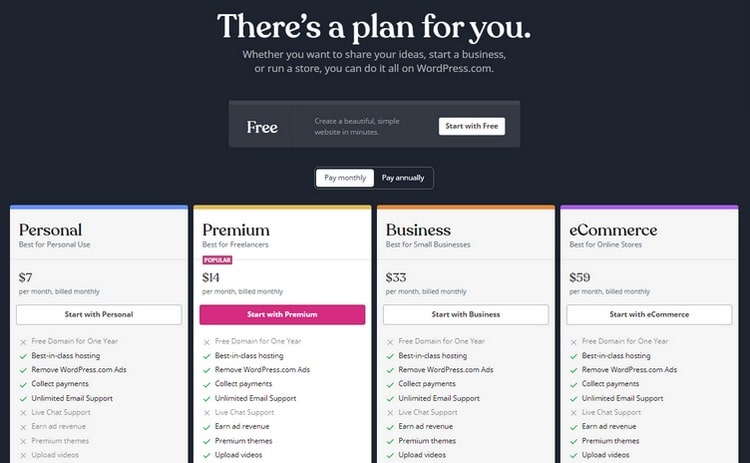
There are a few different options for WordPress plans.
You can go with the Personal plan for $4 per month billed annually.
The Premium plan is $8 per month billed annually, and the Business plan is $26 per month billed annually.
Here are the features you will get with the Personal plan:
- Free domain for one year
- No ads on the website
- Free hosting
- Ability to collect payments
- Unlimited email support
- 6 GB of storage
You will have access to a few other features with the Premium plan:
- Free domain for a year
- Free hosting
- No ads on the website
- Ability to collect payments
- Unlimited email support
- Access to basic live chat support
- Earn revenue on ads
- Upload videos
- Gain access to premium themes
- Google analytics integration
- 13 GB of storage
Here are the features you will have with the Business plan:
- Free domain for a year
- Free hosting
- No ads on the website
- Ability to collect payments
- Unlimited email support
- Access to 24/7 live chat support
- Earn revenue on ads
- Upload videos
- Gain access to premium themes
- Google analytics integration
- Access to over 50,000 WordPress plugins
- Access to SSH file transfer protocol and database
- Automatic website backups
- One-click website restore
- 200 GB
WordPress also has a great eCommerce plan for $47 per month billed annually.
Here is what you will get with the eCommerce online store plan:
- Free domain for a year
- Free hosting
- No ads on the website
- Ability to collect payments
- Unlimited email support
- Access to 24/7 live chat support
- Earn revenue on ads
- Upload videos
- Gain access to premium themes
- Google analytics integration
- Access to over 50,000 WordPress plugins
- Access to SSH file transfer protocol and database
- Automatic website backups
- One-click website restore
- Ability to accept payments in over 60 countries
- Access and integration to top shipping carriers
- Access to premium template designs for online stores
- 200 GB
WordPress has some of the most affordable plans on the market.
Whatever site you want to build, you will find an affordable plan through WordPress with tons of great features to customize your site with.
Winner for Pricing: WordPress is the winner for pricing since it offers a free plan and four paid plans.
Even though Google Sites is free, there are no chances to upgrade your site with more features.
Apps and Plugins
Apps and plugins can take a basic site to the next level.
Google Sites offers basic app integration with other Google applications such as excel and docs.
You can also install plugins on your site, but it will take extra time and coding knowledge to do so.
Many website experts know WordPress for its large database of plugins.
You can find a plugin for virtually any function you need.
Google Sites
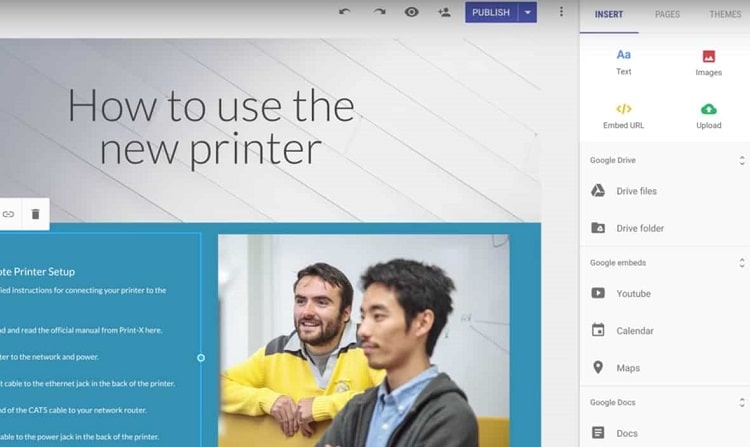
Google Sites has a few basic apps and plugins available right on the site.
Here is a list of what plugins and apps you can add:
- Collapsible text
- Table of contents
- Image carousel
- Buttons
- Divider
- Placeholders
- Youtube
- Google calendar
- Google maps
- Google docs
- Google slides
- Google sheets
- Google forms
- Google charts
As you can see, the majority of add-ons that Google Sites incorporates are other Google apps.
If you want a wider variety of plugins, you will need to use third-party resources.
You will also need a bit of coding experience to add additional plugins to Google Sites.
WordPress
One of the platform’s main benefits is its compatibility with plugins and apps.
There are hundreds of thousands of plugins to choose from.
You can find plugins both on third-party sites and on WordPress.
WordPress has an extensive plugin library.
The plugins are sorted into three categories: featured, favorites, and popular.
You can also search the library by subject, including engagement, writing, appearance, and security.
Finally, WordPress sorts the plugins into two further categories: free and paid.
There are tons of great free plugins, but they will have less support than paid plugins do.
Winner for Apps and Plugins: When it comes to Google Sites vs WordPress for plugins and apps, WordPress is the winner.
You can easily find thousands of plugins right from your dashboard in WordPress; you won’t have to go through third-party sites to find quality apps and plugins.
Customer Support
Both Google Sites and WordPress do not have the best customer support compared to many other website builders, but there is help available if you need it.
Google Sites has a FAQ section where you can find answers to popular questions.
If you can’t find an answer, you can also submit a question yourself.
WordPress has a bit more support for customers, offering live chats in their paid plans.
Google Sites Customer Supports
Google Sites does not have live chat support.
The only resource that users have is the FAQ section.
Google also offers blog posts on various topics that will help you get started with the platform.
If you do not find your answer in any of the above resources, you can submit a question to the help community.
If you are looking for a simple question, you will have no problem finding the answer.
However, you may have problems receiving help for a more complex issue.
WordPress Customer Support
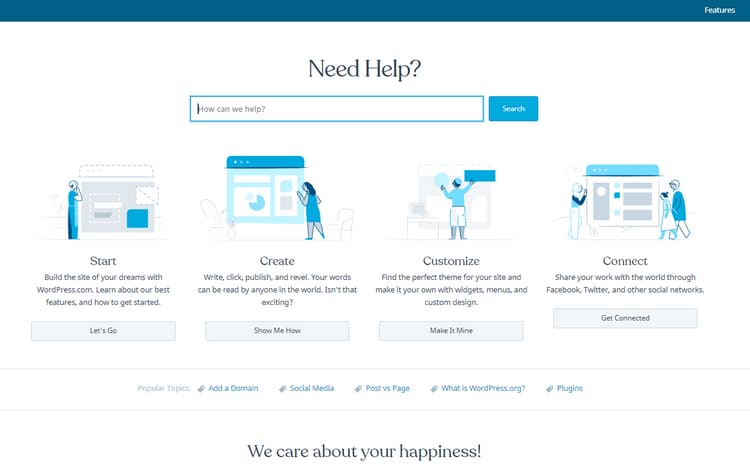
For those with a personal plan, you will have access to the basic live chat.
If you have any other paid plan, you will be able to use the 24/7 live chat.
Other resources include the WordPress forum and WordPress documentation.
In the forum, you can search through dozens of questions that community members have answered.
You can also post your own question in this section.
The WordPress documentation is a complete manual on WordPress.
This resource is very helpful for anything related to coding. However, this document will be very confusing for beginners with no coding experience.
On top of those two resources, there are also plenty of tutorials available online through YouTube, Lynda, and Tutsplus.
Winner for Customer Support: When it comes to Google Sites vs WordPress for customer support, WordPress is the champion.
Not only does WordPress offer live chat support for paid plans, but there are tons of resources online to access.
SEO and Rankings
No website is complete without SEO optimization.
Without SEO tools, your website will not be able to reach an audience.
If you are putting Google Sites vs WordPress for SEO and rankings, you may get a tie.
Both sites have the potential to rank well.
You will have to do a bit of editing on both platforms, but the two are great SEO tools.
Google Sites
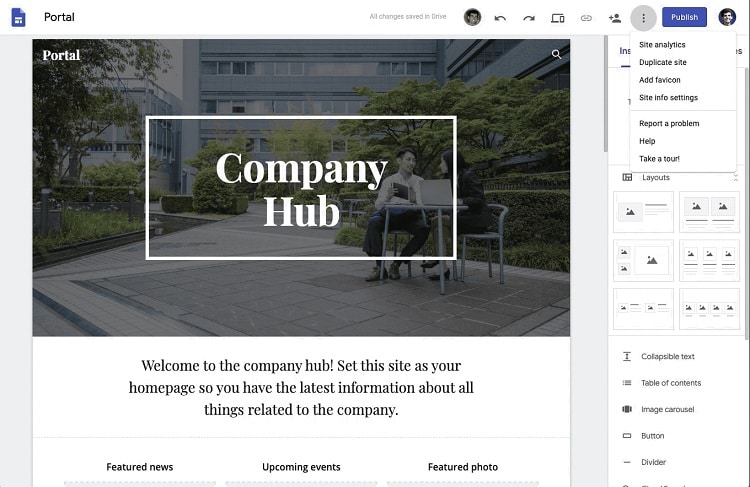
If you have no knowledge of SEO, Google Sites will be a good option for you.
Since the platform is under Google, it will naturally rank better than other website builders and domains.
However, you will still need to put some work in for the site to rank well.
Within your Google Sites editor, you can edit page titles, keywords, alt tags, sitemaps, and the URL structure to further optimize your site for SEO.
WordPress
Even though WordPress will not naturally rank better than Google Sites, it will be possible with a bit of work and editing.
You can optimize your WordPress site by making your site visible, editing the URL, and adding keywords.
The main secret to ranking well with a WordPress site is to use plugins.
WordPress offers hundreds of SEO plugins and tools that you can utilize.
For instance, “Yoast” is a popular SEO plugin. This tool allows you to add meta descriptions and meta titles to your site pages.
Winner for SEO and Rankings: It is hard to have a clear winner for Google Sites vs WordPress for SEO and rankings.
For now, we will say both are winners.
Google Sites will rank better without extra editing, but WordPress will rank better if you put some work in.
Googles Sites Vs WordPress Conclusion
We hope that this Google Sites vs WordPress comparison guide will help you make a more informed decision when choosing a website builder.
If you are looking for a traditional website builder, WordPress is better than Google Sites.
The platform has more customization options and a lot more freedom than Google Sites does.
However, if you know nothing about technology and websites in general, Google Sites will be better than WordPress.
You can build a functioning, SEO-optimized website with Google Sites in a few easy steps.
Overall, WordPress is the better choice for those with coding experience.
Google Sites will be easy to use for beginners.





Leave a Reply