My content is reader-supported by awesome people like you. Which means I could earn a commission. Learn more here!
So, you want to set up a website.
But first, you will need a custom domain.
Domain names are what people type into the URL bar to get to your website.
Even if you sign up for a free blogging platform, you will get a domain name.
You don’t necessarily have to pay for domain names.
However, if you want to start strong, having a custom-paid domain name will strengthen your company’s brand.
Many free domain names include unnecessary words or titles that make your website look unprofessional.
Luckily, there are different online domain services which you can buy domains from.
Two of the most popular platforms are Google Domains and Godaddy.
If you don’t know a lot about domain names, it can be pretty hard to choose between the two.
Even if you are knowledgeable on the subject, how do you know which service to use?
This article will explore Google Domains vs Godaddy.
We will cover ease of use, domain selection, and transfer, privacy, add-ons, and a few other features.
Let’s get started.
What Are Google Domains?

Google Domains is an online domain name registrar run by Google.
You can search for just about any name, and if it is available, you can purchase it for a yearly fee.
You can also transfer existing domains.
Google Domains has over 300 domain endings.
You can find unique endings that suit your brand, such as .cafe or .photography.
They also offer a few different services, including email forwarding, privacy protection, and one-click DNSSEC.
With the email forwarding feature, you can create up to 100 email aliases, which will be helpful for larger companies.
Furthermore, you can get a professional email address as well.
If you sign up with Google, you will also have access to other services such as their website builder and advertisement system.
Overall, Google Domains has a pretty good reputation.
It is not known for hidden fees or unnecessary, paid add-ons.
What Is GoDaddy?

Much like Google Domains, Godaddy is also a domain registrar.
You can buy and register domain names through the site.
Many people know Godaddy for its versatility.
Not only does Godaddy offer domain names, but they offer websites and eCommerce stores, website security, and marketing tools.
There are a few main features of the platform regarding domain registration.
First of all, they offer unique extensions such as location-specific names.
Godaddy also has a bulk domain search function where you can bulk search and buy up to 500 domains at once.
They also offer domain transfer.
Even though Godaddy is one of the biggest domain registrars globally, it has also gained quite a reputation (and not necessarily a good one).
While their services are legit, many people know Godaddy for their hidden fees or attempts to pressure you into buying extra products at checkout.
However, we will go more into depth about that later.
Let’s get into the details of Google Domains vs Godaddy.
Getting Started
Both online platforms are easy to sign up with.
When it comes to Google Domains, you will need to sign in with your Gmail account to search for domains.
If you don’t have a Gmail account, you will need to sign up for one.
This process will take under five minutes.
You will also need to create an account with Godaddy.
To do this, you can click the small head icon on the top right of the screen.
Then you can click “create an account” and enter your email, username, and password.
This step is completely free.
Google Domains Ease of Use
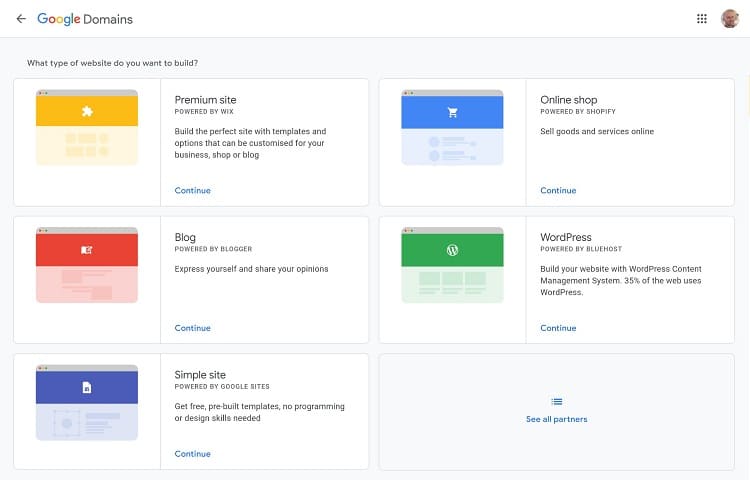
Google Domains is very easy to use. It only takes a few steps to sign up for a domain.
The site’s home page could not be more simple; the first thing you see is a search bar to look for a new domain, which means you can get down to business right away.
To begin, simply type in your preferred domain name to see what they have.
Then, when you click “get it,” a list of your chosen domain name, or a similar name, will appear.
Google Domains will also show you all of the available extensions for your site.
A green arrow beside the name means that it is available.
Once you find a domain name and price you like, you can add it to your shopping cart and checkout.
After you pay, the domain name is yours.
Just like that, in a few easy steps, you can find and purchase a domain name that will add professionalism to your site.
GoDaddy Ease of Use

Godaddy’s website is easy to navigate.
When you get on the site, there is a button (“find your domain”) that takes you directly to the domain searching service.
The first few steps of searching for a domain are pretty simple.
In the search bar, you can type in whatever domain name you want.
There is also an option for bulk registration and transferring domains.
Much like Google Domains, you will see a long list of your desired name with different extensions.
When you see one you like, you can add it to your cart.
However, it is when you continue to your cart that where things can get confusing.
Before you pay, Godaddy offers two more services that you can buy as well as your domain.
The first service is related to privacy and protection, while the other service is regarding a new email address.
It’s only when you scroll to the bottom of the page when you see that you can continue to the cart.
While this aspect won’t be a big deal for some people, it can be very confusing to beginners.
So while these services may be helpful, you won’t necessarily need them to run a successful website.
Domain Selection
When it comes to Google Domains vs Godaddy, one of the most important things to look at is the kind of domain selection that each platform offers.
Even though factors such as price and ease of use are important, none of those will matter if the website doesn’t have what you’re looking for.
Google Domains
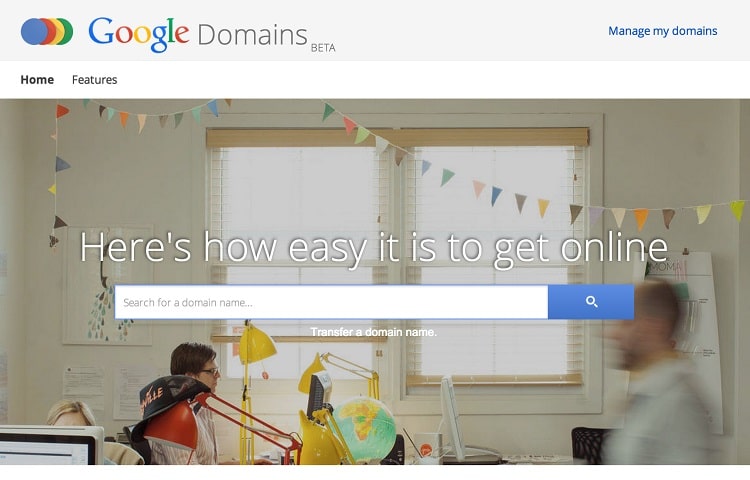
This platform has a big database of domains.
Just about anyone looking for a domain will be able to find one they like.
Google Sites has over 300 domain endings available.
Here are some of the most popular extensions they offer:
- .com
- .org
- .net
- .page
- .dev
- .info
- .app
- .co
- .business
- .ca
- .io
You can also search for custom and unique extensions.
Some examples are .today, .store, .resturant, .church, etc.
No matter what your business is, you will find a suitable name on Google Domains.
GoDaddy
With over 20 million current customers, it is not difficult to determine that Godaddy has a wide array of domains to choose from.
You will be able to find virtually any extension you can think of.
Here are some of the most popular extensions that Godaddy offers:
- .com
- .ca
- .net
- .org
- .co
- .shop
- .store
- .club
You can also find several unique extensions such as .biz, .resturant, .live, and thousands of others.
You can also type what extension you want, and Godaddy will tell you if it’s available.
Another cool feature is that you can search for domains in bulk.
Simply click “bulk registration,” and the site will take you to another page.
You can then type in multiple domain names to see if they are available.
You can search for up to 3000 domains at a time.
If the majority (or all) of your desired domain names are available, you can buy them in bulk.
Domain Transfer
A domain transfer is when somebody transfers their domain name to another registrar.
For example, say someone has a domain name registered with Google Domains. Perhaps they want a service that Godaddy provides.
They can then use Godaddy to transfer their domain from Google Domains to Godaddy.
Once they do this, Google Domains will not be the official registrar of their domain name anymore.
Let’s see how Google Domains vs Godaddy handles domain transfer.
Google Domains
If you already have a domain elsewhere but want to start using Google Domains, it will not be hard to transfer.
Google lays out all of the steps for you on their site, making a possibly complicated process easy to follow.
You can access this feature by visiting your Google Domains dashboard.
From there, you will type in your domain name, and Google will determine who your old registrar is.
The next few steps will involve you going back to your original site and paying Google a small fee (around $10) to officially transfer.
Overall, the process is pretty fool-proof.
GoDaddy
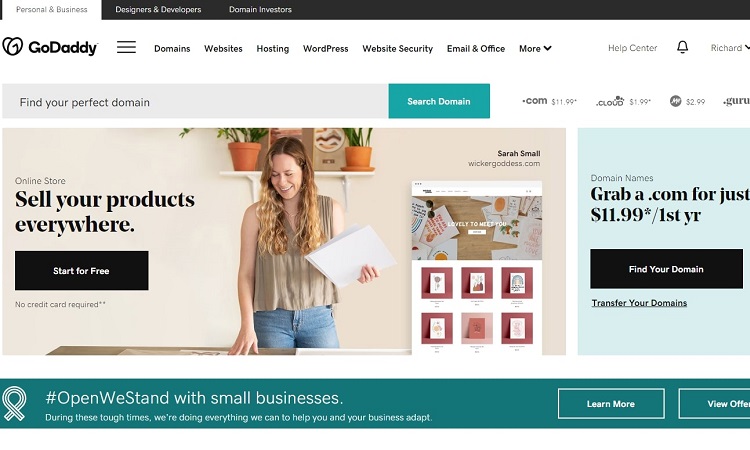
You can also transfer your domain using Godaddy.
This platform also lays out the steps for you, making it pretty easy to complete the process.
Again, you won’t need any tech skills to complete the transfer.
What’s nice about this feature is that Godaddy takes care of the back-end work for you.
All you have to do is type in a few things and make some changes to your old registrar account.
On top of that, you can also transfer multiple domains at the same time.
For example, if you transfer over six domains, you will get a discount.
Furthermore, the process is quick and automated, even when dealing with multiple domains.
The only downside of transferring your domain with Godaddy is that it is a bit more expensive than Google.
Add ons
Let’s see what platform has the best add-ons when it comes to Google Domains vs Godaddy.
Google Domains
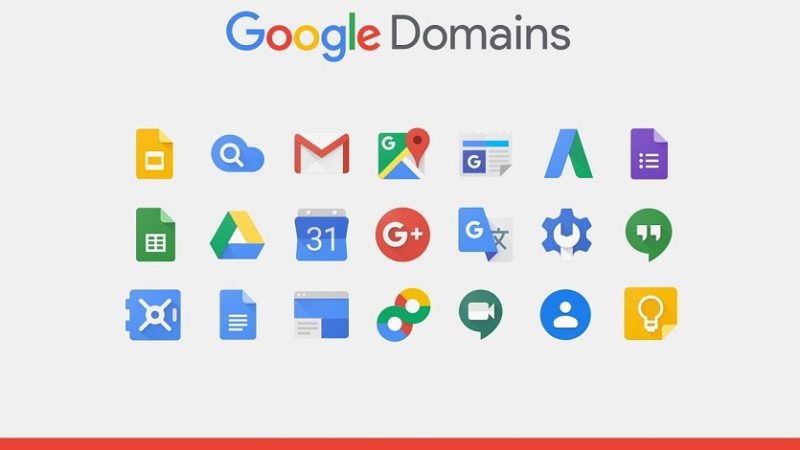
Google offers a few add-ons when you use their service.
Google Domains offers an email service for those who want to amp up their professionalism.
With this platform, you can create upwards of 100 email aliases.
This features forwards your emails to your main email account or whichever email account you choose.
You do not have to pay to take advantage of this feature.
You will also have access to a single control panel on the site.
This panel will allow you to control your website nameservers, DNS, email settings, and other settings without having to leave the site.
Another add-on that Google offers for free is Google Sites.
However, it is worth mentioning that this website builder is very basic and only works well for small projects and businesses.
GoDaddy
Like Google Domains, Godaddy also offers email services.
However, these services are a bit more advanced, which is why you have to pay for them.
Godaddy has three different email plans.
Each plan offers email storage and allows you to sync calendars, contacts, and emails across different devices.
Another feature that you can take advantage of is Godaddy’s website builder.
If you find yourself in need of a website, it will be much easier to set up one with Godaddy if you are already using their domain services.
Godaddy also has a variety of hosting plans.
When it comes to buying domain names, you can also get into domain investing through Godaddy.
You can also join a discount domain club and join domain auctions.
Privacy
If you are trying to choose between Google Domains vs Godaddy, an important factor to keep in mind is privacy.
So let’s see how hard both platforms work to keep your information safe.
Google Domains
When it comes to privacy, Google Domains takes this seriously.
Often, customers will have to enter personal information such as their full name and address when registering for a domain.
However, thanks to the WHOIS registry, anyone can view that information if it is not protected.
Fortunately, Google Domains offers privacy protection for free.
You won’t have to pay a fee for your information to be kept hidden from others on the web.
GoDaddy
GoDaddy also offers privacy protection for your information.
However, unlike Google Domains, you have to pay for this service.
There are three privacy protection plans.
All of these plans will minimize your data footprint, hide your personal information from the WHOIS registry and protect you from domain hijacking.
Pricing
Now for one of the most important aspects; pricing.
Let’s see how much on average prices can range on these popular domain sites.
Google Domains
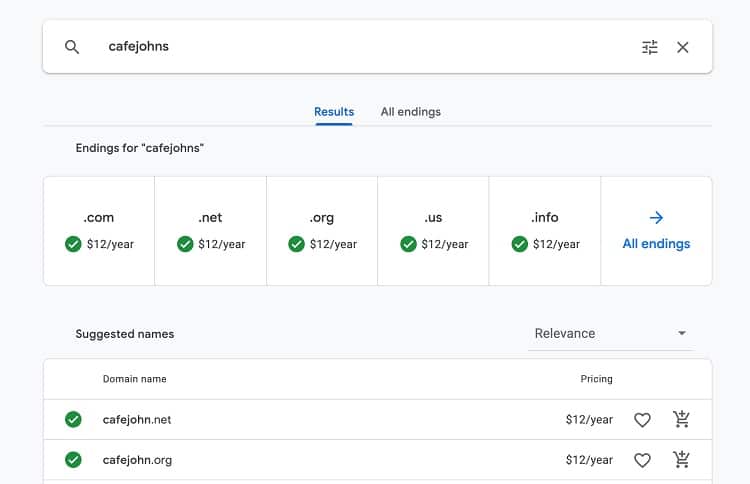
Many people know Google Domains for their standardized pricing.
There are no surprises with this platform; once you choose a domain with a set price, it won’t change at all.
In general, most of the standard domain names go for $10 to $20 ($17 is a typical price you will see) a year on Google Domains.
However, these prices can vary significantly depending on the extension and name you choose.
For instance, if you choose a unique name, the price could be around $50.
GoDaddy
One of the main advantages that Godaddy has over competitors is its initial prices.
This platform has some of the lowest prices for popular domain names, such as those ending with .com.
However, there is a catch. You may get an amazing initial deal, but Godaddy raises the price after the first year.
While many times the price will rise to a normal amount of around $20, you could also see prices skyrocketing to over $40.
Customer Support
This section will review Google Domains vs Godaddy customer support.
Dealing with domains can be tricky, so it is always nice to have someone on hand to help.
Google Domains Customer Support
First of all, Google Domains has a large database of detailed how-to articles covering many of the basic problems you will run into.
You can also take advantage of the online chat option as well as email a customer service representative.
It generally only takes about a minute to connect with someone.
The help center section of their website has an easy-to-use interface;
you can type your question in the search bar, and Google will offer some blog posts that may help or advise you to talk to someone to help solve your problem.
GoDaddy Customer Support

If you need help, you can use the online chat to talk to someone in real time.
You can also phone the help center.
It usually does not take long to get connected with someone.
However, when it comes to the help itself, Godaddy does not have as detailed resources as Google Domains does.
Conclusion
When it comes to Google Domains vs Godaddy, both are helpful services for different kinds of businesses.
If you are a complete beginner to the process, Godaddy may be the better option for you.
If you go with Godaddy, you will have everything you need at your fingertips, such as a hosting plan, website builder, and domain name.
On the other hand, if you go with Google Domains, you will need to set up your own hosting plan, which can be tricky for beginners.





Leave a Reply