My content is reader-supported by awesome people like you. Which means I could earn a commission. Learn more here!
Website builders are the Mecca of creatives searching for a spot where they can build their dream websites that best represent their professional work.
But let’s be real; the art of creating a website from scratch can be very daunting, especially if you have no background info about how to do that.
Thus, many people who perceive that must have background education on coding and all the shebang that goes into creating a website tend to shy off creating one.
But there is hope.
Today, a plethora of available website builders have made website construction very easy, and get this; they are newbie-friendly.
Two sites we will be scrutinizing in this piece is a head to head comparison of Duda Vs. Wix, each a giant in the creative space.
But before we get to that, we will first describe a few characteristics that make a website builder rookie-friendly.
Important Features of Website Builder
Effortless usage

Getting started on a website builder site must be as natural as breathing. Nothing should seem as daunting or overwhelming to drive away a novice.
A rookie-friendly website for creating a website must then have a user-friendly interface comfortable on the eyes, and all the tools must be within arms reach so that they can get an easy time making their websites.
Tonnes of creative choices
A newbie looking into creating a website is teeming with excitement to make an eccentric site that is one of a kind. For that reason, a novice is always on a hunt for a site with a multitude of options they can find inspiring and workable.
If a site has limited options, they will go looking for something else.
Personalization effects
Expounding on the point of a website builder has a tonne of options in templates and themes; they must be customizable to enable a creator to develop a design in their set color scheme and have all the elements in all the most attractive spots they find appealing. Personalization is a reflection of the creator’s personality.
Extra features
People open websites for different reasons, so much so, personal bloggers and business owners may be on a hunt for website builders that will integrate seamlessly into their distinct art.
A beginner website builder must then have the capability to include extra features the likes of blogging, eCommerce, and the online stores’ opening. In addition to that, SEO tools can be a commendable addition to entice a newbie.
Feedback and metric channels
Every site owner needs to know how their website is doing. One will love to know if the SEO tools offered on the site help them rank high on search engines and even get to collect feedback from the site visitors.
That said, a newbie-friendly website builder should include channels to allow the owner to get the above done.
Editing features to content posted
Sometimes when one uploads a video or image, it may be relevant, but it just does not look right. So what do you do when faced with such a predicament?
You edit, right! Well, a rookie-friendly website must give you the brains of creation, the opportunity to do that within the site.
This also extends to the font size and type, color, and everything in-between that may need a touch-up.
Personalized domain and hosting services
After creating your website, you definitely want a specialized URL that people can reach you through. This is the domain name that is specific to your brand and your website.
A newbie also wants a site where they can get hosted on the website’s servers as part of the package. It is cumbersome looking for a separate host, and quite frankly, it’s expensive.
Social media integration
Social media is practically the focal point of all things related to the virtual world. Everything, including websites, is actively linked to social media pages, promoting a brand’s uniformity across multiple platforms. That said, a website builder that offers exceptional connectivity gets props.
Defining Duda and Wix

What is Duda?
Duda is one of the prominent website builders known in the market today. It hosts millions of websites, and this number keeps growing day in day out.
They have idiosyncratic drag-and-drop features that newbies find easy to use. On Duda, a creator gets to create a secure site and get hosted on their servers.
What is Wix?
Wix is also another tip-top website creator platform with a novel reputation of allowing a creative formulate a site in minutes.
All the tools in this platform are the latest technologically, and the concepts are Al-based. They have an imposing reputation for hosting divergent niches of websites. Beginners find it very appealing.
Getting Started With Duda and Wix
Duda
To get started on Duda, you must first create an account with them by providing essential info about yourself. After that, you proceed to begin your journey of building your dream site. It is pretty straightforward to get started and open an account with them.
Wix
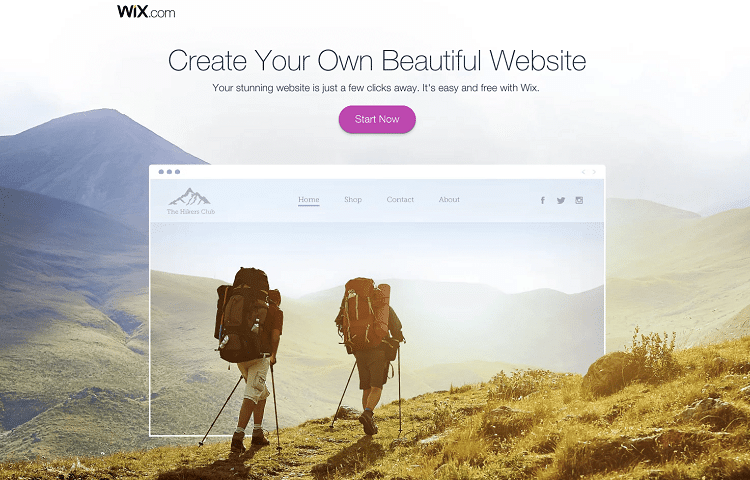
Opening an account on Wix is more or less the same as Duda; you sign up using your email, Facebook, or Google account. After verifying it is indeed your application of signing up via email, you proceed to create your website using Wix.
Ease of Setting Up Your First Website Duda and Wix
Setting up your website with Duda
As aforementioned, Duda has a drag-and-drop editor, and this is in addition to its aggrandized website building interface. Underneath is an awe-inspiring coding using the CSS and the HTML formats. A newbie will relish the idea of choosing one of the pre-made designs, or if one has a bit of coding knowledge, they may use that too.
A newbie with coding knowledge can use the developer mode to make changes and adjustments. The custom widget builder allows a creator, promoting, is to create an app with analytical tools, visual effects, and even countdowns. Lastly, there is the mobile website builder that aids the creation of a mobile-friendly website.
Setting up your website with Wix
Wix, on the other hand, offers its clients a hustle-free creation process. There is the Wix ADI that utilizes AI, Artificial Intelligence, to help you in the creation procedure. Within this feature, you have several stages to go through so as to get to the end product.
These stages collect viable info on you and the vital data needed to create your perfect site.
The result is a fully-operational collection of web pages with widgets, applications, blocks, and elements in place.
Then,s the Wix editor gives people who would like to be involved in the creation process to exercise their creativity. Here, you start your website construction from a blank canvas, and you go building one element after another until you have a fully functional website.
You may seek inspiration or borrow a thing or two from the ready-made templates. If you want to include add-ons, the editor is the best option to go with.
Duda Vs. Wix
Of the two, Wix is the apparent winner, especially for audiences with little to no website modeling knowledge.
Duda’s issue is that you will have to do a bit of research and consult a few heads to find your way around the site. Using either is still okay since they both have ready-made templates.
Who has the better website builder Duda or Wix?
The defining factors of a worthy builder site will depend on a few things. First is the features it has to offer, and the second is the options for design and templates.
Thirdly, when it comes to Duda Vs. Wix, the special extras they possess, give each an edge. Something we are looking into next.
Who has better features?
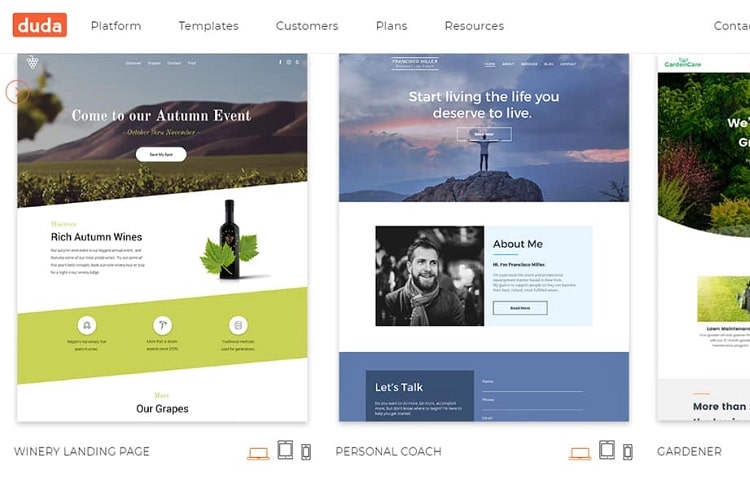
Duda
Code Editor
Duda’s first commendable feature is the code editor. Creators with background knowledge on HTML and CSS codes will savor this feature as it gives them the capability to integrate and use new custom widgets on multiple places on the web page.
Blogging feature
The second feature is the blogging feature, which is the winning streak for Duda.
There are a plethora of ready-made blogging templates to succor bloggers an easy time in creating websites. One can manage their posts, eliminate past articles, connect RSS feeds, and share their content via social media and other platforms.
eCommerce
Duda puts forward a deluge of the layout to select to fit your business for people looking for developing a site tailor-made to sell products and services.
Duda supports over thirty payment channels and includes commendable promotional tools to your content. You can use email marketing, coupons, gift vouchers, etc.
SEO
In addition to a secured SSL certified website, on Duda, you get a multitude of SEO tools that optimize your content, making it visible to your target audience. Beginners, especially savor over the automatic SEU Wizard, which works on the significant settings of a created website.
Wix
Wix App Market
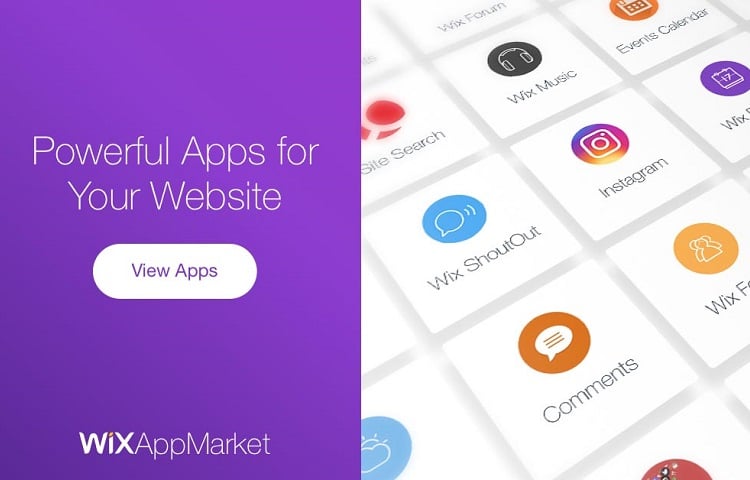
App markets work wonders to any platform as it makes your options limitless and offers a more fantastic customization pool.
The Wix App market provides creators with a vast, broad market of apps, widgets, and add-ons to spruce their site pages.
You can add personalized media galleries, forms, lists, calendars, analytics, and much more from the Wix App Market. Each product in the App Market is free-of-charge.
eCommerce
You get access to this feature in the top tier plans, but you can create a stunning and exceptional eCommerce site once you get a hold of it. You can create a virtual store of any size using top-notch tools to make your work easier.
You have a product management feature at your disposal that enables you to add more content, edit description captions, add SEO settings specific to a product, and many more.
Shipping and ordering details on the sale of your products are also optimized. Gifts and loyalty programs are also easily integrated.
SEO
The specific SEO tools you will have your hands on are URL personification, SEO-friendly titles, headings, and descriptions.
You will also have access to the preview mode to take a sneak peek of your creation and gain the automatic SEO wizard with quite a number of SEO gizmos to better your site.
Mobile availability
Lastly, you get the mobile access capability that has you create even on your smartphone on the go.
The platform is accessible on both iOS and Android, making it an activity you can get to whenever the day or time.
Duda Vs. Wix
Both Duda and Wix offer great features with an all-rounded approach that can be used in almost all industries.
Whether it is personal or business, each has a part in providing greatness in website modeling. However, Wix takes this one too because of its App market and mobile availability features.
Designs and Templates
Duda
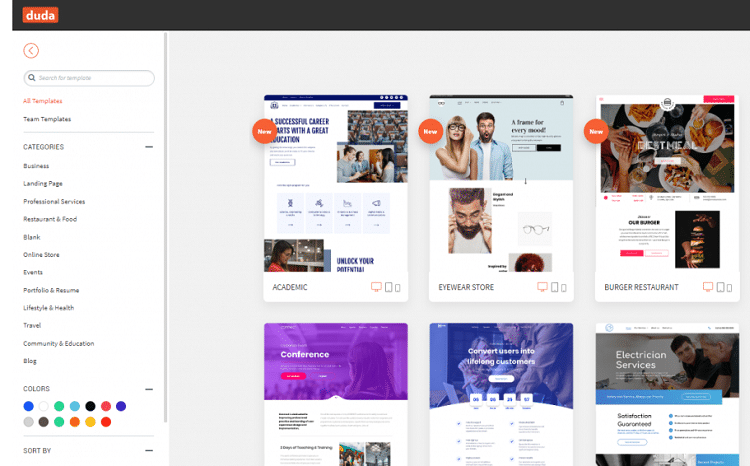
Duda has a total of ninety themes, and you cannot import any external themes of your own. A visual editor is featured, and it propounds you the liberty to move things around and position them how you see fit. You may change the theme color scheme and optimize your creation to fit mobile devices.
These templates are fine-tuned into different niches and layouts to provide separate categories like career, lifestyle, services, portfolio, and one-page.
As you edit, you can preview your progress and switch it up with the plethora of options you have at your disposal. There is a periodic backing-up action that saves all your revisions; hence you have no fear of losing your work at any particular point.
You have the liberty to use a separate creating tool to fashion a mobile site from scratch too. And the great thing is that you can create on the go, you do not need a computer for this part.
Wix
Wix has an astounding five hundred and fifty themes, and they too do not allow the importation of an externally made theme.
There is a visual editor also, but you cannot change the themes’ color, but you really won’t need to. You have 550 options anyway. The site you create is compatible with mobile devices design-wise.
You can create a multitude of niche-specific sites like business and personal use. After you select your niche, all the modeling process tools are tailored to fit that niche, making it very efficient.
You are also at liberty to choose one of the multiple layout styles, and the editor allows you to move things around how you deem fit. The drag-and-drop editorial feature makes this action easy.
Duda Vs. Wix
Wix also takes this one in the Duda Vs. Wix comparison only because it has selections in hundreds while Duda has a limited number.
Duda still has a good track record of having amazing-looking sites hence even a viable site for designing your internet pages. Wix simply takes this one since it has more options.
What type of websites can you make?
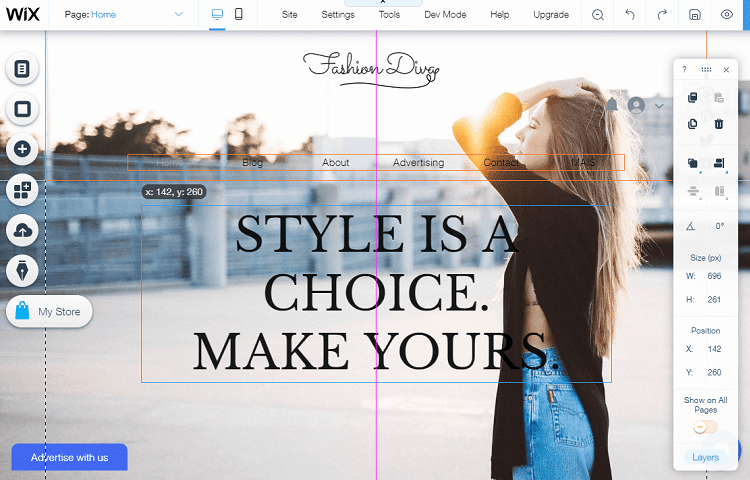
To help you decide on which is which when it comes to Duda Vs. Wix, we will plunge into the specific types of websites and gauge which of the two will work best for the niches mentioned below.
eCommerce
eCommerce websites have two major focal points- exceptional customer experience and profitability. Both platforms offer equal opportunities when it comes to the designing aspects of an eCommerce website.
For the features part, Wix will do a better job because of its App market, SEO tools, and mobile accessibility.
Blog
Duda Vs. Wix for a blog website will see most bloggers going for Wix creations simply because of the added advantage of hundreds of design options.
But then again, Duda has a dedicated blogging feature that allows the modeling of professionally crafted blogging websites.
The management capability that gives the creator the freedom to delete, manage, and share content on the blogs makes Duda a better option. You may go for pre-made templates or start yours from scratch.
Portfolio Website
Choosing one between Duda Vs. Wix for a portfolio website will depend on the niche you want to create your website for.
If it is a product and service website, such as a virtual store, then Duda will do, but if you are a creative like a model or graphic designer, then Wix will do the trick.
Photography Website
A photographer’s website is centered around visual content, and for that reason, Wix is the best option. Duda is a bit limited; hence it will produce a safe design, nothing as grand as a Wix website would turn out.
Customer support Duda and Wix
Duda Customer Support
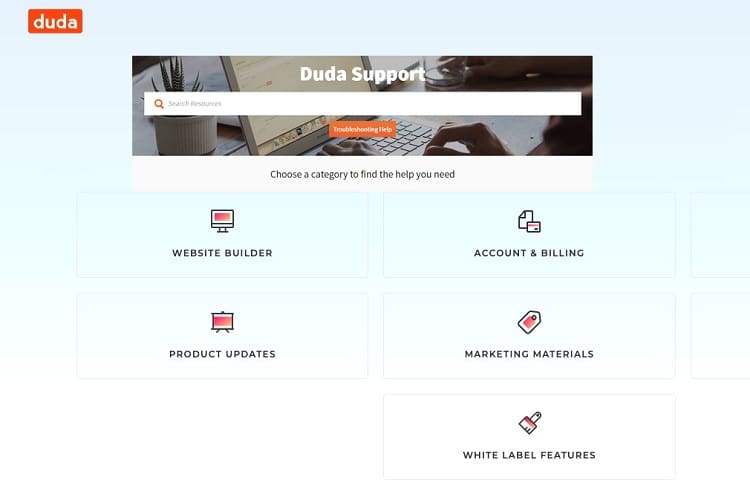
Duda has done a great job keeping their clients in the know. For starters, they have a very informative help center.
Here, you find solutions to common significant concerns regarding the platform. Secondly, they have detailed guides, tutorials, and articles with information to help you find your way around the site.
In addition to this, the developers hold periodic webinars, meetings, and customer testimonials about the website builder’s usage. This can be very insightful for a newbie as it offers a guiding light to what the platform is all about.
They have a mailing system and a live chat. On each avenue, it takes them a few minutes or hours to respond. The live chat is, however, has a bit of limitation to who has access to it.
Wix Customer Support
Wix customer support team is accessible through a help center, a community forum, and the adage ticketing system.
The help center propounds the users with ready solutions to common issues and offers tutorials on some creation procedures.
You get tips and strategies handed to you on how to do things like edit your templates, utilize SEO tools, and so much more. You are also at liberty to ask questions, and you get answered by the support team.
Duda Vs. Wix
Both platforms have equally helpful customer support systems in place to help anyone stuck. Both teams respond promptly and help their users.
The only issue on Duda’s side is that the live chat is only for a specific group of people who have paid for the top-tier packages. This is not in any way fair for a rookie trying out the website for the first time.
Duda vs. Wix Cost
Duda Pricing Breakdown
Duda is very generous to rookies as it offers them a one-month tryout period, and from there, they can select one of the three payment plans.
The first Duda plan is the Basic plan. The Basic plan goes for a $14 monthly fee where you get a free website plus hosting privileges.
You also get email support as part of your package, and if you are opening an online store using the site, you get to sell up to ten products.
The second Duda plan is the Team Plan which has a bill of 22 dollars per month. Under this plan, you get all Basic plan privileges plus premium support and a commendable team support collaboration arrangement.
Lastly, there is the Agency Plan billed at $74 per month. Here you have the freedom to develop up to eight websites, get sent to the front of the line if you need assistance, and so much more. With this plan, you have access to all the platform has to offer.
Wix Pricing Breakdown
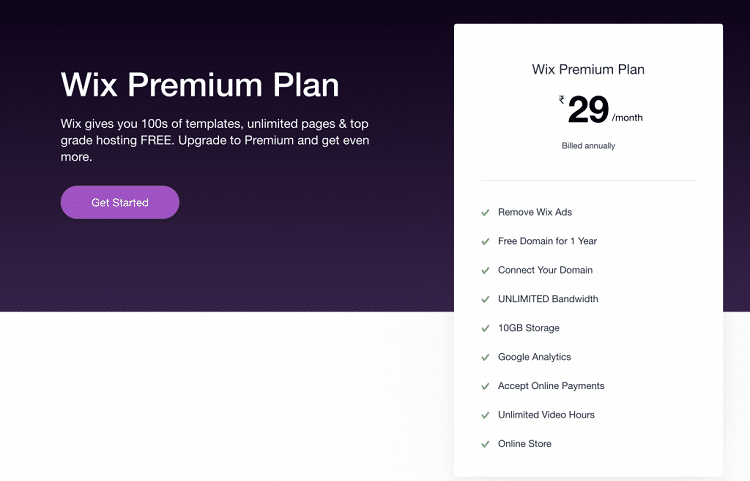
Wix has a rather sophisticated payment service, but that is because it rates differently according to your needs. The premium plans under the Wix portfolio are as follows:
The Combo is the first, and it is billed at $13 a month. You get an ad-free creation process plus 2GB worth of data for your website.
The bandwidth stands at 3GB. This package is perfect for small enterprises and creators of portfolio websites.
Next is Unlimited, which costs $17 monthly. Freelancers and entrepreneurs to small to middle-sized businesses find this package the best.
Once you purchase this plan, you get unbound storage and a tonne of promotional instruments for your website.
Then there is the Pro billed at $22 per month. The Pro offers an extra of a personalized online brand title, and it enables creators of professional websites a leeway to do just that. The sites turn out exceptionally polished, displaying corporate logos and taglines.
Lastly, there is the VIP, which goes for $39 per month.
It has all the other features described above and have additional prioritized VIP support, metrics, and responses fit for the top tier package’s purchasers.
Wix has an impressive payment option that has a separate arrangement for eCommerce and Business schemes.
Those packages are as follows:
The Business Basic is billed at $23.
Here, you get all the websites creating packages plus an additional eCommerce integration to your website.
The Business Unlimited is billed at $27 monthly and has all eCommerce features onboard, ten-video hours, a professionally -made logo, and custom social media logo files.
Next is the Business VIP which costs $49 monthly with everything described in the other packages plus an extra of getting support promptly.
Lastly, for businesses and eCommerce, the Enterprise package goes for $500 per month. This package is for big corporations. They have full access to the platform’s tools.
Duda Vs. Wix
Wix’s extensive payment plan accommodates more clients than Duda, which gives them the upper hand.
One more commendable thing about Wix is that they offer discounted prices for clients who opt to pay for the yearly arrangement for using the services.
That extends to both the business and eCommerce and the premium arrangements.
Domain and Hosting
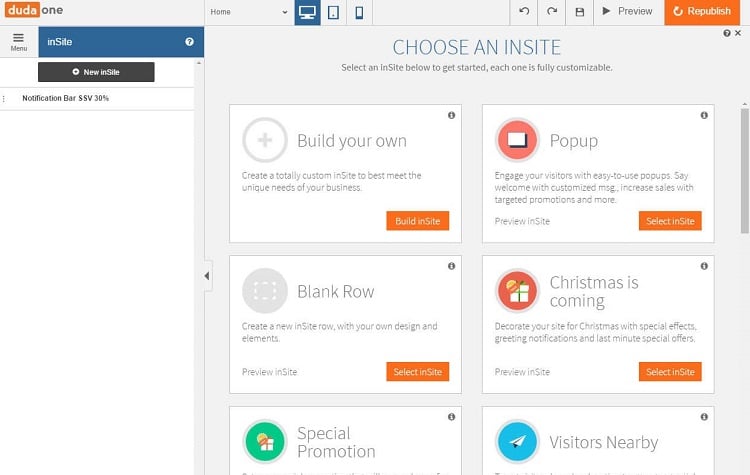
Both Wix and Duda provide domain and hosting services, and the package you choose to go with on either platform will offer you a specific plan for either of the two.
You enjoy a personalized domain name on both Wix and Duda, and you get hosting as well on each of their servers. The storage space differs according to the package purchased too.
The hosted websites are secure with SSL certification.
Duda vs. Wix Conclusion
Duda Vs. Wix has one shared responsibility to their clients- to offer a user-friendly platform to aid website creation for newbies and pros alike.
But, as we have gone through specific things like ease of use, designs, templates, features, customer support, pricing, domain, and hosting, there are clear cut differences.
We have even taken a look at which of the two fits certain kinds of websites, and each seems to have its strengths and weaknesses.
Admittedly, one of the two platforms seemed to have won most of those sections. Wix seems like the best option in most of those sections discussed not because they are superior, but because they offer more options.
And don’t we all love having options?
Prospects are the reason most creatives would pick one and leave out the other.
Despite Duda turning out as the least newbie-friendly, it still has commendable characteristics like the specialized blogging feature that a blogger would love and the helpful support team that offers its clients the best. Duda Vs. Wix was a close comparison, but Wix emerged as the overall winner.





Leave a Reply