My content is reader-supported by awesome people like you. Which means I could earn a commission. Learn more here!
Ever thought about turning your passion into profit?
Whether you’re flipping vintage finds, selling handmade crafts, or launching your own clothing brand, having your own website gives you full control over your business.
But where do you start?
Between choosing the right platform, setting up payments, and making sure people actually find your store, it can feel overwhelming.
Don’t worry, I’ve got you covered, going over quite a bit easily.
In this website tutorial, we’ll walk through exactly how to create a website to sell stuff, without the headaches.
Let’s go ahead and get building!
An Overview Of What Goes Into Building A Website To Sell Your Stuff
To give you a better idea of what goes into building out your site to sell stuff, look over this stuff.
Keep in mind too as you start building your site shortly all of this stuff is easily getting done for you.
Which is super nice and makes your life easy!
1. Choosing An eCommerce Platform
Selecting the right platform is crucial for your online store’s success. Consider the following options:
- Shopify: This is your all-in-one eCommerce ecosystem that covers all your bases easily.
- WooCommerce: A WordPress plugin that adds e-commerce functionality to your existing site, ideal for those familiar with WordPress.
- Squarespace: Known for its sleek designs and user-friendly interface, suitable for small to medium-sized stores.
2. Register a Domain Name
Your domain name is your online address. Choose a name that reflects your brand and is easy to remember. You can register domains through platforms like GoDaddy or Namecheap.
Pro Tip: As your building your store you have the option to build one right out within there too!
3. Design Your Website
An attractive, user-friendly design enhances customer experience. Focus on:
- Responsive Design: Ensure your site looks good on all devices.
- Intuitive Navigation: Make it easy for customers to find products.
- High-Quality Images: Use clear, professional photos of your products.
Actionable Time Savings Tip: I’m going to show you how you can use AI to have a template designed and build in about 1 minutes which is crazy.
4. Add Products
Showcase your products effectively by:
- Writing Compelling Descriptions: Highlight features and benefits.
- Setting Clear Pricing: Be transparent about costs, including taxes and shipping.
- Organizing Categories: Help customers browse related products easily.
Actionable Time Saving Tip: When your building your store shortly, you can use AI too and I’ll show you how you can which is a huge time saver.
5. Set Up Payment and Shipping Options
Provide multiple payment methods to cater to different customer preferences, such as credit cards, PayPal, or other payment gateways. Clearly outline shipping options, costs, and delivery times to manage customer expectations.
6. Optimize for SEO
Improve your site’s visibility on search engines by:
- Using Relevant Keywords: Incorporate terms your target audience is searching for.
- Writing Unique Meta Descriptions: Summarize each page’s content compellingly.
- Ensuring Fast Load Times: Optimize images and use reliable hosting.
7. Launch and Promote Your Store
Once your site is ready:
- Test All Features: Ensure everything works smoothly.
- Announce Your Launch: Use social media, email marketing, and other channels to spread the word.
- Engage with Customers: Respond to inquiries promptly and gather feedback for improvements.
By following these steps, you’ll be well on your way to creating a functional and appealing website to sell your products online.
Let’s Build Your Website To Get You Started
Let’s go ahead and get started building out your site.
Were going to use Shopify to build it out with their free trial so it doesn’t cost anything.
I’d imagine a huge part of this will only take you 5-10 minutes to have a full website structure up.
Step 1: Sign up
First, head over to this dedicated page for selling stuff.
Scroll through and look around a bit, its a nice page too, even though similar to what I’m writing.
Next, click the free trial button to start onboarding
You will answer a few questions that look like this.
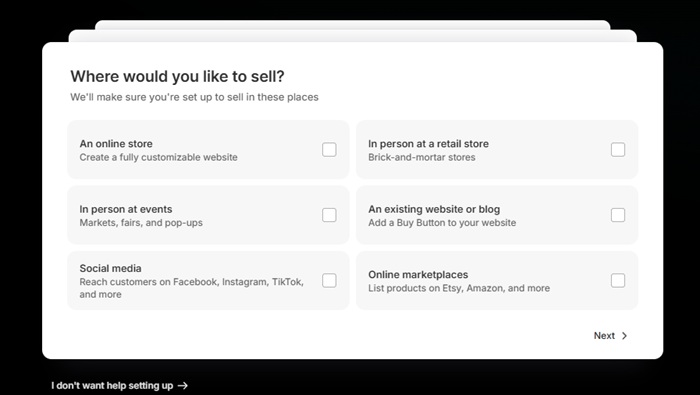
After this you will be on your dashboard
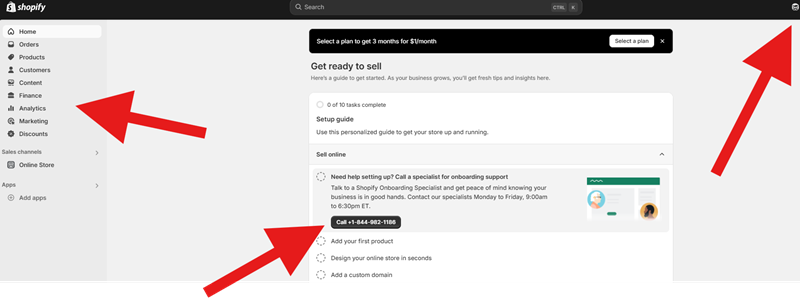
Ok you’re in.
Step 2: Let’s Build Your Theme
First click on the online store on the left side and then themes.
From here scroll down and look where it says “design your store in seconds”
Now enter the idea of what you want to sell online and then hit generate.
You will then see something like this, where it shows you some ideas it generates for you.
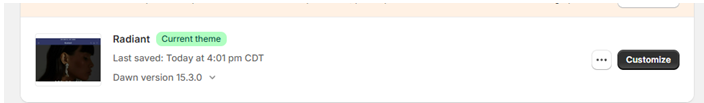
From here hit customize and now you can edit your store fully to your liking.
You now have a fully structured site started.
Step 3: Add a product to your store
First click on the products link on the left side
Then from there, click add product
You will now see something just like this.
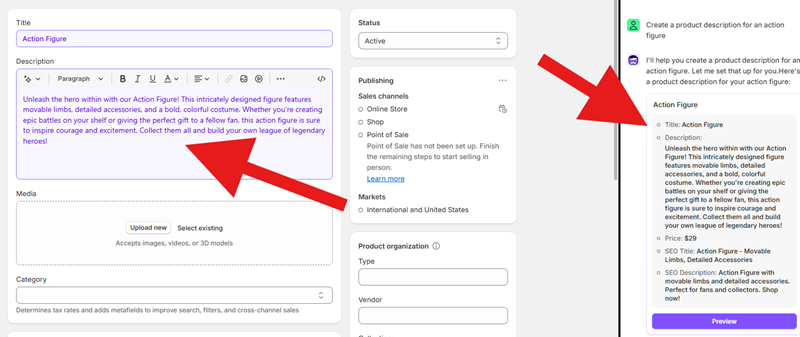
Now click on that little face on the top bar which is your sidekick buddy.
(This will make that box appear on the right)
This will allow you to type in what product description you want, and it will help you.
From here click preview and it will pre-load all of it for you.
From here edit it to your liking.
Note: You don’t have to use sidekick but it speeds up your time to get info out there and start writing your product info.
Step 4: Set up your store setting to sell stuff
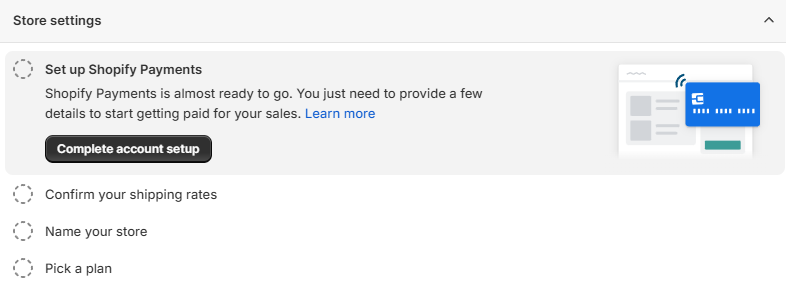
Look right in the middle and set up your store settings that they walk you through.
- Setting up Shopify payments
- Set up and confirm shipping rates
- Name your store
- Pick a plan you want. If you do, most likely just do the Basic Plan
Step 5: Place a test order for your store
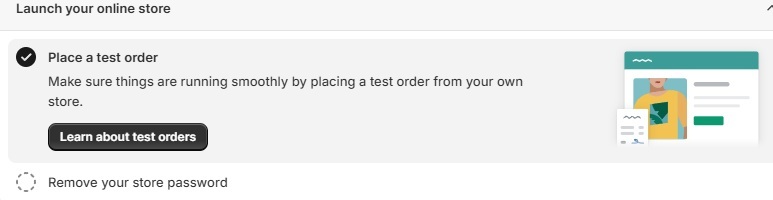
Let’s walk through the steps to place a test order!
1. Using Shopify’s Bogus Gateway
This method allows you to simulate transactions without real charges.
Deactivate Active Payment Providers:
- Navigate to Settings > Payments in your Shopify admin.
- For any active payment provider, click Manage and then Deactivate.
Activate Bogus Gateway:
- In the Payment providers section, select (for testing) Bogus Gateway.
- Click Activate (for testing) Bogus Gateway and then Save.
Place a Test Order:
- Visit your online store and proceed to checkout as a customer.
- Use the following test payment details:
- Name on card: Bogus Gateway
- Credit card number: Enter
1for a successful transaction,2for a failed transaction, or3to simulate an error. - CVV: Any 3-digit number (e.g., 111).
- Expiry Date: Any future date.
Deactivate Bogus Gateway:
- After testing, return to Settings > Payments.
- Click Manage next to (for testing) Bogus Gateway and select Deactivate.
2. Using Shopify Payments Test Mode
If you’re using Shopify Payments, you can enable test mode to simulate transactions.
Enable Test Mode:
- Go to Settings > Payments in your Shopify admin.
- Under Shopify Payments, click Manage.
- In the Test mode section, check Enable test mode and save.
Place a Test Order:
- Visit your store and add a product to the cart.
- At checkout, use the following test credit card details:
- Card Number:
4242 4242 4242 4242 - Name on Card: Any name
- Expiry Date: Any future date
- CVV: Any 3-digit number
- Card Number:
Disable Test Mode:
- After testing, return to Settings > Payments.
- Under Shopify Payments, click Manage.
- Uncheck Enable test mode and save.
Step 7: Remove that store password
This is in place because you don’t want people accessing it while you’re creating it.
You can do these steps
Steps:
- From your Shopify admin, go to Online Store > Preferences.
- In the Password protection section, deselect Restrict access to visitors with the password.
- Click Save.
FAQ For Creating a Website to Sell Stuff
Here are some key questions people are asking when it comes to creating a website to sell stuff online that might quickly help you out.
What is the best platform to create a website to sell stuff?
The best platform depends on your needs. Shopify is a great option for beginners who want an all-in-one eCommerce solution with easy setup. WooCommerce is a solid choice if you prefer WordPress and want more customization. Other options like Wix, BigCommerce, and Squarespace also offer user-friendly tools for selling online.
How much does it cost to build an online store?
The cost varies based on the platform, domain name, hosting, and additional features like apps or plugins. Shopify’s basic plan starts at around $39 per month, while WooCommerce can be more affordable if you already have a WordPress site. If you need a custom design or advanced features, costs can go higher.
Do I need a domain name to sell online?
Yes, having a domain name makes your store look professional and builds trust with customers. Many platforms, like Shopify and Wix, offer domain registration services, or you can purchase one separately from sites like Namecheap or GoDaddy.
What should I sell on my website?
The best products to sell are those with demand but not too much competition. Consider niche products, handmade items, digital goods, or trending products. Research what people are searching for and look at competitors to find profitable opportunities.
How do I drive traffic to my online store?
You can attract visitors through search engine optimization (SEO), social media marketing, paid advertising, and email campaigns. Posting high-quality content, using relevant keywords, and optimizing product pages for search engines will help bring organic traffic over time.
Can I sell stuff on my website without inventory?
Yes, dropshipping and print-on-demand services allow you to sell products without holding inventory. Companies like Printful, Spocket, and Zendrop handle product fulfillment while you focus on marketing and sales.
How can I make my website mobile-friendly?
Most website builders automatically optimize for mobile, but you should test your site on different devices to ensure a smooth user experience. Keep the design clean, use large buttons, and make sure the checkout process is easy to complete on a smartphone.
What payment options should I offer customers?
Offering multiple payment options increases conversions. Credit and debit cards are a must, but PayPal, Apple Pay, Google Pay, and even buy-now-pay-later services like Afterpay or Klarna can help attract more buyers.
How do I set up shipping for my online store?
Choose between flat-rate shipping, real-time carrier rates, or free shipping to attract customers. Many eCommerce platforms integrate with carriers like USPS, UPS, and FedEx to provide live shipping costs. If you’re dropshipping, your supplier will handle shipping for you.
How do I write good product descriptions that sell?
Write product descriptions that highlight benefits, not just features. Use clear, engaging language that speaks to the customer’s needs. Instead of just saying “Waterproof backpack,” try “Stay dry and comfortable with this lightweight, waterproof backpack—perfect for travel, hiking, or daily commutes.”
How do I keep customers coming back?
Offer great customer service, send personalized emails, provide discounts for repeat buyers, and engage with customers through social media. Having a loyalty program or exclusive deals for subscribers can also increase retention.
Is it hard to create a website to sell stuff?
Life is so easy now to build out a website to sell your stuff. Regardless of your experience, you are going to have built one out in a short period of time and with a ton of help on the right platform.
How long does it take to launch an online store?
It depends on how prepared you are. With platforms like Shopify or Wix, you can launch a basic store in a day. If you need custom branding, product photography, and marketing setup, it may take a few weeks to get everything ready.
What is the best way to market my online store?
Use a mix of content marketing, paid ads, email marketing, and social media. Running Facebook and Instagram ads, using influencer partnerships, and optimizing for SEO are all effective ways to increase visibility and attract customers.
Do I need a business license to sell online?
It depends on your location and the type of products you sell. Some businesses require a license, while others can operate as sole proprietors. Check your local regulations to ensure compliance.
How can I protect my online store from fraud?
Use secure payment gateways, enable two-factor authentication, and monitor for suspicious activity. Shopify, WooCommerce, and other platforms have built-in fraud detection tools to help keep your store safe.
Can I sell digital products on my website?
Yes! Digital products like eBooks, courses, templates, and printables are great for online selling. Platforms like Shopify, Gumroad, and Sellfy allow you to deliver digital downloads instantly after purchase.
What should I do if my website isn’t getting sales?
Check your website’s user experience, product pricing, and marketing strategy. Use tools like Google Analytics to see where visitors drop off. A/B test different headlines, images, and pricing to see what converts better. Sometimes, even small tweaks can make a big difference.
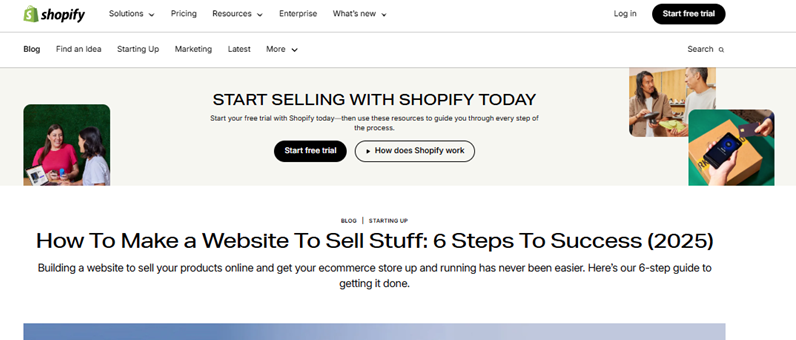





Leave a Reply