My content is reader-supported by awesome people like you. Which means I could earn a commission. Learn more here!
You’re probably missing out on jobs, not because of your skills.
While you’re out wiring panels and troubleshooting outages, people nearby are Googling “electrician near me” and clicking on the ones with clean, professional websites.
If you’re still relying on referrals and your old business card, you’re leaving the door wide open for competitors.
The truth is, most customers won’t call unless they can find you online first.
That’s where a simple, well-built website makes all the difference.
And no, you don’t need tech experience or a big budget.
With the right tools, building your own electrician website is easier than anything you deal with in a breaker box.
Why Every Electrician Needs a Website

Think about the last time you needed a service you’d never used before.
Did you flip through the Yellow Pages or search online? Your customers do the same thing when they need electrical work.
A website does three important things for your electrical business:
Builds Trust and Credibility When someone finds your business online, they want to see you’re legitimate. A professional website with your certifications, photos of your work, and customer reviews shows you’re not some guy with a truck and a toolbox.
Gets You Found on Google Google loves businesses with websites. When someone searches “electrician in [your city],” you want to show up in those results. Without a website, you’re competing with one hand tied behind your back.
Generates More Leads Your website works 24/7 to bring in new customers. While you’re sleeping, people are finding your site, reading about your services, and filling out contact forms. It’s like having a salesperson who never takes a day off.
Keeps You Competitive Your competitors already have websites. If you don’t, you’re handing customers to them on a silver platter. It’s that simple.
What to Include on Your Electrician Website
When you’re planning your website, think about what your customers want to know.
They need to trust you, understand what you do, and know how to contact you.
One plus now is if you use any of the AI features website builders are offering now a lot of that will be built out for you, which is really nice.
A good example: if you tell Squarespace you want to build a website for your electrical business, it will start to ask which pages you want, and then you can edit them a bit right to your needs.
Here’s what every electrician website needs:
Home Page with Clear Message Your home page should immediately tell visitors what you do and where you serve. Something like “Professional Electrical Services in Detroit Metro” works better than “Welcome to Bob’s Electric.”
About Page with Your Story People want to know who’s coming to their house. Share your experience, certifications, and what makes you different. Keep it friendly but professional.
Service Pages for Each Type of Work Don’t lump everything into one “Services” page. Create separate pages for:
- Panel upgrades
- Outlet installation
- Electrical repairs
- Ceiling fan installation
- Home rewiring
Each page helps you rank for specific searches and shows expertise in that area.
Photo Gallery Before-and-after photos of your work build confidence. Show clean panel installations, organized wiring, and finished projects. Quality photos make a huge difference.
Contact Information Make it easy for people to reach you. Include your phone number, service area, and contact form. Put your phone number in the header so it’s visible on every page.
Customer Reviews Display Google reviews on your site. Social proof convinces hesitant customers to choose you over competitors.
Service Area Map Clearly show which cities and neighborhoods you serve. This helps with local search rankings and sets expectations.
What’s The Best Website Builder for Electricians
You don’t need to hire a web designer or learn coding to create a website for electrician businesses.
Modern website builders make it simple enough for anyone to build a professional site.
Squarespace (My Top Choice)
After testing a ton of website builders, Squarespace consistently delivers the best results for trades businesses.
I personally find it simple and straightforward, regardless of your experience building a website.
I also really enjoy it’s AI features and it’s ability to customize your website but not get lost.
Pros:
- Templates designed specifically for service businesses
- Built-in contact forms and scheduling tools
- Mobile-friendly designs automatically
- No coding required
- Excellent customer support
- Good SEO features are built-in
Cons:
- Monthly cost ($12-18/month)
- Less customization than some competitors
- Learning curve for advanced features
Why It’s Perfect for Electricians: The templates look professional without being flashy. The “Hester” and “Paloma” templates work particularly well for electrical contractors. You can add your logo, change colors, and have a professional site running in a few hours.
When I was testing Squarespace’s contact forms, they consistently delivered leads without any technical hiccups. The mobile version loads fast and looks clean on phones, which matters since many customers search on mobile.
Other Options Worth Considering
Wix More design flexibility but can feel overwhelming for beginners. Good if you want complete control over every element.
GoDaddy Website Builder Quick and simple but limited features. Works if you just need something basic online fast.
WordPress with Elementor Most powerful option but requires more technical knowledge. Better for electricians comfortable with technology who want maximum SEO control.
| Website Builder | Difficulty | Monthly Cost | Best For |
|---|---|---|---|
| Squarespace | Easy | $12-24 | Most electricians |
| Wix | Easy | $14-23 | Design flexibility |
| Hostinger | Easy | $4-15 | Quick setup |
| WordPress | Medium-Hard | $5-25 | Advanced users |
Step-by-Step Guide to Building Your Website

Let me walk you through creating your electrician website using Squarespace.
This process takes about 1.5 hours regardless of having your content ready.
Step 1: Sign Up and Choose a Template Go to Squarespace.com and start your free trial. Browse templates and pick one that fits your style. The “Hester” template works great for electrical contractors because it emphasizes services and contact information.
Step 2: Add Your Business Information Replace the placeholder text with your business name, tagline, and contact information. Keep your main message simple: “Licensed Electrical Contractor Serving [Your City]” works better than clever taglines.
Step 3: Create Your Main Pages Set up these essential pages:
- Home (overview of your business)
- About (your story and credentials)
- Services (what you offer)
- Gallery (photos of your work)
- Contact (how to reach you)
Step 4: Add Your Content Write clear, simple descriptions of your services. Focus on benefits, not just features. Instead of “Panel replacement services,” try “Upgrade your electrical panel to keep your family safe and prevent power outages.”
Step 5: Upload High-Quality Photos Add photos of your completed projects. Clean, well-lit photos make a huge difference. If you don’t have professional photos, take some with your phone in good lighting.
Step 6: Set Up Contact Forms Add contact forms to multiple pages. Include fields for name, phone, email, and project description. The easier you make it to contact you, the more leads you’ll get.
Step 7: Connect Your Domain Buy a domain name like YourBusinessElectric.com. Avoid long or confusing names. Keep it simple and memorable.
Step 8: Preview and Publish Check how your site looks on mobile phones. Most of your visitors will view it on mobile first. Make any needed adjustments, then publish your site.
Local SEO Tips for Electricians
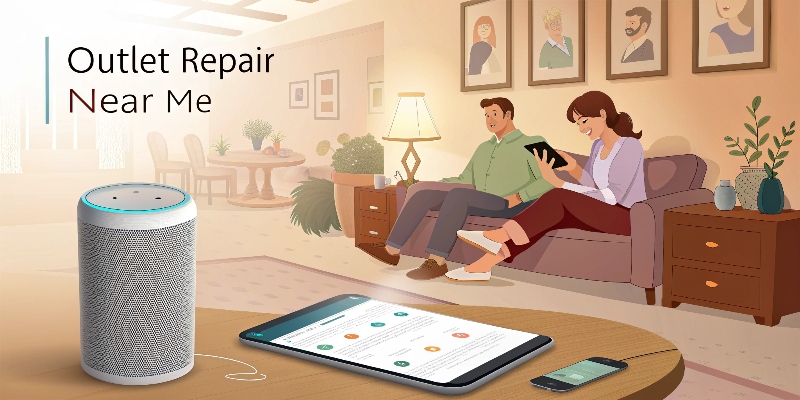
Building your website is just the first step.
You need to help Google understand where you work and what services you provide.
Claim Your Google Business Profile This is the most important step for local visibility. Make sure your business name, address, and phone number match exactly across your website and Google profile.
Use Local Keywords Include your city name in page titles and content. Instead of “Electrical Services,” use “Electrical Services in Detroit” or “Metro Detroit Electrician.”
Create Location-Specific Content Write about electrical issues common in your area. For example, “Old Homes in [Your City]: When to Upgrade Your Electrical Panel” targets local searches and shows expertise.
Get Customer Reviews Ask satisfied customers to leave Google reviews. Respond to all reviews, both positive and negative. Reviews significantly impact local search rankings.
Add Schema Markup This technical step helps Google understand your business better. Most website builders include basic schema automatically, but you can add more detailed markup for better results.
Build Local Citations List your business in local directories like Angie’s List, Better Business Bureau, and your local chamber of commerce. Consistent information across all listings helps search rankings.
Real Electrician Website Examples
Looking at successful electrician websites helps you understand what works. Here are common elements from top-performing sites:
Clear Value Propositions The best sites immediately communicate what makes them different. “24/7 Emergency Service” or “Licensed & Insured with 20+ Years Experience” grab attention quickly.
Strong Calls to Action Every page should tell visitors what to do next. “Call Now for Free Estimate” or “Schedule Your Inspection Today” work better than generic “Contact Us” buttons.
Trust Signals Display certifications, insurance information, and association memberships prominently. These build confidence before customers even call.
Fast Loading Times Websites that load quickly rank better and convert more visitors. Compress images and choose a reliable hosting provider.
Bonus Features to Boost Conversions
Once your basic website is running, consider adding these features to generate more leads:
Online Estimate Forms Let customers request quotes online. Include fields for project type, timeline, and contact preferences. This captures leads who might not be ready to call yet.
Click-to-Call Buttons Make your phone number clickable on mobile devices. Add these buttons throughout your site, especially on service pages.
Live Chat or Chatbots Answer common questions automatically. Simple chatbots can qualify leads and schedule appointments even when you’re busy on job sites.
Before-and-After Galleries Visual proof of your work convinces potential customers better than text descriptions. Organize photos by project type for easy browsing.
Service Area Maps Show exactly where you work with an interactive map. This helps with local SEO and sets clear expectations.
Common Mistakes to Avoid
Learning from other electricians’ mistakes saves time and frustration. Here are the biggest website errors I see:
Relying Only on Social Media Facebook pages aren’t websites. You don’t control Facebook, and pages don’t rank well in Google searches. Use social media to supplement your website, not replace it.
Ignoring Mobile Users Over 60% of searches happen on mobile devices. If your site doesn’t work well on phones, you’re losing more than half your potential customers.
Weak Calls to Action “Contact us for more information” is boring. Try “Get Your Free Safety Inspection” or “Schedule Emergency Repair Now.” Be specific about what happens next.
Missing Local Keywords Don’t forget to mention your service area throughout your site. Google needs to know where you work to show you in local searches.
Slow Loading Speed Large images and complex designs slow down your site. Use compressed images and simple layouts for better performance.
No Clear Pricing Information You don’t need exact prices, but give visitors an idea of what to expect. “Service calls starting at $89” or “Free estimates on jobs over $500” helps qualify leads.
Frequently Asked Questions
What’s the best website builder for electricians
Squarespace is the best website builder for most electrical contractors. It offers professional templates, built-in contact forms, and mobile-friendly designs without requiring technical knowledge. The platform handles hosting, security, and updates automatically.
Can I build an electrician website myself without hiring someone
Yes, you can definitely build your own electrician website. Modern website builders like Squarespace and Wix make it possible to create professional sites without coding skills. Most electricians can build a basic site in one weekend.
How much does it cost to create a website for an electrical business
Building your own electrician website costs between $12-25 per month plus domain registration fees. Hiring a professional designer typically costs $2,000-5,000. DIY website builders offer the best value for small electrical contractors.
What pages should every electrician website include
Every electrician website needs a home page, about page, services page, contact page, and photo gallery. Consider adding separate pages for each major service type and your service area to improve search engine rankings.
How do I get more customers from my electrician website
Focus on local SEO by including your city name in page titles and content. Claim your Google Business Profile, collect customer reviews, and make sure your contact information is easy to find on every page.
Should I include pricing on my electrician website
You don’t need exact pricing, but provide general ranges or starting prices. This helps qualify leads and reduces calls from price shoppers. Consider phrases like “service calls starting at $89” or “free estimates available.”
How long does it take to build an electrician website
Using a website builder like Squarespace, you can create a basic electrician website in 4-6 hours. This includes choosing a template, adding content, and publishing. Plan an extra weekend to refine content and add photos.
Do I need a blog on my electrician website
A blog isn’t required but helps with search engine rankings. Write about common electrical problems in your area, safety tips, or when homeowners should call professionals. Even monthly posts make a difference.
What makes an electrician website rank well on Google
Local SEO factors matter most for electrician websites. Include your city in page titles, claim your Google Business Profile, collect reviews, and ensure your contact information matches across all online listings.
How do I add customer reviews to my electrician website
Most website builders offer review widgets that display Google reviews automatically. You can also manually add testimonials with customer names and photos. Always ask permission before using customer information on your website.
Should my electrician website work on mobile phones
Absolutely. Over 60% of local searches happen on mobile devices. Choose a website builder that creates mobile-friendly sites automatically, or your potential customers will leave for competitors with better mobile experiences.
What photos should I include on my electrician website
Include before-and-after photos of your electrical work, pictures of your truck and equipment, and a professional headshot. Focus on clean, organized installations that show your attention to detail and professionalism.
Final Thoughts
Creating a website for your electrical business isn’t just about having an online presence anymore. It’s about staying competitive and making it easy for customers to find and choose you.
The good news? You don’t need to be a tech expert to build a professional website. Tools like Squarespace make it possible to create something that looks great and generates leads, even if you’re more comfortable with wire strippers than web design.
Start with the basics: clear messaging, your services, contact information, and some photos of your work. You can always add more features later as your business grows.
Your website will work for you 24/7, bringing in leads while you’re on job sites or spending time with family. That’s a pretty good return on a few hours of setup time.
Ready to stop losing customers to competitors with better online presence? Start building your electrician website today.
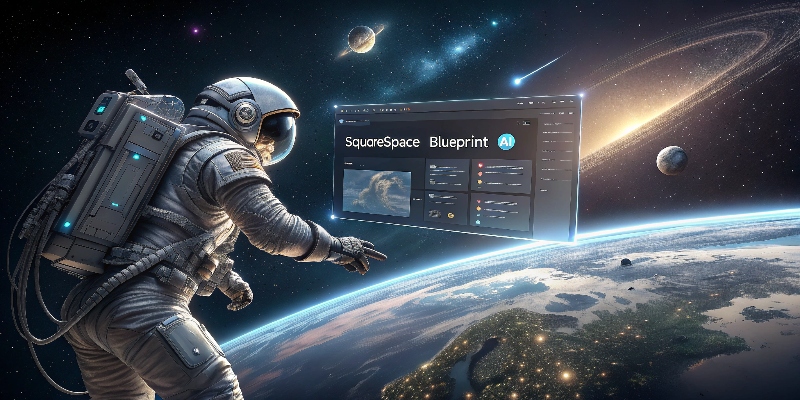





Leave a Reply