My content is reader-supported by awesome people like you. Which means I could earn a commission. Learn more here!
Your agency takes weeks to build websites from scratch, while competitors deliver in days.
Clients are demanding faster turnarounds without sacrificing quality, putting your team under impossible pressure.
Each custom project stretches your resources thin.
Developers work overtime, profit margins shrink, and you still can’t match the speed clients expect.
Meanwhile, more agile competitors keep winning the contracts you desperately need.
The secret weapon?
White label website builders.
Top agencies are creating stunning, custom-feeling websites in a fraction of the time without clients ever knowing their methods.
These platforms let you maintain your brand identity while dramatically cutting production time.
OK,
Let’s check out the 5 best white label website builders that smart agencies use to deliver exceptional results faster, protect their profits, and keep clients coming back for more.
The Best White Label Website Builders
| Website Builder | Best For | White Label Features | Pros | Cons |
|---|---|---|---|---|
| Duda Top Pick |
Agencies, SaaS, Freelancers | Full platform branding, API access, client portals | Fully white-labeled, automated tools, scalable | Higher cost, some template limitations |
| Brizy | Freelancers, Small Agencies | Your branding on the dashboard, help docs, templates | Quick setup, simple UI, solid templates | Advanced features need code, pricing scales |
| Ucraft | Beginners, Creatives, Solo Entrepreneurs | Drag-and-drop builder, logo maker, custom domains | Free plan, eCommerce support, easy UI | Few templates, limited design control |
| Wix | General Use, Budget-Conscious Users | White-label options via Wix Partners | Tons of templates, mobile editing, eCommerce-ready | Not fully white-label, limited backend control |
| Simvoly | Agencies, Funnel Creators, Developers | Custom branding, funnel builder, CRM, reseller portal | All-in-one tool, scalable, great for sales-focused teams | Learning curve, advanced setups may need dev help |
What Makes a Website Builder “White Label”?
A white label website builder allows you to rebrand the platform as your own.
Unlike standard website builders that prominently display their own branding, white label solutions let you present the platform as if it’s your own proprietary software.
The key difference is in the branding and client experience. With white label solutions, your clients never see the original platform’s name or logo. Instead, they see your company’s branding throughout the entire process.
When testing white label platforms, I noticed these essential elements:
- Custom domain access (clients log in through your domain)
- Your logo and color scheme throughout the interface
- Custom email notifications under your brand
- No mention of the original platform provider
This creates a seamless, professional experience that makes your agency look more established and trustworthy.
What to Look for in a White Label Website Builder
Not all white label platforms are created equal.
Based on my extensive testing, here are the most important features to consider:
Customization and Branding
The best platforms allow complete control over:
- Logo placement and visibility
- Color schemes matching your brand
- Custom domains for both building and publishing
- White label client dashboards
User-Friendly Interface
Your team and clients will thank you for choosing a platform with:
- Intuitive drag-and-drop editors
- Visual design tools that don’t require coding
- Simple navigation and clear workflows
- Training resources and documentation you can rebrand
Templates and Design Flexibility
Look for platforms offering:
- Diverse, modern template libraries
- Industry-specific designs
- Full customization capabilities
- Mobile-responsive layouts
Setting Up Your White Label Solution: Quick Tips
When testing the SEO features on these platforms, I discovered some practical tips for agencies:
- Set up your branding templates before onboarding clients
- Create process documentation for your team
- Build a library of common elements you use across projects
- Test the client experience by creating a test account
These steps will save you hours of work on each project.
Pricing Considerations
White label platforms typically use one of these pricing models:
- Monthly subscription: Pay a recurring fee for access
- Per-site fee: Pay for each active website
- Tiered pricing: Pay based on the number of sites or features
For agencies just starting out, platforms with lower monthly fees and per-site costs work best. As you scale, platforms with unlimited sites become more cost-effective.
When testing different pricing structures, I found that starting with a platform that allows 5-10 sites on the base plan gives you room to grow before upgrading.
Client Management Features That Matter
The best white label platforms include:
- Client dashboards for content updates
- Permission settings for team members
- Site staging and approval workflows
- White label support options
During my testing, I found that platforms with built-in client dashboards dramatically reduced back-and-forth emails and support requests.
Pros and Cons of Using White Label Website Builders
Pros:
- Build your brand authority
- Create websites faster
- Scale your agency more easily
- Reduce development costs
- Offer consistent quality
Cons:
- Monthly subscription costs
- Some design limitations
- Learning curve for new platforms
- Dependency on the platform provider
How The Testing Was Done On These White Label Website Builders
We went ahead and utilized our 25-point checklist of things we feel hold the most value to get started with.
We go ahead and run through each one to see our thoughts and weigh it out with other key platforms too!
We rank it out of a score of 60 once we evaluate every single area.
We also run a test store and set up a simple one and see how overall that worked for us.
Every single key point or system we take is not disclosed for the fact of testing can’t be manipulated in any way.
Duda – My Top White Label Website Builder Choice
I’d would personally have you test this platform first
Duda stands out as a top white-label website builder made for agencies, SaaS companies, and freelancers who want to sell website-building services under their own brand.
It focuses on growth, automation, and working with clients, making it simple to build and manage websites while keeping your brand at the center.
Why Pick Duda for White Labeling?
Duda’s white-label option is built with agencies in mind.
You can brand the whole platform, client dashboard, and website editor with your logo and domain.
This lets you give clients a professional, fully branded website-building experience—they’ll never know Duda is powering it behind the scenes.
Main Features of Duda’s White-Label Platform
- Your Own Branding – Switch Duda’s branding for yours on the login screen, editor, and client portal.
- Client & Team Control – Set user roles and permissions so clients can make updates while you keep control.
- Easy-to-Use Builder – A friendly, no-code editor for quick website creation.
- Save Your Designs – Keep and reuse templates, sections, and widgets to speed up design work.
- Quick Site Launch – Use APIs and automation tools to build and launch many websites fast.
- Hosting & Security Included – Built-in hosting on AWS with 99.9% uptime, SSL certificates, and fast CDN.
- SEO & Speed Tools – Mobile-friendly, fast-loading websites with built-in SEO options.
- Client Tools – A white-labeled dashboard where clients can give feedback, approve changes, and make edits.
How Duda Helps Agencies Grow
- Make More Money with Website Plans – Sell website services as monthly or yearly plans.
- Build Websites Faster – Ready-made templates, widgets, and automation help you launch websites in days instead of weeks.
- Manage Many Sites – Control all client websites from one dashboard, saving time on upkeep.
- Add More Services – Include online stores, membership sites, and advanced features in what you offer.
Pricing & Things to Think About
Duda’s white-label option comes with its Agency and Custom plans, which include:
- Managing multiple sites (great for agencies with many clients)
- Pricing that grows with you (based on how many websites you manage)
- Advanced API connections (for automation and scaling)
While Duda works well for agencies, freelancers, and SaaS providers, it might not be the best choice for businesses that need extreme customization beyond its templates and widgets.
Pros and Cons
| Pros | Cons |
|---|---|
| Complete white-labeling | Limited extreme customization |
| Easy client management | Higher price point than basic builders |
| Fast website creation | Learning curve for some features |
| Built-in hosting and security | Not ideal for very complex websites |
| Good automation tools | Some advanced features cost extra |
Is Duda the Right White-Label Website Builder for You?
If you want a scalable, agency-friendly, white-label website builder that lets you brand everything as your own, Duda is one of the best choices out there.
It’s perfect for agencies that want to sell websites at scale while keeping client interactions smooth and professional.
Helpful Tips:
- Start with templates to save time on each new project
- Create a library of your most-used sections to speed up future builds
- Set clear permissions for clients to avoid accidental changes
- Use the API to connect with your other business tools
- Train clients on the basics so they can make simple updates themselves
Try Duda Free
Brizy
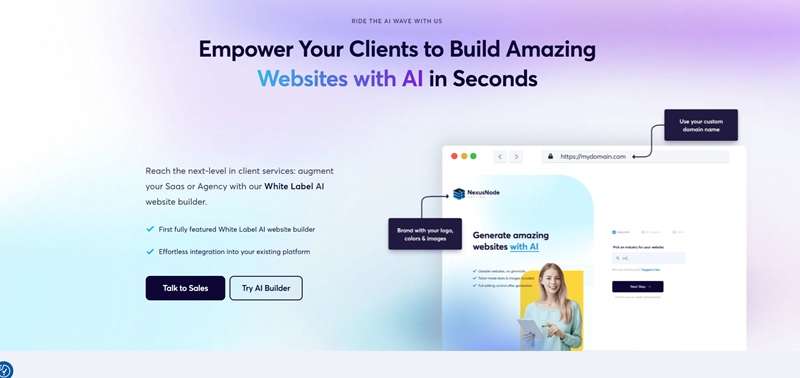
If you’re thinking about using Brizy as your white label website builder, I want to breakdown what I’m seeing.
You know how frustrating it can be to pick a tool only to discover its limitations later on, right?
Let’s avoid that together.
What Is Brizy White Label (In Plain English)
Brizy lets you build websites for your clients while putting YOUR name on everything.
Your clients never see “Brizy” – they only see your brand.
This means you can look like you have your own custom website builder without coding one yourself.
My Personal Experience Testing Brizy
When I first logged into Brizy’s white label dashboard, I was struck by how clean everything looked. Swapping the Brizy logo for my own took literally 30 seconds – much faster than other platforms I’ve tried, where this simple task becomes a treasure hunt through settings menus.
The drag-and-drop editor was actually fun to use (and I’ve tested MANY that weren’t). Moving elements felt smooth, not clunky.
I built a test site for a coffee shop in about 45 minutes that normally would have taken me 2-3 hours with other tools.
What You’ll Love & What Might Bug You
Pros:
- You can put your brand on EVERYTHING (even the help docs!)
- Building sites is super fast with the drag-and-drop tools
- Templates look modern and not cookie-cutter
- Client access is easy to set up (it took me 5 minutes)
- Hosting is included (one less headache for you)
Cons:
- Some advanced customizations still need code
- The pricing jumps up quickly as you add more clients
- Limited plugin options compared to WordPress
Features That Actually Matter To You
| Feature | Why You’ll Care |
|---|---|
| Client Management | Give clients access to just their site without them seeing others |
| White Label Dashboard | Your logo, your colors – clients think it’s YOUR platform |
| Template Library | 200+ starting points so you’re never starting from scratch |
| Hosting Included | No separate hosting bills or technical setup |
Who This Works Best For
If you’re a freelancer or small agency tired of explaining to clients why they need to learn WordPress, Brizy might be your escape hatch.
You handle the tech, they get a simple dashboard they can’t break
Quick Tips I Learned The Hard Way
- Time-Saver: Create a “base template” with your common elements before starting any new client project. I shaved 30 minutes off each new build doing this.
- Client Happiness: Set up a 5-minute video walkthrough of their dashboard using Loom. Clients consistently told me this made them feel more confident.
- Pricing Strategy: Charge a setup fee PLUS a monthly maintenance fee. The Brizy subscription is covered by just 2-3 clients this way.
Is Brizy White Label Right For You?
You’ll likely love Brizy if:
- You want clients to see only your brand
- You’re tired of WordPress maintenance headaches
- You need to build sites quickly without sacrificing quality
- You prefer simple tools that don’t require constant learning
You might want to look elsewhere if:
- You need deep customization beyond what templates offer
- You’ll be managing hundreds of sites (pricing gets steep)
- Your clients need unusual integrations
My Bottom Line
After testing Brizy’s white label solution, I found it hits some good points between power and simplicity.
For most small business clients, it delivers everything needed without the complexity that scares them away.
Ucraft
Ucraft is a white-label website builder software that allows users with no experience to build a portfolio, website, or online store.
Ucraft is best for small businesses, artists, photographers, or entrepreneurs who want to build a simple website that stands out.
With drag-and-drop editing software, just about anyone can use it.
Specs
- Price: Ucraft has four plans that you can choose from, including a free plan. The other plans include Pro ($10 per month), Pro Shop ($21 per month), and Unlimited ($69 per month).
- Space Available: All four plans have unlimited bandwidth; you will never run out of space.
- Customer Support: There are a few resources you can take advantage of when you have a question. Ucraft has an FAQ section and a help center. The help center contains many how-to guides that have detailed descriptions of different editing processes. Furthermore, you can also access live chat, which is available 24/7.
Unique Features
Ucraft is the best white-label drag-and-drop website builder on the market.
You won’t have to know how to code to build a high-quality website with Ucraft.
When it comes to ease of use, this platform is straightforward to navigate.
You start by choosing a template.
Ucraft sorts its templates into different categories, so you can choose one related to the type of website you are starting.
Furthermore, each template has unique features tailored to the kind of website you are running, such as a wedding blog or online store.
Another great feature is Ucrafts logo maker.
All you have to do is answer a few questions, and the tool will generate a few logos that you can pick from.
You can also easily set up an eCommerce store that is easy to navigate for customers.
Some plans will also allow you to upload as many products as you want.
Pros
- Supports eCommerce
- Has a free plan
- All plans have unlimited bandwidth
- The eCommerce site has over 70 payment and shipping methods
- Free logo maker
- Blog feature
- The website is compatible with mobile devices
Cons
- Plans are a bit expensive
- Offers a free plan
- Not a lot of templates to choose from
Try Ucraft
Wix
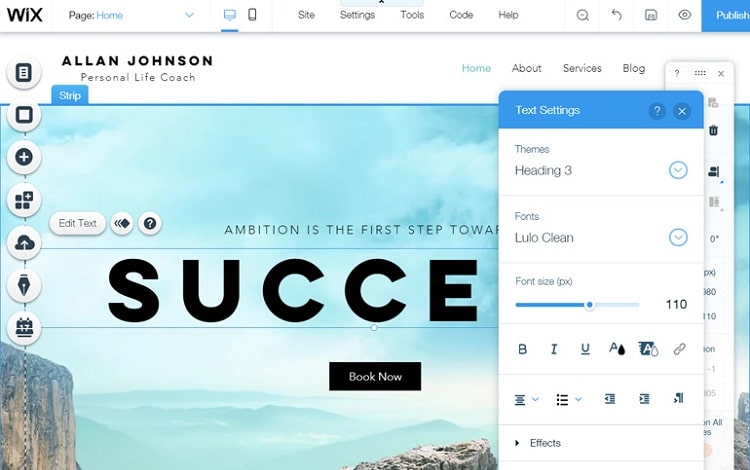
Wix is a good white label website builder when you consider price, space, customer support, and ease of use.
It is an easy-to-use drag-and-drop website builder that allows you to build, design, and manage your website.
This platform does all of the hard work for you, so you don’t need any coding experience to use Wix.
Specs
- Price: Wix has four paid plans and one free plan. The paid plans are Connect Domain ($5 per month), Combo ($10 per month), Unlimited ($14 per month), and VIP ($29 per month).
- Space Available: You can get 500 MB to 35 GB of space depending on the plan you get. Other than the VIP and Unlimited plan (which have unlimited bandwidth), the bandwidth is limited.
- Customer Support: Wix has an email and phone number that you can contact. They typically respond pretty quickly. There is also an FAQ section that you can check out; you will find answers to basic questions in this section.
Unique Features
Even if you are a beginner to the process, it will still be easy to design the website you have always wanted.
You can start by choosing a template from the database of over 800 designs.
Then you can use the drag-and-drop function to customize the template to look exactly how you want.
You can customize the font, colors, and graphics and add/remove sections.
In addition, Wix organizes the templates by categories like wedding, blog, or photography, to name a few.
This feature will make it easy for you to find a template related to your business.
Another great feature is the SEO planning tool.
All you have to do is answer a few questions, and Wix will generate a unique SEO plan for you and optimize your site.
As a white-label website builder reseller, Wix has dozens of features that increase the platform’s ease of use.
A favorite feature amongst many is the mobile editing function.
You will be able to edit your site from anywhere by using your phone, making it the best mobile website builder white label.
Lastly, there are hundreds of apps that you can download from Wix to add functionality to your site.
For example, you can add things like forums, photo galleries, and calendars at the click of a button.
Pros
- Affordable plans
- Hundreds of apps to download
- Drag and drop feature
- Easy to use
- SEO planning tool
- Mobile Editing
- Professional templates
- Has a tool that will design your website for you (Wix Artificial Design Intelligence)
- Supports eCommerce
- 20% revenue share
- Custom client building
- Branding
- Direct support from developers
Cons
- You cannot change your template after choosing one
- Webpages may load slowly on the mobile version of your site
- Profits are limited
- It’s not a true white-labeling route
Simvoly
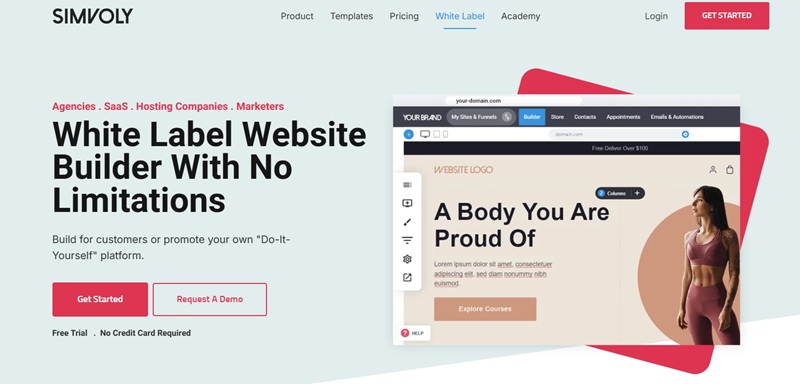
Here’s a breakdown of using Simvoly as a white label website builder solution and things to consider.
Core Features
- Complete Branding Control: Replace Simvoly’s branding with your own logo, colors, and identity
- Customizable Dashboard: Tailor the user interface to match your brand’s aesthetic
- Client Management: Create and manage multiple client accounts from a central dashboard
- Template Library: Access 200+ pre-designed templates that can be customized and rebranded
- Drag-and-Drop Editor: Intuitive interface for clients with no coding experience
- Responsive Design: All sites are automatically optimized for mobile, tablet, and desktop
Business Model Options
- Agency Plan: Create unlimited client sites with your branding
- Reseller Program: Sell website-building services under your brand with revenue sharing
- Enterprise Solution: Fully customized white label platform with dedicated support
Technical Capabilities
- E-commerce Integration: Online store functionality with payment processing
- Blog Management: Content creation and publishing tools
- Membership Sites: Create gated content areas with subscription options
- Funnel Builder: Create marketing and sales funnels with analytics
- SEO Tools: Built-in optimization features for better search visibility
- Custom Domain Connection: Connect any domain to client websites
Pricing Structure
- Tiered pricing based on number of sites, features, and customization level
- Monthly subscription model with optional annual discount
- Additional charges for premium templates and advanced features
Advantages for Agencies
- No development costs for creating a proprietary platform
- Quick deployment of client websites
- Regular updates and new features without additional investment
- Established infrastructure with proven reliability
Potential Limitations
- Some advanced customization may require developer assistance
- Dependency on Simvoly’s platform stability and roadmap
- Potential learning curve for team members and clients
White Label Website Examples
eCommerce White Label Solutions
Shopify Partner Program
Many agencies build entire businesses on Shopify’s white label capabilities.
They create custom stores that clients manage without ever knowing Shopify powers the backend.
What makes it work:
- The complete store infrastructure is ready to go
- Payment processing happens automatically
- Inventory management systems are built-in
- The agency’s branding appears everywhere
I’ve built out under the Shopify Partner program and then I’m able to do it right underneath my Shopify dashboard.
Website Builder White Label Examples
Duda Platform
Duda stands out as a true white label website builder.
Agencies can create an entire business around these tools without clients ever knowing they didn’t build the platform themselves.
What I love about Duda is how they handle client access.
Your clients log into YOUR dashboard (not Duda’s), see YOUR logo, and think they’re using YOUR custom-built website management system.
What makes me choose Duda:
- Clean white label client dashboards
- Easy team collaboration tools
- Built-in analytics your clients actually understand
- Content library for reusing elements across sites
White Label Client Portals
Service businesses use platforms like Duda to create professional client experiences.
Everything from proposals to project management happens in one place.
How agencies use Duda:
- They create a branded login portal
- They customize the dashboard with company colors
- They set up client-specific workflows
- Clients think they’re using custom software
What People Get Wrong About White Label Websites
Many business owners think white label websites are somehow “cheating” or less valuable.
This couldn’t be further from the truth.
Think about it this way: When you hire an architect, do you expect them to manufacture the bricks?
Of course not.
They use existing materials to create something custom for you.
The same goes for websites.
Using white label solutions lets professionals focus on strategy and design rather than reinventing the wheel with each project.
Pros and Cons of White Label Platforms
Pros:
- Launch websites in days instead of months
- Focus your time on design rather than backend code
- Create consistent client experiences
- Scale your business without hiring developers
- Increase profit margins on web projects
Cons:
- Less control over core functionality
- Monthly costs can add up with multiple clients
- Some advanced customizations might not be possible
- You’re dependent on the white label provider’s uptime
White Label Website Builder FAQ
What is a white label website builder, and how does it work?
A white label website builder is a platform that lets you create websites under your own brand without having to build the software yourself. You can offer website-building services to your clients using a fully branded experience, including your logo, domain, and pricing. These tools are perfect for agencies, freelancers, or entrepreneurs who want to sell websites without showing the third-party provider behind the scenes.
What are the best white label website builders for agencies?
Some of the best white label website builders for agencies include platforms like Duda and Brizy. These tools make it easy to scale your services by offering client management tools, pre-built templates, drag-and-drop editors, and seamless branding options. They’re built specifically with digital marketing agencies and design teams in mind.
How do I choose the best white label website builder for my business?
To choose the best white label website builder for your business, think about your goals. Do you want total branding control? Do you need eCommerce features? Are you offering SEO services too? Compare each builder’s customization options, pricing structure, ease of use, and how well it supports client collaboration. Trying out free trials is also a smart move before committing.
Can I add my own branding to a white label website builder?
One of the biggest benefits of using a white label website builder is the ability to fully customize the platform with your own branding. This means your clients see your logo, your domain, your login portal, and even your pricing. It helps position your business as the authority while the platform works quietly in the background.
Are there any white label website builders with eCommerce tools?
Some of the best white label website builders with eCommerce features include Duda and Brizy. These platforms allow you to create online stores with inventory management, payment gateways, and shipping options. It’s a great way to offer your clients eCommerce websites without needing to code or integrate third-party plugins manually.
What’s the easiest white label website builder for beginners?
If you’re just getting started, Duda is often praised as one of the easiest white label website builders for beginners. It offers simple tools, ready-to-go templates, and training resources that help you launch fast. It’s especially beginner-friendly for local marketing pros and small digital agencies looking to get into website reselling.
Do white label website builders include hosting?
Most of the best white label website builders come with hosting included in the plan. This means you don’t have to worry about setting up separate hosting for each client site. The platform handles the technical side so you can focus on building and selling sites.
Can I use a white label website builder for local SEO clients?
Yes, using a white label website builder for local SEO clients is a great strategy. Many builders offer built-in SEO tools like meta tag editing, schema markup, and fast-loading pages. You can easily create service area pages, Google Maps embeds, and contact forms to help your clients rank in local search results.
What’s the difference between white label and reseller website builders?
A white label website builder allows you to rebrand the entire experience under your own name. A reseller builder typically keeps the original platform branding and just lets you sell accounts or earn commission. With white label, it looks like you built the tool from scratch, giving you more control and higher perceived value.
How much does a white label website builder cost?
The cost of a white label website builder can vary widely depending on the platform and features you need. Some charge a monthly fee based on the number of client sites, while others offer unlimited plans. Expect to pay anywhere from $20 to $300 per month depending on the builder and how many features you want.
Can I offer subscriptions using a white label website builder?
Yes, many white label website builders support recurring billing and client subscriptions. This means you can charge your clients monthly or annually for hosting, maintenance, or even ongoing SEO services—all through your branded platform. It’s a great way to build predictable income.
Is it worth using a white label website builder for freelancers?
If you’re a freelancer looking to expand your services, using a white label website builder is definitely worth it. It gives you the tools to deliver professional websites fast, under your brand, and lets you upsell services like hosting and support. You don’t need to be a developer to offer high-quality websites that look custom-made.
Do white label website builders have templates for different industries?
Yes, most of the best white label website builders come loaded with industry-specific templates. Whether you’re building a site for a restaurant, a contractor, a coach, or a local service business, you’ll usually find templates designed to match that niche. This speeds up your workflow and helps you deliver polished results faster.
Can I create multiple client sites under one white label builder account?
One of the key advantages of white label builders is the ability to manage multiple client sites from a single dashboard. You can set up new sites quickly, make updates, and manage billing all from one place. It’s ideal for scaling your website business without juggling multiple platforms.
What’s the best white label website builder for SEO services?
If you’re offering SEO packages, look for a white label builder that includes built-in optimization tools, fast performance, and clean code. Duda is often ranked high for SEO-focused agencies because of its technical SEO features and schema support. Weblium also does well with on-page SEO and local optimization tools.
Conclusion The Best White Label Website Builders
After personally testing these out I’m going to consider Duda the top option.
I’m enjoying Brizy, but it’s newer, and I like the customer support on Duda better.
The other thing is it let’s me get started right away and sign up for a free trial while Brizy is asking me to contact the sales team.
I’m not faulting it but I want to get started and contact them after.
It also walks you through a good setup process that was straightforward forward too.
Brizy also just seems too locked behind me paying before trying.
And:
Personally that’s not my favorite thing at all.
Bottom line:
Start at Duda and work your way down the list if you have to.
Enjoy checking all of these out it doesn’t hurt to go explore a bit, even if you don’t test them.
Have you tested any of these out yet?
I’ll create a comprehensive blog post about the best white label website builders using the guidelines you’ve provided. I’ll make it detailed, engaging, and easy to understand while following the outline structure.

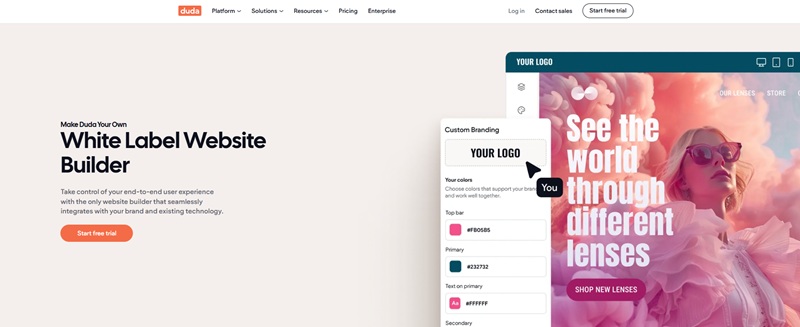




Very interesting and different ideas you have put up in this article. Thank you for adding to our knowledge with these insightful points and everything is explained really well.