My content is reader-supported by awesome people like you. Which means I could earn a commission. Learn more here!
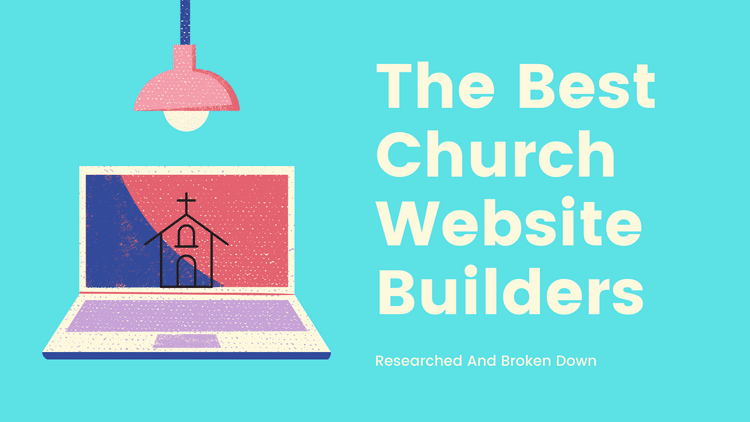
Getting found online for a church is HUGE
Maybe a new family moved to the area
OR
They are looking for a new church.
Or:
Take it a step further
They want to just live stream you from out of town.
The key for you is
Keep costs low and maximize your reach to grow your church
You’re in luck, too
I have 3 that fit these guidelines.
on top of that:
You can create a simple and manageable website for your church regardless of your website-building skills.
Let’s go ahead and check these out
What does a great website builder for churches include?
Depending on your church’s size and practices, you’ll need a website builder that offers a variety of functionalities so you can best connect with your congregation. Here’s some features you may want:
- Receiving Donations
If you plan on receiving and processing donations through your website, you’ll need a payment application. Your website platform should make transactions hassle-free and withdrawing money simple. - Scheduling a Meeting
Need to meet with a parishioner or set aside space? You may need a calendar on your website so all users can see when and where space is available. - Following Best Design Practices
Is there another church in your area with a great website? You’ll most likely want several design templates to choose from that allows customized branding. - Connecting with Global Affiliates
Many churches have overseas connections to charity organizations. It may be important for your website to have translation options or chat functionality. - Creating a Parishioner Database
If you see your church growing in the coming years, it may be beneficial to have one thorough database of all the members of your congregation where you can also send out mass emails and updates. - Getting Out the Word
Draw in the masses! If you want to reach new audiences, you may want a website builder that allows for paid advertising widgets and SEO functionality.
Next, we’ll compare the pros, cons and pricing of some of the most popular website builders so you can choose the best one for your church.
Wix – Build Your Church Website Easily
Anyone who’s the slightest bit familiar with website development has probably heard of Wix.
And, for good reason.
Wix offers tons of free, customizable templates and designs that can be applied to businesses of all industries.
Wix has also gained a user base of over 100 million people, many of whom are beginners just starting out.
Pros
- A proven history. In 2020, Wix published a blog post about 21 inspiring church websites. After giving this post a quick glance, you’ll see that other churches have successfully used Wix to create uplifting, welcoming sites.
- A variety of templates. Wix offers over 15 specially-designed templates primarily geared at churches. With many of the desired functionalities for churches already programmed in, customizing is easy.
- Makes accepting donations easy. Long gone are the days when donations could only be given in person. The Wix Marketplace offers the free Get Funding app, which allows you to accept and track donations linked to your PayPal account.
- Great user experience. Wix is known as a great site for beginning site builders. With integrated drag-and-drop functionality, the Wix ADI helper tool, and a bright interface, beginners enjoy the site-building process.
- Online store feature. Wix offers Wix Stores, a professional eCommerce platform specifically designed to offer products and manage orders. If your church already offers a gift shop, this is the perfect way to make it digital.
Cons
- Emails to members are limited. Without a premium plan, churches are limited in how many emails they can send out.
- Mobile functionality is limited. While Wix sites do appear cohesively on mobile platforms, its mobile functionality isn’t as integrated as other platforms on this list.
- Can get quite pricy. Taking advantage of all of Wix’s great features and apps can add up. Tracking and analytics also require a paid plan.
Pricing Plans & Discounts
In addition to its completely free plan, Wix offers four plans at different prices.
Wix Combo Plan – Start here for your Church
| 3 Years | $11.00 x 36 months | SAVE $432 |
| 2 Years | $13.00 x 24 months | SAVE $240 |
| Yearly | $16.00 x 12 months | SAVE $84 |
| Monthly | $23.00 / every month | No Savings |
Unlimited Plan
| 3 Years | $15.00 x 36 months | SAVE $504 |
| 2 Years | $17.00 x 24 months | SAVE $288 |
| Yearly | $22.00 x 12 months | SAVE $84 |
| Monthly | $29.00 / every month | No Savings |
Pro Plan
| 3 Years | $18.00 x 36 months | SAVE $576 |
| 2 Years | $22.00 x 24 months | SAVE $288 |
| Yearly | $27.00 x 12 months | SAVE $84 |
| Monthly | $34.00 / every month | No Savings |
VIP Plan
| 3 Years | $32.00 x 36 months | SAVE $612 |
| 2 Years | $37.00 x 24 months | SAVE $288 |
| Yearly | $45.00 x 12 months | SAVE $48 |
| Monthly | $49.00 / every month | No Savings |
Squarespace
Squarespace is another titan of industry in the website-building space and a jack-of-all-trades platform.
With advanced eCommerce features, digital analytics capabilities, and diverse options for hosting, Squarespace offers a lot to its users.
Pros
- Great for blogging. Squarespace has a built-in Blog Page function, where you can write blog posts and tag them so the appropriate members get notified whenever you publish new content.
- A variety of fully-responsive templates. With 100+ beautifully-designed templates to choose from, Squarespace offers a cohesive, customizable look for any church with its own unique branding. And, these templates are fully responsive. This means that, however, a member accesses your website, it will look the same on any platform.
- Easy social media integration. Squarespace allows you to connect all your social accounts with interactive buttons placed anywhere on the page. This is an especially great feature for churches that already have an established social media following
- Donation feature. Squarespace offers a responsive Donation Block to be added to a site page. Visitors can use Stripe or PayPal to deposit donations to your connected bank account, making transactions simple.
- Great mobile functionality. Along with its responsive templates, Squarespace is famous for pioneering site functionality on mobile devices. And, as many people are now accessing content through their phones, this is a crucial feature.
Cons
- No free plan. While there is a 14-day free trial for you to test out, Squarespace does require you to upgrade to one of their paid plans to keep your site up and running.
- No templates specifically for churches. Unlike some of the other options on this list, there are no templates offered on Squarespace that are specifically designed with churches in mind.
- Difficult user experience. Several users have complained about the slow-loading speed of Squarespace, as well as some editing features, like auto-saving, that need to re-tuned.
Pricing
Squarespace offers four different pricing plans after its free trial.
- Personal Plan – $12/month
Works best for those who don’t plan on adding eCommerce functionality. - Business Plan – $18/month
Offers unlimited contributors, great marketing features and complete customization. - Online Store (Basic) – $26/month
Allows churches to sell online without transaction fees and advanced analytics. - Online Store (Advanced)- $40/month
Specifically designed for fully-functional eCommerce stores.
Weebly
Weebly is not new to the website-building game.
Since its beginning, Weebly has seen over 50 million users create ground-breaking, eye-catching websites.
And, Weebly has consistently improved its functionality over time to stay relevant.
Pros
- Easy to use. While this may seem like a no-brainer, many users hail Weebly for its simplicity. The interface is extremely beginner-friendly, with intuitive drag-and-drop features and understandable pricing levels.
- Collaborative features. If your church has more than one developer on its team, Weebly makes it easy for multiple users to edit at once.
- Members can contact you directly. With the Weebly Promote feature, you can contact members directly with several different email templates and also track who is interacting with your messages. And with Weebly Forms, members can also get in touch with the church on their end.
- Great for hosting live and pre-recorded videos.
Weebly offers 500gb of storage space with a personal plan, which makes uploading long-format videos easy.
Cons
- Blogging tools are limited. If you’re planning on running and maintaining a rotating calendar of published content, Weebly may not be your best bet. It operates as a drag-and-drop tool, which can get redundant.
- Pay for support. Though Weebly does have basic support offered for free, every level of support becomes more expensive. This can become daunting if you’re a first-time website builder.
- Site can get glitchy. Many users have often reported Weebly crashing or glitches appearing randomly, requiring a site refresh.
- Templates are limited. Compared to some of the other options on this list, Weebly doesn’t offer as big of a library of templates as some of the other options on this list.
Pricing
In addition to Weebly’s free plan, there are three premium plans which you can pay for monthly or yearly.
- Personal Plan – $9/month, $6/year
Lets you register for and keep a domain name for one year. - Professional Plan – $16/month, $12/year
Ad-free plan with stronger privacy features. - Performance Plan – $29/month, $26/year
Access to all membership features and strong eCommerce functionality.
Sharefaith
Sharefaith is one of the only church-specific website builders in the business.
For this reason, the site is designed and technically set up with churches in mind.
Though not as big as some of the other options on this list, Sharefaith is a great option for building a church website.
Pros
- Templates are designed for churches. Because the site is geared at faith-based organizations, you don’t need to sift through an entire library of templates to choose a great one.
- Easy drag-and-drop features. Sharefaith makes it easy to choose the blocks you want and easily add them to your page.
- Options for sharing sermons. If you want to upload an entire video, just a clip or an audio track of a pre-recorded sermon, Sharefaith makes it easy to upload and keep on the site for however long you’d like.
- Podcast feature. Sharefaith has a cool podcast feature you can regularly update to engage your congregation.
Cons
- Templates aren’t as sleek or stylish. Because Sharefaith isn’t as big as some of the other options on this list, some of the templates are fairly basic in style and functionality.
- Not as easy to use. Some users have reported that Sharefaith’s auto-save and building multiple pages functionality isn’t totally intuitive.
- Can get pricey. Sharefaith’s premium plans can get relatively expensive, especially if you want to access more features.
- Low-level access to external plug-ins. Sharefaith doesn’t have as many extensions and plug-ins, which can really transform a user’s experience, as some of the other options.
Pricing
Sharefaith does not offer a free trial or free plan, but offers four different premium plans.
- Media Plan – $25/month
90,000 church stock photos and graphics. - Kids Plan – $35/month
Great for churches that also run educational programs. - Web + Media – $59/month
Full media membership and option for subdomains. - Sharefaith Suite – $79/month
Full website membership and mobile functionality.
Nucleus
Though Nucleus isn’t as widely used as Wix or Squarespace, for example, it still offers a lot of great features.
And, as a site specifically used for creating church websites, you know you’re in good company with other developers – over 160,000 to be exact.
Pros
- Extremely user and beginner-friendly. Many users have reported being impressed with Nucleus’ immediate support and ease of use while in the building phase.
- Very mobile friendly. Nucleus websites transfer over very easily from desktop to mobile viewing, a crucial feature for on-the-go members.
- Advanced sermon manager. Nucleus offers a dedicated page feature specifically for uploading and editing sermons, no matter their format.
- Prayer request page. Nucleus also offers a prayer request page feature, where users can submit specific prayer requests to be made during a session.
Cons
- Can get pricey. Nucleus’ plans are fairly expensive compared to other ones offers for essentially the same functionality. Compared to other platforms, Nucleus’ plans and added plugins can reach expensive prices, even at its most basic plan.
- Limited creative freedom and external functionality. One of the top complaints about Nucleus is that it lacks design and customization features. Some described the templates as “simple” and “static.”
Pricing
After a 30-day free trial, Nucleus offers three premium plans.
- Media Plan – $39/month
No download restrictions and 4k stock footage images. - Giving Plan – $79/month
Lower transaction fees on giving. - Web Plan – $99/month
Great for larger churches with a large number of sermons.
Make Sure You Do This 100% Too
With being a local church or most likely a radius of an area.
I want you to make sure you build out a Google My Business page.
An awesome free service that will get you seen for LOCAL searches.
Adding this to your website really helps build a solid digital presence.
A Quick Final Thought
All 3 of these will assist you in getting your church online.
Make sure you fill in all the blanks for all your current congregation as well as ones looking to join.
I’d love to hear your thoughts if you have used any of them.
Or:
If you have a question or comment leave it below.



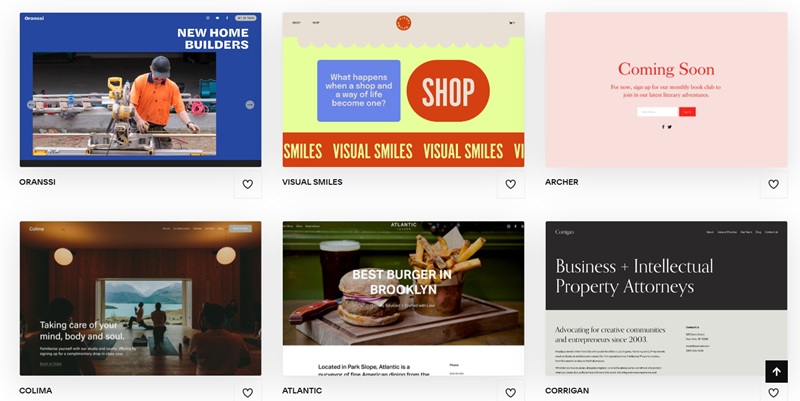

Leave a Reply