My content is reader-supported by awesome people like you. Which means I could earn a commission. Learn more here!
Choosing the Right Website Builder Can Make or Break Your Nonprofit’s Mission
Running a nonprofit means juggling a lot—organizing events, raising funds, and building trust with your community.
But when it comes to setting up a website, things can quickly feel overwhelming.
You’re expected to share your story, accept donations, manage volunteers, and look professional… all without a big budget or tech team.
Pick the wrong website builder, and you could end up wasting time, losing donations, or confusing the very people you’re trying to reach.
The good news?
There are website builders that actually fit what nonprofits need.
This guide walks you through the best options based on cost, features, simplicity, and real-world performance, so you can choose the one that helps your mission grow.
Best Overall: Duda

Duda is currently one of the most popular website builders on the internet, and for all the right reasons.
So, it’s a no-brainer that you can count on Duda to build the perfect website for your nonprofit.
Furthermore, this professional website builder creates the right combination of website-management utilities, associated systems, an immense variety of templates, and tons of resources to start your journey with.
Review
We can safely call Duda one of the most uncomplicated website builders to use today.
You do not need any coding or web development experience to build your nonprofit website using Duda.
Instead, the drag-and-drop system comes in very handy.
The platform gives you access to around 100 templates from different categories.
Even though it doesn’t have a separate Nonprofit category, you can customize a business template instantly.
Like you can guess, these templates are 100% responsive, meaning they look great on all devices.
In the end, Duda can help you save the time you’d otherwise spend designing a website from scratch.
Now, it’s just about replacing the content you don’t want with the content you need.
It’s also great that you can import various elements to the Duda editing interface and use them on your website.
The platform also offers the best environment to run a website from a security and scalability standpoint.
It hosts all the websites on Amazon Web Services, which offers 99.99% uptime, the industry-best.
You do not have to worry about storage and bandwidth since both are unlimited.
Duda also provides some handy options for one-click SSL and eCommerce support.
Despite these aspects, there are some limitations in Duda.
For instance, there is a limit to how much you can customize through the Duda platform.
Unique Features
- Duda offers some advanced features for the Search Engine Optimization of your website. Therefore, you can ensure the best visibility for your nonprofit website with minimal effort.
- The automation options within Duda are beneficial for nonprofit organizations. You can set up some trigger-action combinations to ensure maximum conversion.
- Duda offers additional features for client management and eCommerce management. If you sell any merchandise from the nonprofit, this comes in handy.
- The team collaboration features make it easy for people in your profit to work together and update the site easily.
- Compared to other site builders, Duda offers a more extensive collection of apps and widgets. If you know the way around, you can also create widgets and use the API system.
Pros and Cons
Pros
- A versatile collection of templates.
- Powerful customization options.
- A super-simple editor that offers control.
- Advanced features for eCommerce.
Cons
- No nonprofit-focused features.
- The Basic plan is too basic.
Pricing and Summary
The Basic plan from Duda is priced at as high as $14 per month.
The Team and Agency plan costs $16.50 and $22 per month. You can also talk to the company about custom plans.
You can host only one website in the first two plans, while the Agency plan lets you host up to four websites.
Some of the premium features like dynamic pages and extensible widget builders are available in the most expensive plan only.
So, if your nonprofit needs the best website in town, you may have to pay $22 per month when billed annually.
Realistically speaking, Duda helps you save a lot of time you’d have to spend on aspects like hosting, support options, eCommerce management, customizable widgets, CMS, etc.
From that perspective, pricing plans on this platform are quite reasonable.
Runner-up: Morweb

While Duda was an all-in-one website builder, Morweb belongs to a different category.
The platform calls it a ridiculously easy nonprofit CMS platform, and we think that’s a suitable description.
This platform is used by many nonprofits across the world, including the Canadian Red Cross, United Way of San Diego County, and Habitat for Humanity.
We can say it brings the best of both worlds.
Review
You cannot go wrong with Morweb as your nonprofit website builder if you are looking for simplicity.
Each plan from the platform offers impressive features like the easy-to-use editing UI and responsive designs for templates.
Of course, you don’t have to be a web designer or developer to use the platform, either.
On the other hand, Morweb keeps things as simple as they can get.
An impressive thing about Morweb is that it offers a dedicated collection of nonprofit web design templates.
Quite the opposite of what we saw with Duda, Morweb has categories within the theme collection, such as Community, Association, Health, International, and Animal.
Depending on the type of nonprofit you’re a part of, you can choose one of these responsive templates and start customizing.
While the collection of widgets isn’t that expensive, Morweb does a decent job for sure.
You can pick any of the many widgets in the collection and enrich the experience.
There are also some basic features like a well-designed contact form builder, user-permission management, optimized loading speed, and an accessible web design throughout the site.
Altogether, Morweb is a more focused option as a website builder for nonprofits.
Apart from the standard set of features, the platform offers extra features to help nonprofits.
Unique Features
- You can easily set up nonprofit-focused elements such as donations, events, volunteering, members’ directories, password-protected pages, etc., using the same intuitive User Interface.
- Morweb optimizes your nonprofit website to perform better on Search Engine Result Pages and social media entries. It can ultimately give you better visibility.
- Since it doesn’t require any technical skills, any nonprofit member can design elements such as fundraising campaigns and online donation pages with ease.
- A built-in blogging module makes it easy to keep your readers updated about what is happening with your nonprofit.
- Unlike some site builder platforms, Morweb can easily manage various file types. It can also stream videos and post photo libraries while optimizing things for the best speed.
Pros and Cons
Pros
- Offers features especially useful for nonprofit organizations.
- Easier integration of elements like donations and fundraisers.
- Enhanced visibility on social media and SERPs.
- A better-curated collection of nonprofit website templates.
Cons
- The plans are incredibly expensive.
- It doesn’t allow much room for customization.
Pricing and Summary
Morweb also offers three nonprofit CMS plans: Start, Grow and Engage.
The Start plan costs you $99 per month, while the Grow and Engage plans come with price tags of $149 and $199 per month, respectively.
These plans are super-expensive from any perspective.
Even the basic plan offers features like responsive web designs, SEO tools, tier-1 hosting, blog module, and Google Analytics.
But, if you need advanced features like the project coordinator module and a fundraising page module, you have to get to the second plan.
The third plan offers a web accessibility audit as well.
As you can see, Morweb charges you extra for providing some nonprofit-focused website elements ready at your convenience.
If you can shell out the extra dollars for peace of mind and comfort, the $99+-per-month package will suit your nonprofit.
Alternative 1: Site123

If you are looking for an affordable alternative for your website builder needs, you should check out Site123.
Unlike the other platforms we have mentioned so far, Site123 offers a free plan where you can host almost any website.
Even when you want the premium features, we think the site looks reasonable.
You may have to make a few compromises in terms of convenience, though.
Review
Compared to Duda or Morweb, Site123 is a relatively simpler website builder.
Because of its plan, thousands of bloggers and entrepreneurs have built their sites using the platform.
Impressively enough, the company has kept the UI pretty straightforward. After you have chosen the template, you can bring in a wide variety of widgets.
The company says its website builder is more advanced than others, but we’d say it’s just on par with others.
Of course, it does not require coding, and you can use the SEO tools.
Unlike the other platform, Site123 does not have an extensive collection of templates or widgets.
As a nonprofit, you may not find a ready-made template, either.
You’ll have to optimize one from a standard template.
As for the features, there aren’t many.
Sure, you won’t have trouble connecting a custom domain name or an online store with the website, but that’s it.
Even when you are on the premium plan, you cannot access readymade widgets or donation modules.
To answer your question, though, you can build a decent website using this platform.
As a website builder for nonprofits, Site123 doesn’t offer anything unique.
You may have to compromise in a few areas while choosing this affordable plan, though.
Unique Features
Site123 does not offer any kind of unique feature when compared to other website builders.
As we said, you may have a tough time optimizing some of its elements to suit your nonprofit organization’s needs.
Pros and Cons
Pros
- Offers a completely free plan.
- Easy-to-use website designer.
- An easy-to-set-up online store.
- You can create unlimited websites.
Cons
- Features are very old-school.
- Subpar collection of templates.
Pricing and Summary
As we mentioned, Site123 offers a free plan, which gives you 250MB storage, 250MB bandwidth, and a free subdomain.
If you want features like a free domain, 10GB storage, 5GB bandwidth, and online store support, you have to pay $5.80 per month.
The Site123 website builder is less expensive than others.
However, you will have to spend more time and dedicate better effort to build a good-looking nonprofit website using the platform.
If you are ready for that risk, you can go ahead.
Alternative 2: SimpleSite

SimpleSite is another website builder that claims to simplify the process of making and maintaining a website for your business, brand, or cause.
However, because it is not focused on nonprofit websites, its features are a bit general.
In other words, just like we saw in the case of Site123, you will have to work hard to create a fantastic website via SimpleSite.
Review
Since it’s a hallmark feature of website builders in general, SimpleSite does not compromise the simplicity of the design User Interface.
You won’t need more than a few minutes to customize one of the templates as per your taste.
Surprisingly, the platform offers some amount of control when it comes to the background, design, and colors of the page.
The problem, again, is with the collection of the templates.
First of all, SimpleSite does not offer more than 12 templates, which is a problem.
And a nonprofit isn’t one of the options on this list.
It means you will have to pick something like a services page and customize the design to get something that suits your nonprofit.
We face the same situation when it comes to widgets.
In terms of features, SimpleSite stays too simple.
I mean, you get a fully responsive website and the option to add personal domain names.
You can also host photo albums and videos on the site with ease.
There is a simple way to set up an online store as well.
However, SimpleSite disappoints you when it comes to focused options like a payment widget or SEO.
In the end, SimpleSite is one of the many website builders you may find in the market.
If you like the designs of its templates, you can check them out.
Unique Features
SimpleSite does not offer any kind of unique feature when it comes to website building or promotion.
It does not even get advanced SEO right, which is a sham.
Pros and Cons
Pros
- Offers a completely free plan.
- Easy-to-work-on design UI.
- Support for an online store.
- Mobile-optimized content.
Cons
- Features are minimal and often namesake.
- A small collection of templates.
Pricing and Summary
In addition to the free plan, which supports up to 15 pages and five online store products, SimpleSite offers Pro and Premium plans, cost $15.49 and $30.49, respectively.
You get a free domain with both these plans, but they are still expensive.
Despite the minimal set of features it offers, SimpleSite does not come cheap.
However, if you can tolerate the SimpleSite ads and the 15-pages limit, you should give this website builder a shot.
After all, you cannot mess anything up.
Alternative 3: Jimdo

Jimdo is another alternative as the best website builder for charities and nonprofits.
We believe Jimdo is the right combination of a simple design and features if you ask us.
It doesn’t become too simple up until the point of unusable, but it isn’t filled with many features, either.
Therefore, nonprofits can look at this platform before making the final bid.
Review
Jimdo says it will help beginners to create professional websites.
Considering the sample websites the service has showcased, we believe it’s a bold claim.
As you can guess, the UI is drag-and-drop, but we think this one is more arranged.
You can easily explore various building blocks and choose one that suits your website.
Of course, everything happens within a web browser window.
The platform does not specify the number of templates it offers, but you can find a few sample websites in the footer portion.
In addition to looking good, these websites have a taste of class.
It means, with the right amount of effort, you can build a unique website for your charity or nonprofit.
However, we are unsure if Jimdo has a dedicated template for nonprofits.
As for other features, Jimdo checks all the basic boxes, such as custom-domain support, mobile-friendly UI design, image library, social media integration, and SEO boosting.
You can also check out the other services from the company, such as the Online Store Builder and the Logo Maker.
You can get some offers when you choose these services.
Conclusively, Jimdo seems like a great option for those who need a balance between a simple design and many features.
Unique Features
There aren’t many unique features in the Jimdo platform.
However, you can easily integrate other products like the online store builder and logo maker with your nonprofit’s website.
Pros and Cons
Pros
- Offers a completely free plan.
- Reasonable pricing for premium.
- Easy-to-use UI and basic features.
- Easy to integrate with other services.
Cons
- No features are dedicated to nonprofits.
Pricing and Summary
Surprisingly, Jimdo offers a free plan that gives you essential design features.
However, if you need to hook up your custom domain, you have to choose between the Start, Grow, and Unlimited plans, which would set you back at $9, $15, and $39 per month, respectively.
If you want the best experience from Jimdo, you have to pay $39 per month, which gives you unlimited web storage space, professional design analysis, and premium support.
If you want to build an online site, you’d have to pay extra.
Website Builder for Nonprofits FAQ
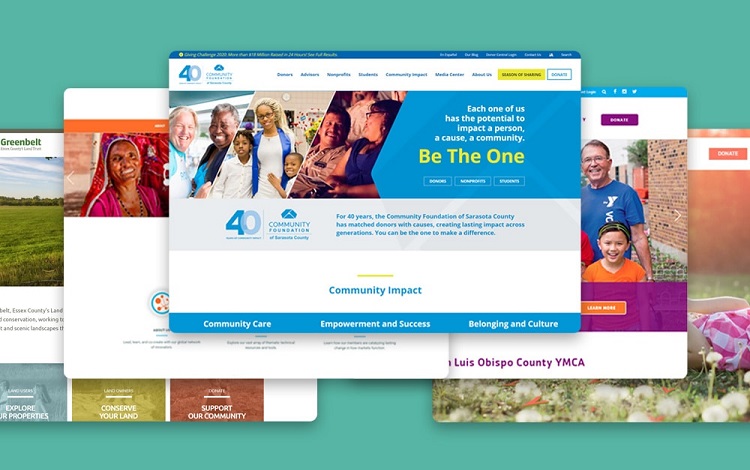
How do I create a nonprofit website for free?
You have a couple of options. The best would be to choose a service like Site123 or Jimdo, which allows you to build a custom website in a few minutes.
In this case, though, you will have to use a subdomain to show your organization.
What is the best structure for a nonprofit organization?
Since each nonprofit organization is unique, we cannot recommend a single perfect structure.
However, you should have a design that tells your reader about the cause and why it matters.
It’s also essential to have a structure that looks legitimate from a security standpoint.
How much does it cost to run a website?
Depending on your skills, you can run a website for as low as $50 a year.
After considering the standard costs of a trustworthy web hosting service and the domain name charges for a year, we have come to the figure.
However, if you need advanced features and attract massive traffic, you’ll have to spend a lot more.
Are .org sites only for nonprofits?
.org sites are not necessarily for nonprofits, but they are primarily used by nonprofits, charities, open-source projects, and NGOs.
The TLD in question is an acronym for ‘organization,’ and companies that target profit do not use the domain name much.
Conclusion
We hope you could find the perfect website builder for your nonprofit organization from the site.
You have to choose between spending too much and having so many features at some point or the other.
As you can see, low-cost plans from affordable website builders restrict you in terms of how you can grow the website.
Therefore, if your nonprofit can allocate a higher amount, you should get one of the premium site builders.
Considering that your online visibility practically controls the charity’s future, it will be a significant investment.





Leave a Reply