My content is reader-supported by awesome people like you. Which means I could earn a commission. Learn more here!
Ever stared at a blank screen wondering how to show off your artwork online?
You’re not alone and it’s quite common too:
Most artists struggle to find a simple way to display their work without getting lost in tech stuff.
Without a good website, your amazing art might never reach the right people.
I feel I’ve got some decent news to get you going.
Squarespace has templates made just for artists that can turn your online portfolio from boring to amazing without any coding.
Let’s check out the top choices for your artist website that you can test for free and use for free if you love it.
Why Squarespace Works So Well for Artists
I’ve tested tons of website builders, and Squarespace really stands out for artists.
Here’s why:
Your Art Takes Center Stage
Squarespace templates put your artwork front and center. Their layouts focus on images and give you control over how your art looks online.
Super Easy to Use
The drag-and-drop editor makes building your site fun. When I tested different templates, I was surprised by how easy it felt. You can focus on your art instead of fighting with website code.
Sell Your Art Directly
Want to sell your pieces? I tried setting up a shop on Squarespace and found it really simple to add products, take payments, and track what you’ve sold.
Looks Great on Phones
Your art will look awesome on phones, tablets, and computers. When I checked templates on my phone, everything adjusted perfectly without me doing anything extra.
Shows Up in Google Searches
Getting found online matters. When testing the SEO tools, I found them much easier to use than other platforms I’ve tried.
Top 15 Squarespace Templates for Artists in 2025
Here are the best templates to make your art pop online:
1. Montclaire
Perfect for fine art, Montclaire gives your work room to breathe. Think of it as hanging your art in a clean, bright gallery with perfect lighting. When I tested this template with different art styles, paintings and photos really stood out against the simple background.
2. Keo
Keo works like having different rooms in your gallery. It organizes work into collections, making it great if you create different types of art or work in series.
3. Nevins
Nevins is like a chameleon – it adapts to whatever art you make. I tried loading everything from sculpture photos to digital art, and it all looked professional and well-organized.
4. Otto
Otto is for artists who want nothing to distract from their work. The menu stays hidden until needed, letting viewers focus completely on your art. It’s like having a private showing of your work.
5. Cami
If your art tells stories, Cami gives you the perfect balance of pictures and words. I love how it creates spaces where images and text work together without feeling crowded.
6. Wells
Wells adds movement to your portfolio with scrolling effects. It’s like walking through a gallery where each new artwork appears as you move forward. Full-width images make a big first impression.
7. Paloma
Paloma feels like a custom-designed portfolio. When I tested different gallery layouts, I found more options here than in most other templates.
8. Avenue
Avenue works like a visual catalog of your art. It’s perfect if you have lots of pieces to show. The grid layout makes browsing easy and keeps everything organized.
9. Rey
Sofia Rey helps you show your work while making it easy for people to hire you. It’s like having both a gallery and a studio where clients can reach you about projects.
10. Rally
Rally pairs bold text with dynamic layouts. When I tested it with graphic designs and bright artwork, everything popped off the screen.
11. Carson
Carson has a unique way of moving between pages. It’s perfect for experimental artists whose work breaks normal boundaries.
12. Mojave
Mojave keeps everything clean and organized. If your art is complex, this template provides a calm, professional setting that doesn’t compete with your work.
13. Bedford
Bedford feels like a modern take on classic gallery layouts. Your art looks professional but not old-fashioned. When testing different art styles, I found it worked well for almost everything.
14. Kent
Kent makes your portfolio look gallery-ready. If you want to impress art professionals, this template conveys quality without being boring.
15. Ready
Ready cuts out everything extra and puts all attention on your work.
It loads fast and gets right to the point – your art.
Quick Pros and Cons of Using Squarespace
Pros:
- Beautiful templates designed specifically for showing art
- Everything in one place (website, blog, shop)
- No tech skills needed
- Stays updated automatically
- Built-in tools to help promote your art
Cons:
- Monthly cost (though worth it if you’re serious about your art)
- Can’t make super custom changes without knowing CSS
- Some templates work better for certain art types
- Shop features take time to learn fully
Features That Really Matter for Artists
When picking a template, look for these things:
Gallery Options
You need different ways to show your art. When testing galleries across templates, I noticed big differences in how artwork displays. Some let people zoom in to see textures and details – super important if you sell paintings or handmade items.
Blog Features
Sharing stories about your art helps connect with fans. I tested blog features and found that templates vary a lot in how they handle text and images together.
Selling Tools
If you want to sell art, check each template’s store features carefully. Some handle limited editions better, while others make it easier to offer both originals and prints.
Social Media Connections
Your online presence goes beyond your website. When I tested connecting to Instagram and Pinterest, some templates made sharing much smoother than others.
How to Pick Your Perfect Template
Finding your ideal match comes down to a few key things:
What’s Your Main Goal?
Are you mainly showing work, selling pieces, or looking for commissions? Different templates are better for different goals.
Think About Your Art Style
Abstract paintings need settings that are different from detailed illustrations. Your template should be the perfect frame for your artwork.
Check on Phones and Tablets
Always preview templates on different devices before deciding. When I tested on phones, some templates looked much better than others.
How Much Can You Change?
Can you adjust colors to match your style? How flexible are the layouts? Make sure the template fits your vision, not the other way around.
Common Website Mistakes Artists Make
Avoid these problems that can hurt your online presence:
Too Much Stuff
When it comes to art websites, simpler is usually better. Busy backgrounds and flashy elements steal attention from your work. It’s like putting a beautiful painting in an overly ornate frame.
Forgetting About Phone Users
Most people will look at your art on their phones. If your site looks bad on mobile, you’ll lose potential fans and customers.
Hiding from Search Engines
Even beautiful websites need to be found. Use clear titles for artwork and include relevant words naturally in your text.
Slow-Loading Images
High-quality images are important for showing detail, but they must load quickly. When I tested image loading across templates, some handled large files much better than others.
Your Art Deserves a Great Online Home
Picking the right Squarespace template isn’t just about looks it’s about creating a website that helps you reach your goals.
Whether you want to sell more art, get gallery attention, or build a following, starting with the right template makes everything easier.
Take some time to explore these options.
Think about how each might show off your unique art style.
Your online portfolio is often the first impression people get of your work make it count!
Want to try before you commit? Squarespace offers free trials on all templates. Your perfect online art gallery is just a few clicks away.
FAQ
What Squarespace template works best for photographers and visual artists?
Templates like Montclaire and Otto work really well for visual artists because they put images first with minimal distractions. They have clean backgrounds and flexible gallery options that make photography and artwork look amazing.
Can I sell my artwork directly through Squarespace templates?
Yes! All Squarespace templates let you sell art. You can offer original pieces, prints, and merchandise directly through your site. Some templates, like Avenue and Sofia Rey, work especially well with shop features.
How much tech knowledge do I need to customize a Squarespace template for my art portfolio?
Squarespace is made for people who aren’t tech experts. You can create a professional art portfolio using just the drag-and-drop tools. For fancy customization, knowing a bit of CSS helps but isn’t needed.
Which Squarespace templates work best for artists who also blog about their creative process?
Cami and Bedford offer great blog features alongside portfolio options. They create natural spaces for both visual content and written posts, perfect for artists who want to share their journey and techniques.
Are Squarespace templates affordable for new artists?
While Squarespace does cost money monthly, many artists find it worth it even when starting out. The Personal plan works for portfolios, while the Business plan lets you sell artwork with a small fee per sale. Professional plans remove this fee.
How often does Squarespace update their templates?
Squarespace regularly updates their platform and templates, usually several times a year. This keeps your site secure and gives you new features without you needing to do technical work.
Can I switch between Squarespace templates if I don’t like my first choice?
You can change templates anytime without losing your content. This flexibility lets you evolve your online presence as your art and business grow.
Do Squarespace templates work well for video artists and multimedia creators?
Several templates like Carson and Rally handle video content really well. They support different media types including videos from Vimeo and YouTube, as well as videos you upload directly.
How do I make my art portfolio stand out from others using the same Squarespace template?
Change colors, fonts, and layouts to match your artistic style. Add unique sections like artist statements or process videos. Your unique artwork plus thoughtful customization will create a distinctive site even with a popular template.
Which Squarespace templates have the best gallery features for showing multiple art collections?
Avenue, Keo, and Paloma offer the best gallery management for artists with multiple collections or series. They provide various ways to organize and present different bodies of work while keeping your site looking consistent.
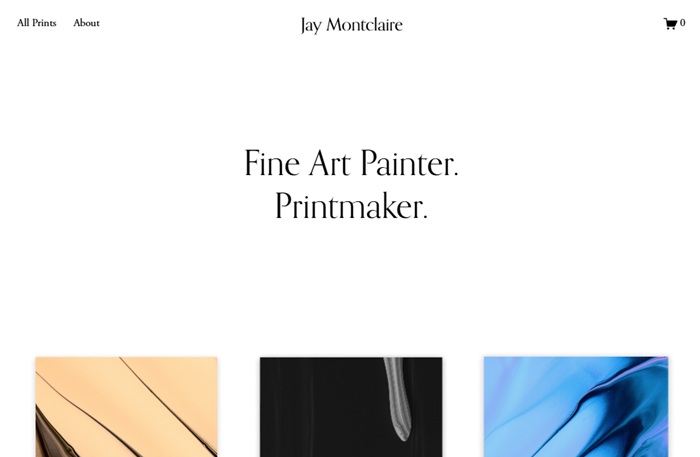
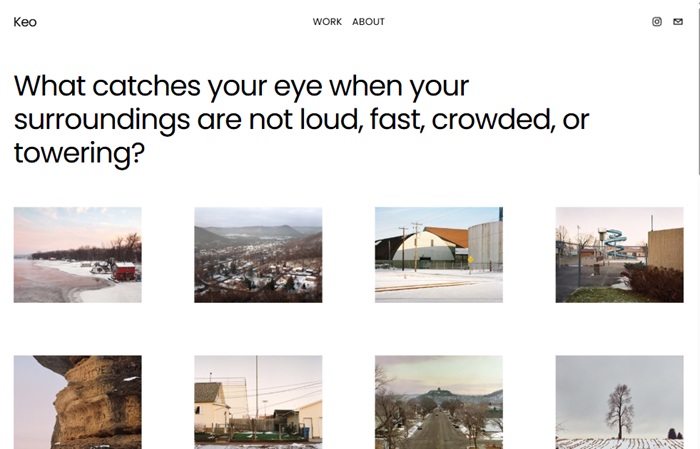
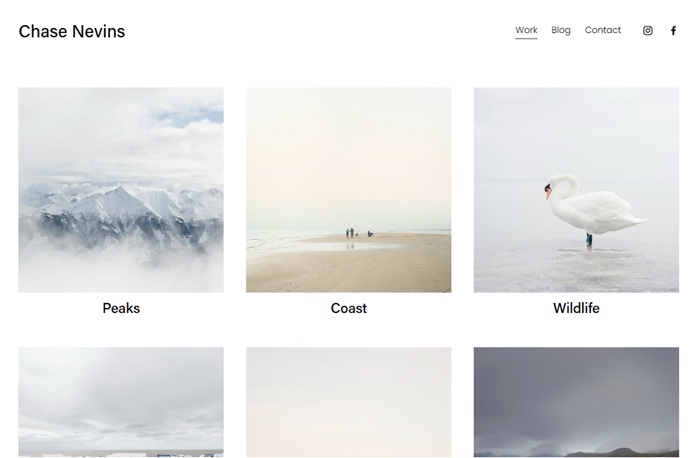
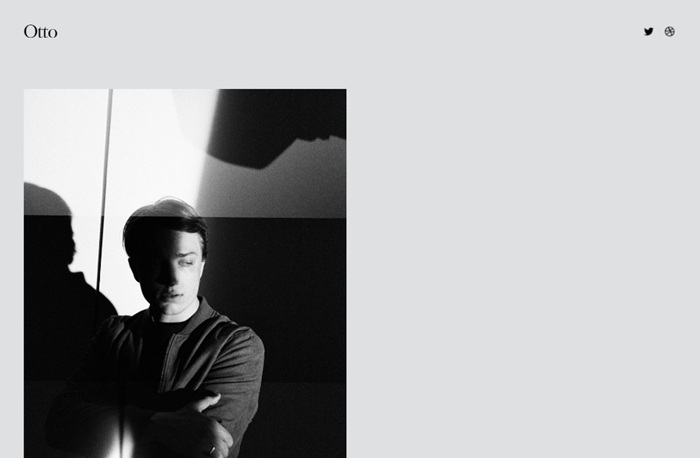
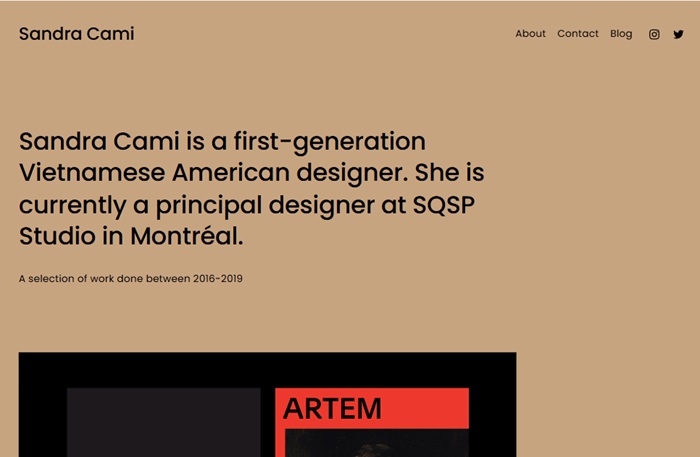
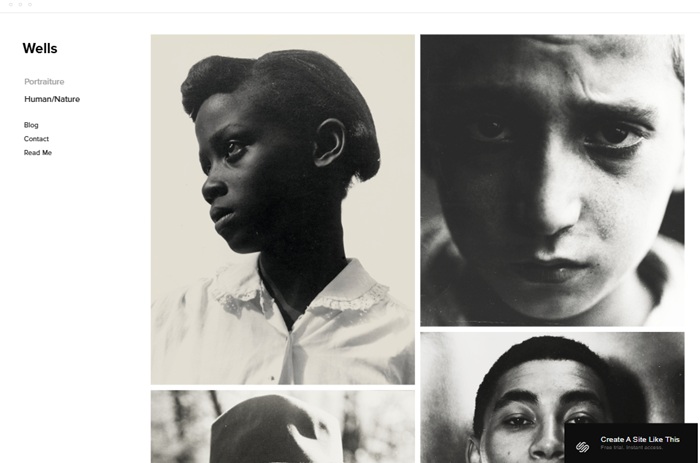
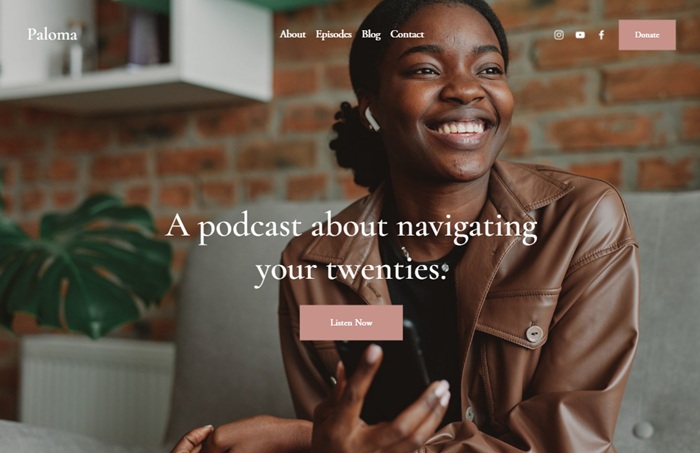
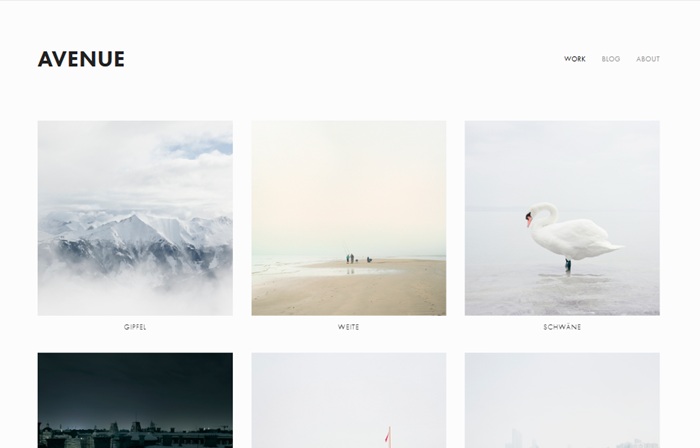
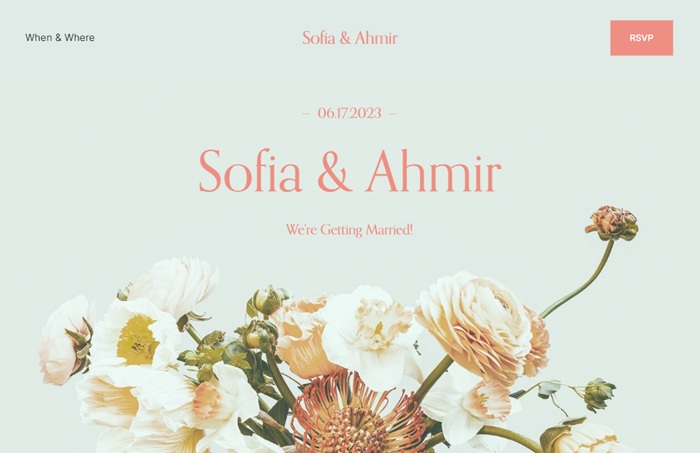

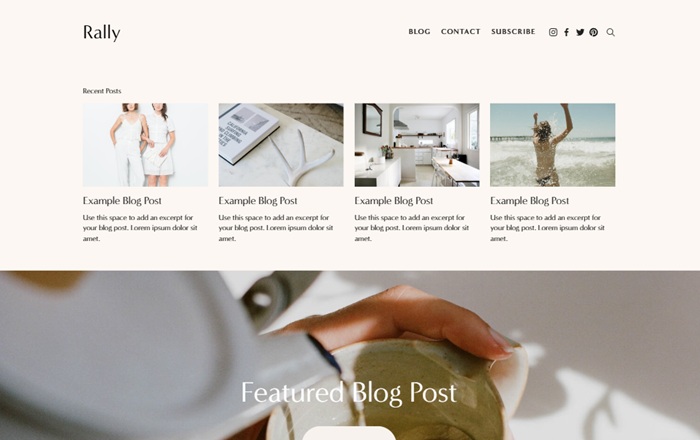



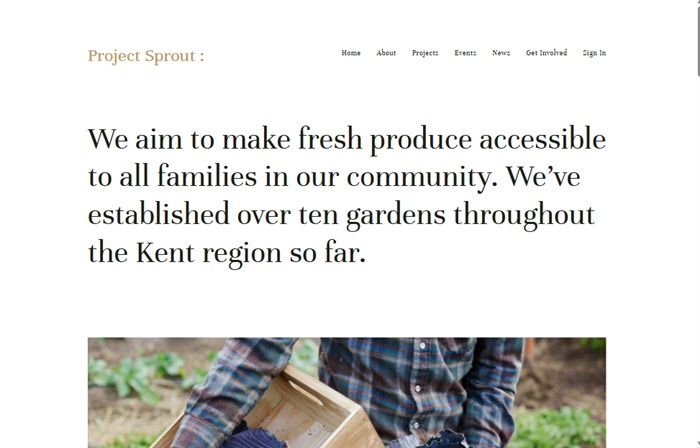
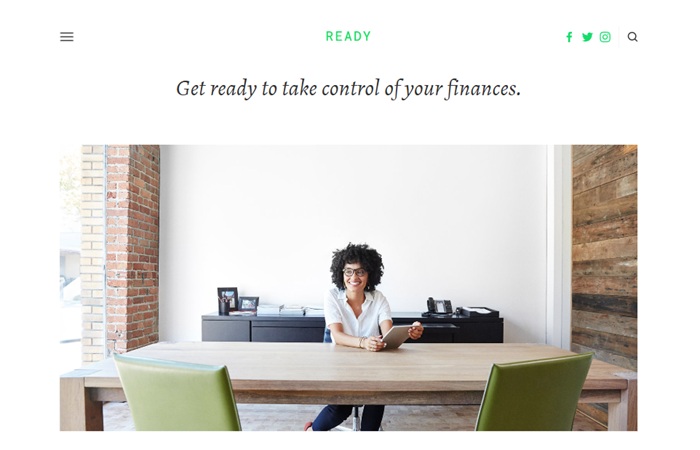


![Best Squarespace Templates for Architects [Stand Out in 2025] Squarespace template Condesa](https://creatingawebsitetoday.com/wp-content/uploads/2025/04/Squarespace-template-Condesa-150x150.jpg)
![Sellfy Templates 2025 [Use These Free Themes] Sellfy Templates](https://creatingawebsitetoday.com/wp-content/uploads/2025/04/Sellfy-Templates-150x150.jpg)


Leave a Reply