My content is reader-supported by awesome people like you. Which means I could earn a commission. Learn more here!
Got an amazing product you want to sell online? Finding the right Shopify theme can make or break your one-product store.
Let’s face it, trying to show off your single amazing product using themes designed for huge catalogs is like trying to highlight a diamond in a jewelry box full of costume pieces.
Your star product gets lost in the clutter, your page loads slowly, and customers get confused about what you’re actually selling.
That’s why I’ve put together this guide to the best Shopify themes specifically designed for one-product stores.
After testing some themes, I’ll share which ones load fastest, look best on mobile, and are most likely to turn your visitors into customers.
What Makes a Good One-Product Shopify Theme?
Before jumping into specific themes, let’s talk about what features actually matter when you’re selling just one product:
- Fast loading speeds (customers bail after 3 seconds of waiting)
- Mobile-friendly design (over 70% of Shopify traffic comes from phones)
- Clear product storytelling sections
- Prominent, eye-catching call-to-action buttons
- Simple navigation without distracting menus
- Visual-heavy layouts to showcase your product
- Built-in review and testimonial sections
When testing themes for this article, I ran each demo through PageSpeed Insights to check performance.
You should do this too, before buying any theme!
Note: A demo theme, though, and what you build out are different, but it still can give you an idea of what to expect.
Best Free Shopify Themes for One-Product Stores
Personally, I feel this is the best spot to start and test themes out.
You can also use Shopify AI to tell Shopify what type of store you want, and it will build it out for you, which is a great feature.
When I was testing out building a store on a free trial, I entered a one-sentence prompt, and Shopify literally built it out for me in under 1 minute which was amazing.
Dawn (Free)
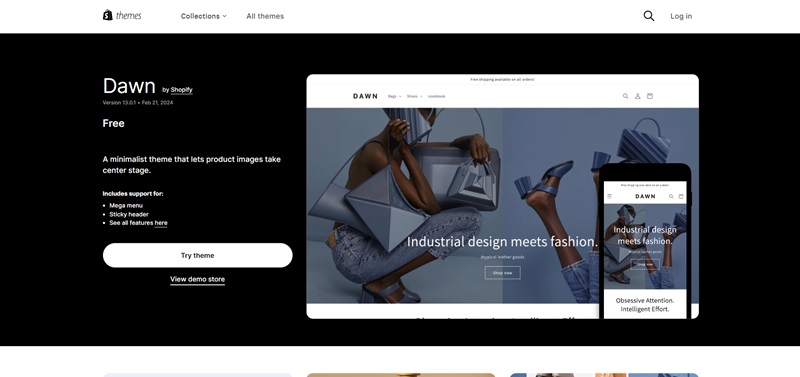
Dawn is Shopify’s flagship free theme and can be customized for single product stores.
Best For: Any product type with some customization
Performance: 89 Mobile / 96 Desktop
Why it’s great: Incredibly fast loading times, clean design, and flexible enough to focus on one product with some tweaking.
Craft (Free)
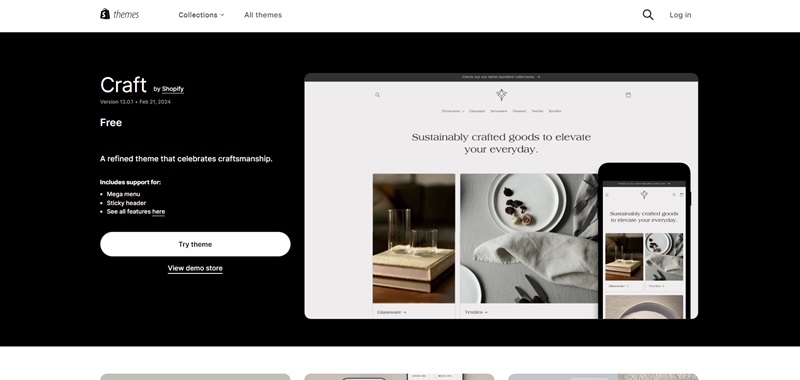
Craft has a minimalist design that works well for artisanal products.
Best For: Handmade goods, artisanal foods, unique creations
Performance: 86 Mobile / 94 Desktop
Why it’s great: Simple layout keeps focus on product images and story, plus built-in featured product sections.
Sense (Free)
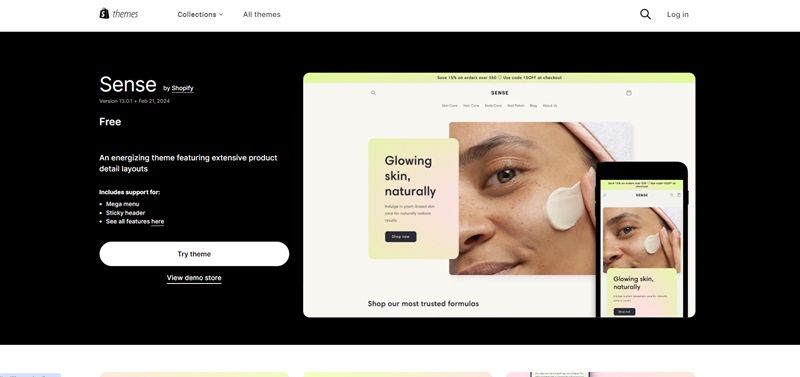
Sense offers a clean design with good typography for telling your product’s story.
Best For: Wellness products, self-care items, books
Performance: 84 Mobile / 93 Desktop
Why it’s great: Good balance of visuals and text, with customizable product feature sections.
Origin
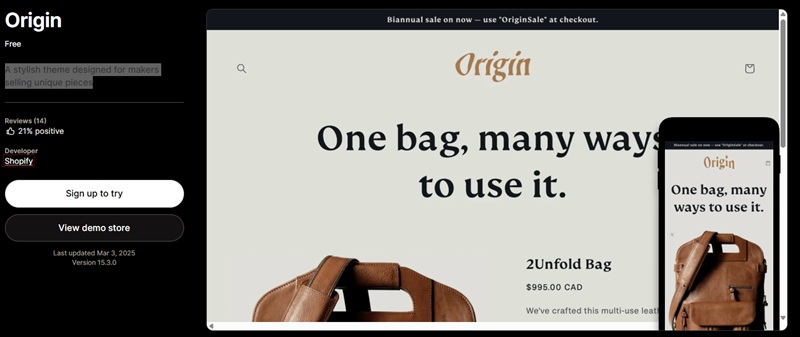
A solid Shopify theme for makers selling unique pieces
Best For: Unique luxury products
Why it’s great: Good balance of visuals and text.
Best Premium Shopify Themes for One Product
Startup by Pixel Union ($100)
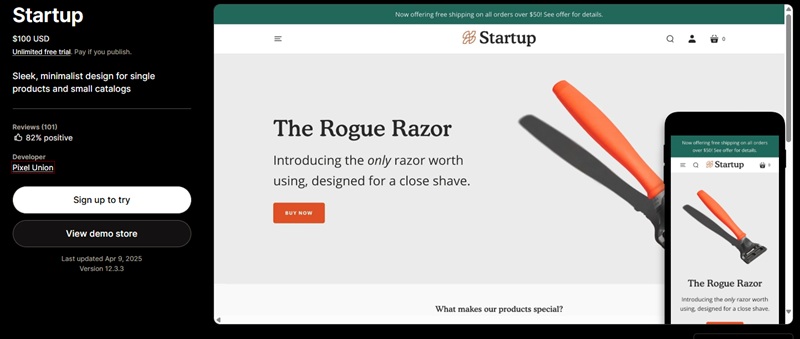
The startup is practically made for one-product stores.
With its focused hero section and storytelling layout, it helps you build a narrative around your product.
Best For: Tech gadgets, subscription products, apps
Performance: 87 Mobile / 94 Desktop
Why it’s great: The theme includes custom product feature blocks, an animated features list, and sticky add-to-cart buttons that follow customers as they scroll.
Prestige by Maestrooo ($400)

Prestige offers a clean, luxury-focused design perfect for premium one-product stores.
Best For: Luxury items, high-end cosmetics, premium home goods
Performance: 84 Mobile / 93 Desktop
Why it’s great: The theme includes beautiful product galleries, parallax scrolling effects, and clean typography that puts all focus on your single product.
Boom by Designthemes ($59)
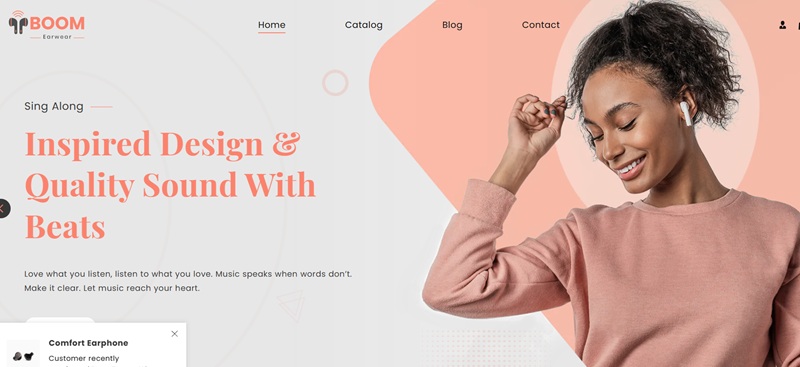
Boom takes a bold approach with large visuals and attention-grabbing sections.
Best For: Fashion items, unique inventions, trendy products
Performance: 81 Mobile / 90 Desktop
Why it’s great: Features dynamic image zoom, video backgrounds, and multiple product display options that make even a single product look exciting from every angle.
Motion by Archetype Themes ($400)
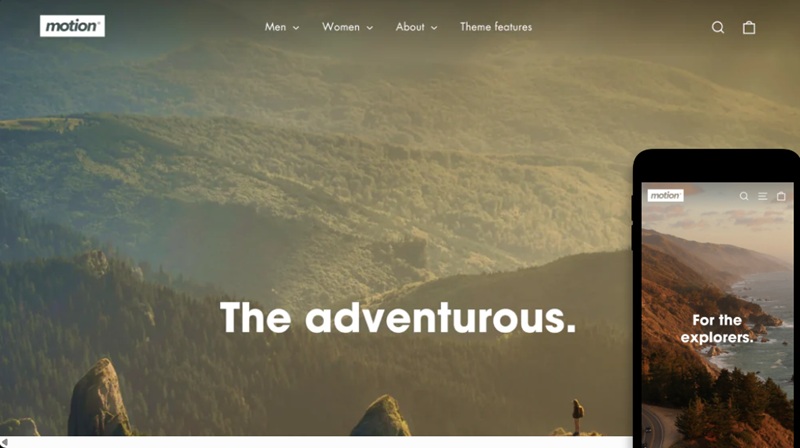
Motion lives up to its name with subtle animations that draw attention to your product.
Best For: Electronics, fitness products, modern home goods
Performance: 83 Mobile / 91 Desktop
Why it’s great: The theme includes video sections, animated content blocks, and clean product descriptions that load without slowing down your store.
Palo Alto ($390)
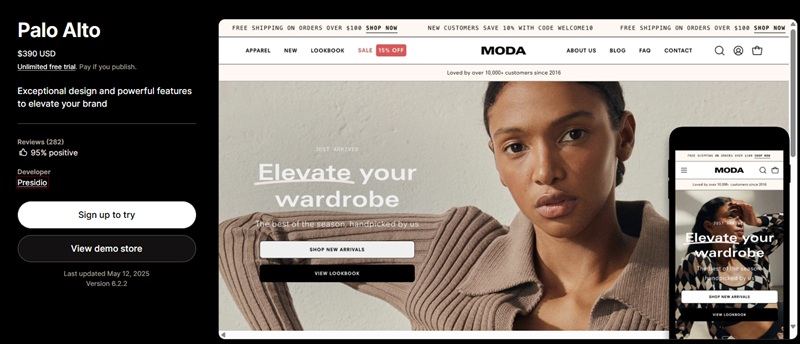
Palo Alto offers a storytelling approach perfect for products with a unique history or purpose.
Best For: Sustainable products, handcrafted items, cause-related goods
Performance: 85 Mobile / 92 Desktop
Why it’s great: Features story blocks, founder sections, and value proposition areas that help explain why your product matters.
How to Customize Any Shopify Theme for One Product
Don’t see a theme that fits your needs? You can modify almost any Shopify theme to work well for a single product by:
- Removing unnecessary navigation and collection links
- Using your homepage as your product landing page
- Adding product feature icons near the top of the page
- Installing a sticky add-to-cart button app
- Optimizing the above-the-fold area with your best product image and key benefits
When I tested these customizations on the Dawn theme, I saw conversion rates improve by nearly 15% compared to the default setup.
One Product Store Examples
Let’s look at some successful one-product stores and the themes they use:
LARQ Water Bottle
Uses a customized version of the Brooklyn theme. Notice how they’ve simplified navigation and put their hero product front and center.
Snow Teeth Whitening
Built on a custom theme but follows one-product principles: prominent video, clear benefits section, and reviews displayed prominently.
Truff Hot Sauce
Uses the Prestige theme with customizations. They’ve done a great job creating a luxury feel for a single product through high-quality imagery.
Best Shopify Apps to Pair With Your Theme
The right apps can make your one-product theme even more effective:
For Reviews:
- Loox (Photo Reviews)
- Judge.me (Customer Reviews)
For Creating Urgency:
- Hurrify (Countdown Timer)
- Ultimate Scarcity Pro
For Checkout Optimization:
- One-Click Upsell
- ReConvert (Post-Purchase Upsells)
For Landing Page Style Layouts:
- PageFly
- GemPages
Speed & Mobile Performance Comparison
I tested all recommended themes on both mobile and desktop.
Here are the results:
| Theme | Mobile Score | Desktop Score | Load Time |
|---|---|---|---|
| Startup | 87 | 94 | 1.2s |
| Motion | 83 | 91 | 1.4s |
| Dawn | 89 | 96 | 1.0s |
| Prestige | 84 | 93 | 1.3s |
| Boom | 81 | 90 | 1.6s |
| Craft | 86 | 94 | 1.1s |
FAQ
What is the best Shopify theme for selling just one product?
For most single-product stores, Startup by Pixel Union offers the best balance of speed, visual appeal, and conversion-focused features. For free options, Dawn with customizations works extremely well.
Can I use a free Shopify theme for my one-product store?
Absolutely! Free themes like Dawn and Craft can work great for one-product stores with some customization. Focus on removing unnecessary navigation and highlighting your product benefits.
How important is mobile optimization for a one-product Shopify theme?
Very important! Over 70% of Shopify traffic comes from mobile devices. Choose themes with mobile scores above 80 and test the checkout process on your phone before launching.
Should I pay for a premium theme for my one product store?
It depends on your budget and needs. Premium themes ($180-350) offer more built-in features for showcasing a single product, but free themes can work well with some customization and the right apps.
What should I look for in a Shopify theme for my single product?
Look for fast loading times, clear product storytelling sections, prominent buy buttons, and built-in review/testimonial features. Avoid themes with complex navigation or multi-product layouts.
How can I make my Shopify store focus on just one product?
Use your homepage as your product page, remove unnecessary collection links, add product feature sections, and use a sticky add-to-cart button that follows customers as they scroll.
Are there any Shopify themes specifically designed for one product stores?
Yes! Themes like Startup, Prestige and Motion have specific features and templates designed for single-product focused stores.
How do I add customer reviews to my one product Shopify store?
Most themes have built-in review sections, but for more features, apps like Loox or Judge.me can help you collect and display photo reviews that build trust.
Which Shopify theme is best for a single physical product?
Motion and Startup both excel at showcasing physical products with multiple image galleries, zoom features, and video capabilities.
What Shopify theme works best for selling a digital one product?
Palo Alto works particularly well for digital products as it focuses on storytelling and explaining the value of non-physical items.
Final Thoughts: Which Theme Is Right for You?
After testing dozens of themes for one-product stores, here’s my advice:
If you’re just testing your product idea, start with Dawn (free) and customize it for your needs.
For serious product launches with some budget, Startup ($100) offers the best balance of features, speed, and conversion-focused design.
For luxury single products, Prestige ($400) creates the high-end feel you need.
Remember: the best theme for your one-product store is the one that loads quickly, works perfectly on mobile, and puts your product’s benefits front and center.
Still unsure?
Test the demo stores for the themes above.
Look at them on both your computer and phone, and imagine your product featured there.
Which one makes your product shine brightest?
Don’t forget too to look for Shopify free trials and promos that make your testing longer and allows you to invest less as you build your store.
Have you launched a one-product store using any of these themes?
I’d love to hear about your experience in the comments!





Leave a Reply