My content is reader-supported by awesome people like you. Which means I could earn a commission. Learn more here!
I thought it would be a handy little topic to go over to look at some key pos systems that can complement the website you’re building, just building, or already have.
I have worked with companies that are legit eCommerce websites but also have a need because they are in a local store, have their own store, go to markets, or maybe have little pop-ups.
The bottom line, it’s good to be able to have that pos system when it’s needed.
That’s why we’re going to go ahead and test out 6 of the top ones and see how easy they are to use and as well as the features and pricing they offer.
It’s gotta be a good fit for you right?
Ok
Let’s get started checking out the best pos systems that will really help your small businesses get going offline but will also see some that complement your eCommerce website.
Square POS (The best for businesses on a budget) 4.6 out 5
Square is just a solid overall POS system.
I feel it just checks the boxes at fair prices too.
When I was helping a friend of mine set up their brick-and-mortar store they went with Square.
I did help with some of it but they actually managed to do some on their own too and in all fairness it was new to them and they aren’t the most technically savvy.
So when I saw this I thought well something must be going right.
Let’s look at some key things about the Square POS system.
Square POS pricing
- Free – $0 monthly + processing fees (This is for retail, restaurants, and eCommerce websites)
- Square Plus – This runs at $29 monthly + process fees This will give you advanced features designed specifically for restaurants, retailers, or appointment-based businesses.
- Custom – This is where you can build that complex system you personally need. This will vary and you have to contact sales.
One nice thing in general about all the pricing is you get quite a bit regardless of the account you select such as fraud prevention, encryption, phone support, and dispute management. So it’s really nicely set up for you.
Additional add-on costs you might see
On the pricing page when I scrolled down I realized there could be some other fees I run into so I figured I’d lay them out for you a bit.
- Payroll – $35 monthly + $5 monthly fee per person paid
- Email marketing – starts at $15 monthly for 500 customer contacts
- Text message marketing – Starts at $10 monthly + messaging rates
- Loyalty program – Starts at $45 monthly
- Afterpay – 6% + 30cents per transactions
Hardware costs:
- $0 for Square magstripe-only card reader ($10 for each additional) or if using Tap to Pay for iPhone (iPhone not included).
- $49 for Square Reader contactless and chip card reader.
- $149 for Square Stand iPad POS or Square Stand Mount (iPad not included).
- $299 for Square Terminal mobile card reader with built-in printer.
- $799 for Square Register with a two-screen system.
- $659-$1,479 for various bundles of stands, cash drawers, printers, and card reader
What type of processing fees are you running into
- 2.6% + 10 cents for in-person transactions (2.5% +10 cents with the Retail Plus plan).
- 2.9% + 30 cents (for online transactions or invoices without a card on file.)
- 3.5% + 15 cents for (manually keyed transactions/ card-on-file invoices.)
- There are custom rates for businesses that process more than $250K annually
Some key pros of Square:
- Very transparent on the swipe fees
- month-to-month contracts
- Live support VIA phone
- Super easy onboarding process to start
- Multiple versions are available based on your needs
- Free POS Plan
- Ability to scale with your business
Some key cons of Square:
- Can’t build barcodes on the free version
- Limited customization options
- Stability issues (This is rare)
- can’t run on Windows devices
How easy is the onboarding process to get started?
I think the process for Square is awesome. I noticed as I was signing up to test it out it had about 16 steps in the process. It was asking me about my type of business, how I will sell, get set up taking payments. I was super confident in understanding what I had to do which is good.
Some key Small Business POS Features
- Free eCommerce/online order sites for retail and restaurant businesses
- Free checkout links for selling without a website.
- Unlimited number of registers
- Free appointment scheduling
- EBT sales and CBD sales capabilities
My overall thoughts on Square
I’ve gotta say Square pos offers a ton of value at a very fair price for that small business.
Easy onboarding and easy to set up and get going so I can tell they took the time to make it simple which tends to overflow into the whole company.
There is a ton of hardware that covers your needs and the customer support will be there to help you out.
It gets a solid score of 4.6 out of 5
Shopify POS – Best for retail and eCommerce combo
Shopify is no stranger to the eCommerce builder world.
We talk about it a ton here because of its ranking high and it offers a ton.
I can see they are really working on their Shopify POS system and that makes total sense to me too.
I feel the compliment from online to offline is a key factor in the success of an eCommerce company.
Let’s check out some key things about the Shopify POS system.
Shopify POS pricing (Make sure to read this)
One thing to keep in mind which I put in the costs is the fact you will be an eCommerce plan in place which ranges at a monthly price starting at $39 monthly.
You can easily get a better deal paying annually
- Shopify POS Lite – Included in all eCommerce Plans
- Shopify POS Pro – eCommerce plan + 89/monthly per location
Key hardware costs
- Tap and chip readers – $49 monthly
- Shopify stands – $149-185
- Barcode scanners – $229 – $329
- Shopify Go – $399
What type of processing fees are you running into
- In-person: 2.4%–2.7%
- Online: 2.4%–2.9% + 30 cents
Some critical pros of Shopify POS
- Awesome omnichannel and inventory tools
- The best customer service
- Nice and easy interface
- #1 ranked eCommerce platform
Some key cons of Shopify POS
- Shopify Lite is quite limited
- The POS pro plan requires an eCommerce plan
- Doesn’t engage in higher-risk businesses
- No offline payment modes
How easy is the onboarding process to get started?
Shopify has superb onboarding processing covering a ton that really assists you. The one nice thing about Shopify POS is it’s located underneath your current eCommerce dashboard.
My overall thoughts on Shopify
Overall Shopify is a great platform and already is the #1 eCommerce website builder.
The fact they are in the game of POS just makes it even more beneficial.
When testing it out it seemed simple to start and just a lot of features to just benefit your sales.
Testing it will be a no-brainer.
It gets a solid score of 4.6 out of 5
Clover – The best solution for integrations
Clover is a solid POS system that is very mobile and as well-designed for small businesses.
It’s a great plug-and-play option with some strong features right out of the boxes which sets you up in a good position.
Clover as well has an app market where you are able to get solid apps to enhance your store.
Clover POS pricing
- Clover Essentials: $14.95/month
- Clover Register: $44.95/month – $54.90/month
- Clover Counter Service Restaurant: $44.95/month – $54.90/month
- Clover Table Service Restaurant: $74.95/month – $94.85/month
- Additional terminals will run you $9.95/per month
Hardware costs
- Clover Go with a Bluetooth card holder – $49
- Clover Station Solo – $1,349
- Clover Flex – $499
- Clover Mini for $799
What type of processing fees are you running into
- In-person rates range from 2.% to 2.6% + $0.10
- The online processing fee is 3.5% + $0.10
Some critical pros of Clover:
- An all-in-one POS package
- Great hardware choices
Some key cons of Clover:
- Possible long-term contracts starting at 36 months
- Hardware can get expensive
How easy is the onboarding process to get started?
I’m not the largest face of the Clover setup
It seemed simple with the button but then you click it and fill stuff out and then they want a sales rep to call you.
So to me overall this is an area they need to improve and create a more seamless approach.
I don’t mind the call but let me do everything I want online too
My overall thoughts on Clover
It’s definitely an option to test it out for a smaller retail business or restaurant.
After you get you’re calling out of the way you can get started setting it up with your sales rep.
However, with the contract requirement of 36 months or 48-month contract, it leaves you a bit iffy.
If it was me I’d ask the rep for a free trial to test drive it without the commitment
It gets a score of 3.8 out of 5
Toast – The best options for restaurants
Toast POS pricing
- $0 Quick Start Bundle
- The Core POS is 69 monthly
- Growth is $165 Monthly
- They also have a Build your Own plan too which you will reach out for a quote
Hardware costs:
- $0 if you choose a Starter Kit on the pay-as-you-go plan
- Guest self-service kit for $999
What type of processing fees are you running into
- The starter is 2.99% + $0.15
- the standard plan is 2.49% + $0.15
- Online orders are 3.5% + $0.15
Some awesome pros of Toast:
- Restaurant-grade Android hardware
- Awesome tableside and online ordering
- Top-of-the-line customer service
- Real-time fraud monitoring
- Mobile phone order from the table
Some key cons of Toast:
- You must buy the Toast hardware
- Must talk to a sales agent during the onboarding process
- Hight online payment rates
- Contract requirements
How easy is the onboarding process to get started?
Man, the initial thought when I got started was this is going to be a breeze.
Then I ran into the dreaded get a demo button where I fill it out and get to have a no-pressure quote.
Right, no pressure
It’s a great platform overall but I think it would be nice if they removed this.
My overall thoughts on Toast
Toast is a solid POS system with a ton of small business features.
The contract requirement and onboarding process are a big thing I’m not liking at all.
But overall I see a ton of potential with the platform.
Touch Bistro POS System
Touch Bistro POS is a powerful point-of-sale system that is user-friendly and very customizable.
You can connect remotely through the cloud or by using the built-in modem, and there are hundreds of templates to get you started with creating your own if none of them suit your needs.
With this software, you can create invoices, inventory reports, employee schedules, and much more.
Its simplicity makes it ideal for both large companies with hundreds of locations as well as small businesses with just one location because installation is easy and training videos make it simple for anyone to get started quickly without needing any prior experience with this kind of software!
Touch Bistro POS has a huge variety of features and is highly customizable.
Touch Bistro POS has a huge variety of features and is highly customizable.
There are hundreds of templates to get you started, and you can create your own as well.
The number of users available is incredible–you can even use this software on an iPad or iPhone, which makes it easy for employees who work remotely or in multiple locations at once.
There are hundreds of templates to get you started, and you can create your own as well.
The templates are a great way to get started quickly.
You can customize them and make them your own, but it takes time and expertise.
If you’re not interested in developing your own POS systems, Touch Bistro offers hundreds of different templates for restaurants with different needs.
The number of users available is incredible.
The number of users available is incredible.
You can choose to have one, two, or three people using the POS system at once, depending on the size of your business and how many people are working in it.
For example, A small restaurant might only need one user;
whereas a large chain might require multiple users in each location.
In addition to being able to choose how many employees will be able to access Touch Bistro POS at once – you also get to decide what permissions each employee has within the system.
For example, You may want some employees who only need access to certain parts of your menu (say breakfast items) while other employees need full access across all categories (pizza toppings).
This way you can tailor their experience based on what they do most often during service hours
You can connect remotely through the cloud or by using the built-in modem.
- You can connect remotely through the cloud or by using the built-in modem.
- There are pros and cons to each option:
- The cloud option is more secure, but it costs more.
- The modem option is less secure, but it’s cheaper.
It’s a user-friendly system that’s easy to learn and use.
The Touch Bistro POS system is a user-friendly system that’s easy to learn and use.
It doesn’t take much time at all to get your staff up to speed on the basics of running it, which means you can focus on other aspects of running your business instead of spending hours training them on how to use their new point-of-sale software.
Additionally, once you’ve set up Touch Bistro for the first time, updating it with new features or making changes isn’t difficult at all–the software is designed so that even if you’re not technically minded (like me), there won’t be any issues making simple adjustments when needed.
It comes with software for most common POS devices and credit card readers.
The Touch Bistro POS software is compatible with the most popular POS hardware and credit card readers.
You can connect to your existing POS hardware, or if you don’t have one yet, use the built-in modem or cloud connection to get started right away.
If you’re looking for a new point-of-sale system that’s easy and affordable, this is one of the best options available today!
The training video is well-designed, interactive, and well-paced.
The training video is well-designed, interactive, and well-paced.
It covers all the basics of the software and how to use it.
The interface is easy to navigate through once you get used to it.
The buttons are large enough for fingers or small hands but not so big that they’re difficult for someone with arthritis in their hands (such as me).
Touch Bistro Pricing – $69 Monthly
Additional Touch Bistro costs
| TouchBistro Additional Costs | Pricing |
|---|---|
| Gift cards | $25/Monthly |
| Loyalty | $99/Monthly |
| Marketing | $99/Monthly |
| Reservations | $229/Monthly |
| Online ordering | $50/Monthly |
The pricing is pretty flexible and customizable, so you can choose the plan that best fits your needs depending on how many locations are being managed, whether or not there are multiple managers involved in the business (and therefore requiring separate logins), etc..
eHopper POS Platform – One Of The Best Values
This is a POS platform that has great usability and is easy to use for small businesses.
Pricing
The pricing for eHopper POS is very affordable and is broken down into these key pricing plans.
Essential – $0 monthly and good if you only have to take payments.
Freedom – $29.99 monthly and great for a small store.
Restaurant – $39.99 monthly and is good for a quick-service restaurant
OmniChannel – $49.99 monthly if you want to offer online ordering and have your own website.
Cons
- The price is a bit high.
- Customer service isn’t the best.
- The hardware is a bit outdated, but it works!
Feature
eHopper POS has a number of features that make it easier for you to run your business. These include:
- QuickBooks integration, so you can easily import transactions from your QuickBooks account.
- Multi-store management, allows you to manage multiple locations from one dashboard.
- Real-time reporting, giving users access to up-to-date information about their business at all times.
Benefits
So, what are the benefits of using eHopper POS?
- It’s super easy to use. The platform was built with small businesses in mind, so it’s designed to be intuitive and user-friendly. You can start taking orders right away, even if you’ve never used a point-of-sale system before.
- There are no hidden fees or contracts; just pay for what you use each month (plus tax). Our pricing includes everything from hardware rentals and maintenance fees to customer support–all included!
- Your data is secure at all times because we have full control over our network infrastructure (we host both our website and app on Amazon Web Services).
Hardware
eHopper has a range of hardware options for businesses, including:
- Single-unit kiosks that can be placed on store shelves and countertops.
- Multi-unit kiosks allow merchants to take advantage of economies of scale by placing multiple eHopper units in one location.
eHopper also offers its own hardware solution for restaurants, which includes both tabletop tablets for waiters and waitresses as well as wall-mounted tablets at each table.
Customer Support Takeaway
The customer support team is available 24/7 and can be reached via phone, email and in person.
Support staff are trained to handle a variety of issues that may arise with the hardware or software, including both new and existing customers.
Conclusion
eHopper POS is a great option for small businesses. It has an easy-to-use interface and powerful features, but it’s also affordable.
If you are looking for a POS system that will help grow your business and save money on operating costs, then this might be the right choice for you!
FAQ For Small Business POS Systems
What is the best POS software for Small Businesses
Personally, I feel the best options here are going to be Square and Shopify.
What POS system is easy to use?
Shopify and Square are going to be the easiest solutions and offer a simple and efficient experience for you and your customers.
What are the different types of POS systems?
You are going to have an on-premise and a cloud-based pos system. On-premise is where all the data is stored locally whereas the cloud-based route is data online. Most pos systems are going to be cloud based.
Can I use my phone as a POS system?
You can use our phone as a pos system if the platform you are using has a mobile device app.
How much does the average POS system cost?
On average you can look to spend anywhere from $15-$90 per month for a single system.
My final thought on the best pos systems for a small business
Testing these and seeing which POS will fit you perfectly will take a little time.
I feel these ones provide perfect solutions for your small business as you invest in testing them and learning them.
The right system helps really grow you’re storing and makes your life easier as well your customers.

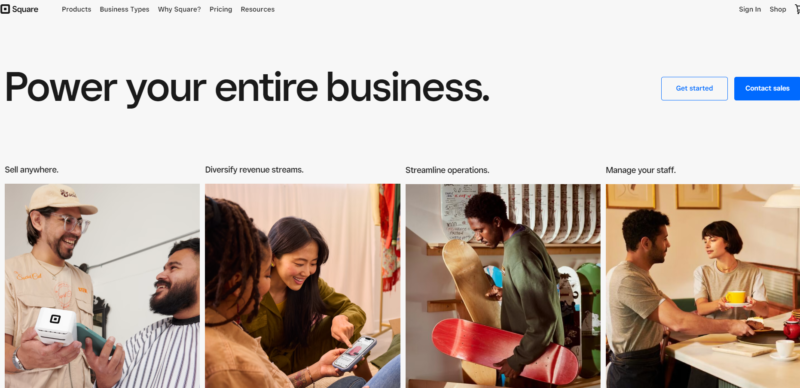
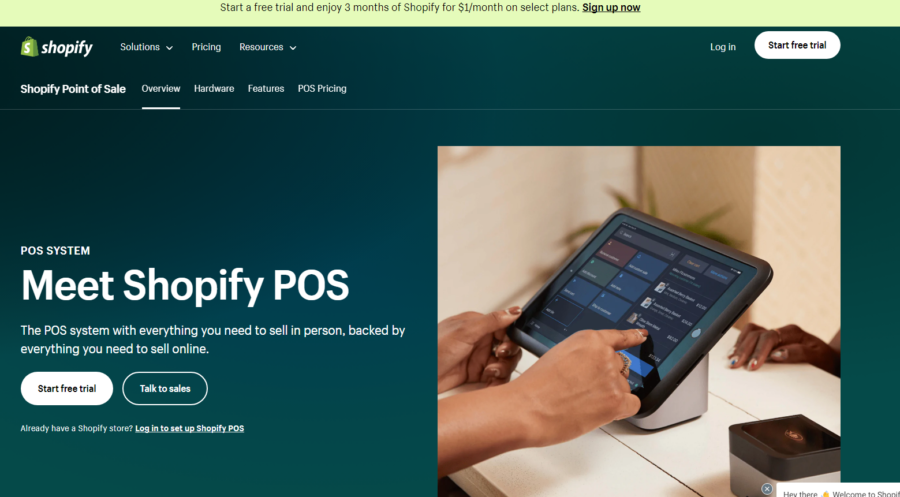
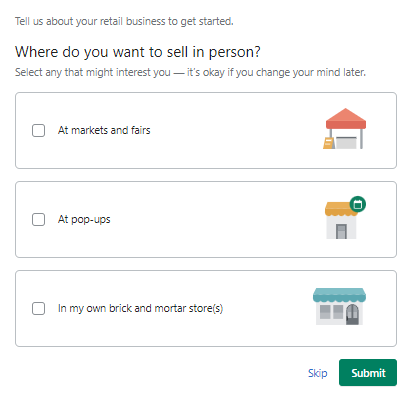

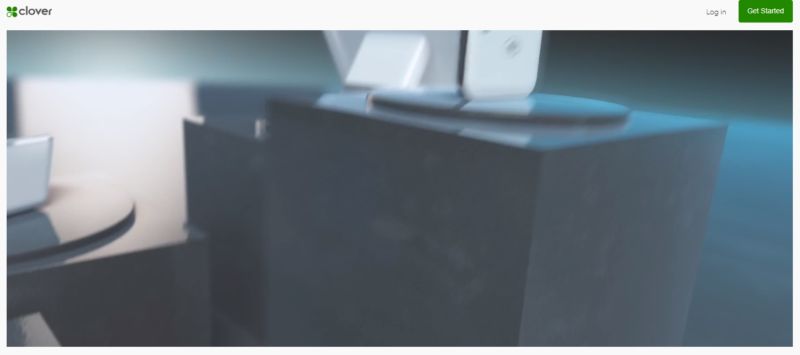
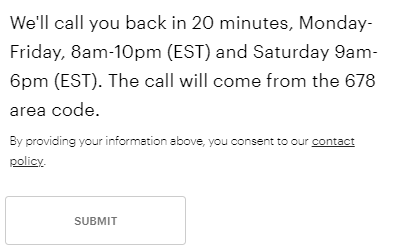




Leave a Reply