My content is reader-supported by awesome people like you. Which means I could earn a commission. Learn more here!
Looking for a beautiful Squarespace template without spending extra cash?
You’re in luck!
Your Squarespace subscription already includes access to dozens of professionally designed templates at no additional cost.
I’ve spent hours finding these templates to bring you this handpicked selection of the absolute best options available right now.
Note: They have so many to choose from, and you can customize, so there is no reason really to ever need more than a free one, in my opinion.
The Best Free Templates Summary
Top Free Squarespace Templates by Category
Let me walk you through my favorite templates after testing dozens of options across different categories:
For Bloggers & Content Creators
| Template | Best For | My Take |
|---|---|---|
| Paloma | Text-heavy blogs | Clean typography that puts your writing front and center |
| Clune | Mixed content | Balanced layout for both articles and visuals |
| Rally | Visual storytelling | Perfect spacing for photo essays and travel blogs |
When testing blog functionality, I found that Paloma handled long-form content beautifully.
The text spacing makes reading comfortable, and the navigation stays intuitive even with multiple content categories.
See More Free Squarespace Templates
For Portfolios & Creative Showcases
| Template | Best For | My Take |
|---|---|---|
| Beaumont | Versatile creatives | Works for everything from writing to photography |
| Noll | Visual artists | Grid layout that showcases multiple projects without overwhelming |
| Novo | Photographers | Full-screen images with smooth transitions |
I was particularly impressed with Novo during testing.
The way it handles large images without sacrificing load times is remarkable.
When viewing on mobile, the gallery transitions remain smooth.
For Small Businesses & Services
| Template | Best For | My Take |
|---|---|---|
| Almar | Local businesses | Professional without being stuffy |
| Roseti | Brand-focused companies | Great for businesses with strong visual identities |
| Tepito | Service providers | Clear service listings and easy contact options |
While testing Almar for a mock consulting business, I found the appointment scheduling and contact forms particularly user-friendly.
Clients can book time slots without any complicated steps.
For Online Stores
| Template | Best For | My Take |
|---|---|---|
| Suffolk | Product showcases | Clean product grids with great filter options |
| Hester | Small catalogs | Strong emphasis on individual product details |
| Bailard | Minimalist shops | Lets your products be the star without distraction |
The checkout process on Suffolk impressed me during testing – smooth, fast, and mobile-optimized with minimal form fields.
This matters a ton for conversion rates!
See More Free Squarespace Templates
Why Choose Squarespace Templates?
When I first started testing website builders, Squarespace immediately stood out for its template quality.
Here’s what makes them special:
- Truly responsive designs – I’ve tested these templates across phones, tablets, and desktops to confirm they look great everywhere
- No coding needed – Everything can be customized through simple drag-and-drop tools
- Built-in SEO features – Each template comes ready for search engine optimization
- Lightning-fast loading – Speed tests consistently show excellent performance
Note: If you end up testing one of the templates, their onboarding process will help you set it up right.
Are Squarespace Templates Actually Free?
This question comes up a lot!
Yes, every template in this list is included with your Squarespace subscription at no extra charge.
When testing pricing structures against other platforms, I found this to be refreshingly straightforward no hidden template fees or surprise charges.
Let Squarespace Choose Your Free Squarespace Template For You
Squarespace is now just giving you the option to let them help you buy using AI, which really takes out the decision-making game.
They call this their Blueprint AI.
What they do is walk you through 3 steps and build out a template for you for free.
The first step is just selecting you want them to build a template with Blueprint AI
From here, you will see this page to decide what your website will be about.
Your idea might be under the popular area, or just type in what you need, and they will find your idea.
Now, once you click next and are on step 2, you can choose what you want to do with your website.
Such as sell services, send invoices, ETC
Now for step 3 they have taken in your consideration on what you want to do and give you the option to choosing a template curated for your needs based off your answers or to build a custom website that’s guided by Squarespace Blueprint AI.
This will definitely be an option
Steps To Test One Of These Free Templates
I love that this is just a few clicks to get rolling
1. Just go here to start, which is the whole portfolio of templates Squarespace offers.
2. From here, look on the left side to help select a type of template so you can help focus in on your needs.
3. Now, click on the template you want to use. This is what you will see once you select it and just click the “start design” button
Note: Make sure to select the color scheme you would like to use.
4. From here, your template will now be loaded to use.
How to Pick the Right Template for Your Needs
After testing dozens of templates, here’s my quick checklist to help you choose:
✅ Content priority: Will you feature mostly images, text, or a mix?
✅ Main features needed: Online store? Blog? Portfolio? Contact forms?
✅ Design vibe: Minimal and clean? Bold and colorful? Classic?
✅ Navigation style: Simple top menu or more complex multi-level navigation?
Good news: You’re not locked in! During my testing, I switched templates several times without losing content. Squarespace makes this surprisingly easy.
My Quick Tips for Customizing Your Template
Through my testing process, I’ve picked up some handy customization tips:
- Change the color scheme through “Site Styles” to match your brand instantly
- Add animation effects to make page elements appear as visitors scroll
- Use Squarespace’s built-in image editing tools to maintain visual consistency
- Test your mobile layout frequently – sometimes spacing needs small adjustments
- Make sure to take the time to use their onboarding process to help build this with AI. You will have a full structure and be hours ahead of the game.
When I was testing the mobile optimization, I noticed most templates handled responsiveness automatically, but button sizes sometimes needed tweaking for better tap targets.
Real Talk: Pros and Cons of Squarespace Templates
What I Love
- Professional design quality out of the box
- Consistent updates that improve functionality
- Excellent typography choices are built into each template
- Section-based layouts that make reorganizing content simple
What Could Be Better
- Some templates feel similar to each other in overall structure
- Limited animation options compared to some competitors
- Can be tricky to make major structural changes without starting fresh
- Blog comment systems aren’t as robust as dedicated blogging platforms
Getting Started: My Recommended Approach
When I tested the template selection process, I found this approach worked best:
- Browse with purpose: Choose 3-5 templates that generally match your vision
- Preview with your content: Test each with your actual photos and text
- Try the mobile view: See how they look on different devices
- Focus on navigation: Make sure your most important pages are easy to find
You can always refine as you go. In my testing, I’ve found most people spend too much time on initial template selection when the customization is what really makes your site unique.
Some FAQ On Free Squarespace Templates
What are the best free Squarespace templates for beginners?
For beginners, the Brine family templates like Tremont, Skye, and Rally offer exceptional flexibility with minimal customization needed. These templates provide user-friendly interfaces with drag-and-drop functionality, making them perfect if you’re just starting your website journey. They include built-in mobile responsiveness and clean layouts that work well across devices.
How do I find hidden free Squarespace templates that aren’t promoted?
While Squarespace highlights certain templates on their main page, you can discover additional free options by navigating to the “All Templates” section and using the filter for “Free.” Some gems like Pacific and Wright often get overlooked despite offering professional designs. Another approach is exploring the template families—each main template has variations with different preset styles.
Can I switch between free Squarespace templates without losing my content?
Yes, you can change your Squarespace template without losing your content, though some adjustments might be needed afterward. When switching templates, your pages, blog posts, products, and other content will transfer over automatically. However, you might need to rearrange some elements since each template has different style settings and layout options.
Which free Squarespace templates work best for photographers and visual portfolios?
For photographers seeking free Squarespace templates, consider Wexley, Wells, or Flatiron. These templates feature generous image display areas, gallery-style layouts, and minimal text interference that let your visual work shine. They also include slideshow capabilities, lightbox effects for image viewing, and grid layouts that showcase multiple images beautifully.
Are there any free Squarespace templates optimized for online stores?
While Squarespace offers several e-commerce-friendly templates, Brine, Montauk, and Tremont provide excellent free starting points for online stores. These templates include product grid layouts, customizable product pages, and shopping cart functionality. They’re designed with commercial aesthetics in mind and support key e-commerce features even without upgrading to paid plans.
How do I customize the colors and fonts in free Squarespace templates?
Customizing colors and fonts in free Squarespace templates is straightforward through the Style Editor. Simply access your site’s Design panel, select “Site Styles,” and you’ll find options to change color palettes and typography. Most free templates allow customization of header fonts, body text, background colors, and accent colors without requiring CSS knowledge.
Which free Squarespace templates load fastest on mobile devices?
For optimal mobile performance, consider Pacific, Bedford, and Supply templates. These lightweight options prioritize speed with simpler layouts and fewer animations. They implement efficient code structures and responsive designs that maintain functionality across devices without sacrificing loading times. Mobile optimization is crucial for both user experience and search engine rankings.
Do free Squarespace templates support blogging features effectively?
Free Squarespace templates like Bedford, Skye, and Five offer robust blogging capabilities. These templates include category organization, featured post options, comment systems, and social sharing tools. They provide clean reading experiences with customizable blog list pages and individual post layouts that work well for written content while maintaining visual appeal.
Can I use free Squarespace templates for service-based businesses like coaching or consulting?
Absolutely! Templates like Pacific, Bryant, and Forte work exceptionally well for service-based businesses offering coaching or consulting. These templates emphasize clear service descriptions, attractive about pages, and prominent call-to-action areas. They provide professional layouts that build trust while showcasing your expertise and service offerings effectively.
How do I make my website stand out when using free Squarespace templates?
Make your website distinctive even with free templates by focusing on unique imagery, compelling copy, and thoughtful customization of existing elements. Replace stock photos with original photography, adjust color schemes to match your brand, and reorganize content blocks in unexpected ways. Strategic use of whitespace and typography choices can transform a template into something uniquely yours.
Which free Squarespace templates are best for restaurants and food businesses?
For restaurants and food-related businesses, Bryant, Tremont, and Pacific offer excellent free starting points. These templates feature menu display options, location information sections, and appetizing image layouts. They provide reservation form integration possibilities and mobile-friendly designs that help hungry customers find essential information quickly.
Do free Squarespace templates come with SEO features built in?
Yes, all free Squarespace templates include essential SEO features like customizable page titles, meta descriptions, and automatic sitemap generation. They also offer clean HTML structure, heading hierarchy options, and mobile responsiveness—all factors that search engines value. These built-in features provide a solid foundation for search optimization without requiring technical knowledge.
Can I add custom code to free Squarespace templates to enhance functionality?
While using free templates, you can still add custom code snippets through the CSS editor and Code Injection areas. This allows you to implement tracking codes, customize design elements beyond standard options, and add third-party widgets. Remember that extensive customization might require upgrading, but many enhancements are possible within free template limitations.
Final Thoughts
After extensive testing across the entire template library, I’m pretty darn confident these selections represent the best free options Squarespace offers.
The platform strikes an excellent balance between design quality and usability.
What impresses me most is how these templates work as complete packages: typography, spacing, and layout all working together cohesively.
This saves you countless hours compared to building from scratch.
Remember: the perfect website isn’t about finding the perfect template; it’s about customizing a good template to perfectly showcase your content.
What questions do you have about Squarespace templates?
Or share your thoughts I’d love to hear them.
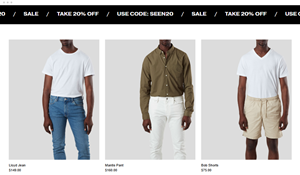
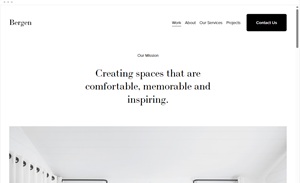

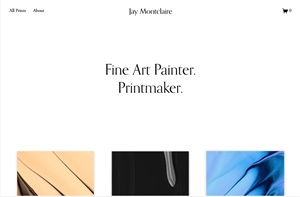
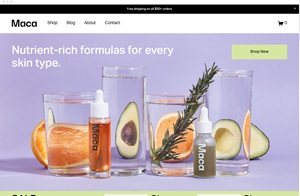
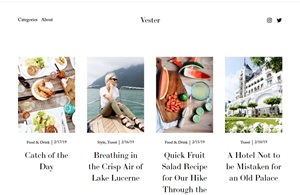

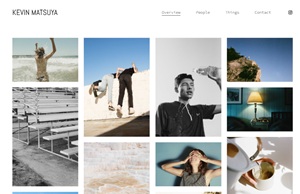
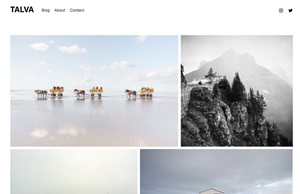
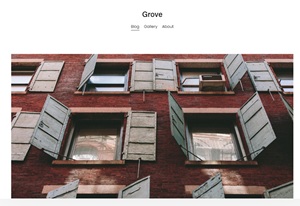

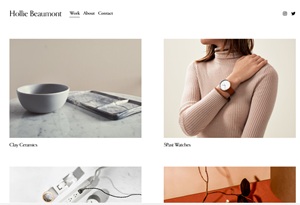
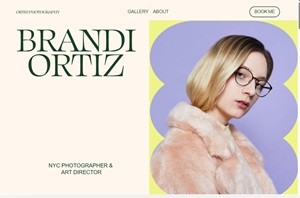
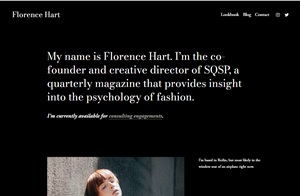
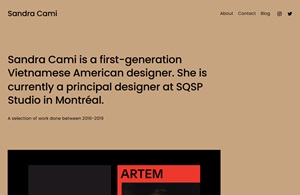
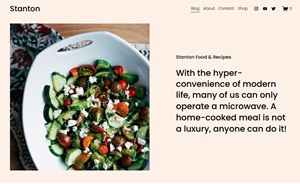
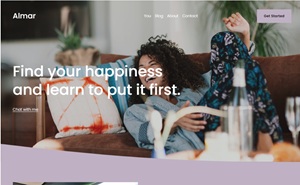

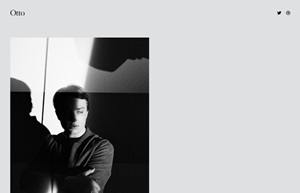
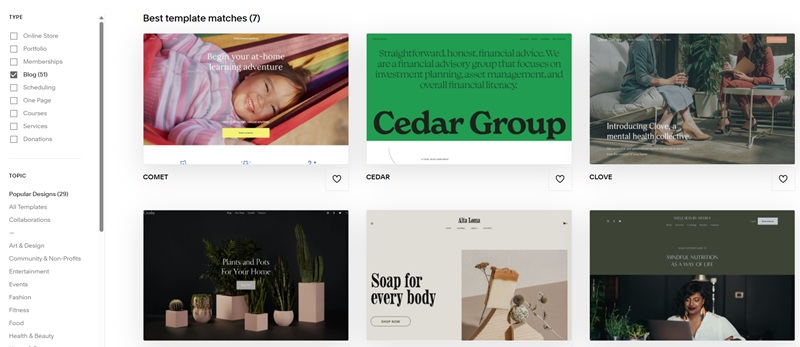
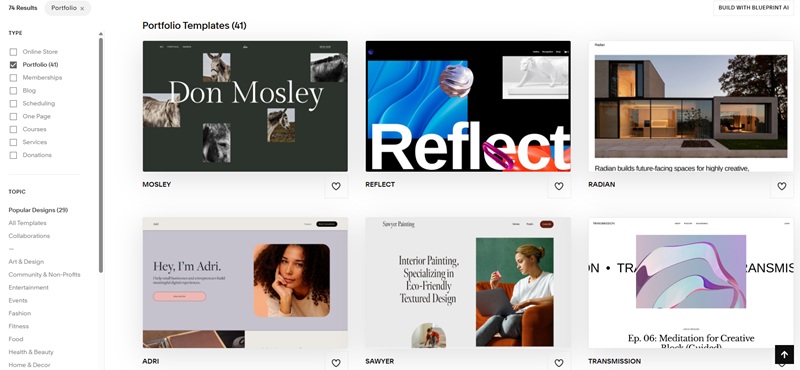
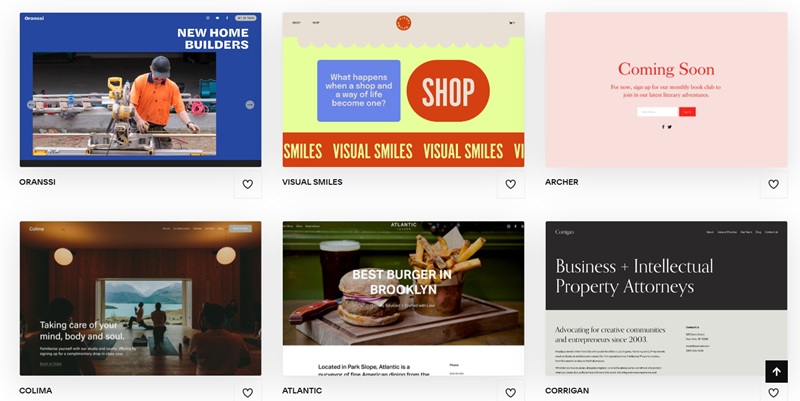
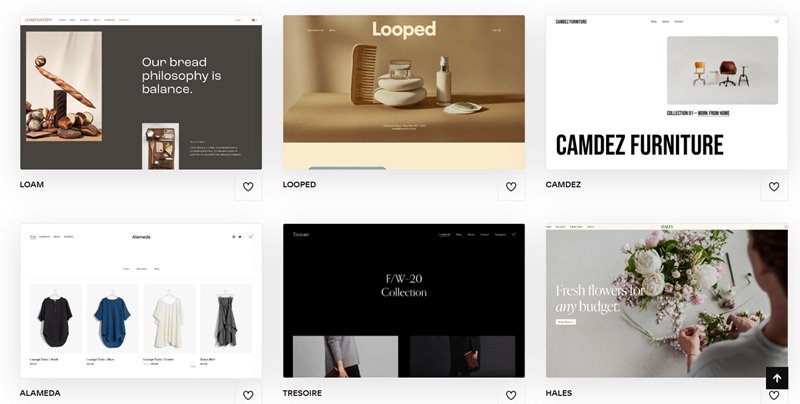
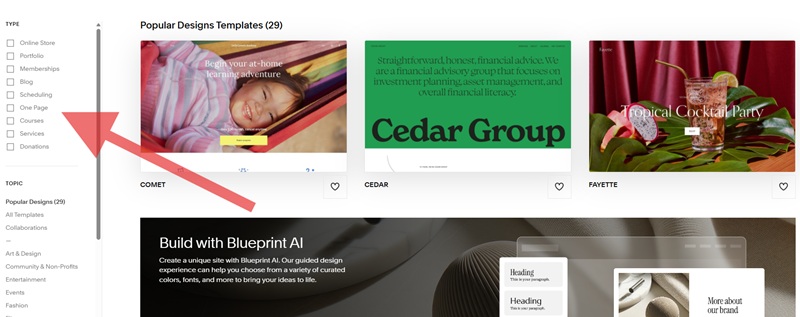

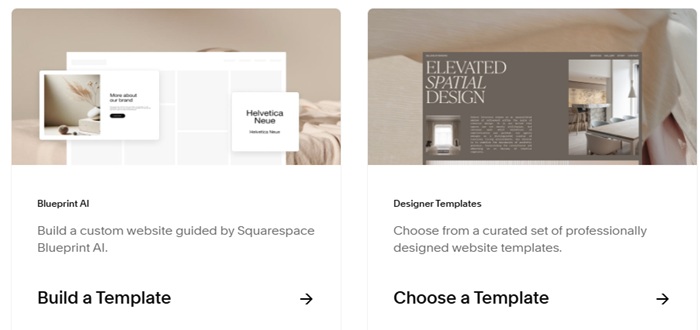
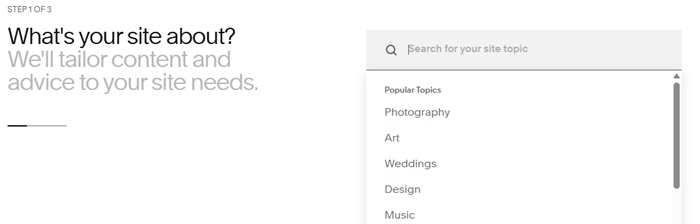
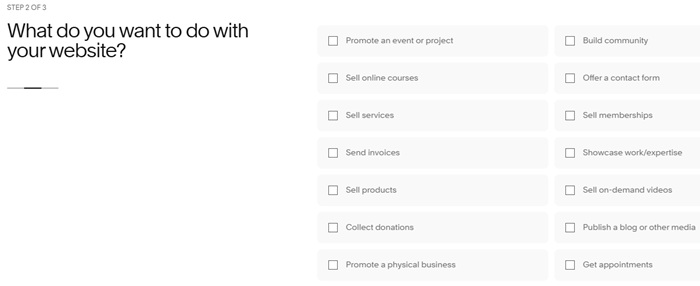
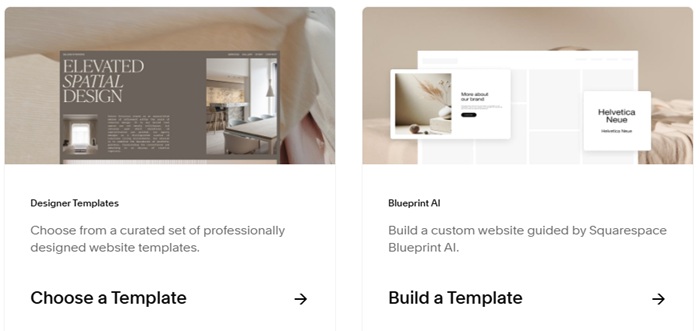
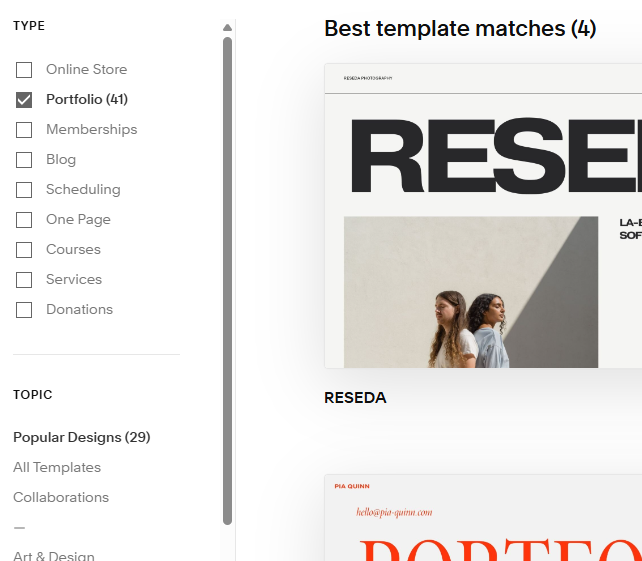
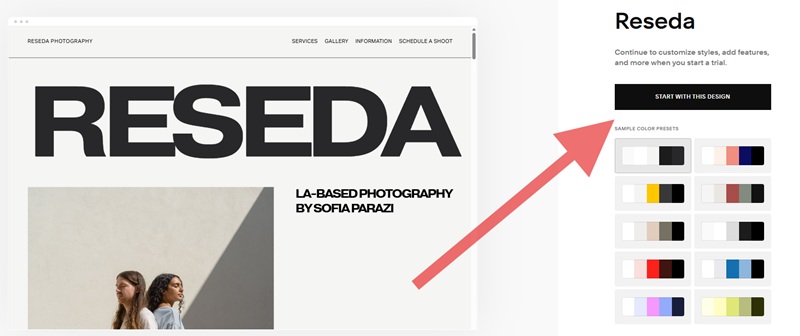




Leave a Reply