My content is reader-supported by awesome people like you. Which means I could earn a commission. Learn more here!
Running a Shopify store can feel like a juggling act.
You’ve got customer messages coming in, orders flying out, email campaigns to send, and no easy way to keep it all connected.
And when things start falling through the cracks, like missed follow-ups, scattered notes, or slow response times, it’s not just frustrating.
It can cost you sales.
The good news?
There are CRMs out there that actually work with Shopify without making things harder.
Let’s talk about the ones that can help you stay organized, talk to your customers like a pro, and keep your store running smoothly.
Quick Summary Of The 5 Best CRMs that Integrate With Shopify
| Hubspot | Robust tools for marketing and sales automation |
| Sales Force | Salesforce CRM is its incredible power and flexibility |
| Zoho CRM | An excellent entry-level CRM platform |
| Active Campaign | Sports an interface that’s pretty intuitive |
| Keap | A user-friendly platform |
HubSpot
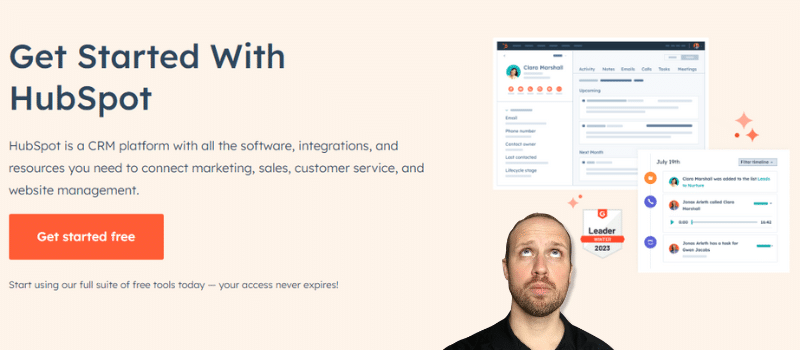
Pros of HubSpot CRM
- Ease of Use: HubSpot CRM is recognized for its user-friendly interface, making it accessible even for those with minimal technical skills.
- Powerful Marketing and Sales Automation: The platform provides robust tools for marketing and sales automation, which can significantly enhance business operations.
- Comprehensive Free Plan: The free version of HubSpot CRM offers a surprisingly robust set of features, making it an excellent choice for startups and solo entrepreneurs.
- All-in-One Platform: HubSpot offers a versatile all-in-one platform that supports various business functions including customer relationship management, content management, and website building.
Cons of HubSpot CRM
- Pricing for Scalability: While HubSpot CRM offers a comprehensive free plan, the cost can increase significantly as you scale up and require more advanced features and capabilities.
- Complexity with Advanced Features: Some users might find the more advanced features and options a bit overwhelming, especially if they only have basic needs.
The Lowdown
HubSpot stands out with its all-in-one approach, offering features from marketing automation to sales pipelines and customer service tools.
Its integration with Shopify allows for easy synchronization of customer data, order details, and products, directly into HubSpot’s CRM system.
Design Review
HubSpot presents a clean, intuitive interface.
It’s obvious that the user’s journey has been meticulously considered during the design process.
The CRM’s dashboard design boasts clarity and presents data in an easy-to-digest manner, which is a big plus for anyone looking to extract insights quickly and efficiently.
A Few Things To Know
While it’s rich in features, the expansive offering can be overwhelming for beginners.
A more streamlined, customizable setup process could enhance its usability for Shopify store owners new to the CRM world.
Salesforce
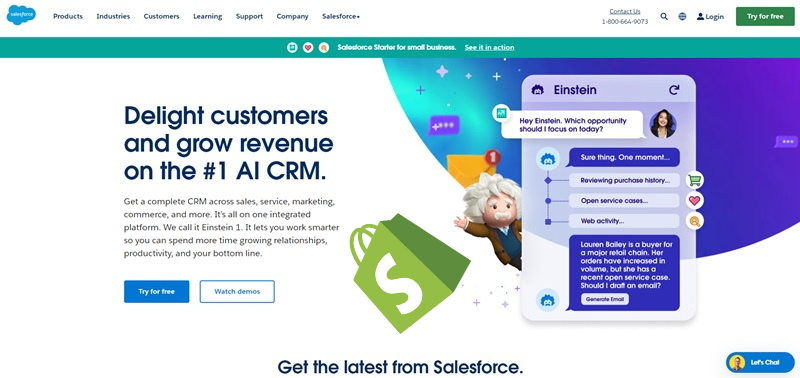
Pros of Salesforce CRM
- Industry Leadership and Market Share: Salesforce CRM is an industry-leading platform, holding a significant portion of the CRM market share and being utilized by over 150,000 businesses around the world. Its reputation in the industry is a testament to its widespread adoption and trust amongst a wide range of companies.
- Highly Customizable and Scalable: One of the key strengths of Salesforce CRM is its incredible power and flexibility, allowing businesses to add or remove features to suit their specific needs. This makes it suitable for businesses of all sizes, from small startups to large enterprises.
- Strong Integration Capabilities: The platform is well-known for its ability to integrate with a multitude of other software tools and in-house systems, which can significantly streamline business processes and improve efficiency.
- Experienced User Base: Being the most popular CRM platform, many sales professionals are already familiar with Salesforce, potentially reducing training time and easing the implementation process.
Cons of Salesforce CRM
- Complexity and Overhead: One potential downside is the platform’s complexity. Some businesses, especially smaller ones, might find Salesforce’s numerous capabilities overwhelming and more than they actually need.
- Cost Considerations: Salesforce can be relatively expensive, especially as you scale up or start adding more specialized features. The pricing structure may present challenges for some businesses that are budget-conscious or have fluctuating CRM needs.
- Learning Curve: While the platform is powerful, new users might face a steep learning curve to fully understand and utilize all of the available features effectively. This can also lead to longer implementation times and require additional training.
The Lowdown
As a behemoth in the CRM industry, Salesforce offers a deep dive into customer management.
It links seamlessly with Shopify, enabling businesses to merge e-commerce data directly into the Salesforce environment to foster personalized customer experiences and journey mapping.
Design Review
Salesforce is a powerhouse tool, that’s clear. Its interface can be termed ‘functional creativity.’
While not the sleekest, it packs powerful customization options that allow designers and developers to tailor nearly every aspect of the UI to meet specific business needs.
Constructive Thoughts
For the uninitiated, Salesforce might come off as a tad intimidating due to its complex nature.
A more guided, less cluttered initial experience could help new users ease into the system without feeling overwhelmed.
Zoho CRM
Pros of Zoho CRM
- Excellent for Startups and Small Businesses: Zoho CRM is recognized as an excellent entry-level CRM platform that scales with your small business’s growth, making it ideal for startups and smaller operations.
- 15-Day Free Trial and Robust Sales Forecasting: The platform offers a 15-day free trial that allows businesses to explore its features. It also supports robust sales forecasting, which can be critically valuable for planning and strategizing.
- 24/7/365 Data Security: Zoho CRM places a high priority on data security, offering around-the-clock support to safeguard your business’s valuable information.
- Comprehensive Customer Data Management: It facilitates data-driven insights on customers, helping businesses identify potential churn and strategize proactively. Additionally, Zoho CRM enables the maintenance of comprehensive customer records, including purchase orders and feature requests, all in one accessible place.
Cons of Zoho CRM
- Limitations with Social Integration in Free Version: Businesses using the free version of Zoho CRM might find the absence of social integration to be a significant drawback, limiting their ability to leverage social media channels for sales and customer relationship management.
- Restricted Customer Support Hours: Zoho CRM’s customer support is only offered 8/5, which may not be sufficient for businesses operating in different time zones or those that require assistance during extended hours.
Pros of Zoho CRM
- Excellent for Startups and Small Businesses: Zoho CRM is recognized as an excellent entry-level CRM platform that scales with your small business’s growth, making it ideal for startups and smaller operations.
- 15-Day Free Trial and Robust Sales Forecasting: The platform offers a 15-day free trial that allows businesses to explore its features. It also supports robust sales forecasting, which can be critically valuable for planning and strategizing.
- 24/7/365 Data Security: Zoho CRM places a high priority on data security, offering around-the-clock support to safeguard your business’s valuable information.
- Comprehensive Customer Data Management: It facilitates data-driven insights on customers, helping businesses identify potential churn and strategize proactively. Additionally, Zoho CRM enables the maintenance of comprehensive customer records, including purchase orders and feature requests, all in one accessible place.
Cons of Zoho CRM
- Limitations with Social Integration in Free Version: Businesses using the free version of Zoho CRM might find the absence of social integration to be a significant drawback, limiting their ability to leverage social media channels for sales and customer relationship management.
- Restricted Customer Support Hours: Zoho CRM’s customer support is only offered 8/5, which may not be sufficient for businesses operating in different time zones or those that require assistance during extended hours.
The Lowdown
Known for affordability without sacrificing functionality, Zoho CRM works well for small to medium-sized enterprises.
Integrating Zoho with Shopify smooths out processes like order management and customer segmentation, all while supporting inventory tracking directly from the CRM.
Design Review
Zoho CRM offers a visually appealing interface that balances simplicity with functionality.
The design is straightforward, making navigation a breeze for both newbies and seasoned users alike.
Some Things To Know
Though Zoho is easy on the eyes and the wallet, its features might not scale as well for larger enterprises.
Including more advanced tools in its arsenal could tap into a broader user base, offering a growth path for evolving businesses.
ActiveCampaign
Pros of ActiveCampaign CRM Tools
- Automation is Your Best Friend Here: ActiveCampaign’s strong suit is its automation capabilities. It’s like having a little helper that takes care of all the repetitive tasks, ensuring your marketing machine runs smooth as silk. For designers and creatives, this means more time to focus on what really matters – crafting those awe-inspiring ideas.
- Segmentation on Steroids: Tailoring your approach to different audiences is a breeze with ActiveCampaign. The level of detail you can achieve in segmenting your contacts allows for highly personalized campaigns. It’s akin to an artist knowing exactly which brush to use for that fine stroke.
- UX That Speaks Your Language: Let’s talk user experience. ActiveCampaign sports an interface that’s pretty intuitive. Getting around doesn’t feel like you’re trying to decipher hieroglyphs. This is crucial for keeping those creative juices flowing without unnecessary interruptions.
Cons of ActiveCampaign CRM Tools
- A Bit of a Learning Curve: Now, while the platform boasts some impressive features, wrapping your head around all of them can take a moment. It’s a bit like learning to juggle; it feels tricky at first, but once you get the hang of it, you’re in for a smooth ride.
- The Price Tag Can Creep Up: ActiveCampaign offers a lot, but keep an eye on the pricing, especially as you scale. It’s kind of like when you’re deep into a project and realize you need more paint – those costs add up. Make sure it aligns with your budget as your needs grow.
- Integration Snags: While ActiveCampaign plays well with many tools out there, you might hit a snag or two with less common integrations. Think of it like trying to fit a slightly off-sized canvas into a predefined frame; it requires a bit of creativity to make it work.
The Lowdown
If email marketing is at the heart of your strategy, integrating ActiveCampaign with your Shopify store could be a game-changer.
It excels at automating marketing processes and tailoring customer journeys based on behavior, making it a potent tool for conversion optimization.
Design Review
ActiveCampaign hits a sweet spot with its modern and user-friendly interface.
Its design promotes an easy understanding of complex automation workflows, which can often be the stumbling block with similar tools.
ConstructiveThoughts
The main caveat is its CRM functionality, which isn’t as robust as some other dedicated CRM platforms.
Bolstering these capabilities could make ActiveCampaign an unbeatable all-in-one option for not just marketing but comprehensive customer relationship management.
Keap
Pros:
- Sales & Marketing Automation: Keap offers robust tools for automating marketing and sales activities, such as emails and other marketing actions triggered by client interaction. This level of automation helps businesses take control of their operations more efficiently.
- Ease of Use: One of Keap’s most celebrated features is its user-friendly platform. It doesn’t require a steep learning curve, allowing users to quickly adapt and make the most out of their CRM without wasting time on complex processes.
- Public API for Advanced Automation: The Keap API is kept public, enabling businesses to connect more tools and create more advanced automations with their CRM system. This flexibility is a significant advantage for companies looking to tailor their CRM experience to their specific needs.
Cons:
- Cost: While Keap provides a wide range of valuable features, the price range can be a consideration for small businesses or startups. Pricing starts from $159 to $229, which may be steep for businesses on a tight budget or those not fully utilizing the platform’s extensive capabilities.
- Integration Limitations: Despite its advanced automation capabilities and user-friendly interface, some users might find limitations with integration possibilities. While Keap integrates well with many popular tools, the specific needs of a business might require more flexibility in integrating less common software or tools.
The Lowdown
Specifically tailored for small businesses, Keap (formerly Infusionsoft) offers eCommerce solutions that integrate smoothly with Shopify, focusing on automation and customer service to drive sales.
Design Review
Keap offers a sleek, minimalistic design, ensuring that new users are not lost in a sea of features.
The aesthetic is appealing, and the user interface design doesn’t only look good but feels good to use.
A Few Thoughts
Keap sometimes sacrifices depth for simplicity.
For businesses looking to scale quickly, it might need a ramp-up in terms of advanced features and integrations.
FAQ: Best CRM Platforms for Integrating with Shopify
What makes HubSpot CRM great for Shopify integration?
I find that HubSpot CRM stands out due to its seamless integration with Shopify, which synchronizes customer data and purchase history effortlessly. This feature enables personalized marketing campaigns directly from HubSpot, leveraging data for more targeted outreach. Additionally, its free plan offers tremendous value for startups.
Is Salesforce suitable for e-commerce businesses using Shopify?
Salesforce excels in providing a comprehensive view of your Shopify customer interactions. This platform goes beyond basic CRM functions, offering advanced sales forecasting and analytics tools that can significantly empower your decision-making process. Its scalability also means it grows with your business.
Can Zoho CRM integrate with Shopify?
Definitely. Zoho CRM offers a straightforward Shopify integration, facilitating real-time updates on customer information and order details. This connectivity ensures your sales team has all the necessary data at their fingertips for upselling and cross-selling. Zoho’s automation capabilities further streamline operations, saving valuable time.
How does Insightly CRM enhance Shopify store performance?
Insightly CRM’s strength lies in project management and delivery tracking when integrated with Shopify. It allows you to track the full customer lifecycle from lead to project completion, ensuring nothing falls through the cracks. Insightly’s mobile app also means you can manage your customer relationships on the go.
What are the benefits of using ActiveCampaign with Shopify?
ActiveCampaign’s robust automation and email marketing tools are a game-changer for Shopify stores. By integrating ActiveCampaign, you can create dynamic email marketing campaigns that react to how your customers interact with your Shopify store, driving sales and improving the customer experience with personalized communications.
Are there any less-known CRM platforms that work well with Shopify?
Copper CRM may fly under the radar, but it's a stellar choice for those deeply invested in using Google Workspace alongside Shopify. It integrates directly with Gmail and other Google apps, making the workflow as smooth as silk. Its interface is intuitive, reducing the learning curve for teams.
How important is mobile accessibility for Shopify-integrated CRMs?
In today's fast-paced world, mobile accessibility is non-negotiable. A CRM that offers a mobile app or mobile-friendly web access ensures you can engage with your customers, view sales data, and follow up on leads anytime, anywhere. This flexibility is crucial for staying ahead in the competitive e-commerce landscape.
Final Thoughts
Choosing the right CRM for your Shopify store isn’t just about the raw features;
it’s also about how well it meshes with your workflow and aesthetic values.
Each of these CRMs brings something unique to the table, with distinctions in design and user experience that can cater to different business sizes and needs.
Your aim?
Pick a CRM that not only integrates effortlessly with Shopify but also matches the pace and style of your brand’s journey.
Dive into trials, get hands-on, and make an informed decision that aligns with both your operational needs and design sensibilities.
After all, in the world of eCommerce, every detail counts in crafting that perfect user experience.





Leave a Reply