My content is reader-supported by awesome people like you. Which means I could earn a commission. Learn more here!
Have you been putting off creating a website because it seems too hard?
I’ve helped a ton thinking the same thing
After years of helping clients build their online presence and testing dozens of platforms myself, I’ve found that website builders are often the smartest choice for most people.
Let me walk you through the real benefits of using a website builder – not just the obvious stuff but the game-changing advantages that can save you time, money, and headaches.
I think that after reading this, you will realize you can get it done yourself.
What Is a Website Builder?
A website builder is a tool that lets you create a website without writing code. You pick a template, drag and drop elements where you want them, add your text and images, and publish.
I remember my first time using one – I expected it to be limiting, but I had a basic site up in about 2 hours. Compare that to the weeks it used to take me coding from scratch!
Traditional Web Design vs. Website Builder:
| Traditional Web Development | Website Builder | |
|---|---|---|
| Time to Launch | Weeks to months | Hours to days |
| Cost | $2,000-$20,000+ | $5-$50/month |
| Technical Skills Needed | HTML, CSS, JavaScript, PHP | None |
| Maintenance | Regular updates & fixes needed | Automatic updates |
| Mobile Optimization | Requires separate coding | Automatic |
Core Benefits of Using a Website Builder
1) No Coding Knowledge Needed
You don’t need to know HTML, CSS, or any programming language.
When I first tried Squarespace, I was amazed at how I could just click on text to edit it or drag an image to resize it.
The visual editing experience feels natural, like using a Word document or PowerPoint slide.
2) Cost-Effective Solution
Website builders can save you thousands of dollars compared to hiring a developer.
- Most platforms cost $10-30 per month
- Includes hosting, security, and updates
- No need to pay for separate services
I built a client’s site for under $300 that would have cost at least $3,000 with a traditional web developer.
That’s money they put back into their marketing budget!
3) Quick to Build and Launch
Speed is a major plus.
You can have a professional-looking site ready in a day.
I once had a client who wanted to get up and running with her Yoga site, and we were able to knock that fully out in a short period
I believe a few days.
4) Mobile-Friendly by Default
Every website builder now creates responsive sites that work well on all devices.
You don’t have to worry about it either it in general just works.
5) Professional Design Templates
You get access to hundreds of professionally designed templates.
The designs are often created by professional UI/UX designers who understand visual hierarchy and user experience.
6) Built-In SEO Tools
Most builders include tools to help your site rank better in search engines.
I was skeptical about the SEO features at first, but after using Squarespace’s built-in tools, I realized it covers all the bases.
Here is one for you:
I recently wrote an article on how to build a small business website and wanted to show users how to do it, and I took a longer route and realized Squarespace simplified it with AI.
No I know better!
7) Security and Maintenance Handled For You
Updates, security patches, and backups are typically automatic.
8) E-Commerce Functionality
Add online stores, booking systems, and payment processing with a few clicks.
Many include the easy ability to create product pages, inventory tracking, tax calculations, and payment processing – all without a single line of code.
Advanced Benefits You Might Not Know About
1) Built-In Marketing Tools
Many website builders now include email marketing, pop-ups, and lead capture forms.
I was paying for separate email marketing software until I discovered my website builder had these tools built in. This saved me about $30/month and kept everything in one place.
2) AI Design Assistance
Some newer platforms offer AI-powered design suggestions.
This was a game-changer for me. When I couldn’t decide on a layout for my homepage, the AI suggested options based on my industry and goals. The suggestion it made converted 24% better than my original design!
3) Analytics and Insights
Built-in stats help you understand your visitors and improve your site.
4) Collaboration Features
Team access makes it easy to work with others on your site.
When working with a copywriter on a recent project, I gave them limited access to just edit text.
This made our workflow smooth, and we did not have to worry that they might accidentally break the design.
5) Integration Ecosystem
Connect your site with other tools you already use.
This level of integration used to require custom API work that cost hundreds or thousands of dollars.
Who Should Use a Website Builder?
Website builders are perfect for:
- Small business owners who need a professional online presence
- Freelancers showcasing their portfolio
- Online stores with under 1,000 products
- Bloggers who want to focus on content, not tech
- Service providers like consultants, coaches, or local businesses
I’ve recommended website builders to dozens of small business owners, and they’re almost always the right choice unless you have very specific custom functionality needs.
Common Myths About Website Builders
Myth 1: “They’re only for beginners”
Reality: Many professional web designers now use website builders for client projects.
There are many web design agencies charging thousands using website builders such as Webflow or Framer
Their clients get amazing results and never know the difference.
Myth 2: “They all look the same”
Reality: With custom fonts, colors, and layouts, builder sites can be totally unique.
I’ve built over 30 sites with the same website builder, and no two look alike.
Most visitors would never guess they’re built on the same platform.
Myth 3: “They’re too limiting for serious businesses.”
Reality: Most builders now allow custom code, API integrations, and advanced features.
I added custom JavaScript animations and third-party API integrations to my website builder site.
These advanced features work perfectly alongside the drag-and-drop elements.
Also some of the largest brands in the word use Shopify
Real Examples of Website Builder Success
Example 1: Local Restaurant Website
A local pizza place needed a website with online ordering.
Using a website builder:
- Total cost: $25/month
- Build time: 2 days
- Features: Menu, online ordering, reservation system
Example 2: Photography Portfolio
I built a photography portfolio using a website builder:
- Total cost: $16/month
- Build time: 1 day
- Features: Image galleries, contact form, client booking
How to Choose the Right Website Builder
With so many options, how do you pick? Here’s a simple guide based on your needs:
| If You Need… | Best Website Builder Choice |
|---|---|
| Simple portfolio or business site | Squarespace or Wix |
| Online store | Shopify or BigCommerce |
| Blog-focused website | WordPress.com or Ghost |
| Maximum design control | Webflow |
| Lowest cost option | Hostinger |
I’ve personally tested all of these platforms.
Each has strengths and weaknesses, but they all let you build a professional site without coding knowledge.
Pros and Cons at a Glance
Let’s be real – website builders aren’t perfect for every situation.
Pros:
- Easy to use with no technical skills required
- Much cheaper than hiring a developer
- Fast to build and launch
- Includes hosting, security, and updates
- Professional templates make sites look good
- Built-in marketing and SEO tools
Cons:
- Less flexibility than custom-coded sites
- Monthly fees continue as long as your site exists
- Advanced customizations can be challenging
- Some platforms limit the number of pages
- Moving between platforms can be difficult
My Take: For 90% of small businesses and individuals, the pros far outweigh the cons. The time and money saved usually make any limitations worth it.
Pro Tips for Getting More from Your Website Builder
After building dozens of sites, here are my top tips:
- Start with content planning before design I always outline my pages and prepare content before touching the design tools
- Use your own photos when possible Stock photos can make your site blend in – unique images help you stand out
- Don’t overcomplicate navigation I keep menus to 5 items max for better user experience
- Check mobile preview constantly I switch to mobile view throughout the building process, not just at the end
- Add social proof elements Testimonials and reviews significantly boost conversion rates
- Enable browser caching This simple setting made one of my sites load 40% faster
- Test every form and link before launch I once lost leads for a week because a contact form was sending to an old email address
FAQs About Website Builders
Can I switch website builders later if I need to?
Yes, but it’s not always easy. You’ll likely need to rebuild your site on the new platform. I’ve done this migration several times, and while content can transfer, you’ll need to redo much of the design.
Do website builders work for large businesses?
They can, but have limitations. I generally recommend custom development for sites with very high traffic (100k+ monthly visitors) or complex functionality needs.
Will my website builder site rank well in Google?
Yes, if you follow SEO best practices. I’ve gotten many builder sites to rank on page one for local terms, and some for competitive national keywords too.
How much do website builders really cost?
Most range from $5-$50 per month depending on features. In my experience, most small business sites land around $25/month all-in.
Can I sell products with a website builder?
Absolutely! I’ve built stores selling physical products, digital downloads, and online courses using website builders.
Most platforms charge either a monthly fee for e-commerce features or a small transaction fee.
Final Thoughts
Website builders have changed the game for small businesses and individuals wanting to establish an online presence.
They make the web more accessible to everyone, not just those with technical skills or big budgets.
I started as a skeptic years ago but have become a true believer after seeing the results firsthand.
While they’re not perfect for every project, website builders are the right choice for most people looking to create a website today.
Have you tried using a website builder?
What was your experience?
Let me know in the comments!



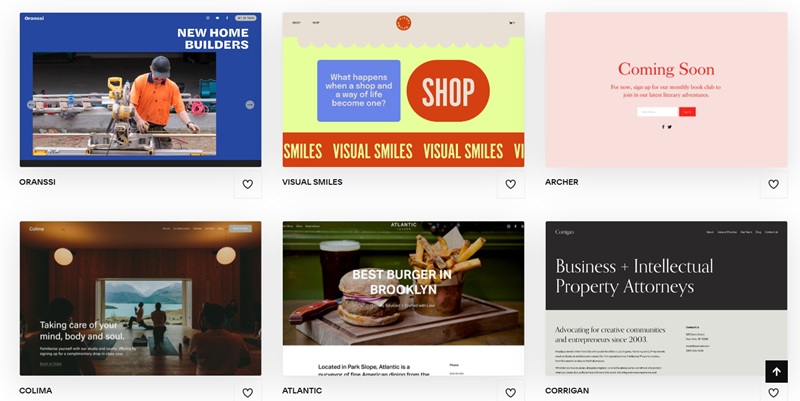

Leave a Reply