My content is reader-supported by awesome people like you. Which means I could earn a commission. Learn more here!
If you’re a non-designer looking for a simple way to create digital content for your business or personal needs, you’ve probably already established that it’s slim pickings out there.
Adobe has tried to come to the rescue with Adobe Spark, an online tool designed to create all kinds of media like social graphics, videos, and websites, promising to be easy enough for beginners to master.
Adobe Spark is a combination of some of Adobe’s other popular applications like Adobe Spark Page, Adobe Spark Post, and Adobe Spark Video, and together they hope to offer a suite of media creation tools that anyone can use.
If you’re creating your own website or have a business with simple needs in digital content, it’s probably crossed your path before.
So, what does Adobe Spark have to offer that the others don’t?
The key offering of Adobe Spark is its ease of use, and this is because it’s both mobile and web-based service designed for beginners and pros alike.
Within the app, you can cover it all from logos, themes, websites, templates, animations, and more, all with your own style signature.
Those on the hunt for a new way to create digital content that doesn’t require a few months of night classes to grasp will love what’s on offer from Adobe Spark, but it’s not all peachy.
We’re going to dive deeper into the media creation application to uncover the pros, cons, features, and pricing, so you can figure out if it can make your new project come to life.
What is Adobe Spark?

Adobe Spark is an offering from the team at Adobe that hopes to be a one-stop-shop for media creation.
The app is available in a web-based and mobile-based format so you have more ways to access it, and you can use it for small businesses, organizations, charities, personal projects, and more.
When you download Adobe Spark, you’ll be given access to three tools, and these will allow you to create all of your content.
The tools include:
- Adobe Spark Page: This part of the suite is focused on website creation and design but also allows you to create flyers, banners, newsletters, and invitations. The page is a simple way to make something cool and you can pick from a bunch of ready-made templates and layouts or design your own.
- Adobe Spark Post: Become a professional graphic designer with this app and you can create animated text, recolor and resize photos, make animated video posts, and explore a range of typography and effects.
- Adobe Spark Video: This handy tool lets you make animated videos with ease. You can create a video from scratch and upload it to your website, add music to a video, record and lay a voiceover on top, and add various images to a video.
How Adobe Spark Works
When you first download Adobe Spark, either on your computer or smartphone, you’ll be asked to create an account.
This is pretty simple to do and as soon as you’re setup, you can start playing around with their content creation tools.
The premise of this app is to let everyday people build their own websites or make digital media to be used for business or personal reasons.
You don’t need to be a website developer, graphic designer, or even know much about digital media, as Adobe Spark walks you through it all.
Content is created based on where you plan on using it, with options like Facebook, Ads, Twitter, and more.
This helps you to design something suitable for that platform and there are loads of engaging templates available to choose from.
If you’re making a website, this is in a separate section, but just as easy with ready-made templates available.
Depending on your plan and what level you’re on, not all templates will be there, but we’ll dive into that later.
When you’ve finished creating, you have a few options for how to use it.
You can invite other users to view the work, download it to be uploaded elsewhere, or share it using a live link that’s created by the app.
There’s no limit on how much you can make and it’s easy enough to start all over again and scrap what you’ve been working on, so you can get lost for hours with Adobe Spark.
Special Features of the Software
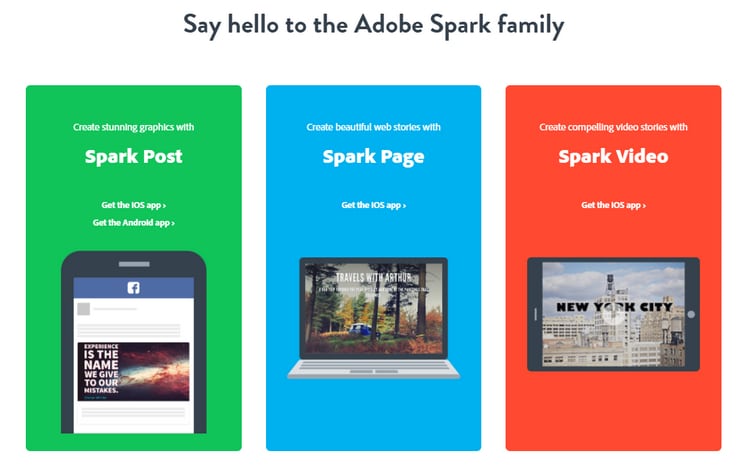
If you’re sick of relying on your average graphic design or website-making skills and need your brand to stand out, Adobe Spark is a great option for beginners and low-maintenance content.
These are some of the special features it offers to help you create all of your digital media from start to finish.
- Multifaceted media suite
Spark Post, Spark Page, and Spark Video give you everything you need to create digital content and post it online.
It’s an entry-level tool that works for basic projects, educational purposes, or creating fast and easy content for social media, invitations, newsletters, mail-outs, or websites.
- Allows you to create it all
Adobe Spark was designed to be a comprehensive digital media creator so there’s not much it can’t do.
Whatever your business needs, you’ll be able to make it, including videos, icons, animated shorts, voice-overs, scrolling stories, edited images, websites, flyers, and more.
- Templates and wizards
Everything you create on Adobe Spark is done with the help of either a wizard or a template.
You’ll get every step of the project explained to you with ongoing tips to help you customize and improve whatever it is you’re making.
- Web-based suite
There’s no need to download any software and you can access the suite from anywhere on your computer, or get the apps for your smartphone with both iOs and Android supported.
Signing up for Spark gives you access to all three of the apps, Post, Page, and Video.
- Design tools
Adobe is famous for its other programs Illustrator and Photoshop, and you get to harness this greatness with Spark.
Rather than try to understand these more complex programs, it’s all simplified with this app and easy for beginners to edit and create images.
- Library of images or use your own
Images used for creation can be taken from your camera roll or you can access the stock images provided from Adobe Spark.
These images can then be enhanced, edited, animated, and more, and then applied to whatever it is you’re creating.
- Ongoing support
For professional users planning on having Adobe Spark as their go-to for media creation in the office, the group plan also gives you access to 24/7 live support via email, phone, or chat.
Others on lesser plans can find help through the Spark support page which isn’t as responsive, but most questions are answered within the app if you’re only making basic content.
The Best Parts
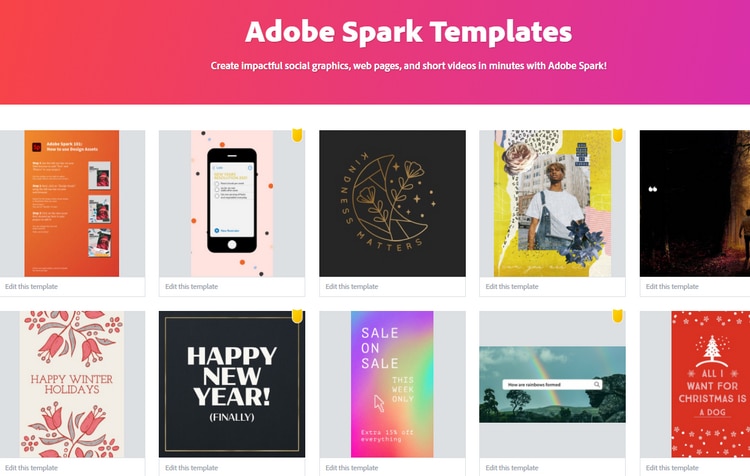
Adobe Spark is one of the most popular beginner apps for creating digital media and websites, and thousands of users agree.
If you’re considering using this suite for your content creation, these are some of the best things about it.
- Easy to use
It’s very hard to make a mistake using Adobe Spark thanks to the detailed instructions and walk-through videos on just about everything.
Whether you’re using a template or going it alone, it’s difficult to get it wrong, and if you do you can easily start again.
Absolute beginners will love its ease of use where professionals might find the over-simplification a little frustrating.
- Free stuff
Adobe has an impressive library of music you can use when creating digital media and websites.
This is royalty-free music that spans all genres and purposes, saving you huge costs from sourcing it elsewhere.
There are also a ton of creative commons licensed images, graphics, and icons you can use for free, saving money and time again.
- Spark is free
The biggest benefit of this software is that it’s completely free to use, not just that it offers free images and music.
You don’t have to pay a cent if you don’t want to upgrade to their paid subscription levels and you’ll still get to use a lot of the templates, images, and audio.
Those who want more can pay to upgrade and get to enjoy the full suite of offerings.
- Helps non-creative types
If you don’t feel particularly creative, there are loads of templates and styles you can rely on to create your digital media.
Adobe has modern, versatile, and professional-looking images and templates you can use that will make your company look like it engaged the services of an expert developer or graphic designer.
- Use it anywhere
Unlike some content creation suites, Adobe Spark is done all online using a cloud-based server.
You can access your account and all of your creations from anywhere with an internet connection, as well as having the app ready to go at all times on your smartphone.
- Quick and easy
Compared to standalone programs like Illustrator or InDesign that require you to purchase software and download it to a desktop, Spark can be used within seconds without the need for downloading anything.
This is especially helpful for people requiring a quick graphic or newsletter without all the fuss involved.
The Downsides
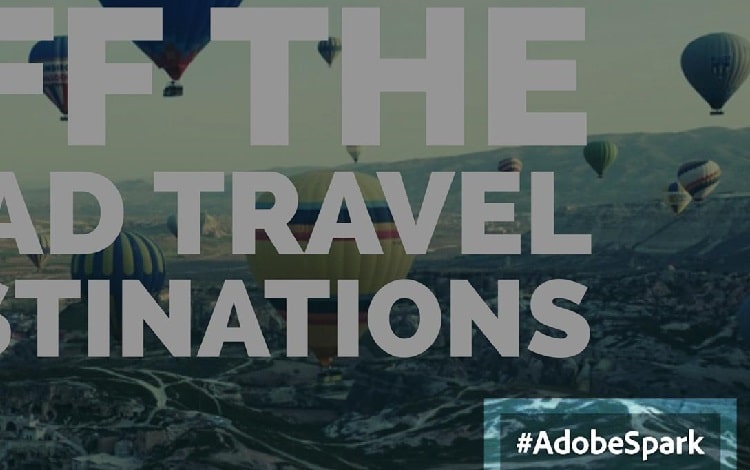
Although there’s a lot of good stuff that comes with Adobe Spark, there are negatives to consider.
These might not apply to all users, and others will be able to work around them, but it’s important to know the limitations of what the app can offer to see if it will work for you.
- Watermarks
One of the biggest issues with Adobe Spark is their watermarks, which seem pretty standard with these types of content creation apps.
Any videos made with Adobe Spark will hold their watermark and the only way to remove it is by upgrading to the complete Adobe Creative Cloud.
This is a huge added cost and not a necessity for some users, like small businesses and individuals.
However, you can remove the watermark from graphics you create
- Limitations on websites
This is a basic starter suite for building websites and there are some limitations on what you can make.
Adobe Spark only allows for single-page websites, so if you plan on making a multi-page site, this isn’t the right app for you.
- Can’t bring your own domain
This will be the biggest inconvenience for people already using their own domain as you can’t embed anything that you’ve created.
If you build a single-page website using Spark, you’ll have to use the website they provide for it, no exceptions.
Although you can upload videos, images, and other content you’ve made, the website won’t be as simple.
- Some glitches now and then
Like all software, you’ll encounter some glitches using Spark.
Some issues need fixing like having to re-upload videos when you come back to work on an unfinished video project.
Spark is constantly fixing bugs with the app, but it seems as soon as something gets sorted, another minor problem appears.
- Browser issues
Some users report issues depending on the browser they’re working on, and whether they’re using the app with iOs or Android.
Firefox users will experience more problems than most, so if that’s your preferred browser you might want to rethink it just for Adobe Spark purposes.
Why Use Adobe Spark Over Other Contenders?
The key takeaway of Adobe Spark is that it’s a free and simple tool for creating everything from an edited image to a single page website, and everything in between.
Another major bonus is that there’s no need to download anything to your desktop to access it, so you can install it on the go even if you want to create just one image or short video.
Having the trusted Adobe name behind this software is another bonus and it gives you a sense that everything will be okay, especially when it comes to the editing portion of the app.
Although they fall flat in some areas with regular glitches, browser issues, and not being able to embed your creations, overall, it’s one of the better options out there, even if you pay for the pleasure of using it.
Compared to popular competitors like Canva and InDesign, it’s not as in-depth with its video editing features, so if you’re planning on using this suite just for video, it might pay to look around.
Both are easy to learn and make it easy for absolute beginners to start creating digital media content, but Adobe Spark is more of an all-rounder that’s designed to do a bit of everything.
Pricing and Plans
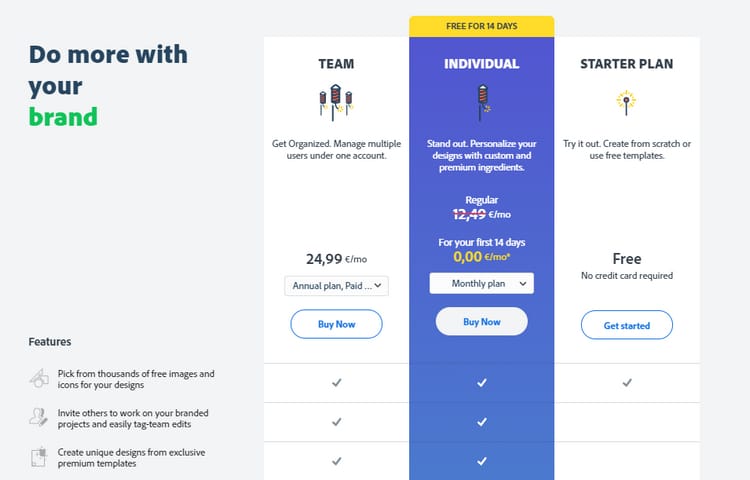
Spark is known as a free software suite but there are options to upgrade should you choose to.
As it stands, Adobe offers this program with three different plan options, as well as choices for individuals and group users, including:
- Starter
This is the free version that gives you basic access to the app but with some limitations so it might not be right for everyone.
Some users will find everything they need with the Starter pack if they only plan on making basic media, images, and websites, or have a lot of their own media ready to be used, so it’s worth testing out first rather than spending any money.
- Individual
The individual plan is priced at $14.95 a month but you get a free trial of 14 days to see if you like what Spark is all about.
If you like what you see, you can choose an annual plan which costs $145.19, saving you around $30 a month if you pay for the year in advance.
The individual plan gives you access to everything the app has to offer like access to Adobe fonts, images, music, and templates, as well as the ability to share with others.
- Team
The team plan comes with everything the individual does but with access to multiple individual licenses that fall under one admin account.
This is a good choice for workplaces or organizations that have many people using the app and wanting to collaborate on projects together.
The team plan costs $28.59 a month currently and $343.07 for a year, which offers no saving at all so there’s no incentive to buy that much in advance if you don’t wish to.
Compared to other similar apps out there like Canva and InDesign, Spark appears to be slightly cheaper when you look at the monthly and yearly costs, but it depends on what you plan on using these digital tools for.
However, where Adobe Spark reigns supreme is with its free version, and since lots of people will get everything they need from this lite app, it’s worth a look if you only have minimal needs for content creation.
The Final Say
Adobe Spark has managed to make a name for itself in the publishing and digital media world, and there are plenty of reasons why.
Whether you want something fast and easy to create an image with using only the free version or you’re looking for a business or educational tool that the whole team can learn to master, it does it all.
Some features are limited depending on what plan you’re on, but keep in mind this app was never intended to be an expert-level editing tool.
If you’re looking for that in software keep on moving and invest a little extra getting a tool that will go in deeper with video editing and creation.
However, if it’s simplicity you’re after and the ability to access a content creation tool from anywhere, Adobe Spark is the way to go.
This program can help you create animations, voice-overs, flyers, newsletters, mailouts, scrolling stories, presentations, and websites, and thanks to the complete suite of tools Adobe Spark has to offer and their easy tutorials and templates, anybody can do it well.
Some Adobe Sparks Questions
Adobe Spark is just one of the great tools out there that put digital content creation in your hands and saves businesses and individuals thousands from hiring an outside expert.
If you’re a business owner or looking to create your own digital media, we’ve answered some commonly asked questions that others like you have about getting started with a website, so check out these FAQs.
How Much Does It Cost to Make a Website?
The costs for building a website vary depending on the content and layout, with an average price of between $200 to $300 for a basic build and up to thousands of dollars for a professional developer.
There will also be ongoing costs associated with running the website, so expect to spend around $50 a month for things like security, technical fixes, content updates, and more.
Should I Build My Own Website?
There’s never been a better time to create your own website without the help of a developer as there are lots of online resources available and templates and wizards to walk you through the process.
Tools range from free website builders to more detailed suites that allow you to create digital content for the site as well, so if you don’t require anything too technical it’s easy enough to do yourself.
Is It Worth Having a Website?
Although social media appears to be the main focus of marketing in many modern companies and organizations, it’s always worthwhile to have a website.
With a company website, you can provide a stable base that houses all of your relevant information, be able to reach more customers, and project a professional image of your organization to the public rather than just running a social media page.





Leave a Reply