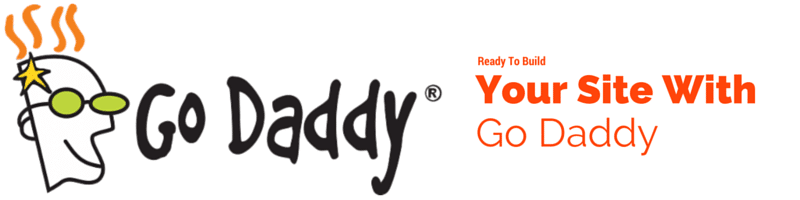My content is reader-supported by awesome people like you. Which means I could earn a commission. Learn more here!
Quick question for you:
Are you looking to use the Godaddy website builder for your own website, but want to be totally sure it’s for you?
I knew it:
Let’s check some stuff out before you do.
GoDaddy offers easy-to-use site building tools for whatever idea you have. In addition, creating a website on GoDaddy provides a great hosting service at an affordable rate, thus getting started is truly a breeze for those with little to no experience in website creation and development.
In addition, this host also releases special offers where site building packages include a free domain, meaning you can set up an entirely new website for just $5.99 a month and you don’t even need a programmer to help you out.
Go Daddy’s website building offers a range of tools and options, so getting started can take as little as 10 minutes.
OK, let’s check out some info and a Godaddy website builder tutorial
GoDaddy Online Store Builder 101
Site building is an add-on that anyone can purchase with a domain. With Go daddy site building, you can set up a website in three clicks, just pick a username, a Godaddy website template and go.
In other cases, you can have full control over the HTML and CSS, which is more or less for more experienced web designers.
In addition, GoDaddy features drag and drop site building, allowing you to see what you like and pull it right to your template, creating the exact kind of web page you want.
GoDaddy offers packages with 1 GB, 10 GB, and 50 GB of disk space, in addition to 150 GB to 1,000 GB of bandwidth with their site builder. Email addresses are also included.
Here is a whole page dedicated to building an online store with Godaddy.
Drag and Drop Features
You can alter anything on your website. With their drag and drop features, you can choose from hundreds of different photos or load your own to drag onto your website for headers, footers or just your “About” photo.
You can also change text and add in different widgets, like calendars, links, shopping or affiliate ad placement.
You can also crop, rotate and change any of the images that you load onto your site, so you can customize it further and make sure that everything fits appropriately.
Social Media Integration
You can add social media widgets for Twitter, Facebook, WordPress and LinkedIn directly from Go Daddy’s website builder with the drag and drop feature. You can add a blog or Twitter feed right on your website.
Visitors see your Facebook, Twitter, Pinterest and YouTube icons and navigate seamlessly from your site to any social media you link.
Go Daddy even allows you to add a blog feed, so your posts can go directly onto your website from WordPress.
GoDaddy Customer Support
There are tons of hosts out there with site builders, but what sets GoDaddy apart is the guaranteed 24/7 customer support.
With this, you can get instant access to HTML/CSS, email and hosting support, which is available every day of the year.
GoDaddy’s support team also helps with site building issues and talks you through building the perfect website.
With tons of options, plenty of support and easy drag and drop features, GoDaddy’s site builder allows customers to get the full experience of an integrated website that is professional and optimized.
In addition, GoDaddy offers a long list of discounts and even free hosting with purchase of a site builder package.
With quick site set-up, you can build web pages in minutes and finally get your business or blog online.
Building a GoDaddy Site
After getting your domain, click on “Build Your Website.” Now, choose your domain, and then which setup you want.
Quick Setup is the easiest and offers a range of pre-made websites with over a hundred different layouts. In addition, you can choose Designer Setup or HTML/CSS Setup.
These are for more advanced programmers, but you can still make use of templates and implement your own code if you have some HTML web design knowledge.
Once finished, just click publish and your website is fully hosted and ready.
Let’s Check Out This Video By Website Learners To Get You Started
Image Credit: Godaddy